Python turtle绘图实例分析
画一个红色的五角星
from turtle import *
color('red','red')
begin_fill()
for i in range(5):
fd(200)
rt(144) end_fill()
done()
效果图:
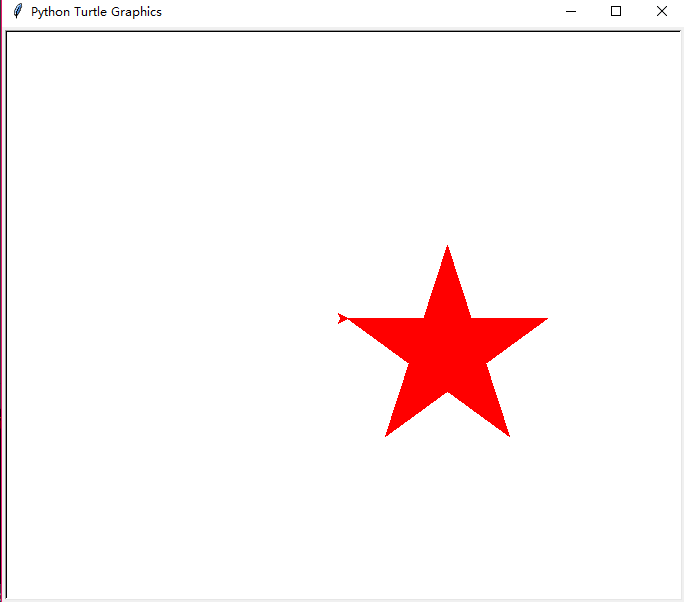
画一条蟒蛇
#PythonDraw.py
import turtle
#turtle.setup(650,350,200,200)
turtle.penup()
turtle.fd(-250)
turtle.pendown()
turtle.pensize(25)
turtle.pencolor("purple")
turtle.seth(-40)
for i in range(4):
turtle.circle(40,80)
turtle.circle(-40,80)
turtle.circle(40,80/2)
turtle.fd(40)
turtle.circle(16,180)
turtle.fd(40*2/3)
效果图:
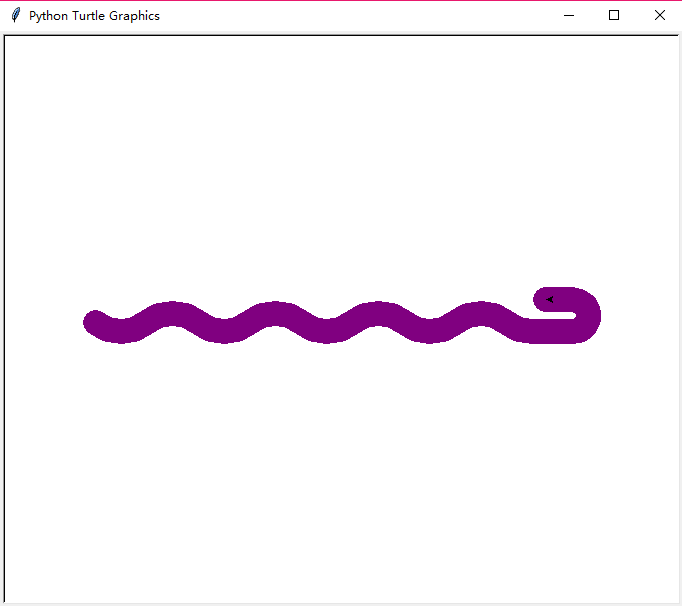
画一组内切圆
import turtle
turtle.pensize(2)
turtle.circle(10)
turtle.circle(40)
turtle.circle(80)
turtle.circle(120)
效果图:
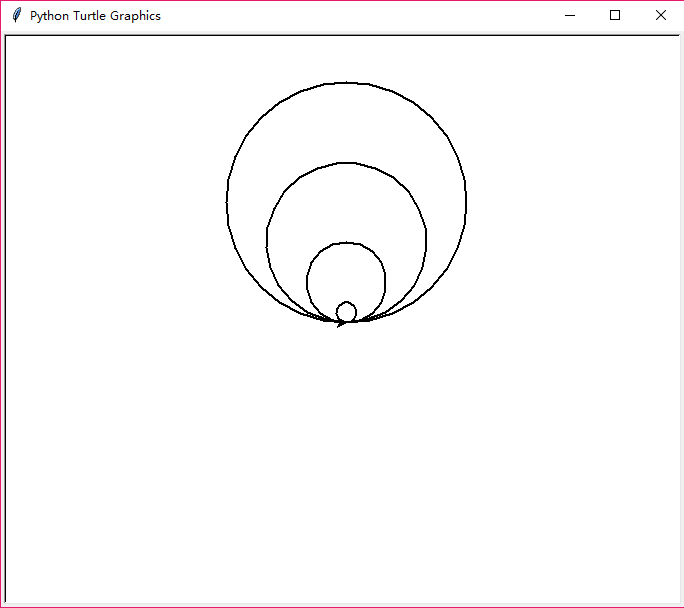
画一个社会人小猪佩奇,代码是借鉴某位大佬的
from turtle import *
def nose(x,y):
pu()
goto(x,y)
pd()
seth(-30)
begin_fill()
a=0.4
for i in range(120):
if 0<=i<30 or 60<=i<90:
a=a+0.08
lt(3)
fd(a)
else:
a=a-0.08
lt(3)
fd(a)
end_fill() pu()
seth(90)
fd(25)
seth(0)
fd(10)
pd()
pencolor(255,155,192)
seth(10)
begin_fill()
circle(5)
color(160,82,45)
end_fill() pu()
seth(0)
fd(20)
pd()
pencolor(255,155,192)
seth(10)
begin_fill()
circle(5)
color(160,82,45)
end_fill() def head(x,y):
color((255,155,192),"pink")
pu()
goto(x,y)
seth(0)
pd()
begin_fill()
seth(180)
circle(300,-30)
circle(100,-60)
circle(80,-100)
circle(150,-20)
circle(60,-95)
seth(161)
circle(-300,15)
pu()
goto(-100,100)
pd()
seth(-30)
a=0.4
for i in range(60):
if 0<=i<30 or 60<=i<90:
a=a+0.08
lt(3)
fd(a)
else:
a=a-0.08
lt(3)
fd(a)
end_fill() def ears(x,y):
color((255,155,192),"pink")
pu()
goto(x,y)
pd()
begin_fill()
seth(100)
circle(-50,50)
circle(-10,120)
circle(-50,54)
end_fill() pu()
seth(90)
fd(-12)
seth(0)
fd(30)
pd()
begin_fill()
seth(100)
circle(-50,50)
circle(-10,120)
circle(-50,56)
end_fill() def eyes(x,y):
color((255,155,192),"white")
pu()
seth(90)
fd(-20)
seth(0)
fd(-95)
pd()
begin_fill()
circle(15)
end_fill() color("black")
pu()
seth(90)
fd(12)
seth(0)
fd(-3)
pd()
begin_fill()
circle(3)
end_fill() color((255,155,192),"white")
pu()
seth(90)
fd(-25)
seth(0)
fd(40)
pd()
begin_fill()
circle(15)
end_fill() color("black")
pu()
seth(90)
fd(12)
seth(0)
fd(-3)
pd()
begin_fill()
circle(3)
end_fill() def cheek(x,y):
color((255,155,192))
pu()
goto(x,y)
pd()
seth(0)
begin_fill()
circle(30)
end_fill() def mouth(x,y):
color(239,69,19)
pu()
goto(x,y)
pd()
seth(-80)
circle(30,40)
circle(40,80) def body(x,y):
color("red",(255,99,71))
pu()
goto(x,y)
pd()
begin_fill()
seth(-130)
circle(100,10)
circle(300,30)
seth(0)
fd(230)
seth(90)
circle(300,30)
circle(100,3)
color((255,155,192),(255,100,100))
seth(-135)
circle(-80,63)
circle(-150,24)
end_fill() def hands(x,y):
color((255,155,192))
pu()
goto(x,y)
pd()
seth(-160)
circle(300,15)
pu()
seth(90)
fd(15)
seth(0)
fd(0)
pd()
seth(-10)
circle(-20,90) pu()
seth(90)
fd(30)
seth(0)
fd(237)
pd()
seth(-20)
circle(-300,15)
pu()
seth(90)
fd(20)
seth(0)
fd(0)
pd()
seth(-170)
circle(20,90) def foot(x,y):
pensize(10)
color((240,128,128))
pu()
goto(x,y)
pd()
seth(-90)
fd(40)
seth(-180)
color("black")
pensize(15)
fd(20) pensize(10)
color((240,128,128))
pu()
seth(90)
fd(40)
seth(0)
fd(90)
pd()
seth(-90)
fd(40)
seth(-180)
color("black")
pensize(15)
fd(20) def tail(x,y):
pensize(4)
color((255,155,192))
pu()
goto(x,y)
pd()
seth(0)
circle(70,20)
circle(10,330)
circle(70,30) def setting():
pensize(4)
hideturtle()
colormode(255)
color((255,155,192),"pink")
setup(840,500)
speed(10) def main():
setting()
nose(-100,100)
head(-69,167)
ears(0,160)
eyes(0,140)
cheek(80,10)
mouth(-20,30)
body(-32,-8)
hands(-56,-45)
foot(2,-177)
tail(148,-155)
done() main()
效果极佳:

简单总结一下好了,其实turtle库还是非常有用的,以后可以画张很有创意的图片去表白女神了,讲不好那天就用上了呢:
显示器和turtle窗体的左上角都是原点
turtle.setup(width,height,startx,starty)设置窗体大小及位置,后面两个参数可选,非必需
空间坐标:绝对坐标:右方向x轴,上方向为y轴,正中心为原点,turtle.goto(x,y)让在任何位置的海龟到达指定的位置
海龟坐标:turtle.fd(d)海龟向前行多少像素
turtle.bk(d)向海龟的反方向运行
turtle.circle(r,angle)以海龟左边的某一点为圆心进行曲线运行
角度坐标:绝对角度:turtle.seth(angle)angle为绝对度数,表示改变海龟的运行方向
海龟角度:turtle.right(angle),turtle.left(angle)改变海龟的运行方向
RGB体系:turtle.colormode(mode)mode=1.0则改用0和1表示,mode=255则改用255和0表示,默认为小数
库引用:import <库名>,from <库名> import *或者from <库名> import <函数名>,import <库名> as <库别名>
画笔控制函数:turtle.penup()别名:turtle.pu()抬起画笔,turtle.pendown()别名:turtle.pd()落下画笔,turtle.pensize(width)别名:turtle.width(width)设置画笔宽度,turtle.pencolor(color)设置画笔颜色,color有三种方式,颜色字符串,或者RGB小数值,或者RGB元组值,例如:turtle.pencolor((0.63,0.13,0.94))
运动控制函数:turtle.circle(r,angle),r(海龟左方向)表示半径,angle表示绘制的角度,默认是360度
方向控制函数:turtle.seth(angle)改变海龟的行进方向,顺时针转向
Python turtle绘图实例分析的更多相关文章
- Python正则简单实例分析
Python正则简单实例分析 本文实例讲述了Python正则简单用法.分享给大家供大家参考,具体如下: 悄悄打入公司内部UED的一个Python爱好者小众群,前两天一位牛人发了条消息: 小的测试题: ...
- 10分钟轻松学会python turtle绘图
 1. 画布(canvas) 1.1 相关函数: 2. 画笔 2.1 画笔的状态 2.2 画笔的属性 2.3 绘图命令 3. 命令详解 4. 绘图举例 4.1 太阳花 4.2 绘制小蟒蛇 4.3 绘 ...
- 10分钟轻松学会 Python turtle 绘图
python2.6版本中后引入的一个简单的绘图工具,叫做海龟绘图(Turtle Graphics),turtle库是python的内部库,使用导入即可 import turtle 先说明一下turtl ...
- Python Turtle绘图
1. 画布(canvas) 画布就是turtle为我们展开用于绘图区域, 我们可以设置它的大小和初始位置 1.1 设置画布大小 turtle.screensize(canvwidth=None, ca ...
- python多线程同步实例分析
进程之间通信与线程同步是一个历久弥新的话题,对编程稍有了解应该都知道,但是细说又说不清.一方面除了工作中可能用的比较少,另一方面就是这些概念牵涉到的东西比较多,而且相对较深.网络编程,服务端编程,并发 ...
- python多进程通信实例分析
操作系统会为每一个创建的进程分配一个独立的地址空间,不同进程的地址空间是完全隔离的,因此如果不加其他的措施,他们完全感觉不到彼此的存在.那么进程之间怎么进行通信?他们之间的关联是怎样的?实现原理是什么 ...
- python类型转换convert实例分析
在python的开发过程中,难免会遇到类型转换,这里给出常见的类型转换demo: 类型 说明 int(x [,base ]) 将x转换为一个整数 long(x [,base ]) 将x转换为一个长整数 ...
- Python 温度转换实例分析
#TempConvert.py Tempstr=input('请输入要转换的温度值:') if Tempstr[-1] in ['C','c']: F=1.8*eval(Tempstr[0:-1])+ ...
- Python中turtle绘图学习笔记和实例
一.既然本次讲的主角是turtle函数库,那肯定得先了解一下它是什么 turtle库是Python语言中一个很流行的绘制图像的函数库,想象一个小乌龟,在一个横轴为x.纵轴为y的坐标系原点,(0,0)位 ...
随机推荐
- 天梯赛 L2-009 抢红包
题目链接 没有人没抢过红包吧-- 这里给出N个人之间互相发红包.抢红包的记录,请你统计一下他们抢红包的收获. 输入格式: 输入第一行给出一个正整数N(<= 104),即参与发红包和抢红包的总人数 ...
- php审计学习:xdcms2.0.8注入
注入点Fields: 注册页面会引用如下方法: $fields 变量是从 $fields=$_POST['fields']; 这里获取, 在代码里没有过滤. 打印 fields 数据查看: 从代码上看 ...
- discuz 积分按日重新计算,(摒弃以前24小时计算)
修改\source\module\forum\forum_misc.php将 foreach(C::t('forum_ratelog')->fetch_all_sum_score($_G['ui ...
- Java的BIO,NIO,AIO
Java中的IO操作可谓常见.在Java的IO体系中,常有些名词容易让人困惑不解.为此,先通俗地介绍下这些名词. 1 什么是同步? 2 什么是异步? 3 什么是阻塞? 4 什么是非阻塞? 5 什么是同 ...
- (总结)MySQL自带的性能压力测试工具mysqlslap详解
PS:今天一同事问我有木有比较靠谱的mysql压力测试工具可用.其实mysql自带就有一个叫mysqlslap的压力测试工具,还是模拟的不错的.下面举例说说.mysqlslap是从5.1.4版开始的一 ...
- effective c++读书笔记(一)
很早之前就听过这本书,找工作之前读一读.看了几页,个人感觉实在是生涩难懂,非常不符合中国人的思维方式.之前也有博主做过笔记,我来补充一些自己的理解. 我看有人记了笔记,还不错:http://www.3 ...
- 如何关闭WordPress后台的主题、插件、版本更新通知?
由于WordPress 更新速度非常快,不论是主题 插件或是版本,每个月少说要执行个好几次,因为更新快,所以WordPress后台加入了更新通知,提醒使用者有新版本了,可以进行插件.主题或是系统更新, ...
- Eolinker——代码注入插入随机参数值
因为目前eolinker的API自动化测试不支持“构造参数”,所以用到随机数时,可使用代码注入的方式来实现 分步指南 示例:“重置密码”接口,每次运行重置的密码要求不重复 再此接口的“代码注入”区域写 ...
- matplotlib 练习
官网 vamei的博客还是读了就秒懂,很妙, matplotlib核心剖析 官网翻译也不错,但缺少了 Logarithmic and other nonlinear axis对数等非线性轴 这一模块 ...
- python开发学习-day09(队列、多路IO阻塞、堡垒机模块、mysql操作模块)
s12-20160312-day09 *:first-child { margin-top: 0 !important; } body>*:last-child { margin-bottom: ...
