windchill中表格API
表格图示
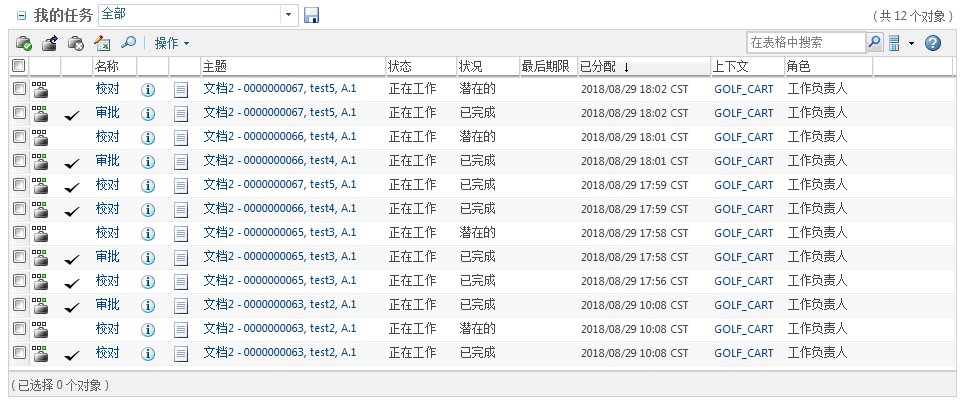
表格的测试类
package com.xiaostudy; import javax.servlet.http.HttpServletRequest; import org.apache.log4j.Logger; import wt.fc.QueryResult;
import wt.log4j.LogR;
import wt.util.WTException; import com.ptc.core.components.descriptor.DescriptorConstants.ColumnIdentifiers;
import com.ptc.jca.mvc.components.JcaComponentParams;
import com.ptc.mvc.components.AbstractComponentBuilder;
import com.ptc.mvc.components.ColumnConfig;
import com.ptc.mvc.components.ComponentBuilder;
import com.ptc.mvc.components.ComponentConfig;
import com.ptc.mvc.components.ComponentConfigFactory;
import com.ptc.mvc.components.ComponentParams;
import com.ptc.mvc.components.TableConfig;
import com.ptc.netmarkets.util.beans.NmCommandBean;
import com.ptc.netmarkets.util.beans.NmHelperBean; @ComponentBuilder("com.xiaostudy.Test_table")
public class Test_table extends AbstractComponentBuilder { private static final String CLASSNAME = Test_table.class.getName(); private static final Logger logger = LogR.getLogger(CLASSNAME); @Override
public ComponentConfig buildComponentConfig(ComponentParams params) throws WTException {
logger.debug(">>>>>>" + CLASSNAME + ".buildComponentConfig()...");
ComponentConfigFactory factory = getComponentConfigFactory();//得到一个组件配置工厂
TableConfig table = factory.newTableConfig();//设置为表格,除了表格还有tree
table.setType(Object.class.getName());//设置表格行对象类型,行对象的类名.class.getName()
table.setLabel("测试列表");//表格名称 table.setActionModel("test_list_toolbar_actions");//设置模型 table.setSelectable(true);//显示表格前面的选择框
table.setShowCount(true);//显示对象数量,不过windchill自动显示,这里不设置也一样显示
table.setShowCustomViewLink(true);//设置下拉框的链接
table.setConfigurable(true);//设置此表支持可配置视图【视图:下拉列表】
table.setSingleSelect(true);//设置为单选框 ColumnConfig col = factory.newColumnConfig("常量1", true);//常量为行对象的属性,因为行对象没有这个属性的话怎么显示?
col.setSortable(true);
col.setLabel("列名1");
table.addComponent(col); table.setStrikeThroughColumn(col);//设置将用于行删除操作的列 col = factory.newColumnConfig("常量2", true);//行对象没有的属性,可以通过datautility类显示,datautility要注册,数据到底还是要跟行对象有关联,不然显示什么数据?
col.setSortable(true);//可排列的
col.setLabel("列名2");//列名
col.setDataUtilityId("datautility类名");//声明列是通过datautility来处理数据,直接就是datautility的类名
table.addComponent(col);//把列添加到表格里 col = factory.newColumnConfig(ColumnIdentifiers.MODIFIED_BY, true);//修改者
col.setSortable(true);
table.addComponent(col); col = factory.newColumnConfig(ColumnIdentifiers.CREATED, true);//创建时间,windchill自带,是零部件的类型,所以行对象得是零部件的子类才能用,不然只能通过datautility来显示,但是要查看是否注册了
col.setSortable(true);
table.addComponent(col); col = factory.newColumnConfig(ColumnIdentifiers.LAST_MODIFIED, true);//最后修改时间
col.setSortable(true);
table.addComponent(col); logger.debug("<<<<<<" + CLASSNAME + ".buildComponentConfig().");
return table;
} @Override
public Object buildComponentData(ComponentConfig config, ComponentParams params) throws Exception {
logger.debug(">>>>>>" + CLASSNAME + ".buildComponentData()...");
QueryResult qr = new QueryResult();
if (params instanceof JcaComponentParams) {
JcaComponentParams jcaCompParams = (JcaComponentParams) params;
NmHelperBean helper = jcaCompParams.getHelperBean(); NmCommandBean commandBean = helper.getNmCommandBean(); HttpServletRequest request = commandBean.getRequest(); String strForm= (String) params.getParameter("jsp中的表单数据名");
if(strForm == null) {
strForm = "";
}
//qr这里查询数据
}
logger.debug("<<<<<<" + CLASSNAME + ".buildComponentData().");
return qr;
} }
表格的API
setConfigurable(boolean configurable)
Set whether this table supports configurable views.(设置此表是否支持可配置视图【视图:下拉列表】。)
setDisableAction(String disableAction)
Set the disableAction for this component (设置此组件的禁用操作【禁用的action】)
setFreezable(boolean freezable)
Set the component to be considered for column freezing.(设置要考虑用于列冻结的组件)
setGroupBy(String groupByColumn)
Set the groupBy attribute of a TableConfig.(通过表配置的属性设置组)
setMenubarName(String menubarName)
Set the name of the action model used for menubar actions (设置用于menubar操作的操作模型的名称)
setRowBasedObjectHandle(boolean rowBasedObjectHandle)
Set whether objectHandles are needed for each row.(设置每一行是否需要对象)
setSelectable(boolean selectable)
Set whether the table is selectable.(设置表是否可选择)
setShowCustomViewLink(boolean showCustomViewLink)
Set to show The customize view link in the view drop down.(设置为在视图下拉列表中显示定制视图链接)
setSingleSelect(boolean singleSelect)
Set whether in Single Select mode.(设置是否在单一选择模式)
setSingleViewOnly(boolean singleViewOnly)
Set whether component is singleViewOnly.(设置组件是否为单视图【视图:下拉列表】)
setStrikeThroughColumn(ColumnConfig column)
Set the column which will get used for row strike-through.(设置将用于行删除操作的列) //set方法返回的类型都是void String getDisableAction()
Get the disableAction for this component (获取此组件的禁用操作)
Supported API: true
String getGroupBy()
Returns the groupBy attribute of a TableConfig. (通过表配置的属性返回组)
String getMenubarName()
Get the name of the action model used for menubar actions (获取用于menubar操作的操作模型的名称)
Supported API: true
ColumnConfig getStrikeThroughColumn()
Returns the column which will get used for row strike-through. (返回将用于行删除操作的列)
boolean isConfigurable()
Whether the component supports configurable views. (组件是否支持可配置视图)
boolean isFreezable()
Whether the component is marked for column freeze. (组件是否标记为列冻结)
boolean isRowBasedObjectHandle()
Whether objectHandles are needed for each row (每一行是否需要对象)
Supported API: true
boolean isSelectable()
Whether the table is selectable. (这个表格是否可选)
boolean isShowCustomViewLink()
Whether to show The customize view link in the view drop down. (是否在“视图”下拉列表中显示“定制视图”链接)
boolean isSingleSelect()
Whether in Single Select mode. (是否在单一选择模式)
boolean isSingleViewOnly()
Whether the component is of singleView only. (组件是否只有一个视图)
列API
void setAscending(boolean ascending)
Set the column sort ascending or not (设置列是否升序排序)
Supported API: true
void setAutoSize(boolean autoSize)
Default value is false. (是否自动调节宽度,默认是为false)
void setCompareJsFunction(String compareJsFunction)
Sets the custom compare javascript function to be used during client side sort. (设置客户端排序期间使用的自定义比较javascript函数)
void setDataStoreOnly(boolean forDataStoreOnly)
Mark the column to be included in the backing datastore, but not be displayed to the user at all. (标记要包含在备份数据存储中的列,但完全不显示给用户)
void setDataType(String dataType)
Default value is null. (设置数据类型,默认值为null)
void setDefaultFreeze(boolean defaultFreeze)
Mark the column for default freeze, defaults to true. (将列标记为default freeze,默认为true。)
void setDefaultSecondarySort(boolean secondarySort)
Mark this column for secondary sort. (为二级排序标记此列)
void setDefaultSort(boolean defaultSort)
Mark this column for default sort. (将此列标记为默认排序)
void setExactWidth(boolean useExact)
Default value is false. (设置准确的宽度,默认值为false)
void setSortable(boolean sortable)
Mark the column to be rendered sortable, defaults to true. (标记要呈现可排序的列,默认为true)
void setVariableHeight(boolean variableHeight)
Mark the column to have variable height to show its content properly (将列标记为具有可变高度以正确显示其内容)
Supported API: true
void setWidth(int columnWidth)
Sets the width, in pixels, for a column in a table. (设置表中列的宽度(以像素px为单位))
String getCompareJsFunction()
Get the custom compare javascript function to be used during client side sort (获取客户端排序期间使用的自定义比较javascript函数)
Supported API: true String getDataType()
Default value is null. (获取数据类型,默认值为null)
int getWidth()
Gets the width, in pixels, for a column in a table. (获取表中列的宽度(以像素px为单位))
boolean isAscending()
Whether to sort the columns ascending (是否对列进行升序排序,默认值为true)
Supported API: true
boolean isDataStoreOnly()
Return whether the column is to be included in the backing datastore, but not be displayed to the user at all. (返回列是否包括在备份数据存储中,但根本不显示给用户)
boolean isDefaultFreeze()
Whether the column is marked for default freeze (列是否被标记为默认冻结,默认值为true)
Supported API: true
boolean isDefaultSecondarySort()
Is the column marked for secondary sort (列是否标记为二级排序,默认值为true)
Supported API: true
boolean isDefaultSort()
Is the column marked for default sort. (列是否为默认排序标记的列)
boolean isSortable()
Whether the column should be rendered sortable. (该列是否应呈现可排序)
boolean isVariableHeight()
Whether the column is marked to have variable height (列是否标为可变高度,默认值为true)
Supported API: true
windchill中表格API的更多相关文章
- [Python][flask][flask-login]关于flask-login中各种API使用实例
本篇博文跟上一篇[Python][flask][flask-wtf]关于flask-wtf中API使用实例教程有莫大的关系. 简介:Flask-Login 为 Flask 提供了用户会话管理.它处理了 ...
- HDFS中JAVA API的使用
HDFS中JAVA API的使用 HDFS是一个分布式文件系统,既然是文件系统,就可以对其文件进行操作,比如说新建文件.删除文件.读取文件内容等操作.下面记录一下使用JAVA API对HDFS中的 ...
- Appium中部分api的使用方法
使用的语言是java,appium的版本是1.3.4,java-client的版本是java-client-2.1.0,建议多参考java-client-2.1.0-javadoc. 1.使用Andr ...
- VB中的API详解
一.API是什么? 这个我本来不想说的,不过也许你知道其它人不知道,这里为了照顾一下新手,不得不说些废话,请大家谅解. Win32 API即为Microsoft 32位平台的应用程序编程接口(Appl ...
- elasticsearch中的API
elasticsearch中的API es中的API按照大类分为下面几种: 文档API: 提供对文档的增删改查操作 搜索API: 提供对文档进行某个字段的查询 索引API: 提供对索引进行操作 查看A ...
- Linux 编程中的API函数和系统调用的关系【转】
转自:http://blog.chinaunix.net/uid-25968088-id-3426027.html 原文地址:Linux 编程中的API函数和系统调用的关系 作者:up哥小号 API: ...
- C#中调用API
介绍 API( Application Programming Interface ),我想大家不会陌生,它是我们Windows编程的常客,虽然基于.Net平台的C#有了强大的类库,但是,我们还是不能 ...
- 在C#中调用API获取网络信息和流量
原文 在C#中调用API获取网络信息和流量 最近一项目中要求显示网络流量,而且必须使用C#. 事实上,调用 IpHlpApi.dll 的 GetIfTable API 可以轻易获得网络信息和网络流量. ...
- FineUIMvc随笔(6)对比WebForms和MVC中表格的数据库分页
声明:FineUIMvc(基础版)是免费软件,本系列文章适用于基础版. 通过对比WebForms和MVC中表格数据库分页代码的不同,可以对 MVC 中的数据流转有更加深入的了解. WebForms 中 ...
随机推荐
- Spark 源码分析 -- RDD
关于RDD, 详细可以参考Spark的论文, 下面看下源码 A Resilient Distributed Dataset (RDD), the basic abstraction in Spark. ...
- window下cmd的宽度调整
一直被cmd的宽度这么了好些年,刚才搜索了下,还真可以设置.标题栏右键属性,调整屏幕缓冲区宽度,只要足够长就不会换行了,然后调整窗口大小-宽度,不能超过屏幕缓冲区宽度,当小于屏幕缓冲区的时候,就会显示 ...
- java基础 01
java基础01 1. /** * JDK: (Java Development ToolKit) java开发工具包.JDK是整个java的核心! * 包括了java运行环境 JRE(Java Ru ...
- 跟我学Makefile(一)
1.首先,把源文件编译生成中间代码文件,Windows下.obj文件,unix下.o文件,即Object File.这个动作叫编译(compile) 把大量的Object File合并执行文件,叫做链 ...
- oracle的统计信息的查看与收集
查看某个表的统计信息 SQL> alter session set NLS_DATE_FORMAT='YYYY-MM-DD HH24:MI:SS'; Session altered. SQL&g ...
- HMM,MEMM,CRF模型的比较
本文参考自:http://blog.csdn.net/happyzhouxiaopei/article/details/7960876 这三个模型都可以用来做序列标注模型.但是其各自有自身的特点,HM ...
- AviMemDc: a C++ class
AviMemDc: a C++ class This class is used in the Avi Examples.The header fileAviMemDC.h /* ...
- CDOJ 1287 MC挖矿世界(Spfa+set优化)
题目大意:原题链接 解题思路:此题要求多点最短距离,但是直接套用floyd会超时. 然后我们想直接从每一个点开始bfs就好了,但是还是会TLE,为什么呢? 因为你访问了很多次没有意义的地方,因为有些点 ...
- ubuntu 可能的依赖包,安装过程中根据需要安装
/*************依赖包安装****************/下面是可能的依赖包,安装过程中根据需要安装 build-essential - libglib2.-dev libpng3 li ...
- NodeJS NPM HTTPS
npm config set registry http://registry.npmjs.org/
