12.Project Fields to Return from Query-官方文档摘录
1 插入例句
db.inventory.insertMany( [
{ item: "journal", status: "A", size: { h: 14, w: 21, uom: "cm" }, instock: [ { warehouse: "A", qty: 5 } ] },
{ item: "notebook", status: "A", size: { h: 8.5, w: 11, uom: "in" }, instock: [ { warehouse: "C", qty: 5 } ] },
{ item: "paper", status: "D", size: { h: 8.5, w: 11, uom: "in" }, instock: [ { warehouse: "A", qty: 60 } ] },
{ item: "planner", status: "D", size: { h: 22.85, w: 30, uom: "cm" }, instock: [ { warehouse: "A", qty: 40 } ] },
{ item: "postcard", status: "A", size: { h: 10, w: 15.25, uom: "cm" }, instock: [ { warehouse: "B", qty: 15 }, { warehouse: "C", qty: 35 } ] }
]);
2.只显示需要显示的部分
db.inventory.find( { status: "A" }, { item: 1, status: 1 } )
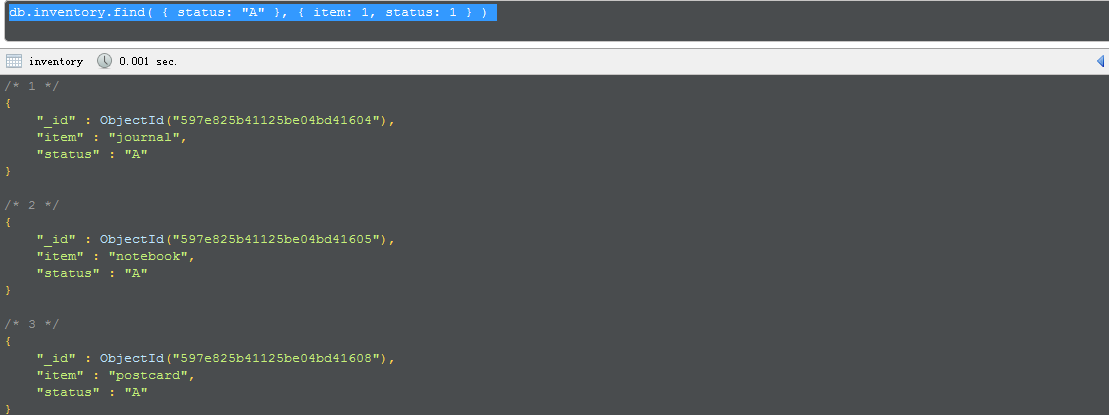
将ID列也省去
db.inventory.find( { status: "A" }, { item: 1, status: 1, _id: 0 } )
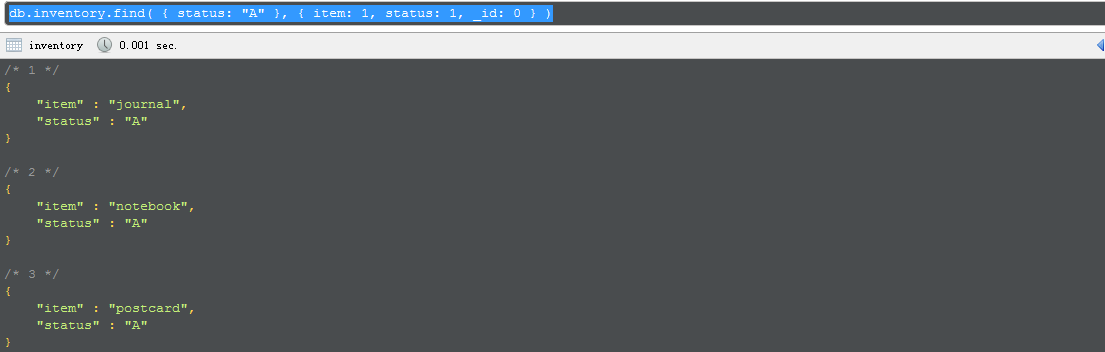
3.查找内嵌文档
db.inventory.find(
{status:"A"},
{item:1,status:1,"size.uom":1} )
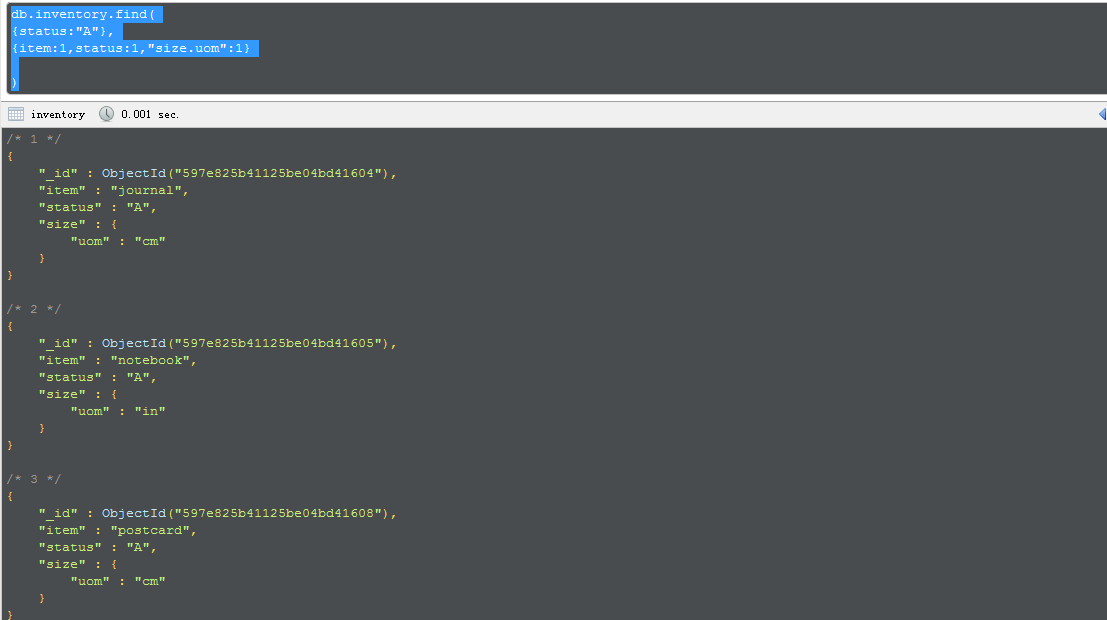
4.对数组的查找
db.inventory.find( { status: "A" }, { name: 1, status: 1, instock: { $slice: -1 },_id:0 } )
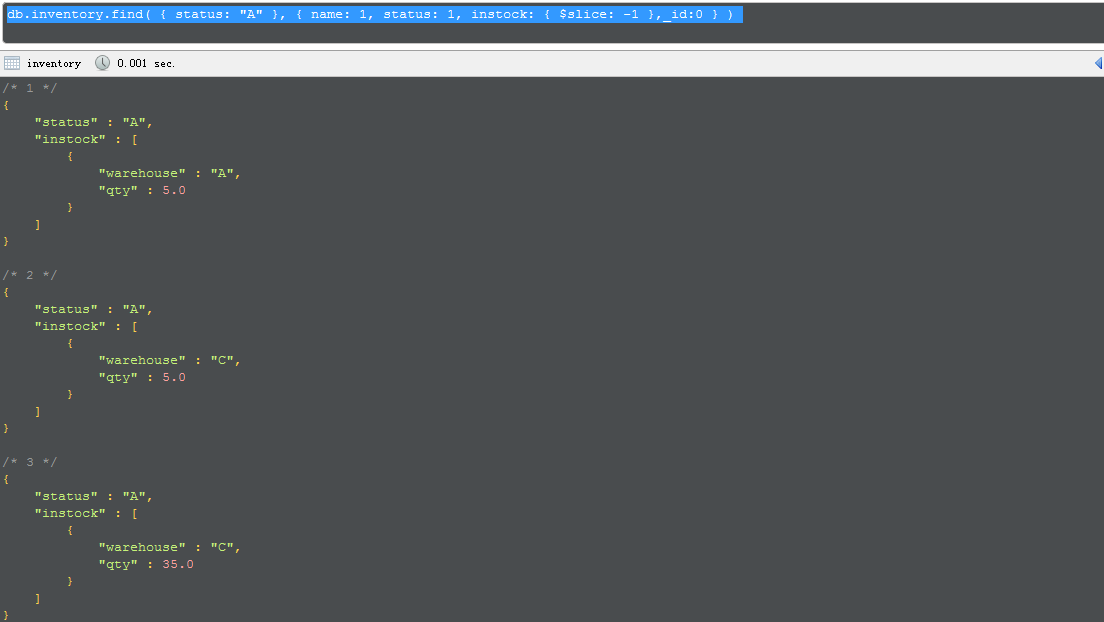
By default, queries in MongoDB return all fields in matching documents. To limit the amount of data that MongoDB sends to applications, you can include a projection document to specify or restrict fields to return.
This page provides examples of query operations with projection using the db.collection.find()method in the mongo shell. The examples on this page use the inventory collection. To populate theinventory collection, run the following:
db.inventory.insertMany( [
{ item: "journal", status: "A", size: { h: 14, w: 21, uom: "cm" }, instock: [ { warehouse: "A", qty: 5 } ] },
{ item: "notebook", status: "A", size: { h: 8.5, w: 11, uom: "in" }, instock: [ { warehouse: "C", qty: 5 } ] },
{ item: "paper", status: "D", size: { h: 8.5, w: 11, uom: "in" }, instock: [ { warehouse: "A", qty: 60 } ] },
{ item: "planner", status: "D", size: { h: 22.85, w: 30, uom: "cm" }, instock: [ { warehouse: "A", qty: 40 } ] },
{ item: "postcard", status: "A", size: { h: 10, w: 15.25, uom: "cm" }, instock: [ { warehouse: "B", qty: 15 }, { warehouse: "C", qty: 35 } ] }
]);
You can run the operation in the web shell below:
Return All Fields in Matching Documents
If you do not specify a projection document, the db.collection.find() method returns all fields in the matching documents.
The following example returns all fields from all documents in the inventory collection where the statusequals "A":
db.inventory.find( { status: "A" } )
The operation corresponds to the following SQL statement:
SELECT * from inventory WHERE status = "A"
Return the Specified Fields and the _id Field Only
A projection can explicitly include several fields by setting the <field> to 1 in the projection document. The following operation returns all documents that match the query. In the result set, only the item, status and, by default, the _id fields return in the matching documents.
db.inventory.find( { status: "A" }, { item: 1, status: 1 } )
The operation corresponds to the following SQL statement:
SELECT _id, item, status from inventory WHERE status = "A"
Suppress _id Field
You can remove the _id field from the results by setting its exclusion <field> to 0 in the projection, as in the following example:
db.inventory.find( { status: "A" }, { item: 1, status: 1, _id: 0 } )
The operation corresponds to the following SQL statement:
SELECT item, status from inventory WHERE status = "A"
Return All But the Excluded Fields
Instead of listing the fields to return in the matching document, you can use a projection to exclude specific fields. The following example which returns all fields except for the status and the instock fields in the matching documents:
db.inventory.find( { status: "A" }, { status: 0, instock: 0 } )
With the exception of the _id field, you cannot combine inclusion and exclusion statements in projection documents.
Return Specific Fields in Embedded Documents
You can return specific fields in an embedded document. Use the dot notation to refer to the embedded field and set to 1 in the projection document.
The following example returns: the _id field (returned by default), item field, status field, and the uom field in the size document; the uom field remains embedded in the size document.
db.inventory.find(
{ status: "A" },
{ item: 1, status: 1, "size.uom": 1 }
)
Suppress Specific Fields in Embedded Documents
You can suppress specific fields in an embedded document. Use the dot notation to refer to the embedded field in the projection document and set to 0.
The following example specifies a projection to exclude the uom field inside the size document. All other fields are returned in the matching documents:
db.inventory.find(
{ status: "A" },
{ "size.uom": 0 }
)
Projection on Embedded Documents in an Array
Use dot notation to project specific fields inside documents embedded in an array.
The following example specifies a projection to return the item field, the status field, and the qty field in the documents embedded in the instock array. The _id field is returned by default.
db.inventory.find( { status: "A" }, { item: 1, status: 1, "instock.qty": 1 } )
Project Specific Array Elements in the Returned Array
For fields that contain arrays, MongoDB provides the following projection operators: $elemMatch, $slice, and $.
The following example uses the $slice projection operator to return just the last element in the instockarray.
db.inventory.find( { status: "A" }, { name: 1, status: 1, instock: { $slice: -1 } } )
$elemMatch, $slice, and $ are the only way to project specific elements to include in the returned array. For instance, you cannot project specific array elements using the array index; e.g. { "instock.0": 1 }projection will not project the array with the first element.
SEE ALSO
12.Project Fields to Return from Query-官方文档摘录的更多相关文章
- 8.Query Documents-官方文档摘录
总结 1 先插入数据 db.inventory.insertMany([ { item: "journal", qty: 25, size: { h: 14, w: 21, uom ...
- Cocos Creator 加载和切换场景(官方文档摘录)
Cocos Creator 加载和切换场景(官方文档摘录) 在 Cocos Creator 中,我们使用场景文件名( 可以不包含扩展名)来索引指代场景.并通过以下接口进行加载和切换操作: cc.dir ...
- ng的概念层次(官方文档摘录)
官方文档是这么说的: You write Angular applications by: composing HTML templates with Angularized markup, writ ...
- MongoDB - MongoDB CRUD Operations, Query Documents, Project Fields to Return from Query
By default, queries in MongoDB return all fields in matching documents. To limit the amount of data ...
- Cocos Creator 生命周期回调(官方文档摘录)
Cocos Creator 为组件脚本提供了生命周期的回调函数.用户通过定义特定的函数回调在特定的时期编写相关 脚本.目前提供给用户的声明周期回调函数有: onLoad start update la ...
- Cocos Creator 使用计时器(官方文档摘录)
在 Cocos Creator 中,我们为组件提供了方便的计时器,这个计时器源自于 Cocos2d-x 中的 cc.Scheduler,我们将它保留在了 Cocos Creator 中并适配了基于组件 ...
- angular 模板语法(官方文档摘录)
https://angular.cn/guide/template-syntax {{}} 和"" 如果嵌套,{{}}里面求完值,""就是原意 <h3&g ...
- 20191106 Spring Boot官方文档学习(1-2)
学习内容相关信息 最新版本:2.2.0 CURRENT GA 官网地址 官方文档地址 单页版文档地址 代码生成网址 2.入门 Spring Boot的主要目标是: 为所有Spring开发提供更快且入门 ...
- Spring 4 官方文档学习(十二)View技术
关键词:view technology.template.template engine.markup.内容较多,按需查用即可. 介绍 Thymeleaf Groovy Markup Template ...
随机推荐
- Linux下C语言的调试
调试是每个程序员都会面临的问题. 如何提高程序员的调试效率, 更好更快地定位程序中的问题从而加快程序开发的进度, 是大家共同面对的问题. 可能Windows用户顺口就会说出:用VC呗 :-) , 它提 ...
- CheckBox和richTextBox
namespace WindowsFormsApplication1 { public partial class Form1 : Form { public Form1() { Initialize ...
- Okra框架(三) 搭建HTTP服务器
Okra通过封装成熟高效的框架以简化应用程序服务器构建的过程.上一篇介绍了使用Okra快速搭建Socket服务器. 本篇承接上一篇,介绍快速搭建简单高性能的Http服务器. 这里需要说明一下Okra框 ...
- android 百度地图开发实例(转载)
因为在我的寝室google基站定位返回的数据总是为空,所以换成百度地图,发现百度地图开发起来非常方便,提供了许多有用的工具,地图的加载速度也比google地图快许多. 为了加强记忆,写一点androi ...
- 【BZOJ】1641: [Usaco2007 Nov]Cow Hurdles 奶牛跨栏(floyd)
http://www.lydsy.com/JudgeOnline/problem.php?id=1641 这种水题无意义... #include <cstdio> #include < ...
- 使用spring + ActiveMQ 总结
使用spring + ActiveMQ 总结 摘要 Spring 整合JMS 基于ActiveMQ 实现消息的发送接收 目录[-] Spring 整合JMS 基于ActiveMQ 实现消息的发送接 ...
- hdu 3905(dp)
题目链接:http://acm.hdu.edu.cn/showproblem.php?pid=3905 思路:dp[i][j]表示前i分钟,睡了j分钟收获的的最大价值,并记tmp_dp[i][j]为从 ...
- EL表达式页面间传参(对象参数和普通参数)
${param['user.name']}.${param.name}
- 【BZOJ4808/3175】马/[Tjoi2013]攻击装置 最小割
[BZOJ4808]马 Description 众所周知,马后炮是中国象棋中很厉害的一招必杀技."马走日字".本来,如果在要去的方向有别的棋子挡住(俗称"蹩马腿" ...
- javascript 禁止页面选取-兼容IE、Chrome和firefox浏览器
在做到一个页面需要禁止网页内容被选取的时候,碰到浏览器兼容的问题,解决方法如下 1.单独使用适用于IE.Chrome浏览器,主要是在head的<script>标签里面加上如下代码 docu ...
