3 ways to download files with PowerShell
Perhaps the greatest strength of PowerShell is it's foundation on the .NET framework. The .NET framework enables almost unlimited possibilites inside the scripting realm. This blessing can equally be a curse as things can get complicated. Fast.
This post will describe three methods for downloading files using PowerShell - weighed up with their pros and cons.
Test setup
Today's testing is not highly scientific. The point is to show the difference in execution time and performance.
The test setup consists of PowerShell 4 running on Windows 8.1 x64 with my VDSL connection curently synced at 35.9/10.4 mbps.
I will be downloading a test file from Internode at the following URL: http://mirror.internode.on.net/pub/test/10meg.test. The scripts will be executed 10 times each with the average displayed as the result.
Let's get started!
1. Invoke-WebRequest
The first and most obvious option is the Invoke-WebRequest cmdlet. It is built into PowerShell and can be used in the following method:
$url = "http://mirror.internode.on.net/pub/test/10meg.test"
$output = "$PSScriptRoot\10meg.test"
$start_time = Get-Date
Invoke-WebRequest -Uri $url -OutFile $output
Write-Output "Time taken: $((Get-Date).Subtract($start_time).Seconds) second(s)"Time taken: 27 seconds
Pros
With the cmdlet already available it is super easy to get started and use. Integration with Write-Progress is handy while watching paint dry scripts run (assuming you know the total file size). Cookies can also be persisted between mutiple requests through the use of the -Session and -WebSession parameters. 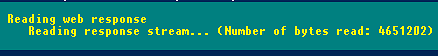
Cons
Speed. This cmdlet is slow. From what I have observed, the HTTP response stream is buffered into memory. Once the file has been fully loaded, it is flushed to disk. This adds a huge performance hit and potential memory issues for large files. If anyone knows specifics on how this cmdlet operates, let me know!.
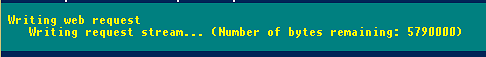
Another potentially serious con for this method is the reliance on Internet Explorer. For example, this cmdlet cannot be used on Windows Server Core edition servers as the Internet Explorer binaries are not included by default. In some cases you can use the -UseBasicParsing parameter, but it does not work in all cases.
Verdict
This cmdlet shines when you need to persist cookies across multiple requests (for instance HTTP Forms Auth before downloading the file).
Performance is good enough for small downloads, but there are definitely better options for situations where speed is required. If the script is to be run on a server running Windows Server Core, choose a more universal method.
2. System.Net.WebClient
A common .NET class used for downloading files is the System.Net.WebClient class.
$url = "http://mirror.internode.on.net/pub/test/10meg.test"
$output = "$PSScriptRoot\10meg.test"
$start_time = Get-Date
$wc = New-Object System.Net.WebClient
$wc.DownloadFile($url, $output)
#OR
(New-Object System.Net.WebClient).DownloadFile($url, $output)
Write-Output "Time taken: $((Get-Date).Subtract($start_time).Seconds) second(s)"Time taken: 7 seconds
Pros
This method is also easy to use. Not as syntactically nice as Invoke-RestMethod - yet can still be executed on a single line. Speed is great as the HTTP response stream is buffered to disk throughout the download process.
There is also the option of System.Net.WebClient.DownloadFileAsync(). This can be very handy if you'd like your script to continue while the file downloads in parallel.
Cons
There is no visible progress indicator (or any way to query the progress mid transfer). It essentially blocks the thread until the download completes or fails. This isn't a major con, however sometimes it is handy to know how far through the transfer you are.
Verdict
System.Net.WebClient is my preferred option when file downloads are required. Anything that increases the performance of my scripts is a winner in my books. This method is also fully compatible on Server Core machines and 100% compatible with your Azure Automation runbooks.
3. Start-BitsTransfer
If you haven't heard of BITS before, check this out. BITS is primarily designed for asynchronous file downloads, but works perfectly fine synchronously too (assuming you have BITS enabled).
$url = "http://mirror.internode.on.net/pub/test/10meg.test"
$output = "$PSScriptRoot\10meg.test"
$start_time = Get-Date
Import-Module BitsTransfer
Start-BitsTransfer -Source $url -Destination $output
#OR
Start-BitsTransfer -Source $url -Destination $output -Asynchronous
Write-Output "Time taken: $((Get-Date).Subtract($start_time).Seconds) second(s)"Time taken: 6 seconds
Pros
This method proved to be the fastest in my test cases! Extensive integration with Write-Progress gives you a clear indicator of the file size and progress. The -Asynchronous flag can be used to queue transfers asychronously. This method is also incredibly flexible supporting separate credentials for the destination server AND web proxy, if required.
Personally, the biggest benefit to using the Start-BitsTransfer method is the ability to set retry actions on failure and limiting the amount of bandwidth available to a transfer.
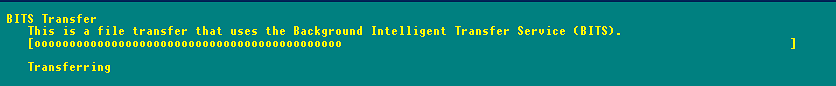
Cons
While BITS is enabled by default on many machines, you can't guarantee it is enabled on all (unless you are actively managing this). Also with the way BITS is designed, if other BITS jobs are running in the background, your job could be queued or run at a later time hindering the execution of your script.
Verdict
This method is perfect for scenarios where you want to limit the bandwidth used in a file download or where time isn't a major issue. I have used this to sync files nightly at full speed and during the day at half speed using Transfer Policies. BITS is also easy to monitor and audit.
Conclusion
We can see the obvious/easiest choice isn't always the best. I would recommend System.Net.WebClient due to it's universal nature and performance. BITS my second choice due to it's flexibility and managability.
Do you know other methods? Let me know!
https://blog.jourdant.me/post/3-ways-to-download-files-with-powershell
3 ways to download files with PowerShell的更多相关文章
- Asp.net core 学习笔记 ( upload/download files 文件上传与下载 )
更新 : 2018-01-22 之前漏掉了一个 image 优化, 就是 progressive jpg refer : http://techslides.com/demos/progressi ...
- 安装Laravel遇到You must enable the openssl extension to download files via https问题
刚看了一篇文章说了2014年最火的10个php框架,看到了Laravel,于是便自己试试,孰料刚安装便遇到了一个问题(由于一不小心关掉了cmd,此处无法截图显示),便是如文章标题中所说的那样,goog ...
- [AWS - EC2] 如何向 Amazon Linux 2 实例传输文件,下载文件。How to send/ download files from Amazon Linux 2 Instance
1. 需要: 安装 WinSCP 2. 需要: PuTTY 生成的ppk格式密钥, 没有的话请移步此文章,完成1, 2, 3步即可. 3. 打开 WinSCP , 如果提示已经有PuTTY配置是否导入 ...
- How To Use XDOLoader to Manage, Download and Upload Files? (文档 ID 469585.1)
Applies to: BI Publisher (formerly XML Publisher) - Version 5.6.3 to 5.6.3 [Release 5] Information ...
- How To Use XDOLoader to Manage, Download and Upload Files? (DOC ID 469585.1)
In this Document Goal Fix Downloading Files Uploading Files References Applies to: BI Publishe ...
- SharePoint 2013 – Workflow Manager 1.0 offline download
[http://sharepointdeal.wordpress.com/2013/03/13/sharepoint-2013-workflow-manager-1-0-offline-downloa ...
- How To Download Youtube Videos Without any software
https://www.quora.com/What-is-the-best-way-to-download-YouTube-videos-for-free There are various met ...
- Download/Attach source-code/java-docs with maven dependencies
I am using Maven in my projects from last couple of years, and the automatically downloading the Jar ...
- 通过PowerShell命令给Azure VM添加CustomScriptExtension
Azure的VM提供了一种管理工具叫Azure VM Extension.它实现了一些管理虚拟机所需要的重要功能,比如:重设密码.设置RDP参数.以及许多其他关键的功能,并且Azure VM一直在添加 ...
随机推荐
- eclipse版本信息及操作系统
一.查看版本信息: 进入到eclipse安装目录下,有一个.eclipseproduct文件,用记事本打开,就可以知道版本了,后面version=的值就是版本 二.是否为32位操作系统: 找到ecli ...
- 团队backlog和燃尽图
首先我们的团队的任务是做一款一对一交流的软件,我们团队的backlog如下: 用电脑搭建一个服务器一对一平台 实现数据库和Android的链接 编写登陆,注册页面,和登陆成功界面,和登陆失败页面 实现 ...
- mysql---增删用户
Mysql创建.删除用户 MySql中添加用户,新建数据库,用户授权,删除用户,修改密码(注意每行后边都跟个 ; 表示一个命令语句结束): 1.新建用户 登录MYSQL: @>mysql - ...
- 关于在eclipse Oxygen 2017环境下spring3.2 asm的异常
今天在oxygen 2017下构建spring3.2+mybatis项目时,发生异常,大概是说无法解析我mapper.class文件,错误发生在core.asm中<unknow:source&g ...
- Swift-属性监听
监听属性的改变(开发中使用很多) oc中长是重写set方法 swift通过属性监听器 class Dog: NSObject { var name:String?{ // 属性监听器 // 属性即将改 ...
- 升级Xcode之后VVDocumenter-Xcode不能用的解决办法
VVDocumenter-Xcode上一款快速添加标准注释,并可以自动生成文档的插件.有了VVDocumenter-Xcode Objective-C效果图: Swift效果图:从UUID证书从而保证 ...
- WPF和Expression Blend开发实例:充分利用Blend实现一个探照灯的效果
本篇文章阅读的基础是在读者对于WPF有一定的了解并且有WPF相关的编码经验,对于Blend的界面布局有基础的知识.文章中对于相应的在Blend中的操作进行演示,并不会进行细致到每个属性的介绍.同时,本 ...
- PAT 甲级 1081 Rational Sum (数据不严谨 点名批评)
https://pintia.cn/problem-sets/994805342720868352/problems/994805386161274880 Given N rational numbe ...
- Ubuntu 16.04出现:Problem executing scripts APT::Update::Post-Invoke-Success 'if /usr/bin/test -w /var/
转自:http://blog.csdn.net/zzq123686/article/details/77454066 出现错误信息: Reading package lists... Done E: ...
- HDU——1788 Chinese remainder theorem again
再来一发水体,是为了照应上一发水题. 再次也特别说明一下,白书上的中国剩余定理的模板不靠谱. 老子刚刚用柏树上的模板交上去,简直wa出翔啊. 下面隆重推荐安叔版同余方程组的求解方法. 反正这个版本十分 ...
