Windows IIS ASP.NET Core中创建和使用HTTPS自签名证书
为什么要用Https就不说了。
第一步:创建自签名的证书。在Windows下开启PowerShell,将以下文字粘贴进去:
# setup certificate properties including the commonName (DNSName) property for Chrome 58+
$certificate = New-SelfSignedCertificate `
-Subject 改成自己想要的标题不要带乱七八糟的符号(安装证书的时候会显示这个) `
-DnsName 友好域名 `
-KeyAlgorithm RSA `
-KeyLength 2048 `
-NotBefore (Get-Date) `
-NotAfter (Get-Date).AddYears(2) `
-CertStoreLocation "cert:CurrentUser\My" `
-FriendlyName "证书的友好名称,在IIS指定的时候显示Certificate for .NET Core" `
-HashAlgorithm SHA256 `
-KeyUsage DigitalSignature, KeyEncipherment, DataEncipherment `
-TextExtension @("2.5.29.37={text}1.3.6.1.5.5.7.3.1")
$certificatePath = 'Cert:\CurrentUser\My\' + ($certificate.ThumbPrint) # create temporary certificate path
$tmpPath = "C:\tmp"
If(!(test-path $tmpPath))
{
New-Item -ItemType Directory -Force -Path $tmpPath
} # set certificate password here
$pfxPassword = ConvertTo-SecureString -String "证书的密码" -Force -AsPlainText
$pfxFilePath = "c:\tmp\证书的名称.pfx"
$cerFilePath = "c:\tmp\证书的名称.cer" # create pfx certificate
Export-PfxCertificate -Cert $certificatePath -FilePath $pfxFilePath -Password $pfxPassword
Export-Certificate -Cert $certificatePath -FilePath $cerFilePath # import the pfx certificate
Import-PfxCertificate -FilePath $pfxFilePath Cert:\LocalMachine\My -Password $pfxPassword -Exportable # trust the certificate by importing the pfx certificate into your trusted root
Import-Certificate -FilePath $cerFilePath -CertStoreLocation Cert:\CurrentUser\Root # optionally delete the physical certificates (don’t delete the pfx file as you need to copy this to your app directory)
# Remove-Item $pfxFilePath
Remove-Item $cerFilePath
把汉字部分修改成你想要的,然后运行一下,就可以在C:\tmp下面找到你的证书了,一般把它放在网站根目录下即可。
二、站点配置(ASP.NET Core 2.1)
* public void ConfigureServices(IServiceCollection services) 部分:
services.AddMvc(options =>
{
options.Filters.Add(new RequireHttpsAttribute());//所有请求都使用HTTPS
})
* public void Configure(IApplicationBuilder app, IHostingEnvironment env) 部分:
var options = new RewriteOptions().AddRedirectToHttps();
app.UseRewriter(options);
app.UseHttpsRedirection();
三、IIS配置:
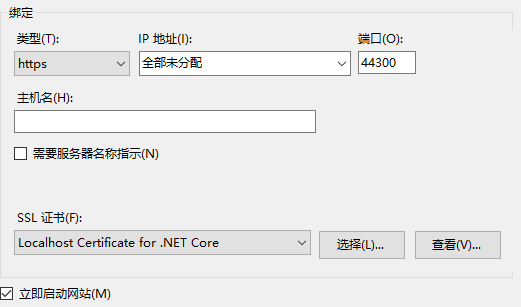
经过这几步,你的网站就变成Https的了。
Windows IIS ASP.NET Core中创建和使用HTTPS自签名证书的更多相关文章
- Asp.Net Core中创建多DbContext并迁移到数据库
在我们的项目中我们有时候需要在我们的项目中创建DbContext,而且这些DbContext之间有明显的界限,比如系统中两个DbContext一个是和整个数据库的权限相关的内容而另外一个DbConte ...
- 在ASP.NET Core中创建基于Quartz.NET托管服务轻松实现作业调度
在这篇文章中,我将介绍如何使用ASP.NET Core托管服务运行Quartz.NET作业.这样的好处是我们可以在应用程序启动和停止时很方便的来控制我们的Job的运行状态.接下来我将演示如何创建一个简 ...
- 在ASP.NET Core中创建自定义端点可视化图
在上篇文章中,我为构建自定义端点可视化图奠定了基础,正如我在第一篇文章中展示的那样.该图显示了端点路由的不同部分:文字值,参数,动词约束和产生结果的端点: 在本文中,我将展示如何通过创建一个自定义的D ...
- 【半译】在ASP.NET Core中创建内部使用作用域服务的Quartz.NET宿主服务
在我的上一篇文章中,我展示了如何使用ASP.NET Core创建Quartz.NET托管服务并使用它来按计划运行后台任务.不幸的是,由于Quartz.NET API的工作方式,在Quartz作业中使用 ...
- ASP.NET Core中Middleware的使用
https://www.cnblogs.com/shenba/p/6361311.html ASP.NET 5中Middleware的基本用法 在ASP.NET 5里面引入了OWIN的概念,大致意 ...
- 重学ASP.NET Core 中的标记帮助程序
标记帮助程序是什么 标记帮助程序使服务器端代码可以在 Razor 文件中参与创建和呈现 HTML 元素. 例如,内置的 ImageTagHelper 可以将版本号追加到图片名称. 每当图片发生变化时 ...
- 如何在ASP.NET Core 中使用IHttpClientFactory
利用IHttpClientFactory可以无缝创建HttpClient实例,避免手动管理它们的生命周期. 当使用ASP.Net Core开发应用程序时,可能经常需要通过HttpClient调用Web ...
- 002.Create a web API with ASP.NET Core MVC and Visual Studio for Windows -- 【在windows上用vs与asp.net core mvc 创建一个 web api 程序】
Create a web API with ASP.NET Core MVC and Visual Studio for Windows 在windows上用vs与asp.net core mvc 创 ...
- ASP.NET Core中使用表达式树创建URL
当我们在ASP.NET Core中生成一个action的url会这样写: var url=_urlHelper.Action("Index", "Home"); ...
随机推荐
- 前端开发之CSS入门篇
一.CSS介绍和语法 二.CSS引入方式 三.基本选择器 四.高级选择器 五.伪类选择器 六.伪元素选择器 1️⃣ CSS介绍和语法 1. CSS的介绍 (1)为什么需要CSS? 使用css的目的就 ...
- Mono在Full AOT模式下的限制
[Mono在Full AOT模式下的限制] 调试时遇到一个Mono运行时异常: ExecutionEngineException: Attempting to JIT compile method ' ...
- Excel VBA入门(三) 流程控制1-条件选择
VBA中的流程控制分为两种,其一是条件结构式的,即根据条件判断的结果去选择性执行相应的语句(块):另一种是循环,即循环地执行语句(块).本节介绍第一种. 1. IF if 语句其实包含有几种形式: ① ...
- jsp实现查询与展示功能
今天做了一天的这个功能,开始是数据库一直打不开,显示Class not found,一直调试,调试了一下午.原来是mysql的jar包,必须要放到WEB-INF这个目录下的lib文件夹中,然后bui ...
- 523. Continuous Subarray Sum是否有连续和是某数的几倍
[抄题]: Given a list of non-negative numbers and a target integer k, write a function to check if the ...
- Jenkins持续集成构建
配置Sonar.Jenkins进行持续审查 http://go2live.cn/archives/38261.html Jenkins iOS 项目持续集成 http://go2live.cn/arc ...
- 1.在VC编译器下面为什么每个头文件以及源文件都要包含“stdAfx.h”,那么stdAfx.h中到底存放了什么,用来做什么?
我们知道在windows平台下面很多的文件后缀名中都含有Afx,其实Afx是微软公司的一个技术研发团队名称,vc下的“stdAfx.h”和“stdAfx.cpp”文件就是有他们所研发出来的,为什么要这 ...
- xgboost 里边的gain freq, cover
assuming that you're using xgboost to fit boosted trees for binary classification. The importance ma ...
- linux下两台服务器文件实时同步方案实现-乾颐堂
假设有如下需求: 假设两个服务器: 192.168.0.1 源服务器 有目录 /opt/test/ 192.168.0.2 目标服务器 有目录 /opt/bak/test/ 实现的目的就是保持这两 ...
- dubbo获取错误ip
JAVA_OPTIONS="-Ddubbo.protocol.host=192.168.1.111
