LaTeX图片环境 Picture environment
Picture environment
If you need to include simple diagrams or figures in your document, the picture environment may be helpful. This article describes circles, lines, and other graphic elements created with LATEX.
Contents |
Introduction
Images can be "programmed" directly in your LATEX file
\setlength{\unitlength}{1cm}
\thicklines
\begin{picture}(10,6)
\put(2,2.2){\line(1,0){6}}
\put(2,2.2){\circle{2}}
\put(6,2.2){\oval(4,2)[r]}
\end{picture}
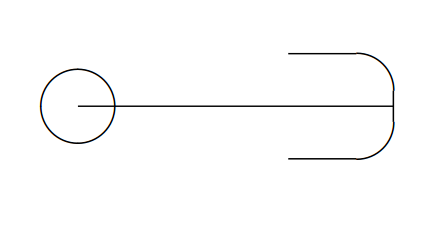
The syntax of the picture is
\begin{picture}(width,height)(x-offset,y-offset)
the parameters are passed inside parentheses, width and height as you may expect, determine the width and the height of the picture; the units for this parameter are set by \setlength{\unitlength}{1cm}. The second parameter is optional and establishes the coordinates for the lower-left corner. Below a description of other commands:
\put(6,2.2){\oval(4,2)[r]}- will draw a oval centred in the point
4,2. The parameter[r]is optional, you can use r, l, t and b to show the right, left, top or bottom part of the oval. If absent the whole oval is drawn.
\put(2,2.2){\circle{2}}- draws a circle centred at the point (2,2.2) and whose diameter is 2.
In the next section the rest of the commands are described.
Open an example the picture environment in ShareLaTeX
Combining lines, circles and text
Different basic elements can be combined for more complex pictures
\setlength{\unitlength}{0.8cm}
\begin{picture}(12,4)
\thicklines
\put(8,3.3){{\footnotesize $3$-simplex}}
\put(9,3){\circle*{0.1}}
\put(8.3,2.9){$a_2$}
\put(8,1){\circle*{0.1}}
\put(7.7,0.5){$a_0$}
\put(10,1){\circle*{0.1}}
\put(9.7,0.5){$a_1$}
\put(11,1.66){\circle*{0.1}}
\put(11.1,1.5){$a_3$}
\put(9,3){\line(3,-2){2}}
\put(10,1){\line(3,2){1}}
\put(8,1){\line(1,0){2}}
\put(8,1){\line(1,2){1}}
\put(10,1){\line(-1,2){1}}
\end{picture}
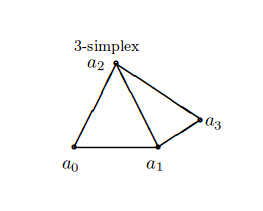
In this example several lines and circles are combined to create a picture, then some text is added to label the points. Below each command is explained:
\thicklines- This changes the thickness of the lines, making them a bit thicker, you can also use
\thinlineswhich has the opposite effect.
\put(8,3.3){{\footnotesize $3$-simplex}}- The text "3-simplex" is inserted at the point (8,3.3), the font size is set to footnotesize. The same command is used to label each point.
\put(9,3){\circle*{0.1}}- This draws a filled circle centred at (9,3) and it's diameter is 0.1. Is so small that is used as a point.
\put(10,1){\line(3,2){1}}
- Draws a straight line, whose start point is at (10,1), it's length is 1 and it's direction is (3,2). As you see lines with arbitrary slopes are tricky to draw, some calculations must be performed for this.
Arrows can also be used inside a picture environment, let's see a second example
\setlength{\unitlength}{0.20mm}
\begin{picture}(400,250)
\put(75,10){\line(1,0){130}}
\put(75,50){\line(1,0){130}}
\put(75,200){\line(1,0){130}}
\put(120,200){\vector(0,-1){150}}
\put(190,200){\vector(0,-1){190}}
\put(97,120){$\alpha$}
\put(170,120){$\beta$}
\put(220,195){upper state}
\put(220,45){lower state 1}
\put(220,5){lower state 2}
\end{picture}
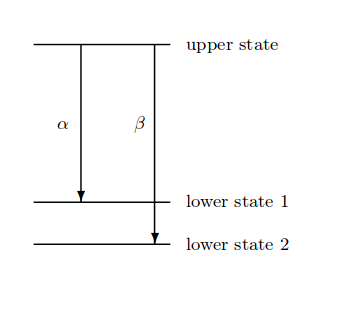
The syntax for vectors the same used for line
\put(120,200){\vector(0,-1){150}}- This renders a vector whose start point is (120,200), its length is 150 and the direction is (0,-1).
Open an example the picture environment in ShareLaTeX
Bézier curves
Bézier curves are special curves that are drawn using three parameters, one start point, one end point and a control point that determines "how curved" it is.
\setlength{\unitlength}{0.8cm}
\begin{picture}(10,5)
\thicklines
\qbezier(1,1)(5,5)(9,0.5)
\put(2,1){{Bézier curve}}
\end{picture}
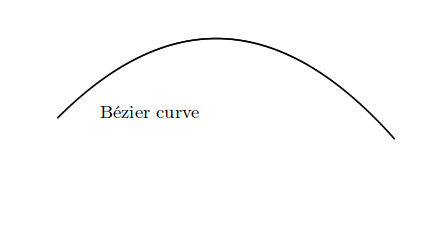
Notice that the command \qbezier (quadratic Bezier curve) is not inside a \put command. The parameters that must be passed are:
- A start point,
- A control point and
- An endpoint.
Picture is the standard tool to create figures in LATEX, as you see this is tool is sometimes too restrictive and cumbersome to work with, but it's supported by most of the compilers and no extra packages are needed. If you need to create complex figures, for more suitable and powerful tools see the TikZ package andPgfplots package articles.
Open an example the picture environment in ShareLaTeX
from: https://www.sharelatex.com/learn/Picture_environment
LaTeX图片环境 Picture environment的更多相关文章
- latex 常用环境(environment)
align \begin{align} \overline{A \cup B} &= \overline{A} \cap \overline{B}, \\ \overline{A \cap B ...
- LaTex Verbatim 环境下使用数学符号
参考: Write math and make a box with alltt environment LaTex Verbatim 环境下使用数学符号 在 Verbatim 环境下使用数学符号,需 ...
- LaTeX技巧96:LaTeX 图片控制命令,位置控制
LaTeX技巧96:LaTeX 图片控制命令,位置控制 2012-04-05 17:25:44 zd0303 阅读数 28512更多 分类专栏: Latex LaTeX 控制图片的位置,就是加感叹 ...
- Ubuntu下LaTex中文环境安装与配置
转载自:http://www.linuxidc.com/Linux/2012-06/62456.htm LaTeX是一个强大的排版软件,但是其最初只是为英文排版而设计的.为了使其能够胜任中文排版的重任 ...
- Mac LaTex中文环境搭建
为了在博客上写公式,折腾了一晚上Mac上的LaTex的环境搭建,本文对步骤进行记录. 系统:Mac OSX 10.10.5 软件准备 1) MacTex 2015 Distribution (Tex的 ...
- LATEX图片位置
常用选项[htbp]是浮动格式: -『h』当前位置.将图形放置在正文文本中给出该图形环境的地方.如果本页所剩的页面不够,这一参数将不起作用. -『t』顶部.将图形放置在页面的顶部. -『b』底部.将图 ...
- Latex图片显示问题(1)
用latex编译后,若用dvipdf生成pdf文件,则其中有个eps图的左侧会显示不完全:若是用dvips--pspdf生成pdf文件,图像显示没问题. 这种情况的问题出在,加载 graphicx 宏 ...
- ubuntu14.04配置中文latex完美环境(texlive+texmaker+lyx)
Ubuntu下的文档编辑虽然有libreoffice,但对中文和公式的排版始终不如ms office,因此要想写出高质量的文档,只能靠latex了,现在随着xeCjk的开发,中文文档在ubuntu下的 ...
- Atom+latex+中文环境
最近在写论文,的路上.很多idea都受限于官方给的模板不能够添加自己即时的中文idea,所以添加中文到文献中很有必要,这里记录自己添加中文的几个小步骤 1. 受限将atom中的latex packag ...
随机推荐
- EasyUi – 2.布局Layout + 3.登录界面
1.页面布局 <%@ Page Language="C#" AutoEventWireup="true" CodeBehind="index.a ...
- jquery文档
http://jquery.cuishifeng.cn/selected_1.html
- ubuntu怎么连接centos远程桌面
1.系统软件设置CentOS端:查看是否安装了vnc软件# rpm -q vnc vnc-serverpackage vnc is not installedvnc-server-4.1.2-14.e ...
- CF815C Karen and Supermarket [树形DP]
题目传送门 Karen and Supermarket On the way home, Karen decided to stop by the supermarket to buy some gr ...
- Python并发编程-一个简单的爬虫
一个简单的爬虫 #网页状态码 #200 正常 #404 网页找不到 #502 504 import requests from multiprocessing import Pool def get( ...
- SSM demo :投票系统
框架: Spring SpringMVC MyBatis 题目: 投票系统 导包: 1, spring 2, MyBatis 3, mybatis-spring 4, fastjson 5, aspe ...
- FastReport.Net使用:[34]小册子报表(奇偶页)
打印一份小册子类型的报表,能实现如下要求: ●单独的封面,目录,报表内容,背面 ●奇偶页不同的页边距 ●奇偶页不同的页面/页脚 下面的例子将用到以上3点. 1.奇偶页的实现主要通过报表控件对象的Pri ...
- 【多重背包小小的优化(。・∀・)ノ゙】BZOJ1531-[POI2005]Bank notes
[题目大意] Byteotian Bit Bank (BBB) 拥有一套先进的货币系统,这个系统一共有n种面值的硬币,面值分别为b1, b2,..., bn. 但是每种硬币有数量限制,现在我们想要凑出 ...
- 2015 UESTC 数据结构专题C题 秋实大哥与快餐店 字典树
C - 秋实大哥与快餐店 Time Limit: 1 Sec Memory Limit: 256 MB 题目连接 http://acm.uestc.edu.cn/#/contest/show/59 ...
- 【转】Internet连接正常但是没有网络,禁用以太网以后再重新启动就可以使用了,原因是什么?
只是粘贴别人的答案,觉得有理,就放在博客里方便以后再学习~ 这个和网络中hdcp服务有关,网卡要在网路中通讯就必须要网络设备一般是路由器或者交换机分配地址,只有给了你电脑门牌号,信件投递能准确无误.你 ...
