4K Block Size的Device和 Aligned IO
http://www.cnblogs.com/cenalulu/p/3587006.html
背景:最近采购了一批新的服务器,底层的存储设备的默认physical sector size从原有的 512B 改为了 4K。
装完系统以后,在做数据库物理备份恢复时xtrabackup报了这么一个错。但是同样的备份在512B sector size的老系统上却可以恢复。
报错如下:
InnoDB: Error: tried to read 2048 bytes at offset 0 0.
InnoDB: Was only able to read 0.
140304 18:48:12 InnoDB: Operating system error number 22 in a file operation.
InnoDB: Error number 22 means 'Invalid argument'.
InnoDB: Some operating system error numbers are described at
InnoDB:http://dev.mysql.com/doc/refman/5.1/en/operating-system-error-codes.html
InnoDB: File operation call: 'read'.
InnoDB: Cannot continue operation.
innobackupex-1.5.1: Error:
innobackupex-1.5.1: ibbackup failed at /usr/bin/innobackupex-1.5.1 line 386.我们先不讨论原因,先看一下解决方案:http://bazaar.launchpad.net/~akopytov/percona-xtrabackup/bug1190779-2.0/revision/561#src/xtrabackup.cc
升级到2.0.7以上的xtrabackup即可。
1. 什么是Block(Sector)
为什么同样的程序在512B的block size 和在4K的block size上的行为结果不一样呢?
我们先来看一下什么是device block (sector) size:block(又叫sector) 是一个块设备的最小读写单位。也就是说对于一个512B block size的设备。即使上层调用只需要读10个Byte的数据,它也会从设备读取512B的数据,然后再把多余的剔除,返回给上层调用者。
在device block size的上层是filesystem block size:对于filesystem来说一个block也是最小的读写单位。也即只有一个字节的文件,在底层device上也会占一个block的大小。
更多对于block size的解释,见链接
2. 什么是Aligned IO
有了block size以后,自然就出现了对齐(align)的概念。所谓对齐就是IO请求的边界和底层block的边界重合。也就是说上层IO请求的起始点和偏移量是下层设备block size的整数倍。同样读取512B的数据,对齐后的请求只需要下层设备的一次IO,而非对齐的请求就需要下层设备的两次IO再加上前后数据截断。也因为如此,aligned IO的性能要比unaligned IO的性能好很多
下面就是从上自下(从DB到Disk)严格对齐的一张事例图
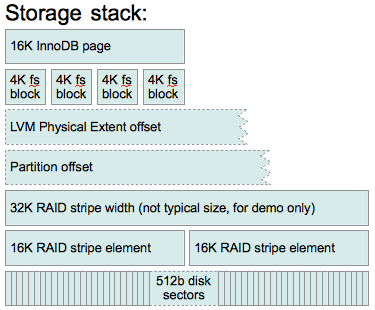
然而,Linux操作系统和MySQL并不严格要求IO对齐。unaligned IO只会造成IO请求性能略低,但并不应该出现访问报错。
那是什么样的原因导致xtrabackup在4K sector size的设备上报错了呢?
3. O_DIRECT 和 unaligned IO
查阅Linux文档以后我们发现,文件系统在O_DIRECT模式下打开的文件有IO对齐的限制。而xtrabackup在使用了O_DIRECT方式open file的情况,发起了unaligned IO。这种情况下,文件系统会拒绝IO请求。
具体文档摘抄如下:
- Users must always take care to use properly aligned and sized IO. This
- is especially important for Direct I/O access. Direct I/O should be
- aligned on a 'logical_block_size' boundary and in multiples of the
- 'logical_block_size'. With native 4K devices (logical_block_size is 4K)
- it is now critical that applications perform Direct I/O that is a
- multiple of the device's 'logical_block_size'. This means that
- applications that do not perform 4K aligned I/O, but 512-byte aligned
- I/O, will break with native 4K devices. Applications may consult a
- device's "I/O Limits" to ensure they are using properly aligned and
- sized I/O. The "I/O Limits" are exposed through both sysfs and block
- device ioctl interfaces (also see: libblkid).
而查看xtrabackup 2.0.7 对于这个bug的描述,我们也可以发现这个bug的修复实际上就是简单的把 O_DIRECT的文件打开属性去除。具体change log摘抄如下:
The problem was in an length-unaligned I/O request issued while
manipulating xtrabackup_logfile with O_DIRECT enabled.We don't actually need O_DIRECT in those cases, so the fix was to
disable O_DIRECT.. The patch also removes userspace buffer alignment
code and implements other minor cleanups.
4. 相关文档
http://www.orczhou.com/index.php/2009/08/innodb_flush_method-file-io/
https://bugs.launchpad.net/percona-xtradb-cluster/+bug/1055547
https://bugs.launchpad.net/percona-xtrabackup/+bug/902567
https://bugs.launchpad.net/percona-server/+bug/1033051
http://www.linuxintro.org/wiki/Blocks,_block_devices_and_block_sizes
http://www.mysqlperformanceblog.com/2011/06/09/aligning-io-on-a-hard-disk-raid-the-theory/
http://people.redhat.com/msnitzer/docs/io-limits.txt
Aligning IO on a hard disk RAID – the Theory
https://www.percona.com/blog/2011/06/09/aligning-io-on-a-hard-disk-raid-the-theory/
Now that flash storage is becoming more popular, IO alignment question keeps popping up more often than it used to when all we had were rotating hard disk drives. I think the reason is very simple – when systems only had one bearing hard disk drive (HDD) as in RAID1 or one disk drive at all, you couldn’t really have misaligned IO because HDDs operate in 512-byte sectors and that’s also the smallest amount of disk IO that systems can do. NAND flash on the other hand can have a page size of 512-bytes, 2kbytes or 4kbytes (and often you don’t know what size it is really) so the IO alignment question becomes more relevant.
It was and still is, however, relevant with HDD RAID storage – technology we have been using for many years – when there’s striping like in RAID0, 5, 6 or any variation of them (5+0, 1+0, 1+0+0 etc.). While IO inside the RAID is perfectly aligned to disk sectors (again due to the fact operations are done in multiples of 512-bytes), outside of the RAID you want to align IO to a stripe element as you may otherwise end up reading or writing to more disks than you would like to. I decided to do some benchmarks on a hard disk array and see when this matters and whether it matters at all.
In this article I will however focus on the process of alignment, if you’re curious about benchmark results, here they are.
What is IO alignment
I would like to start with some background on IO alignment. So what is IO alignment and how does a misaligned IO look like? Here is one example of it:

In this case the RAID controller is using 32KB stripe unit and that can fit in 2 standard InnoDB pages (16KB in size) as long as they are aligned properly. In first case when reading or writing a single InnoDB page RAID will only read or write to a single disk because of the alignment to a stripe unit. In the second example however every other page spans two disks so there is going to be twice as many operations to read or write these pages which could mean more waiting in some cases and more work for the RAID controller for that same operation. In practice stripes by default are bigger in size – I would often see see 64KB (mdadm default chunk size) or 128KB stripe unit size so in these cases there would be fewer pages spanning multiple disks so the effects of misalignment would be less significant.
Here’s another example of misalignment, described in SGI xfs training slides:

D stands for the disk here so the RAID has 4 bearing disks (spindles) and if there’s a misalignment on the file system, you can see how RAID ends up doing 5 IO operations – two to D4 and one on each of the other three disks instead of just doing one IO to each of the disks. In this case even if this is the single IO request from OS, it’s guaranteed to be slower both for reading and writing.
So, how do we avoid misalignment? Well, we must ensure alignment on each layer of the stack. Here’s how a typical stack looks like:

Let’s talk about each of them briefly:
InnoDB page
You don’t need to do anything to align InnoDB pages – file system takes care of it (assuming you configure the file system correctly). I would however mention couple things about InnoDB storage: first – in Percona Server you can now customize page size and it may be good idea to check that page size is no bigger than stripe element; second – logs are actually written in 512 byte units (in Percona Server 5.1 and 5.5 you can customize this) while I will be talking here about InnoDB data pages which are 16KB in size.
File system
File system plays very important role here – it maps files logical address to physical address (at a certain level) so when writing a file, file system decides how to distribute writes properly so they make the best use of the underlying storage, it also makes sure file starts in a proper position with respect to stripe size. The size of logical IO units also is up to the file system.
The goal is to write and read as little as possible. If you gonna be writing small (say 500 byte) files mostly, it’s best to use 512-byte blocks, for bigger files 4k may make more sense (you can’t use blocks bigger than 4k (page size) on Linux unless you are using HugePages). Some file systems let you set stripe width and stripe unit size so they can do a proper alignment based on that. Mind however that different file systems (and different versions of them) might be using different units for these options so you should refer to a manual on your system to be sure you’re doing the right thing.
Say we have 6-disk RAID5 (so 5 bearing disks) with 64k stripe unit size and 4k file system block size, here’s how we would create the file system:
Shell
|
1
2
|
xfs - mkfs.xfs -b size=4k -d su=64k,sw=5 /dev/ice (alternatively you can specify sunit=X,swidth=Y as options when mounting the device)
ext2/3/4 - mke2fs -b 4096 -E stride=16,stripe-width=80 /dev/ice (some older versions of ext2/3 do not support stripe-with)
|
You should be all set with the file system alignment at this point. Let’s get down one more level:
LVM
If you are using LVM, you want to make sure it does not introduce misalignment. On the other hand it can be used to fix it if it was misaligned on the partition table. On the system that I have been benchmarking, defaults worked out just fine because I was using a rather small 64k stripe element. Have I used 128k or 256k RAID stripe elements, I would have ended up with LVM physical extent starting somewhere in the middle of the stripe which would in turn screw up file system alignment.
You can only set alignment options early in the process when using pvcreate to initialize disk for LVM use, the two options you are interested in are –dataalignment and –dataalignmentoffset. If you have set the offset correctly when creating partitions (see below), you don’t need to use –dataalignmentoffset, otherwise with this option you can shift the beginning of data area to the start of next stripe element. –dataalignment should be set to the size of the stripe element – that way the start of a Physical Extent will always align to the start of the stripe element.
In addition to setting correct options for pvcreate it is also a good idea to use appropriate Volume Group Physical Extent Size for vgcreate – I think default 4MB should be good enough for most cases, when changing however, I would try to not make it smaller than a stripe element size.
To give you a bit more interesting alignment example, let’s assume we have a RAID with 256k stripe element size and a misalignment in partition table – partition /dev/sdb1 starts 11 sectors ahead of the stripe element start (reminder: 1 sector = 512 bytes). Now we want to get to the beginning of next stripe element i.e. 256th kbyte so we need to offset the start by 501 sectors and set proper alignment:
Shell
|
1
|
pvcreate --dataalignmentoffset 501s --dataalignment 256k /dev/sdb1
|
You can check where physical extents will start (or check your current setup) using pvs -o +pe_start. Now let’s move down one more level.
Partition table
This is the most frustrating part of the IO alignment and I think the reason people get frustrated with it is that by default fdisk is using “cylinders” as units instead of sectors. Moreover, on some “older” systems like RHEL5 it would actually align to “cylinders” and leave first “cylinder” blank. This comes from older times when disks were really small and they were actually physical disks. Drive geometry displayed here is not real- this RAID does not really have 255 heads and 63 sectors per track:
Shell
|
1
2
3
4
5
6
7
8
9
10
11
12
|
db2# fdisk -l
Disk /dev/sda: 1198.0 GB, 1197998080000 bytes
255 heads, 63 sectors/track, 145648 cylinders
Units = cylinders of 16065 * 512 = 8225280 bytes
...
Device Boot Start End Blocks Id System
/dev/sda1 * 1 1216 9764864 83 Linux
/dev/sda2 1216 1738 4194304 82 Linux swap / Solaris
Partition 2 does not end on cylinder boundary.
/dev/sda3 1738 145649 1155959808 83 Linux
Partition 3 does not end on cylinder boundary.
|
So it makes a lot more sense to use sectors with fdisk these days which you can get with -u when invoking it or with “u” when working in the interactive mode:
Shell
|
1
2
3
4
5
6
7
8
9
10
11
12
|
db2# fdisk -ul
Disk /dev/sda: 1198.0 GB, 1197998080000 bytes
255 heads, 63 sectors/track, 145648 cylinders, total 2339840000 sectors
Units = sectors of 1 * 512 = 512 bytes
...
Device Boot Start End Blocks Id System
/dev/sda1 * 2048 19531775 9764864 83 Linux
/dev/sda2 19531776 27920383 4194304 82 Linux swap / Solaris
Partition 2 does not end on cylinder boundary.
/dev/sda3 27920384 2339839999 1155959808 83 Linux
Partition 3 does not end on cylinder boundary.
|
The rest of the task is easy – you just have to make sure that Start sector divides by number of sectors in a stripe element without a remainder. Let’s check if /dev/sda3 aligns to 1MB stripe element. 1MB is 2048 sectors, dividing 27920384 by 2048 we get 13633 so it does align to 1MB boundary.
Recent systems like RHEL6 (not verified) and Ubuntu 10.04 (verified) would by default align to 1MB if storage does not support IO alignment hints which is good enough for most cases, however here’s what I got on Ubuntu 8.04 using defaults (you would get the same on RHEL5 and many other systems):
Shell
|
1
2
3
4
5
6
7
8
9
10
11
|
db1# fdisk -ul
Disk /dev/sda: 1197.9 GB, 1197998080000 bytes
255 heads, 63 sectors/track, 145648 cylinders, total 2339840000 sectors
Units = sectors of 1 * 512 = 512 bytes
Disk identifier: 0x00091218
Device Boot Start End Blocks Id System
/dev/sda1 * 63 19535039 9767488+ 83 Linux
/dev/sda2 19535040 27342629 3903795 82 Linux swap / Solaris
/dev/sda3 27342630 2339835119 1156246245 8e Linux LVM
|
sda1 and sda3 do not even align to 1k. sda2 aligns up to 32k but the RAID controller actually has 64k stripe so all IO on this system is unaligned (unless compensated by LVM, see above). So on such a system, when creating file systems with fdisk, don’t use the default value for a start sector, instead use the next number that divides by the number of sectors in a stripe element without a reminder and make sure you’re using sectors as units to simplify the math.
Besides DOS partition table which you would typically work with using fdisk (or cfdisk, or sfdisk), there’s also a more modern – GUID partition table (GPT). The tool for the task of working with GPT is typically parted. If you are already running GPT on your system and want to check if it’s aligned, here’s a command for you:
Shell
|
1
2
3
4
5
6
7
8
9
10
|
db2# parted /dev/sda unit s print
Model: LSI MegaRAID 8704EM2 (scsi)
Disk /dev/sda: 2339840000s
Sector size (logical/physical): 512B/512B
Partition Table: msdos
Number Start End Size Type File system Flags
1 2048s 19531775s 19529728s primary ext4 boot
2 19531776s 27920383s 8388608s primary linux-swap(v1)
3 27920384s 2339839999s 2311919616s primary
|
This is the same output we saw from fdisk earlier. Again you want to look at Start sector and make sure it divides by the size of stripe element without a reminder.
Lastly, if this is not a system boot disk you are working on, you may not need partition table at all – you can just use the whole raw /dev/sdb and either format it with mkfs directly or add it as an LVM physical volume. This let’s you avoid any mistakes when working on partition table.
RAID stripe
Further down below on the storage stack there’s a group of RAID stripe units (elements) sometimes referred to as a stripe though most of the tools refer to it as a stripe width. RAID level, number of disks and the size of a stripe element set the stripe width size. In case of RAID1 and JBOD there’s no striping, with RAID0 number of bearing disks is actual number of disks (N), with RAID1+0 (RAID10) it’s N/2, with RAID5 – N-1 (single parity), with RAID6 – N-2 (double parity). You want to know that when setting parameters for file system but when RAID is configured, there’s nothing more you can do about it – you just need to know these.
Stripe unit size is the amount of data that will be written to single disk before skipping to next disk in the array. This is also one of the options you usually have to decide on very early when configuring RAID.
Disk sectors
Most if not all hard disk drives available on the market these days use 512-byte sectors so most of the time if not always you don’t care about alignment at this level and nor do RAID controllers as they also operate in 512-bytes internally. This however gets more complicated with SSD drives which often operate in 4kbyte units, though this is surely a topic for another research.
Summary
While it may seem there are many moving parts between the database and actual disks, it’s not really all that difficult to get a proper alignment if you’re careful when configuring all of the layers. Not always however you have a fully transparent system – for example in the cloud you don’t really know if the data is properly aligned underneath: you don’t know if you should be using an offset, what stripe size and how many stripe elements. It’s easy to check if you’re aligned – run a benchmark with an offset and compare to a base, but it’s much harder to figure out proper alignment options if you are not aligned.
Now it may be interesting to see what are real life effects of misalignment, my benchmark results are in the second part.
4K Block Size的Device和 Aligned IO的更多相关文章
- 关于4K Block Size的Device和 Aligned IO
背景:最近采购了一批新的服务器,底层的存储设备的默认physical sector size从原有的 512B 改为了 4K. 装完系统以后,在做数据库物理备份恢复时xtrabackup报了这么一个错 ...
- hive对于lzo文件处理异常Caused by: java.io.IOException: Compressed length 842086665 exceeds max block size 67108864 (probably corrupt file)
hive查询lzo数据格式文件的表时,抛 Caused by: java.io.IOException: Compressed length 842086665 exceeds max block s ...
- 遇到502错误,invalid request block size 解决方法
uWSGI是一个Web服务器,它实现了WSGI协议.uwsgi.http等协议.Nginx中HttpUwsgiModule的作用是与uWSGI服务器进行交换. 因为业务需求,要最多输入350个汉字,在 ...
- uwsgi 服务 invalid request block size: 4161 (max 4096)...skip问题的解决
问题报错: invalid request block size: 4161 (max 4096)...skip 问题原因:默认的uwsgi分配一个小的buffer(4k)来接收每个请求的头信息,如果 ...
- block size大小
1.用tune2fs查看block size大小: 1 2 tune2fs -l /dev/sda1 |grep "Block size" Block size: 1024 2.用 ...
- Transport Block Size, Throughput and Code rate-----http://www.simpletechpost.com/2012/12/transport-block-size-code-rate-protocol.html
Transport Block Size, Throughput and Code rate Since the size of transport block is not fixed, oft ...
- Hadoop中如何查看文件的block size
因为对控制文件的分片数目,进而控制文件的map个数非常感兴趣,因此有查找如下资料的需求.下面来看看我总结的吧:) 当向HDFS上写文件时,可以通过设置dfs.blocksize配置项来设置文件的blo ...
- kdbchk: the amount of space used is not equal to block size
一.对数据文件检查 注意:应该在关闭数据库模式下进行bbed的操作 [oracle@ora10 controlfile]$ dbv file=/u01/app/oracle/oradata/ORCL/ ...
- 解决Virtual Box 安装Mac OS X当出现“hfs: summary table not allowed on FS with block size of 2048”问题
解决Virtual Box 安装Mac OS X当出现"hfs: summary table not allowed on FS with block size of 2048"问 ...
随机推荐
- IOS文章地址暂时记录
动画 http://www.jianshu.com/p/1c6a2de68753 iOS App性能优化 http://www.hrchen.com/2013/05/performance-wit ...
- 我的EC-final总结
by.Max EC-final正式结束,也预示着我大学ICPC旅程的结束.回来睡了一天,现在也可以总结一下了 被告知参赛: 本来以为就会这样告别ACM-ICPC,没想到半个月前徐老师告诉我们SHU给我 ...
- 问题:关于一个坛友的html布局实现
来源:http://www.ido321.com/888.html 坛友的需求如图 这个跟上次贴友分类菜单的实现类似 html: 1: <body> 2: <div class=&q ...
- 快速上手Android数据库操作
Android采用关系型数据库SQLite3,它是一个支持SQL轻量级的嵌入式数据库,在嵌入式操作系统上有很广泛的应用,WM采用的也是SQLite3 关于过于.原理方面的东西在这篇文章里不会提到,但是 ...
- Spark系列(九)DAGScheduler工作原理
以wordcount为示例进行深入分析 1 33 ) { 46 logInfo("Submitting " + tasks.size + " missi ...
- Java多线程编程模式实战指南:Active Object模式(下)
Active Object模式的评价与实现考量 Active Object模式通过将方法的调用与执行分离,实现了异步编程.有利于提高并发性,从而提高系统的吞吐率. Active Object模式还有个 ...
- 用一个例子学习CSS的伪类元素
CSS伪类元素是一个非常酷的东西!首先我们理解一下它,:before :after 伪类元素,也就是虚假的元素.它可以插入在元素的前面或者后面,而在HTML文档结构中,它却是不存在的,因为Js是无法通 ...
- HDU 4950 Monster (水题)
Monster 题目链接: http://acm.hust.edu.cn/vjudge/contest/123554#problem/I Description Teacher Mai has a k ...
- Spring Autowiring by Type
In Spring, "Autowiring by Type" means, if data type of a bean is compatible with the data ...
- codeforce 621A(水题)
A. Wet Shark and Odd and Even time limit per test 2 seconds memory limit per test 256 megabytes inpu ...
