FDTD Python API
下载后,后缀修改去掉.ra即可执行
源代码
#!/usr/bin/env python from math import exp
from gnuplot_leon import *
imp0 = 377.0 class fdtd_leon:
# Author : Leon Email: yangli0534@gmail.com
# fdtd simulation #initialization
def __init__(self,size=400,time=0,MaxTime=1000,delay = 30, width = 10, cdtds =1.0):
self.ez = size * [0.00]
self.hy = size * [0.00]
self.ceze = size * [0.00]
self.chye = size * [0.00]
self.cezh = size * [0.00]
self.chyh = size * [0.00]
self.size = size
self.time = 0
self.MaxTime = MaxTime
self.delay = delay
self.width = width
self.cdtds = cdtds # grid initialization
def grid_init(self,loss = 0.02, loss_layer = 180, epsr = 9.0):
for mm in range(0, self.size):
if (mm < 100):
self.ceze[mm] = 1.0
self.cezh[mm] = imp0
elif (mm < loss_layer):
self.ceze[mm] = 1.0
self.cezh[mm] = imp0/epsr
else:
self.ceze[mm] = (1.0-loss)/(1.0+loss)
self.cezh[mm] = imp0/epsr//(1.0+loss)
if(mm < loss_layer):
self.chyh[mm] = 1.0
self.chye[mm] = 1.0/imp0
else:
self.chyh[mm] = (1.0-loss)/(1.0+loss)
self.chye[mm] = 1.0/imp0/(1.0+loss) # update electric field
def update_e(self):
mm =0;
for mm in range(1,self.size-1):
self.ez[mm] = self.ez[mm]*self.ceze[mm] + (self.hy[mm]-self.hy[mm-1])*self.cezh[mm] # update magnetic field
def update_h(self):
mm =0;
for mm in range(0,self.size-1):
self.hy[mm] = self.hy[mm]*self.chyh[mm] + (self.ez[mm+1]-self.ez[mm])*self.chye[mm] def ez_inc_init(self):
#self.delay = int(raw_input('Enter delay:'))
#self.width = int(raw_input('Enter width:'))
#self.cdtds = int(raw_input('Enter cdtds:'))
#print self.delay
#print self.width
#print self.cdtds
return def ez_inc(self,time,location):
#print ''.join(['ez_inc time: ',str(time),'location: ',str(location)] )
#print exp(-((time-self.delay-location/self.cdtds)/self.width)**2)
return exp(-((time-self.delay-location/self.cdtds)/self.width)**2) def abc_init(self):
return def abc(self):
self.ez[0] = self.ez[1] def tfsf_init(self):
tfsf_boundary = raw_input('Enter location of tfsf boundary:')
self.ez_inc_init()
return int(tfsf_boundary) def tfsf_update(self,tfsf_boundary):
#print self.time
#print tfsf_boundary
tfsf_boundary = int(tfsf_boundary)
if (tfsf_boundary <= 0):
print 'tfsf boundary error \n'
return
else:
self.hy[tfsf_boundary] -= self.ez_inc(self.time,0.0)*self.chye[tfsf_boundary]
self.ez[tfsf_boundary+1] += self.ez_inc(self.time+0.5,-0.5)
例子
#!/usr/bin/env python import sys
import math
import os
from gnuplot_leon import *
from fdtd_leon import *
import threading
# Author : Leon Email: yangli0534@gmail.com
# fdtd simulation , plotting with gnuplot, writting in python
# python and gnuplot software packages should be installed before running this program
# 1d fdtd with absorbing boundary and TFSF boundary
# lossy dielectric material def snashot(gp, fdtd,interval):
"""Record a frame data into the gif file Parameters
----------
gp : class gnuplot_leon
fdtd : class fdtd_leon
interval : int record one every [interval] frames
"""
if(fdtd.time % interval == 0):
gp.set_frame_start('l', 1, 'green')
cnt = 0
for elem in fdtd.ez:
gp.update_point(cnt,elem)
cnt += 1
gp.set_frame_end() def report():
"""report the rate of progress Parameters
----------
none
"""
global MaxTime
global qTime
print ''.join([str(int(1000.00*int(qTime+1)/int(MaxTime))/10.0),'% has been finished!'])
if(qTime>=MaxTime-1):
return
global timer
timer = threading.Timer(2.0,report)
timer.start() gp = gnuplot_leon()
gp.set_plot_size(0.85,0.85)
gp.set_canvas_size(600,400)
#gp.set_title('fdtd simulation by leon : gnuplot class test')
title = 'fdtd simulation by leon,yangli0534\\\\@gmail.com' gp.set_title(title)
gp.set_gif()
#gp.set_png()
gp.set_file_name('demo3.gif')
gp.set_tics_color('white')
gp.set_border_color('orange')
gp.set_grid_color('orange')
gp.set_bkgr_color('gray10')
gp.set_xlabel('length','white')
gp.set_ylabel('amplitude','white')
gp.auto_scale_enable()
gp.set_key('off','sin(x)','white') size = 400#physical distance
#ez=size * [0.00]#electric field
#hy=size * [0.00]#magnetic field
#ceze=size * [0.00]#
#cezh=size * [0.00]#
#chye=size * [0.00]#
#chyh=size * [0.00]#
#sinwave=size * [0.00]#
imp0 = 377.00
LOSS = 0.01
LOSS_LAYER = 250
qTime = 0
MaxTime = 18000
delay = 30
width = 10
cdtds =1.0
epsR = 9.0
tfsf_boundary = 0
interval = 30
#cnt = 0
#elem = 0.00000
gp.set_x_range(0,size-1) fdtd = fdtd_leon(size,0,MaxTime,delay,width,cdtds)
fdtd.grid_init(LOSS, LOSS_LAYER, epsR)
fdtd.abc_init()
tfsf_boundary = fdtd.tfsf_init()
timer = threading.Timer(1,report)
timer.start()
# do time stepping
for fdtd.time in range(0, MaxTime):
qTime = fdtd.time
fdtd.update_h()
fdtd.tfsf_update(tfsf_boundary)
fdtd.abc()
fdtd.update_e()
snashot(gp,fdtd,interval) gp.set_output_valid()
gp.close()
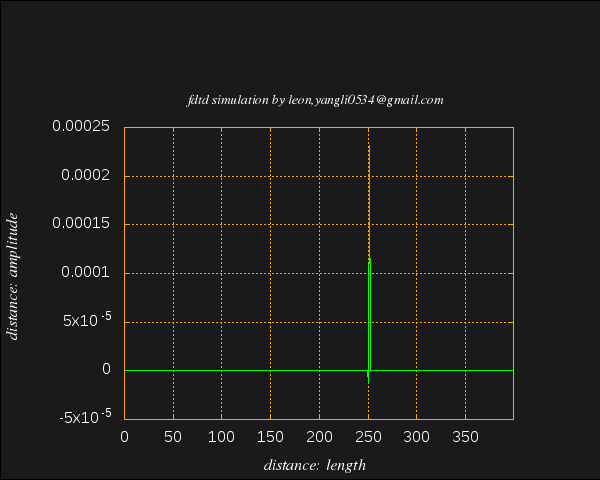
FDTD Python API的更多相关文章
- Appium python API 总结
Appium python api 根据testerhome的文章,再补充一些文章里面没有提及的API [TOC] [1]find element driver 的方法 注意:这几个方法只能通过sel ...
- The novaclient Python API
The novaclient Python API Usage First create a client instance with your credentials: >>> f ...
- Openstack python api 学习文档 api创建虚拟机
Openstack python api 学习文档 转载请注明http://www.cnblogs.com/juandx/p/4953191.html 因为需要学习使用api接口调用openstack ...
- BotVS开发基础—Python API
代码 import json def main(): # python API列表 https://www.botvs.com/bbs-topic/443 #状态信息 LogStatus(" ...
- 《Spark Python API 官方文档中文版》 之 pyspark.sql (一)
摘要:在Spark开发中,由于需要用Python实现,发现API与Scala的略有不同,而Python API的中文资料相对很少.每次去查英文版API的说明相对比较慢,还是中文版比较容易get到所需, ...
- 《Spark Python API 官方文档中文版》 之 pyspark.sql (二)
摘要:在Spark开发中,由于需要用Python实现,发现API与Scala的略有不同,而Python API的中文资料相对很少.每次去查英文版API的说明相对比较慢,还是中文版比较容易get到所需, ...
- HBase Python API
HBase Python API HBase通过thrift机制可以实现多语言编程,信息通过端口传递,因此Python是个不错的选择 吐槽 博主在Mac上配置HBase,奈何Zoomkeeper一直报 ...
- 二、Blender/Python API总览
原文:https://docs.blender.org/api/blender_python_api_current/info_overview.html Python in Blender Ble ...
- Appium+python自动化8-Appium Python API
Appium+python自动化8-AppiumPython API 前言: Appium Python API全集,不知道哪个大神整理的,这里贴出来分享给大家. 1.contexts conte ...
随机推荐
- DataTable 获取列名 DataTable批量更新至数据库
好久没写东西了,这几个月也没下功夫钻研技术,愧疚啊.说下最近刚学会的DataTable 的用法吧,新手适合看下. 1 DataTable 获取列名 在处理数据的时候大家都会用到模型,从datatabl ...
- 【C#进阶系列】11 事件
事件,定义了事件成员的类型允许类型或类型的实例通知其它对象发生了特定的事情. 按照我自己的理解而言,事件可以被(方法)关注,也可以被(方法)取消关注,事件发生后关注了事件的一方会了解到,并对事件做出相 ...
- 重新想象 Windows 8 Store Apps 系列文章索引
[源码下载][重新想象 Windows 8.1 Store Apps 系列文章] 重新想象 Windows 8 Store Apps 系列文章索引 作者:webabcd 1.重新想象 Windows ...
- 与众不同 windows phone (37) - 8.0 文件系统: StorageFolder, StorageFile, 通过 Uri 引用文件, 获取 SD 卡中的文件
[源码下载] 与众不同 windows phone (37) - 8.0 文件系统: StorageFolder, StorageFile, 通过 Uri 引用文件, 获取 SD 卡中的文件 作者:w ...
- 泛函编程(23)-泛函数据类型-Monad
简单来说:Monad就是泛函编程中最概括通用的数据模型(高阶数据类型).它不但涵盖了所有基础类型(primitive types)的泛函行为及操作,而且任何高阶类或者自定义类一旦具备Monad特性就可 ...
- Java与线程
导语 我们知道,new一个thread,调用它的start的方法,就可以创建一个线程,并且启动该线程,然后执行该线程需要执行的业务逻辑, 那么run方法是怎么被执行的呢? Java线程和os线程 os ...
- 【FFmpeg】ffplay播放rtsp视频流花屏问题
问题描述:ffplay播放rtsp视频流时,播放过程中随机出现花屏现象. 基本流程学习:阅读ffplay源码,熟悉其播放rtsp视频流的基本流程. 在ffplay源码阅读和分析的基础上,画出了其播放r ...
- Android从零开始——Android开发环境的安装
Android开发环境的安装 1 IDE Android可以使用开发的IDE有Eclipse 或者 Android Studio.Android Studio还处于v 0.1.x版本,是early a ...
- YUIDoc example代码高亮错误、生成API文档目录不按源文件注释顺序
1.如果发现yuidoc命令用不了,那就重装nodejs吧 昨天不知道是清扫电脑的原因,yuidoc命令用不了(命令不存在),也没有找到好的解决方法,怒重装YUIDoc也不行.最后想了想,怒重装了no ...
- 使用svcutil.exe 工具来生成调用文件
svcutil.exe http://localhost:9065/ServiceDemo.svc?wsdl 这将生成一个配置文件和一个包含客户端类的代码文件. 下面我们就用这个是怎么生成的: 1,打 ...
