Matlab矢量图图例函数quiverkey
Matlab自带函数中不包含构造 quiver 函数注释过程,本文参照 matplotlib 中 quiverkey 函数,构造类似函数为 Matlab 中 quiver 矢量场进行标注。
quiverkey函数
首先看 matplotlib 中 quiverkey 如何定义的
quiverkey(*args, **kw)
Add a key to a quiver plot.
Call signature::
quiverkey(Q, X, Y, U, label, **kw)
Arguments:
*Q*:
The Quiver instance returned by a call to quiver.
*X*, *Y*:
The location of the key; additional explanation follows.
*U*:
The length of the key
*label*:
A string with the length and units of the key
Keyword arguments:
*coordinates* = [ 'axes' | 'figure' | 'data' | 'inches' ]
Coordinate system and units for *X*, *Y*: 'axes' and 'figure' are
normalized coordinate systems with 0,0 in the lower left and 1,1
in the upper right; 'data' are the axes data coordinates (used for
the locations of the vectors in the quiver plot itself); 'inches'
is position in the figure in inches, with 0,0 at the lower left
corner.
*color*:
overrides face and edge colors from *Q*.
*labelpos* = [ 'N' | 'S' | 'E' | 'W' ]
Position the label above, below, to the right, to the left of the
arrow, respectively.
*labelsep*:
Distance in inches between the arrow and the label. Default is
0.1
*labelcolor*:
defaults to default :class:`~matplotlib.text.Text` color.
*fontproperties*:
A dictionary with keyword arguments accepted by the
:class:`~matplotlib.font_manager.FontProperties` initializer:
*family*, *style*, *variant*, *size*, *weight*
Any additional keyword arguments are used to override vector
properties taken from *Q*.
The positioning of the key depends on *X*, *Y*, *coordinates*, and
*labelpos*. If *labelpos* is 'N' or 'S', *X*, *Y* give the position
of the middle of the key arrow. If *labelpos* is 'E', *X*, *Y*
positions the head, and if *labelpos* is 'W', *X*, *Y* positions the
tail; in either of these two cases, *X*, *Y* is somewhere in the
middle of the arrow+label key object.
Additional kwargs: hold = [True|False] overrides default hold state
可以看到主要参数有这么些个
- quiver绘图指针
- 图例位置
X, Y - 标注大小
U - 标注单位字符
- 其他参数
1). 输入坐标X, Y单位
2). (文字)标注在图例哪个位置
3). 标注与图例相对距离
4). 标注字体颜色
使用方法:
对应Matlab函数也应该使用这么个流程
- 使用quiver绘图
- 将quiver返回指针与图例位置坐标和大小等作为参数传入
示例
[x,y] = meshgrid(0:0.2:2,0:0.2:2);
u = cos(x).*y;
v = sin(x).*y;
figure;
Qh = quiver(x,y,u,v);
quiverkey(Qh, 0.5, 2.5, 1, 'm/s', 'Color', 'r', 'Coordinates', 'data')
最终效果图
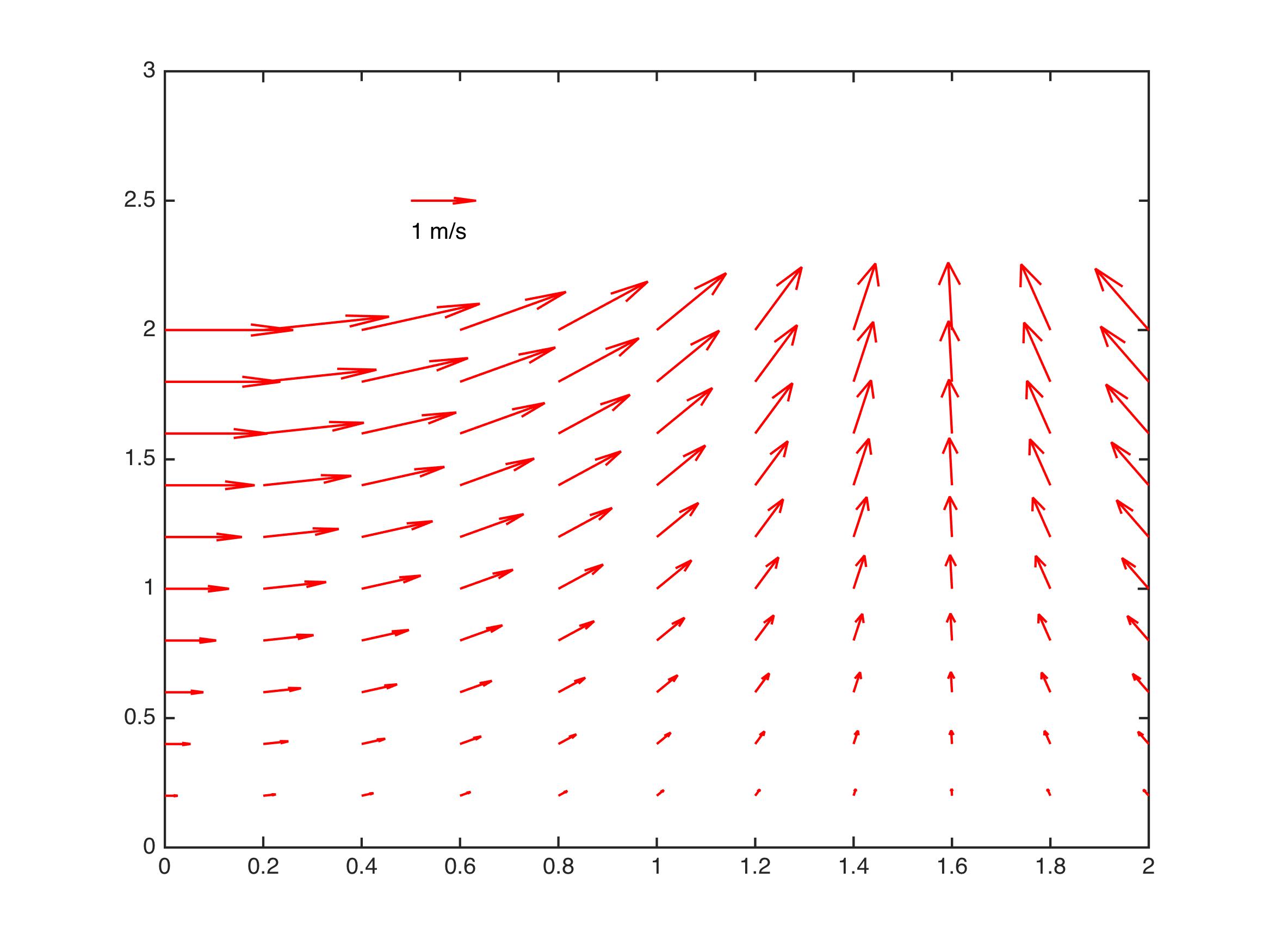
代码
function Q = quiverkey(Q, X, Y, U, label, varargin)
%QUIVERKEY legend for quiver
%
% QUIVERKEY(Q, X, Y, U, label)
%
% Arguments:
% Q : The quiver handle returned by a call to quiver
% X,Y : The location of the legend
% U : The unit length. If U<0, the arrow will be reversed
% label : The string with the length and units of the key
%
% Addition arguments:
% Coordinates = [ 'axes' | 'data'(default) ]
%
% 'axes' & 'figure' : 'axes' and 'figure' are normalized
% coordinate systems with 0,0 in the lower left
% and 1,1 in the upper right;
% 'data' : use the axes data coordinates
%
% LabelDistance : Distance in 'coordinates' between the arrow and the
% label. Deauft is 0.1 (units 'axes').
%
% Color : overrides face and edge colors from Q.
%
% LabelPosition = [ 'N' | 'S'(default) | 'E' | 'W' ]
%
% Position the label above, below, to the right,
% to the left of the arrow, respectively.
%
% LabelColor : defaults to black
%
% Examples:
%
% [x,y] = meshgrid(0:0.2:2,0:0.2:2);
% u = cos(x).*y;
% v = sin(x).*y;
% figure; Qh = quiver(x,y,u,v);
% quiverkey(Qh, 0.5, 2.5, 1, 'm/s', 'Color', 'r', 'Coordinates', 'data')
%
% Author:
% li12242 - Department of Civil Engineering in Tianjin University
% Email:
% li12242@tju.edu.cn
%
%% get input argument
if nargin < 5
error('Input arguments" Number incorrect!')
end
if isempty(varargin) && mod(length(varargin), 2) ~= 0
error('Input arguments donot pairs!')
else
[CoorUnit, LabelDist, Color, LabelPosition, LabelColor] = getInput(varargin);
end
%% add legend arrow
% get original data
xData = get(Q, 'XData'); yData = get(Q, 'YData');
uData = get(Q, 'UData'); vData = get(Q, 'VData');
% get axes properties
haxes = get(Q, 'Parent');
xLim = get(haxes, 'XLim'); yLim = get(haxes, 'YLim');
NextPlot = get(haxes, 'NextPlot');
% set axes properties
set(haxes, 'NextPlot', 'add')
if strcmp(CoorUnit, 'axes')
% position of legend arrow
xa = xLim(1) + X*(xLim(2) - xLim(1));
ya = yLim(1) + Y*(yLim(2) - yLim(1));
else
xa = X; ya = Y;
end
% add legend arrow into data vector
xData = [xData(:); xa]; yData = [yData(:); ya];
uData = [uData(:); U]; vData = [vData(:); 0];
% reset data
set(Q, 'XData', xData, 'YData', yData, 'UData', uData, 'VData', vData);
set(Q, 'Color', Color)
%% add text
dx = LabelDist*(xLim(2) - xLim(1));
dy = LabelDist*(yLim(2) - yLim(1));
% set position of label
switch LabelPosition
case 'N'
xl = xa; yl = ya + dy;
case 'S'
xl = xa; yl = ya - dy;
case 'E'
xl = xa + dx; yl = ya;
case 'W'
xl = xa - dx; yl = ya;
end% switch
th = text(xl, yl, [num2str(U), ' ', label]);
set(th, 'Color', LabelColor);
% turn axes properties to original
set(haxes, 'NextPlot', NextPlot)
end% func
%% sub function
function [CoorUnit, LabelDist, Color, LabelPosition, LabelColor] = getInput(varcell)
% Input:
% varcell - cell variable
% Output:
%
nargin = numel(varcell);
%% set default arguments
CoorUnit = 'data';
LabelDist = 0.05; % units 'axes'
Color = 'k';
LabelPosition = 'S';
LabelColor = 'k';
%% get input arguments
contour = 1;
while contour < nargin
switch varcell{contour}
case 'Coordinates'
CoorUnit = varcell{contour+ 1};
case 'LabelDistance'
LabelDist = varcell{contour+ 1};
case 'Color'
Color = varcell{contour+ 1};
case 'LabelPosition'
LabelPosition = varcell{contour+ 1};
case 'LabelColor'
LabelColor = varcell{contour+ 1};
otherwise
error('Unknown input argument.')
end% switch
contour = contour + 2;
end% while
end% fun
Matlab矢量图图例函数quiverkey的更多相关文章
- matlab 矢量化编程(四)—— 标量函数转化为能够处理矢量的函数
1. 组合的矢量实现 nchoosek(n, k) 的第二个参数在 matlab 下是不支持矢量化的,必须是标量形式.但 matlab 下的 gamma 函数,却可支持,矢量形式,又因为,gamma ...
- matlab中help所有函数功能的英文翻译
doc funname 在帮助浏览器中打开帮助文档 help funname 在命令窗口打开帮助文档 helpbrowser 直接打开帮助浏览器 lookfor funname 搜索某个关键字相关函数 ...
- C# 导出一个控件的矢量图
调用Control.DrawToBitmap(Bitmap) 方法是很容易得到控件的图形的. 但是bitmap是栅格化图形.栅格化图形有很多缺点,比如文件体积比较大. 放大后失真. 不易编辑等等. 这 ...
- matlab 全部的随机数函数
matlab 全部的随机数函数 (一)Matlab内部函数 a. 基本随机数 Matlab中有两个最基本生成随机数的函数. 1.rand() 生成(0,1)区间上均匀分布的随机变量.基本语法: ran ...
- Android 开发 VectorDrawable 矢量图 (三)矢量图动画
VectorDrawable 矢量图 三部曲: Android 开发 VectorDrawable 矢量图 (一)了解Android矢量图与获取矢量图 Android 开发 VectorDrawabl ...
- D3.js (v3)+react框架 基础部分之认识选择集和如何绘制一个矢量图
首先需要下载安装d3.js : yarn add d3 然后在组建中引入 : import * as d3 from 'd3' 然后定义一个方法,在componentDidMount()这个钩子 ...
- 矢量图和Word:EPS,PDF,EMF和SVG
1.EMF和Word 在学校的时候,我思考过一个问题,论文中的插图如何保证清晰度.关键之一就是使用矢量图.参考知乎问题:如何在论文中画出漂亮的插图?.常见的矢量图包括:EPS,EMF和SVG.SVG适 ...
- Matlab随笔之画图函数总结
原文:Matlab随笔之画图函数总结 MATLAB函数画图 MATLAB不但擅长於矩阵相关的数值运算,也适合用在各种科学目视表示(Scientific visualization).本节将介绍MATL ...
- Matlab中的eig函数和Opecv中eigen()函数的区别
奇异值分解的理论参见下面的链接 http://www.cnblogs.com/pinard/p/6251584.html https://blog.csdn.net/shenziheng1/artic ...
随机推荐
- 【Java虚拟机3】类加载器
前言 Java虚拟机设计团队有意把类加载阶段中的"通过一个类的全限定名来获取描述该类的二进制字节流"这个动作放到Java虚拟机外部去实现,以便让应用程序自己决定如何去获取所需的类. ...
- 【c++ Prime 学习笔记】第6章 函数
6.1 函数基础 函数定义包括:返回类型.函数名字.由0个或多个形参组成的列表以及函数体 通过调用运算符()来执行函数,它作用于一个表达式,该表达式是函数或函数指针.圆括号内是一个逗号隔开的实参列表, ...
- Java基础之原生JDBC操作数据库
前言 日常开发中,我们都习惯了使用ORM框架来帮我们操作数据库,本文复习.记录Java如何使用原生JDBC操作数据库 代码编写 封装几个简单方法 find查询方法 findOne查询方法 update ...
- 2021.9.7考试总结[NOIP模拟49]
T1 Reverse $BFS$暴力$O(n^2)$ 过程中重复枚举了很多点,考虑用链表记录当前点后面可到达的第一个未更新点. 搜索时枚举翻转子串的左端点,之后便可以算出翻转后$1$的位置. $cod ...
- 快速了解XML
1. XML 定义 可扩展标记语言,标准通用标记语言的子集,简称XML.是一种用于标记电子文件使其具有结构性的标记语言. 2. XML 展示 如下是一个xml的标记展示,XML 是不作为的XML 被设 ...
- 原串反转 牛客网 程序员面试金典 C++ Python
原串反转 牛客网 程序员面试金典 C++ Python 题目描述 请实现一个算法,在不使用额外数据结构和储存空间的情况下,翻转一个给定的字符串(可以使用单个过程变量). 给定一个string iniS ...
- 二,zabbix与php的一些问题
zabbix 检查先决条件 一.php-bcmath 不支持 php 安装 bcmath 扩展(编译安装) PHP的linux版本需要手动安装BCMath扩展,在PHP的源码包中默认包含BCMath的 ...
- Linux 用户&用户组
用户和用户组的概念 用户 ---> 使用操作系统的人 Linux系统是一个多用户多任务的分时操作系统,任何一个要使用系统资源的用户,都必须首先向系统管理员申请一个账号,然后以这个账号的身份进入系 ...
- yrm的安装和使用
yrm的安装和使用 我们经常下载包的速度很忙有的还会卡住几十分钟,所以我们需要切换镜像,这样我们下载的速度会快很多 而yrm 是一个 yarn源管理器,允许你快速地在源间切换 安装 npm insta ...
- Power Platform Center of Excellence (CoE) 部署完成&主要内容说明
随着目前国内使用Power Platform的企业越来越多,而在跟客户交付项目时,客户经常想了解平台的一些基本情况: Power Platform 有多少环境,分别是谁创建和管理? Power Pla ...
