redux的使用
1.redux的使用

核心概念
action
动作的对象
包含2个属性
type:标识属性, 值为字符串, 唯一, 必要属性
data:数据属性, 值类型任意, 可选属性
例子:{ type: 'ADD_STUDENT',data:{name: 'tom',age:18} }
reducer
用于初始化状态、加工状态。
加工时,根据旧的state和action, 产生新的state的纯函数。
store
将state、action、reducer联系在一起的对象
如何得到此对象?
1) import {createStore} from 'redux' 2) import reducer from './reducers' 3) const store = createStore(reducer)
此对象的功能?
1) getState(): 得到state 2) dispatch(action): 分发action, 触发reducer调用, 产生新的state 3) subscribe(listener): 注册监听, 当产生了新的state时, 自动调用
求和案例使用redux
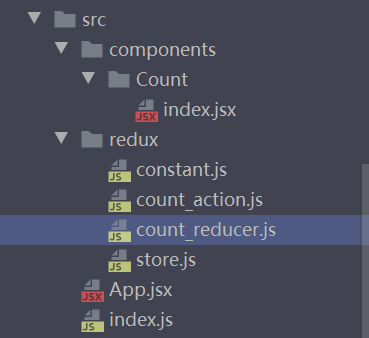

constant.js
/*
该模块是用于定义actions对象中type类型的常量值
*/
export const INCREMENT = 'increment'
export const DECREMENT = 'decrement'
count_action.js
/*
该文件专门为Count组件生成action对象
*/
import {INCREMENT, DECREMENT} from "./constant";
export const createIncrementAction = data => ({type: INCREMENT, data})
export const createDecrementAction = data => ({type: DECREMENT, data})
count_reducer.js
/*
1.该文件用于创建一个为Count组件服务的reducer,reducer的本质就是一个函数
2.reducer函数会接收到两个参数,分别为:之前的状态(preState),动作对象(action)
*/
import {INCREMENT, DECREMENT} from "./constant";
const initState = 0 //初始化状态,页面渲染时会自动调用一次
export default function countReducer(preState=initState, action) {
console.log(preState, action)
// 从action对象中获取type,data
const {type, data} = action
// 根据type决定如何加工数据
switch (type) {
case INCREMENT: // 如果是加
return preState + data;
case DECREMENT: // 如果是减
return preState - data;
default:
return preState
}
}
store.js
/*
1.该文件用于创建一个为Count组件服务的reducer,reducer的本质就是一个函数
2.reducer函数会接收到两个参数,分别为:之前的状态(preState),动作对象(action)
*/
import {INCREMENT, DECREMENT} from "./constant";
const initState = 0 //初始化状态,页面渲染时会自动调用一次
export default function countReducer(preState=initState, action) {
console.log(preState, action)
// 从action对象中获取type,data
const {type, data} = action
// 根据type决定如何加工数据
switch (type) {
case INCREMENT: // 如果是加
return preState + data;
case DECREMENT: // 如果是减
return preState - data;
default:
return preState
}
}
index.js
import React from "react";
import ReactDOM from "react-dom";
import App from "./App";
import store from "./redux/store";
ReactDOM.render(<App />, document.getElementById('root'))
// 监测redux中状态的变化,只要变化,就调用render
store.subscribe(()=>{
ReactDOM.render(<App />, document.getElementById('root'))
})
Count.jsx
import React, {Component} from 'react';
// 引入store, 用于获取redux保存的状态
import store from "../../redux/store";
// 引入actionCreator, 专门用于创建action对象
import {createDecrementAction, createIncrementAction} from "../../redux/count_action";
class Count extends Component {
state = {count: 0}
// 第二种方法:第一种在index.js订阅
// componentDidMount() {
// // 监测redux中状态的变化,只要变化,就调用render
// store.subscribe(()=>{
// this.setState({})
// })
// }
increment = () => {
const {value} = this.selectNumber
store.dispatch(createIncrementAction(value*1))
}
decrement = () => {
const {value} = this.selectNumber
store.dispatch(createDecrementAction(value*1))
}
incrementOdd = () => {
const {value} = this.selectNumber
const count = store.getState()
if (count % 2 !== 0) {
store.dispatch(createIncrementAction(value*1))
}
}
incrementAsync = () => {
const {value} = this.selectNumber
setTimeout(() => {
store.dispatch(createIncrementAction(value*1))
}, 500)
}
render() {
return (
<div>
<h1>当前求和为: {store.getState()}</h1>
<select ref={c => this.selectNumber = c}>
<option value="1">1</option>
<option value="2">2</option>
<option value="3">3</option>
</select>
<button onClick={this.increment}>+</button>
<button onClick={this.decrement}>-</button>
<button onClick={this.incrementOdd}>当前求和为奇数加</button>
<button onClick={this.incrementAsync}>异步加</button>
</div>
);
}
}
export default Count;
异步action版
npm install --save redux-thunk (需安装使用异步中间件)
在store.js中修该
import {createStore, applyMiddleware} from "redux";
// 引入redux-thunk,用于支持异步action
import thunk from "redux-thunk";
// applyMiddleware使用中间件
export default createStore(count_reducer, applyMiddleware(thunk))
在count_action.js中修改
import {INCREMENT, DECREMENT} from "./constant";
// 同步action: 就是指action的返回值为Object类型的一般对象
export const createIncrementAction = data => ({type: INCREMENT, data})
export const createDecrementAction = data => ({type: DECREMENT, data})
// 异步action: 就是指action的返回值为函数,函数自动接收dispatch
// 异步action中一般都会调用同步action,异步action不是必须要用的
export const createIncrementAsyncAction = (data, time) => {
return (dispatch)=>{
setTimeout(()=>{
dispatch(createIncrementAction(data))
},time)
}
}
redux的使用的更多相关文章
- RxJS + Redux + React = Amazing!(译一)
今天,我将Youtube上的<RxJS + Redux + React = Amazing!>翻译(+机译)了下来,以供国内的同学学习,英文听力好的同学可以直接看原版视频: https:/ ...
- 通过一个demo了解Redux
TodoList小demo 效果展示 项目地址 (单向)数据流 数据流是我们的行为与响应的抽象:使用数据流能帮我们明确了行为对应的响应,这和react的状态可预测的思想是不谋而合的. 常见的数据流框架 ...
- RxJS + Redux + React = Amazing!(译二)
今天,我将Youtube上的<RxJS + Redux + React = Amazing!>的后半部分翻译(+机译)了下来,以供国内的同学学习,英文听力好的同学可以直接看原版视频: ht ...
- redux学习
redux学习: 1.应用只有一个store,用于保存整个应用的所有的状态数据信息,即state,一个state对应一个页面的所需信息 注意:他只负责保存state,接收action, 从store. ...
- webpack+react+redux+es6开发模式
一.预备知识 node, npm, react, redux, es6, webpack 二.学习资源 ECMAScript 6入门 React和Redux的连接react-redux Redux 入 ...
- Redux初见
说到redux可能我们都先知道了react,但我发现,关于react相关的学习资料很多,也有各种各样的种类,但是关于redux简单易懂的资料却比较少. 这里记录一下自己的学习理解,希望可以简洁易懂,入 ...
- react+redux教程(八)连接数据库的redux程序
前面所有的教程都是解读官方的示例代码,是时候我们自己写个连接数据库的redux程序了! 例子 这个例子代码,是我自己写的程序,一个非常简单的todo,但是包含了redux插件的用法,中间件的用法,连接 ...
- react+redux教程(七)自定义redux中间件
今天,我们要讲解的是自定义redux中间件这个知识点.本节内容非常抽象,特别是中间件的定义原理,那多层的函数嵌套和串联,需要极强逻辑思维能力才能完全消化吸收.不过我会多罗嗦几句,所以不用担心. 例子 ...
- react+redux教程(六)redux服务端渲染流程
今天,我们要讲解的是react+redux服务端渲染.个人认为,react击败angular的真正“杀手锏”就是服务端渲染.我们为什么要实现服务端渲染,主要是为了SEO. 例子 例子仍然是官方的计数器 ...
- react+redux教程(五)异步、单一state树结构、componentWillReceiveProps
今天,我们要讲解的是异步.单一state树结构.componentWillReceiveProps这三个知识点. 例子 这个例子是官方的例子,主要是从Reddit中请求新闻列表来显示,可以切换reac ...
随机推荐
- JS通用校验工具
将以下form的校验内容存放到路径中 1 // 是否包含<script> 2 export function checkScript(rule, value, callback) { 3 ...
- tp phpexcel 导出后台访问方法
public function phpexcel(){ //-----excel表导出 $dataid = $_GET['dataid']; $status = $_GET['status']; $F ...
- ECShop 2.x/3.x SQL注入/任意代码执行漏洞
poc地址:https://github.com/vulhub/vulhub/blob/master/ecshop/xianzhi-2017-02-82239600/README.zh-cn.md 生 ...
- AndroidStudio 插件总结
工作中常用的插件备注如下: Alibaba Java Coding GuidelinesCheckStyle-IDEAAndroid Drawable PreviewGsonFormatTransla ...
- C++ //继承中的对象模型 //利用开发人员命令提示工具查看对象模型 //父类中所有非静态成员属性都会被 子类继承下去 //父类中私有成员属性 是被编译器给隐藏了 因此是访问不到 但是确实被继承下去了
1 //继承方式 2 //语法:class 子类 :继承方式 父类 3 //继承方式 三种: 4 //1.公共继承 5 //2.保护继承 6 //3.私有继承 7 8 /* 9 #include &l ...
- C语言运算符(杂项运算符 ↦ sizeof & 三元)
实列 1 #include <stdio.h> 2 3 int main() 4 { 5 int a = 4; 6 short b; 7 double c; 8 int* ptr; 9 1 ...
- 用传纸条讲 HTTPS
我和小宇早恋了,上课的时候老说话. 老师把我们的座位分得很远,我在第一排,她在最后一排,我们中间隔了很多人. 但我们还是想通过传纸条的方式交流. 我们中间的那些同学,虽然坏心思比较多,但好在可以保证将 ...
- Linux虚拟机配置SSH免密登录
本环境为CentOS 7(点击镜像下载iso文件),无图界面. 启动SSH服务 在/usr/sbin/有一个文件为sshd,然后输入绝对路径/usr/sbin/sshd即可开启ssh服务. 然后输入命 ...
- Tomcat服务器种的HttpServletRequest类
HttpServletRequest 类有什么作用: 每次只要有请求进入 Tomcat 服务器,Tomcat 服务器就会把请求过来的 HTTP 协议信息解析好封装到 Reque ...
- java中sort方法的自定义比较器写法(转载)
java中sort方法的自定义比较器写法 摘要 在做一些算法题时常常会需要对数组.自定义对象.集合进行排序. 在java中对数组排序提供了Arrays.sort()方法,对集合排序提供Collecti ...
