Convolutional Neural Network-week1编程题(TensorFlow实现手势数字识别)
1. TensorFlow model
import mathimport numpy as npimport h5pyimport matplotlib.pyplot as pltimport scipyfrom PIL import Imagefrom scipy import ndimageimport tensorflow as tffrom tensorflow.python.framework import opsfrom cnn_utils import *%matplotlib inlinenp.random.seed(1)
导入数据
# Loading the data (signs)X_train_orig, Y_train_orig, X_test_orig, Y_test_orig, classes = load_dataset()
the SIGNS dataset is a collection of 6 signs representing numbers from 0 to 5.
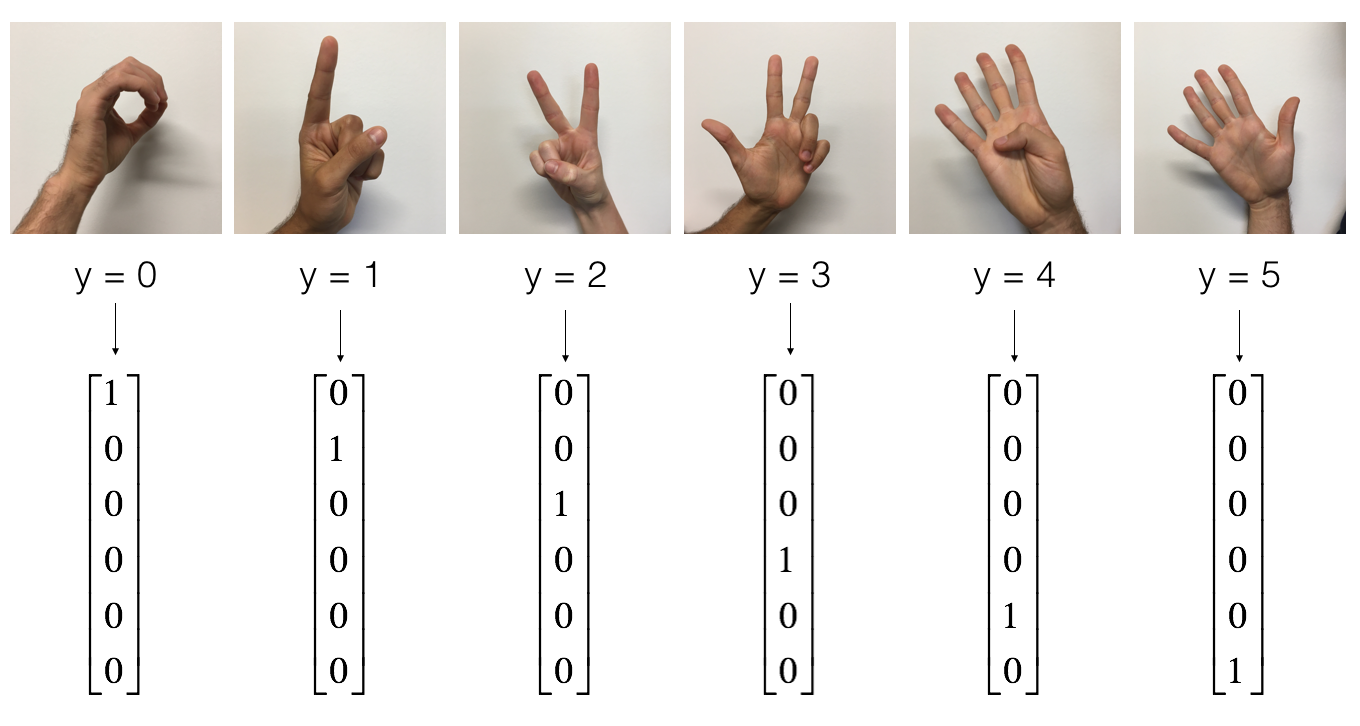
展示数据
# Example of a pictureindex = 6plt.imshow(X_train_orig[index])print ("y = " + str(np.squeeze(Y_train_orig[:, index])))
y = 2
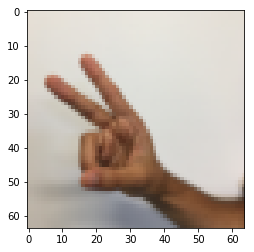
数据的维度
X_train = X_train_orig/255.X_test = X_test_orig/255.Y_train = convert_to_one_hot(Y_train_orig, 6).TY_test = convert_to_one_hot(Y_test_orig, 6).Tprint ("number of training examples = " + str(X_train.shape[0]))print ("number of test examples = " + str(X_test.shape[0]))print ("X_train shape: " + str(X_train.shape))print ("Y_train shape: " + str(Y_train.shape))print ("X_test shape: " + str(X_test.shape))print ("Y_test shape: " + str(Y_test.shape))conv_layers = {}
number of training examples = 1080
number of test examples = 120
X_train shape: (1080, 64, 64, 3)
Y_train shape: (1080, 6)
X_test shape: (120, 64, 64, 3)
Y_test shape: (120, 6)
1.1 Create placeholders
TensorFlow requires that you create placeholders for the input data that will be fed into the model when running the session.
Exercise: Implement the function below to create placeholders for the input image X and the output Y.
You should not define the number of training examples for the moment.
To do so, you could use "None" as the batch size, it will give you the flexibility to choose it later.
Hence X should be of dimension [None, n_H0, n_W0, n_C0] and Y should be of dimension [None, n_y]. Hint.
# GRADED FUNCTION: create_placeholdersdef create_placeholders(n_H0, n_W0, n_C0, n_y):"""Creates the placeholders for the tensorflow session.Arguments:n_H0 -- scalar, height of an input imagen_W0 -- scalar, width of an input imagen_C0 -- scalar, number of channels of the inputn_y -- scalar, number of classesReturns:X -- placeholder for the data input, of shape [None, n_H0, n_W0, n_C0] and dtype "float"Y -- placeholder for the input labels, of shape [None, n_y] and dtype "float""""### START CODE HERE ### (≈2 lines)X = tf.placeholder(tf.float32, shape=[None, n_H0, n_W0, n_C0])Y = tf.placeholder(tf.float32, shape=[None, n_y])### END CODE HERE ###return X, Y
测试:
X, Y = create_placeholders(64, 64, 3, 6)print ("X = " + str(X))print ("Y = " + str(Y))
输出:
X = Tensor("Placeholder:0", shape=(?, 64, 64, 3), dtype=float32)
Y = Tensor("Placeholder_1:0", shape=(?, 6), dtype=float32)
1.2 Initialize parameters
You will initialize weights/filters \(W1\) and \(W2\) using
tf.contrib.layers.xavier_initializer(seed = 0).You don't need to worry about bias variables as you will soon see that TensorFlow functions take care of the bias.
Note also that you will only initialize the weights/filters for the conv2d functions. TensorFlow initializes the layers for the fully connected part automatically. We will talk more about that later in this assignment.
Exercise: Implement initialize_parameters(). The dimensions for each group of filters are provided below. Reminder - to initialize a parameter \(W\) of shape [1,2,3,4] in Tensorflow, use:
W = tf.get_variable("W", [1,2,3,4], initializer = ...)
# GRADED FUNCTION: initialize_parametersdef initialize_parameters():"""Initializes weight parameters to build a neural network with tensorflow. The shapes are:W1 : [4, 4, 3, 8]W2 : [2, 2, 8, 16]Returns:parameters -- a dictionary of tensors containing W1, W2"""tf.set_random_seed(1) # so that your "random" numbers match ours### START CODE HERE ### (approx. 2 lines of code)# (f, f, n_C_prev, n_C)W1 = tf.get_variable('W1',[4, 4, 3, 8], initializer = tf.contrib.layers.xavier_initializer(seed = 0))W2 = tf.get_variable('W2',[2, 2, 8, 16], initializer = tf.contrib.layers.xavier_initializer(seed = 0))### END CODE HERE ###parameters = {"W1": W1,"W2": W2}return parameters
测试
tf.reset_default_graph()with tf.Session() as sess_test:parameters = initialize_parameters()init = tf.global_variables_initializer()sess_test.run(init)print("W1 = " + str(parameters["W1"].eval()[1,1,1]))print("W2 = " + str(parameters["W2"].eval()[1,1,1]))
1.2 Forward propagation
In TensorFlow, there are built-in functions that carry out the convolution steps for you.
tf.nn.conv2d(X,W1, strides = [1,s,s,1], padding = 'SAME'): given an input \(X\) and a group of filters \(W1\), this function convolves \(W1\)'s filters on X. The third input ([1,f,f,1]) represents the strides for each dimension of the input (m, n_H_prev, n_W_prev, n_C_prev). You can read the full documentation here
tf.nn.max_pool(A, ksize = [1,f,f,1], strides = [1,s,s,1], padding = 'SAME'): given an input A, this function uses a window of size (f, f) and strides of size (s, s) to carry out max pooling over each window. You can read the full documentation here
tf.nn.relu(Z1): computes the elementwise ReLU of Z1 (which can be any shape). You can read the full documentation here.
tf.contrib.layers.flatten(P): given an input P, this function flattens each example into a 1D vector it while maintaining the batch-size. It returns a flattened tensor with shape [batch_size, k]. You can read the full documentation here.
tf.contrib.layers.fully_connected(F, num_outputs): given a the flattened input F, it returns the output computed using a fully connected layer. You can read the full documentation here.
In the last function above (tf.contrib.layers.fully_connected), the fully connected layer automatically initializes weights in the graph and keeps on training them as you train the model. Hence, you did not need to initialize those weights when initializing the parameters.
Exercise:
Implement the forward_propagation function below to build the following model: CONV2D -> RELU -> MAXPOOL -> CONV2D -> RELU -> MAXPOOL -> FLATTEN -> FULLYCONNECTED. You should use the functions above.
In detail, we will use the following parameters for all the steps:
Conv2D: stride 1, padding is "SAME"
ReLU
Max pool: Use an 8 by 8 filter size and an 8 by 8 stride, padding is "SAME"
Conv2D: stride 1, padding is "SAME"
ReLU
Max pool: Use a 4 by 4 filter size and a 4 by 4 stride, padding is "SAME"
Flatten the previous output.
FULLYCONNECTED (FC) layer: Apply a fully connected layer without an non-linear activation function. Do not call the softmax here. This will result in 6 neurons in the output layer, which then get passed later to a softmax. In TensorFlow, the softmax and cost function are lumped together into a single function, which you'll call in a different function when computing the cost.
# GRADED FUNCTION: forward_propagationdef forward_propagation(X, parameters):"""Implements the forward propagation for the model:CONV2D -> RELU -> MAXPOOL -> CONV2D -> RELU -> MAXPOOL -> FLATTEN -> FULLYCONNECTEDArguments:X -- input dataset placeholder, of shape (input size, number of examples)parameters -- python dictionary containing your parameters "W1", "W2"the shapes are given in initialize_parametersReturns:Z3 -- the output of the last LINEAR unit"""# Retrieve the parameters from the dictionary "parameters"W1 = parameters['W1']W2 = parameters['W2']### START CODE HERE #### CONV2D: stride of 1, padding 'SAME'Z1 = tf.nn.conv2d(X, W1, strides = [1, 1, 1, 1], padding = 'SAME')# RELUA1 = tf.nn.relu(Z1)# MAXPOOL: window 8x8, sride 8, padding 'SAME'P1 = tf.nn.max_pool(A1, ksize = [1,8,8,1], strides = [1,8,8,1], padding = 'SAME')# CONV2D: filters W2, stride 1, padding 'SAME'Z2 = tf.nn.conv2d(P1,W2, strides = [1,1,1,1], padding = 'SAME')# RELUA2 = tf.nn.relu(Z2)# MAXPOOL: window 4x4, stride 4, padding 'SAME'P2 = tf.nn.max_pool(A2, ksize = [1,4,4,1], strides = [1,4,4,1], padding = 'SAME')# FLATTENP2 = tf.contrib.layers.flatten(P2)# FULLY-CONNECTED without non-linear activation function (not not call softmax).# 6 neurons in output layer. Hint: one of the arguments should be "activation_fn=None"Z3 = tf.contrib.layers.fully_connected(P2, 6, activation_fn=None)### END CODE HERE ###return Z3
测试:
tf.reset_default_graph()with tf.Session() as sess:np.random.seed(1)X, Y = create_placeholders(64, 64, 3, 6)parameters = initialize_parameters()Z3 = forward_propagation(X, parameters)init = tf.global_variables_initializer()sess.run(init)a = sess.run(Z3, {X: np.random.randn(2,64,64,3), Y: np.random.randn(2,6)})print("Z3 = " + str(a))
1.3 Compute cost
Implement the compute cost function below. You might find these two functions helpful:
tf.nn.softmax_cross_entropy_with_logits(logits = Z3, labels = Y):
computes the softmax entropy loss. This function both computes the softmax activation function as well as the resulting loss.
You can check the full documentation here.
tf.reduce_mean: computes the mean of elements across dimensions of a tensor.
- Use this to sum the losses over all the examples to get the overall cost. You can check the full documentation here.
** Exercise**: Compute the cost below using the function above.
# GRADED FUNCTION: compute_costdef compute_cost(Z3, Y):"""Computes the costArguments:Z3 -- output of forward propagation (output of the last LINEAR unit), of shape (6, number of examples)Y -- "true" labels vector placeholder, same shape as Z3Returns:cost - Tensor of the cost function"""### START CODE HERE ### (1 line of code)cost = tf.nn.softmax_cross_entropy_with_logits(logits = Z3, labels = Y)cost = tf.reduce_mean(cost)### END CODE HERE ###return cost
测试:
tf.reset_default_graph()with tf.Session() as sess:np.random.seed(1)X, Y = create_placeholders(64, 64, 3, 6)parameters = initialize_parameters()Z3 = forward_propagation(X, parameters)cost = compute_cost(Z3, Y)init = tf.global_variables_initializer()sess.run(init)a = sess.run(cost, {X: np.random.randn(4,64,64,3), Y: np.random.randn(4,6)})print("cost = " + str(a))
cost = 2.91034
1.4 Model
Finally you will merge the helper functions you implemented above to build a model. You will train it on the SIGNS dataset.
You have implemented random_mini_batches() in the Optimization programming assignment of course 2. Remember that this function returns a list of mini-batches.
Exercise: Complete the function below.
The model below should:
- create placeholders
- initialize parameters
- forward propagate
- compute the cost
- create an optimizer
Finally you will create a session and run a for loop for num_epochs, get the mini-batches, and then for each mini-batch you will optimize the function. Hint for initializing the variables
# GRADED FUNCTION: modeldef model(X_train, Y_train, X_test, Y_test, learning_rate = 0.009,num_epochs = 100, minibatch_size = 64, print_cost = True):"""Implements a three-layer ConvNet in Tensorflow:CONV2D -> RELU -> MAXPOOL -> CONV2D -> RELU -> MAXPOOL -> FLATTEN -> FULLYCONNECTEDArguments:X_train -- training set, of shape (None, 64, 64, 3)Y_train -- test set, of shape (None, n_y = 6)X_test -- training set, of shape (None, 64, 64, 3)Y_test -- test set, of shape (None, n_y = 6)learning_rate -- learning rate of the optimizationnum_epochs -- number of epochs of the optimization loopminibatch_size -- size of a minibatchprint_cost -- True to print the cost every 100 epochsReturns:train_accuracy -- real number, accuracy on the train set (X_train)test_accuracy -- real number, testing accuracy on the test set (X_test)parameters -- parameters learnt by the model. They can then be used to predict."""ops.reset_default_graph() # to be able to rerun the model without overwriting tf variablestf.set_random_seed(1) # to keep results consistent (tensorflow seed)seed = 3 # to keep results consistent (numpy seed)(m, n_H0, n_W0, n_C0) = X_train.shapen_y = Y_train.shape[1]costs = [] # To keep track of the cost# Create Placeholders of the correct shape### START CODE HERE ### (1 line)X, Y = create_placeholders(n_H0, n_W0, n_C0, n_y)### END CODE HERE #### Initialize parameters### START CODE HERE ### (1 line)parameters = initialize_parameters()### END CODE HERE #### Forward propagation: Build the forward propagation in the tensorflow graph### START CODE HERE ### (1 line)Z3 = forward_propagation(X, parameters)### END CODE HERE #### Cost function: Add cost function to tensorflow graph### START CODE HERE ### (1 line)cost = compute_cost(Z3, Y)### END CODE HERE #### Backpropagation: Define the tensorflow optimizer. Use an AdamOptimizer that minimizes the cost.### START CODE HERE ### (1 line)optimizer = tf.train.AdamOptimizer(learning_rate=learning_rate).minimize(cost)### END CODE HERE #### Initialize all the variables globallyinit = tf.global_variables_initializer()# Start the session to compute the tensorflow graphwith tf.Session() as sess:# Run the initializationsess.run(init)# Do the training loopfor epoch in range(num_epochs):minibatch_cost = 0.num_minibatches = int(m / minibatch_size) # number of minibatches of size minibatch_size in the train setseed = seed + 1minibatches = random_mini_batches(X_train, Y_train, minibatch_size, seed)for minibatch in minibatches:# Select a minibatch(minibatch_X, minibatch_Y) = minibatch# IMPORTANT: The line that runs the graph on a minibatch.# Run the session to execute the optimizer and the cost, the feedict should contain a minibatch for (X,Y).### START CODE HERE ### (1 line)_ , temp_cost = sess.run([optimizer, cost], feed_dict={X: minibatch_X, Y: minibatch_Y})### END CODE HERE ###minibatch_cost += temp_cost / num_minibatches# Print the cost every epochif print_cost == True and epoch % 5 == 0:print ("Cost after epoch %i: %f" % (epoch, minibatch_cost))if print_cost == True and epoch % 1 == 0:costs.append(minibatch_cost)# plot the costplt.plot(np.squeeze(costs))plt.ylabel('cost')plt.xlabel('iterations (per tens)')plt.title("Learning rate =" + str(learning_rate))plt.show()# Calculate the correct predictionspredict_op = tf.argmax(Z3, 1)correct_prediction = tf.equal(predict_op, tf.argmax(Y, 1))# Calculate accuracy on the test setaccuracy = tf.reduce_mean(tf.cast(correct_prediction, "float"))print(accuracy)train_accuracy = accuracy.eval({X: X_train, Y: Y_train})test_accuracy = accuracy.eval({X: X_test, Y: Y_test})print("Train Accuracy:", train_accuracy)print("Test Accuracy:", test_accuracy)return train_accuracy, test_accuracy, parameters
测试:
_, _, parameters = model(X_train, Y_train, X_test, Y_test)
Cost after epoch 0: 1.917920
Cost after epoch 5: 1.532475
Cost after epoch 10: 1.014804
Cost after epoch 15: 0.885137
Cost after epoch 20: 0.766963
Cost after epoch 25: 0.651208
Cost after epoch 30: 0.613356
Cost after epoch 35: 0.605931
Cost after epoch 40: 0.534713
Cost after epoch 45: 0.551402
Cost after epoch 50: 0.496976
Cost after epoch 55: 0.454438
Cost after epoch 60: 0.455496
Cost after epoch 65: 0.458359
Cost after epoch 70: 0.450040
Cost after epoch 75: 0.410687
Cost after epoch 80: 0.469005
Cost after epoch 85: 0.389253
Cost after epoch 90: 0.363808
Cost after epoch 95: 0.376132
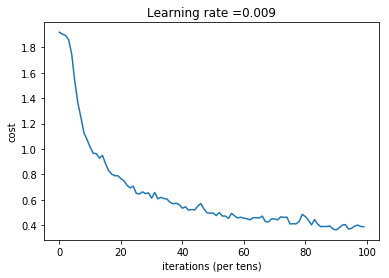
Tensor("Mean_1:0", shape=(), dtype=float32)
Train Accuracy: 0.86851853
Test Accuracy: 0.73333335
Convolutional Neural Network-week1编程题(TensorFlow实现手势数字识别)的更多相关文章
- Convolutional Neural Network in TensorFlow
翻译自Build a Convolutional Neural Network using Estimators TensorFlow的layer模块提供了一个轻松构建神经网络的高端API,它提供了创 ...
- Tensorflow - Implement for a Convolutional Neural Network on MNIST.
Coding according to TensorFlow 官方文档中文版 中文注释源于:tf.truncated_normal与tf.random_normal TF-卷积函数 tf.nn.con ...
- tensorflow MNIST Convolutional Neural Network
tensorflow MNIST Convolutional Neural Network MNIST CNN 包含的几个部分: Weight Initialization Convolution a ...
- 卷积神经网络(Convolutional Neural Network,CNN)
全连接神经网络(Fully connected neural network)处理图像最大的问题在于全连接层的参数太多.参数增多除了导致计算速度减慢,还很容易导致过拟合问题.所以需要一个更合理的神经网 ...
- ISSCC 2017论文导读 Session 14 Deep Learning Processors,A 2.9TOPS/W Deep Convolutional Neural Network
最近ISSCC2017大会刚刚举行,看了关于Deep Learning处理器的Session 14,有一些不错的东西,在这里记录一下. A 2.9TOPS/W Deep Convolutional N ...
- ISSCC 2017论文导读 Session 14 Deep Learning Processors,A 2.9TOPS/W Deep Convolutional Neural Network SOC
最近ISSCC2017大会刚刚举行,看了关于Deep Learning处理器的Session 14,有一些不错的东西,在这里记录一下. A 2.9TOPS/W Deep Convolutional N ...
- 【转载】 卷积神经网络(Convolutional Neural Network,CNN)
作者:wuliytTaotao 出处:https://www.cnblogs.com/wuliytTaotao/ 本作品采用知识共享署名-非商业性使用-相同方式共享 4.0 国际许可协议进行许可,欢迎 ...
- 论文阅读(Weilin Huang——【TIP2016】Text-Attentional Convolutional Neural Network for Scene Text Detection)
Weilin Huang--[TIP2015]Text-Attentional Convolutional Neural Network for Scene Text Detection) 目录 作者 ...
- 卷积神经网络(Convolutional Neural Network, CNN)简析
目录 1 神经网络 2 卷积神经网络 2.1 局部感知 2.2 参数共享 2.3 多卷积核 2.4 Down-pooling 2.5 多层卷积 3 ImageNet-2010网络结构 4 DeepID ...
随机推荐
- TOMCAT WEB请求乱码
post乱码: 原因: 对于POST方式,它采用的编码是由页面来决定的即ContentType("text/html; charset=GBK").当通过点击页面的submit ...
- Pytest 系列(29)- 详解 allure.dynamic 动态生成功能
如果你还想从头学起Pytest,可以看看这个系列的文章哦! https://www.cnblogs.com/poloyy/category/1690628.html 前言 @allure.title ...
- Identity简单授权
详情访问官方文档 以下代码将访问权限限制为任何经过身份验证的用户,这里为控制器级 [Authorize] public class AccountController : Controller { p ...
- C# List集合类常用操作:三、查找
List集合查询数据 List<Employees> employees = new List<Employees>(); employees.Add(new Employee ...
- RIAD配置
一.RIAD 磁盘阵列介绍 二.阵列卡介绍 三.案例举例 一.RAID磁盘阵列介绍 是Redundant Array of Independent Disks的缩写,中文简称为独立冗余磁盘阵列 把 ...
- angularjs $http.get 和 $http.post 传递参数
$http.get请求数据的格式 $http.get(URL,{ params: { "id":id } }) .success(function(response, status ...
- netty系列之:在netty中处理CORS
目录 简介 服务端的CORS配置 CorsConfigBuilder CorsHandler netty对cors的支持 总结 简介 CORS的全称是跨域资源共享,他是一个基于HTTP-header检 ...
- 整理STC延时函数时遇到的玄学问题
void Delay { unsigned char i, j; i = 11; j = 190; do { while (--j); } while (--i); } void Delay { un ...
- mysql5.5根据条件进行排序查询 TP5
用到了 order by if 和 count 使用的是TP5.0 $sql = Db::name('teacher') ->alias('t') ->join('user u', 'u. ...
- Jmeter扩展组件开发(9) - 解决空指针问题
问题分析 上一节https://www.cnblogs.com/gltou/p/14967005.html功能描述内容为空,导致Jmeter报空指针 CODE List desc = new Arra ...
