QML手动连接信号槽【Connections】
1、使用Connections
import QtQuick 2.6
import QtQuick.Window 2.2
import QtQuick.Controls 1.4
Window {
visible: true
width:
height:
title: qsTr("Hello World") Text {
id: text1;
text: qsTr("text1");
anchors.top: parent.top;
anchors.topMargin: ;
anchors.horizontalCenter: parent.horizontalCenter;
anchors.centerIn: parent;
font.pixelSize: ;
color: "red";
}
Text {
id: text2;
text: qsTr("text2");
anchors.top: text1.bottom;
anchors.topMargin: ;
anchors.horizontalCenter: parent.horizontalCenter;
font.pixelSize: ;
}
Button{
id:btn;
text: "btn";
anchors.horizontalCenter: parent.horizontalCenter;
anchors.top:text2.bottom;
anchors.topMargin: ;
} Connections{
target: btn;
onClicked:{
text1.color=Qt.rgba(Math.random(),Math.random(),Math.random(),);
text2.color=Qt.rgba(Math.random(),Math.random(),Math.random(),);
}
}
}
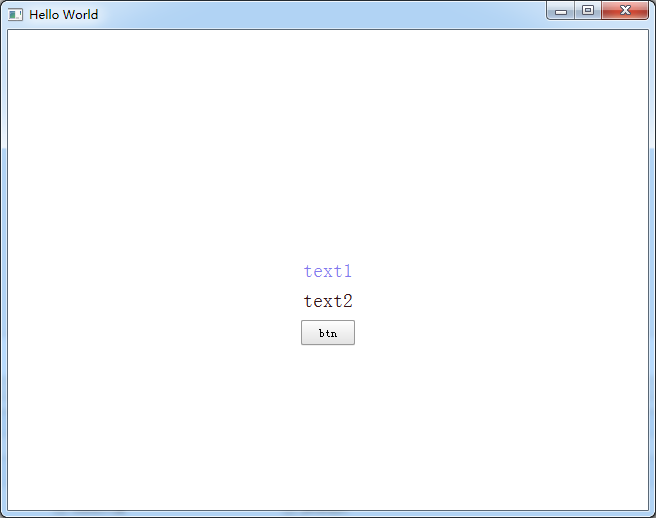
上述代码等于【在btn的onClicked里直接加改变颜色的代码】
import QtQuick 2.6
import QtQuick.Window 2.2
import QtQuick.Controls 1.4
Window {
visible: true
width:
height:
title: qsTr("Hello World") Text {
id: text1;
text: qsTr("text1");
anchors.top: parent.top;
anchors.topMargin: ;
anchors.horizontalCenter: parent.horizontalCenter;
anchors.centerIn: parent;
font.pixelSize: ;
color: "red";
}
Text {
id: text2;
text: qsTr("text2");
anchors.top: text1.bottom;
anchors.topMargin: ;
anchors.horizontalCenter: parent.horizontalCenter;
font.pixelSize: ;
}
Button{
id:btn;
text: "btn";
anchors.horizontalCenter: parent.horizontalCenter;
anchors.top:text2.bottom;
anchors.topMargin: ;
onClicked: {
text1.color=Qt.rgba(Math.random(),Math.random(),Math.random(),);
text2.color=Qt.rgba(Math.random(),Math.random(),Math.random(),);
}
}
}
2、使用signal.connect
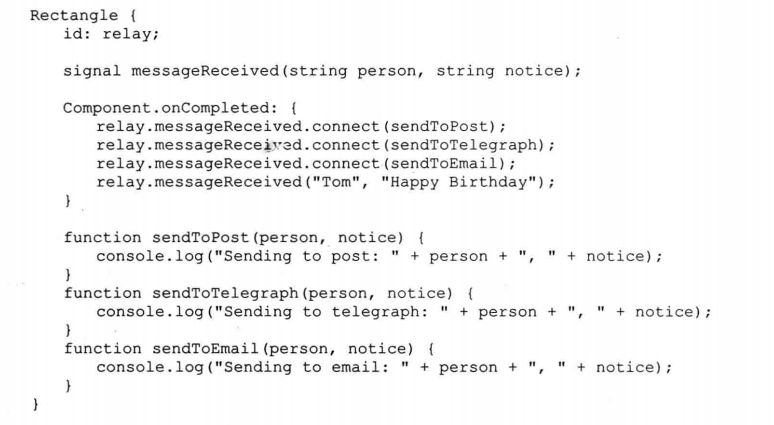
QML手动连接信号槽【Connections】的更多相关文章
- _ZNote_编程语言_Qt_信号槽实现_拖拽方式使用控件
所谓的信号槽,实际上就是观察者模式. 当某个事件发生后,比如,按钮检测到自己被点击了一下,它就会发出一个信号(signal). 这种发出信号是没有目的的,类似于广播.如果对象对这个信号感兴趣,它就会使 ...
- Qt信号-槽原理剖析--(2)自己实现信号槽
时间乃是最大的革新家--培根 先了解一下相关宏: qt为c++增加的相关宏:signals, slots,emit 在qt的预编译过程中,这些宏会被替换. 1)#define signals publ ...
- QT学习之路--深入了解信号槽
槽函数可以和一个信号相连接,当这个信号发生时,它可以被自动调用.connect()语句的原型类似于:connect(sender, SIGNAL(signal), receiver, SLOT(slo ...
- QT学习之路---信号槽
#include<QApplication> #include<QPushButton> int main(int argc,char *argv[]) { QApplicat ...
- Qt 学习之路:深入 Qt5 信号槽新语法
在前面的章节(信号槽和自定义信号槽)中,我们详细介绍了有关 Qt 5 的信号槽新语法.由于这次改动很大,许多以前看起来不是问题的问题接踵而来,因此,我们用单独的一章重新介绍一些 Qt 5 的信号槽新语 ...
- QT信号槽connect的第五个参数
用过QT的小伙伴都知道连接信号槽的connect方法,但是这个方法有第五个参数,一般都是用的默认的 connect(th,SIGNAL(started()),tmpmyobject,SLOT(show ...
- [转]QT子线程与主线程的信号槽通信-亲测可用!
近用QT做一个服务器,众所周知,QT的主线程必须保持畅通,才能刷新UI.所以,网络通信端采用新开线程的方式.在涉及到使用子线程更新Ui上的控件时遇到了点儿麻烦.网上提供了很多同一线程不同类间采用信号槽 ...
- Qt_深入了解信号槽(signal&slot)
转自豆子空间 信号槽机制是Qt编程的基础.通过信号槽,能够使Qt各组件在不知道对方的情形下能够相互通讯.这就将类之间的关系做了最大程度的解耦. 槽函数和普通的C++成员函数没有很大的区别.它们也可以使 ...
- QT信号槽详解
1 QT信号槽详解 1.1 信号和槽的定义 信号是触发信号,例如按钮的点击触发一个clicked信号,槽是用来接收信号,并处理信号,相当于信号响应函数.一个信号可以关联多个槽函数,信 ...
随机推荐
- 40.SEO----前端该懂的seo技巧
SEO要点:1.语义化html标签,用合适的标签嵌套合适的内容,不可过分依赖div,对浏览器更友善就能更容易被抓取.2.重要的内容html代码放在前面,放在左边.搜索引擎爬虫是从左往右,从上到下进行抓 ...
- ecshop 前台个人中心修改侧边栏 和 侧边栏显示不全 或 导航现实不全
怎么给个人中心侧边栏加项或者减项 在模板文件default/user_menu.lbi 文件里添加或者修改,一般看到页面都会知道怎么加,怎么删,这里就不啰嗦了 添加一个栏目以后,这个地址跳的页面怎么写 ...
- 000-js判断电脑或手机登录
<script type="text/javascript"> try{ if(/Android|webOS|iPhone|iPod|BlackBerry/i.test ...
- LeetCode160.相交链表
编写一个程序,找到两个单链表相交的起始节点. 例如,下面的两个链表: A: a1 → a2 ↘ c1 → c2 → c3 ↗ B: b1 → b2 → b3 在节点 c1 开始相交. 注意: 如果两个 ...
- linux脚本文件执行的方法之间的区别
sh/bash sh a.sh bash a.sh 都是打开一个subshell去读取.执行a.sh,而a.sh不需要有"执行权限",在subshell里运行的脚本里设置变量,不会 ...
- c#如何判断字符串是否含中文
如代码: static bool ContainChinese(string input) { string pattern = "[\u4e00-\u9fbb]"; return ...
- map 的用法
#include<iostream> #include<map> #include<string> #define s second #define f first ...
- sitecore系统教程之使用修补程序文件自定义Sitecore配置
您可以使用修补程序文件在Sitecore中添加或更改配置设置.Sitecore将修补程序文件与Sitecore.config 文件合并,以创建在运行时使用的配置文件. 本主题描述: 补丁文件放置 补丁 ...
- 【Redis学习之四】Redis数据类型 string
环境 虚拟机:VMware 10 Linux版本:CentOS-6.5-x86_64 客户端:Xshell4 FTP:Xftp4 jdk8 redis-2.8.18 一.redis客户端基础命令1.帮 ...
- 大数据处理框架之Strom:认识storm
Storm是分布式实时计算系统,用于数据的实时分析.持续计算,分布式RPC等. (备注:5种常见的大数据处理框架:· 仅批处理框架:Apache Hadoop:· 仅流处理框架:Apache Stor ...
