Cocos2d-x 3.x 学习笔记(6):Sprite SpriteFrameCache Texture2D TextureCache
1. 概述
TextureCache是对Texture2D纹理的缓存,对图片文件的缓存。SpriteFrameCache是对SpriteFrame的缓存,是对纹理大图的矩形块的缓存,每个SpriteFrame是对Texture2D的封装,每个精灵帧都在同一个纹理大图中。
Sprite是对Texture2D和SpriteFrame的封装,可以实现一张图片在屏幕上的显示和变换。
2. Sprite
2.1 概述
Sprite是2d图像,是在屏幕上可变化的对象,受到控制。
通过对Sprite的操作,实现了一张图片在游戏屏幕上的各种变化。
Sprite继承自父类Node,属性包括位置、旋转、缩放、斜放、大小等。
2.2 创建方法
直接创建精灵,可选图片文件、矩形大小、多边形:
static Sprite* create();
static Sprite* create(const std::string& filename);
static Sprite* create(const PolygonInfo& info);
static Sprite* create(const std::string& filename, const Rect& rect);
从精灵帧创建精灵:
static Sprite* createWithSpriteFrame(SpriteFrame *spriteFrame);
static Sprite* createWithSpriteFrameName(const std::string& spriteFrameName);
从Texture创建精灵:
TextureCache::getInstance()->addImage("pic.png");
auto texture=TextureCache::getInstance()->getTextureForKey("pic.png");
auto sprite = Sprite::createWithTexture(texture,Rect(,,,),true);
3. SpriteFrame SpriteFrameCache
3.1 概念
一张大图包含很多小图,一个精灵帧SpriteFrame对应一张小图,小图在大图中的位置大小等,在精灵帧中定义好。
很多的精灵帧封装成一个plist文件,和一张对应的大图。
精灵帧缓存SpriteFrameCache是对很多精灵帧的缓存,通过plist文件和大图获取每个帧的内容,进行缓存。
SpriteFrameCache类有Map类型成员_spriteFrames,key为帧名,value为精灵帧:
Map<std::string, SpriteFrame*> _spriteFrames;
plist文件对应了一张包含多个精灵图像的大图,plist文件包括了每个精灵在大图中的位置大小等信息。
plist内部包括:
- frames:精灵帧的字典,key是sprite name,value是精灵帧;
- 每一个精灵帧的数据,定位了一个精灵帧:offset、sourceize、rotated等;
- metadata:精灵图集的其他信息,包括纹理图像文件名、大小等。
3.2 方法
把精灵帧通过plist文件添加到精灵帧缓存中:
auto spriteFrameCache = SpriteFrameCache::getInstance();
spriteFrameCache->addSpriteFramesWithFile("sprites.plist");
addSpriteFramesWithFile(...) 方法的实现大致过程:
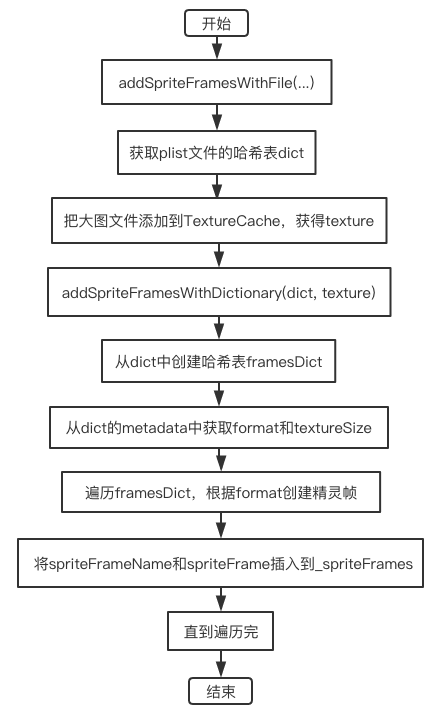
从plist添加精灵帧到精灵帧缓存最终调用的方法:
addSpriteFramesWithFile(const std::string& plist, Texture2D *texture)
从精灵帧缓存获取精灵帧:
getSpriteFrameByName(const std::string& name)
用帧创建sprite:
auto sprite2 = Sprite::createWithSpriteFrame(spriteFrame);
删除精灵帧:
通过遍历,从_spriteFrames中用指定的key删除精灵帧。
removeSpriteFrames()
removeUnusedSpriteFrames()
removeSpriteFramesFromTexture(Texture2D* texture)
removeSpriteFramesFromDictionary(ValueMap& dictionary)
4. TextureCache
4.1 概念
纹理缓存TextureCache是最基本的图片缓存,将纹理缓存在内存中,SpriteFrameCache以它为基础。
纹理缓存类存储Texture2D有Map类型成员_textures,key为纹理文件名,value为纹理Texture2D:
std::unordered_map<std::string, Texture2D*> _textures;
Texture2D类可从图像等数据创建OpenGL二维纹理。
4.2 纹理加入到纹理缓存
回顾Sprite从图片路径创建过程:
- create(...)方法:
Sprite* Sprite::create(const std::string& filename, const Rect& rect)
{
Sprite *sprite = new (std::nothrow) Sprite();
if (sprite && sprite->initWithFile(filename, rect))
// ......
} - initWithFile(...) 方法:
bool Sprite::initWithFile(const std::string &filename, const Rect& rect)
{
// ......
Texture2D *texture = _director->getTextureCache()->addImage(filename);
if (texture)
{
return initWithTexture(texture, rect);
}
// ......
}从Director单例中获取TextureCache对象,添加图片文件,获得texture指针。
- addImage(...) 方法
如果文件路径名对应的纹理之前没有加载,则新建Texture2D对象并返回指针,否则返回先前加载的指针。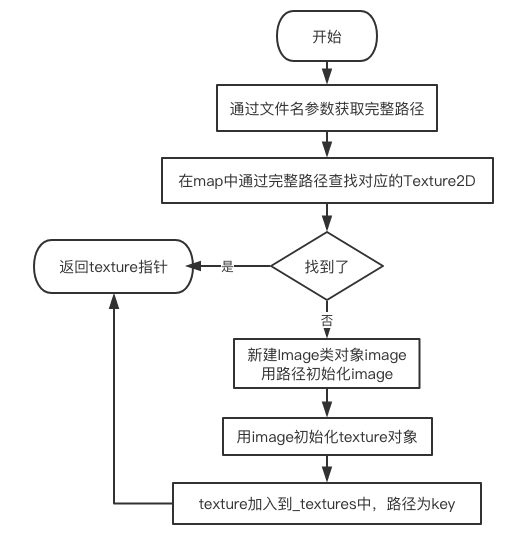
- initWithTexture(...) 方法:对Sprite对象初始化。
纹理加入到纹理缓存:
addImage(const std::string &path)
addImageAsync(const std::string &path, const std::function<void(Texture2D*)>& callback, const std::string& callbackKey)
4.3 获取纹理
通过key在_textures中搜索对应的纹理。
Texture2D* TextureCache::getTextureForKey(const std::string &textureKeyName) const;
4.4 清理纹理
清理没有被使用的纹理:
_textures中所有其引用计数为1的对象执行release()方法。
void TextureCache::removeUnusedTextures();
通过指定key清理指定纹理:
void TextureCache::removeTextureForKey(const std::string &textureKeyName)
清理所有纹理缓存
_textures中所有texture对象执行release(),再对_textures执行clear()。
void TextureCache::removeAllTextures();
5. Texture2D
5.1 概念
Texture2D是一张二维图片,一个个像素拼接而成,存储了每个像素的信息。
5.2 成员属性
像素格式 enum PixelFormat
PixelFormat _pixelFormat
像素格式信息 struct PixelFormatInfo
map<PixelFormat, const PixelFormatInfo> PixelFormatInfoMap
struct _TexParams
/** pixel format of the texture */
Texture2D::PixelFormat _pixelFormat; /** width in pixels */
int _pixelsWide; /** height in pixels */
int _pixelsHigh; /** texture name */
GLuint _name; /** texture max S */
GLfloat _maxS; /** texture max T */
GLfloat _maxT; /** content size */
Size _contentSize; /** whether or not the texture has their Alpha premultiplied */
bool _hasPremultipliedAlpha; /** whether or not the texture has mip maps*/
bool _hasMipmaps; /** shader program used by drawAtPoint and drawInRect */
GLProgram* _shaderProgram;\
5.3 应用
从精灵得到纹理:
auto sp = Sprite::create("pic.png");
auto texture=sp->getTexture();
auto sprite = Sprite::createWithTexture(texture);
用纹理创建精灵:
auto sprite = Sprite::createWithTexture(texture);
从精灵帧缓冲中得到纹理:
SpriteFrameCache::getInstance()->addSpriteFramesWithFile("sps.plist");
auto frame = SpriteFrameCache::getInstance()->getSpriteFrameByName("01.png");
auto texture = frame->getTexture();
用纹理创建精灵帧:
auto sf=SpriteFrame::createWithTexture(Texture2D*,const Rect&);
从纹理缓冲中得到纹理:
//第一种方式
auto texture = TextureCache::getInstance()->addImage("01.png"); //第二种方式
auto texture = TextureCache::getInstance()->getTextureForKey("01.png");
Cocos2d-x 3.x 学习笔记(6):Sprite SpriteFrameCache Texture2D TextureCache的更多相关文章
- 【Cocos2d-x】学习笔记目录
从2019年7月开始学习游戏引擎Cocos2dx,版本3.17. 学习笔记尽量以白话的形式表达自己对源码的理解,而不是大篇幅复制粘贴源码. 本人水平有限,欢迎批评指正! Cocos2d-x 学习笔记 ...
- Cocos2d-x 学习笔记(7) 内存管理 Sprite SpriteFrame Texture2D
1. 总结 Sprite和SpriteFrame和Texture2D关系紧密,三个类都继承了Ref类.精灵有成员精灵帧和纹理,精灵帧有成员纹理.精灵帧和纹理被精灵帧引用时,引用计数增加,不再被引用时, ...
- cocos2dx游戏开发——微信打飞机学习笔记(三)——WelcomeScene的搭建
一.场景与层的关系: cocos2dx的框架可以说主要由导演,场景,层,精灵来构成: 1.其中导演,意如其名,就是操控整个游戏的一个单例,管理着整个游戏. 2.场景就像电影的一幕剧情,所以说,懂得如何 ...
- 【cocos2d-x 3.x 学习笔记】对象内存管理
内存管理 内存管理一直是一个不易处理的问题.开发人员必须考虑分配回收的方式和时机,针对堆和栈做不同的优化处理,等等.内存管理的核心是动态分配的对象必须保证在使用完成后有效地释放内存,即管理对象的生命周 ...
- Cocos2d-x 学习笔记(20) ControlButton
[Cocos2d-x 学习笔记 目录链接] 1. 简介 ControlButton实现了按钮功能,根据触摸的位置和移动的过程可识别9中EventType类型,执行对应的回调函数. 直接继承了Contr ...
- CSS3与页面布局学习笔记(八)——浏览器兼容性问题与前端性能优化方案
一.浏览器兼容 1.1.概要 世界上没有任何一个浏览器是一样的,同样的代码在不一样的浏览器上运行就存在兼容性问题.不同浏览器其内核亦不尽相同,相同内核的版本不同,相同版本的内核浏览器品牌不一样,各种运 ...
- ActionScript学习笔记
ActionScript学习笔记 ActionScript中预定义的数据类型:Boolean.int.Number.String.uint 其中,int.Number.uint是处理数字的.int用来 ...
- android cocos2d-x for Android安装和学习笔记(请用adt-bundle21.1或以上导入)
引用:http://weimingtom.iteye.com/blog/1483566 (20121108)注意:这篇文章用cdt编译ndk工程的内容已过时(现在可以用adt-bundle,避免配置繁 ...
- NGUI学习笔记汇总
NGUI学习笔记汇总,适用于NGUI2.x,NGUI3.x 一.NGUI的直接用法 1. Attach a Collider:表示为NGUI的某些物体添加碰撞器,如果界面是用NGUI做的,只能这样添加 ...
随机推荐
- 新兴技术袭来,Web开发如何抉择?
土豆网同步更新:http://www.tudou.com/plcover/VHNh6ZopQ4E/ 使用HTML 创建Mac OS App 视频教程. 官方QQ群: (1)App实践出真知 434 ...
- jQuery仪表盘指示器动画插件 6种仪表样式
土豆网同步更新:http://www.tudou.com/plcover/VHNh6ZopQ4E/ 使用HTML 创建Mac OS App 视频教程. 官方QQ群: (1)App实践出真知 434 ...
- C++的 RTTI 观念和用途(非常详细)
自从1993年Bjarne Stroustrup [注1 ]提出有关C++ 的RTTI功能之建议﹐以及C++的异常处理(exception handling)需要RTTI:最近新推出的C++ 或多或少 ...
- 《C++ Primer》读书笔记 第二章
1.在算数表达式中最好不要使用char或bool,只有在存放字符或布尔值时才使用他们,因为char在有些机器上是有符号的,在一些机器上是无符号的,所以特别容易出问题,如果只表示一个不大的整数,那么明确 ...
- 记一次 qW3xT.4,解决挖矿病毒。
最近感觉我的服务器特别卡,打开数据库都半天,刚开始以为网咯不好也没太在意. 利用top命令: 这时候问题出来了,最高cpu占用100%,那我用啥??? 根据进程id 一看究竟,ps -ef|grep ...
- linux dll hell--链接库real name, soname, link name
DLL hell 是指 Windows 系统上动态库的新版本覆盖旧版本,且新版本不能兼容旧版本的问题. 例如:装新软件,但原有的软件运行不起来了. Linux 系统下也同样面临着和 Windows ...
- springmvc登录拦截jsp页面
web.xml配置 <filter> <filter-name>LoginFilter</filter-name> //编写拦截的类的全类名 <filter- ...
- Hexo+NexT(六):手把手教你编写一个Hexo过滤器插件
Hexo+NexT介绍到这里,我认为已经可以很好地完成任务了.它所提供的一些基础功能及配置,都已经进行了讲解.你已经可以随心所欲地配置一个自己的博客环境,然后享受码字的乐趣. 把博客托管到Github ...
- Codeforces Round #563 (Div. 2)A
A. Ehab Fails to Be Thanos 题目链接:http://codeforces.com/contest/1174/problem/A 题目 You’re given an arra ...
- 数据结构与算法---查找算法(Search Algorithm)
查找算法介绍 在java中,我们常用的查找有四种: 顺序(线性)查找 二分查找/折半查找 插值查找 斐波那契查找 1)线性查找算法 示例: 有一个数列: {1,8, 10, 89, 1000, 123 ...
