Linux下使用docker 拉取 vsftpd 镜像搭建 Ftp 服务器,连接 Ftp 时遇到的错误(425 Failed to establish connection)
Ftp踩坑系列:
Linux上的ftp服务器 vsftpd 之配置满天飞--设置匿名用户访问(不弹出用户名密码框)以及其他用户可正常上传
一、前言
出现这个问题,在docker这类容器出现之前,原因可能是防火墙的问题:
FTP服务器一般默认使用被动模式,即,客户端一般会和服务端的21端口建立连接,该连接用来传输命令。真正传输数据时,服务端会返回一个随机端口,告诉客户端新建连接去连接这个随机端口,来传输数据。
一般来说,这个随机端口,肯定是没在防火墙里配置的,所以会无法建立连接。
此时,直接先关掉防火墙即可。
二、docker场景下,该问题的解决方案
现在容器越发流行,基于docker构建各类服务显得更加方便。但是,一不注意,还是会踩坑的。
昨天,同事就是遇到这么个问题,说是能连上,但是涉及到数据就看不到,比如查看目录等。
一开始,也怀疑是防火墙的问题,于是直接把防火墙关了,发现问题依旧。
后来经过一番定位,发现是vsftpd是基于docker的,其启动docker容器的命令如下:
docker run -d -v /my/data/directory:/home/vsftpd -v /var/log/vsftpd/:/var/log/vsftpd/ -p 20:20 -p 21:21 -p 21100-21110:21100-21110 -e FTP_USER=ROOT -e FTP_PASS=ROOT -e PASV_MIN_PORT=21100 -e PASV_MAX_PORT=21110 -e PASV_ADDRESS=0.0.0.0 -e LOG_STDOUT= --name vsftpd --restart=always fauria/vsftpd
注意以上红色部门,指定了各类端口相关的配置。
为了快速查找问题,停止了旧的容器后,用下面的命令重新起了个容器,(直接改成了使用宿主机的网络):
docker run -d -v /my/data/directory:/home/vsftpd -v /var/log/vsftpd/:/var/log/vsftpd/ --network=host -e FTP_USER=ROOT -e FTP_PASS=ROOT -e LOG_STDOUT= --name vsftpd1. --restart=always fauria/vsftpd
进行了上述的修改后,问题解决了。
具体原因还需要查找,找到了再更新。
三、基于docker构建vsftpd容器,相关配置
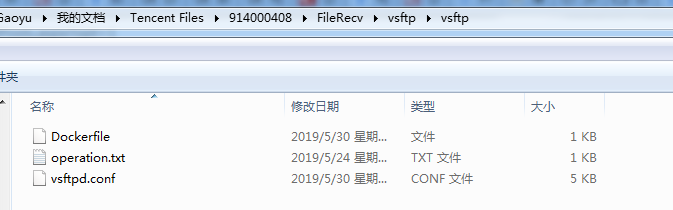
其中,DockerFile:
FROM centos:
MAINTAINER jason2019
RUN yum install -y vsftpd
#RUN mkdir -p /data/ftp
RUN useradd -d /data/ftp -s /bin/bash ROOT -p ROOT
RUN echo "ROOT:ROOT" | chpasswd
RUN chmod /data/ftp
EXPOSE
ENTRYPOINT /usr/sbin/vsftpd && tail -f /etc/passwd
#RUN systemctl start vsftp.service
其中,operation.txt:
docker build -t ftp:1.0 .
docker run -dit -p : -p : -p -:- -v /data/vsftpd.conf:/etc/vsftpd/vsftpd.conf -v /data/ftp:/data/ftp --name ftp ftp:1.0 如果使用宿主机网络,可以像这样:
docker run -d -v /my/data/directory:/home/vsftpd -v /var/log/vsftpd/:/var/log/vsftpd/ --network=host -e FTP_USER=ROOT -e FTP_PASS=ROOT -e LOG_STDOUT= --name vsftpd1. --restart=always fauria/vsftpd
其中,vsftpd.conf(支持匿名上传、下载等,为啥要匿名,因为业务的变态需求呗):
# Example config file /etc/vsftpd/vsftpd.conf
#
# The default compiled in settings are fairly paranoid. This sample file
# loosens things up a bit, to make the ftp daemon more usable.
# Please see vsftpd.conf. for all compiled in defaults.
#
# READ THIS: This example file is NOT an exhaustive list of vsftpd options.
# Please read the vsftpd.conf. manual page to get a full idea of vsftpd's
# capabilities.
#
# Allow anonymous FTP? (Beware - allowed by default if you comment this out).
anonymous_enable=YES #https://blog.csdn.net/bluishglc/article/details/42399439
allow_writeable_chroot=YES
#
# Uncomment this to allow local users to log in.
local_enable=YES
#
# Uncomment this to enable any form of FTP write command.
write_enable=YES
#
# Default umask for local users is . You may wish to change this to ,
# if your users expect that ( is used by most other ftpd's)
local_umask=
#
# Uncomment this to allow the anonymous FTP user to upload files. This only
# has an effect if the above global write enable is activated. Also, you will
# obviously need to create a directory writable by the FTP user.
anon_upload_enable=YES
#
# Uncomment this if you want the anonymous FTP user to be able to create
# new directories.
anon_mkdir_write_enable=YES
anon_other_write_enable=YES
#
# Activate directory messages - messages given to remote users when they
# go into a certain directory.
dirmessage_enable=YES
#
# The target log file can be vsftpd_log_file or xferlog_file.
# This depends on setting xferlog_std_format parameter
xferlog_enable=YES
#
# Make sure PORT transfer connections originate from port (ftp-data).
connect_from_port_20=YES
#
# If you want, you can arrange for uploaded anonymous files to be owned by
# a different user. Note! Using "root" for uploaded files is not
# recommended!
#chown_uploads=YES
#chown_username=whoever
#
# The name of log file when xferlog_enable=YES and xferlog_std_format=YES
# WARNING - changing this filename affects /etc/logrotate.d/vsftpd.log
#xferlog_file=/var/log/xferlog
#
# Switches between logging into vsftpd_log_file and xferlog_file files.
# NO writes to vsftpd_log_file, YES to xferlog_file
xferlog_std_format=YES
#
# You may change the default value for timing out an idle session.
#idle_session_timeout=
#
# You may change the default value for timing out a data connection.
#data_connection_timeout=
#
# It is recommended that you define on your system a unique user which the
# ftp server can use as a totally isolated and unprivileged user.
#nopriv_user=ftpsecure
#
# Enable this and the server will recognise asynchronous ABOR requests. Not
# recommended for security (the code is non-trivial). Not enabling it,
# however, may confuse older FTP clients.
#async_abor_enable=YES
#
# By default the server will pretend to allow ASCII mode but in fact ignore
# the request. Turn on the below options to have the server actually do ASCII
# mangling on files when in ASCII mode.
# Beware that on some FTP servers, ASCII support allows a denial of service
# attack (DoS) via the command "SIZE /big/file" in ASCII mode. vsftpd
# predicted this attack and has always been safe, reporting the size of the
# raw file.
# ASCII mangling is a horrible feature of the protocol.
#ascii_upload_enable=YES
#ascii_download_enable=YES
#
# You may fully customise the login banner string:
#ftpd_banner=Welcome to blah FTP service.
#
# You may specify a file of disallowed anonymous e-mail addresses. Apparently
# useful for combatting certain DoS attacks.
#deny_email_enable=YES
# (default follows)
#banned_email_file=/etc/vsftpd/banned_emails
#
# You may specify an explicit list of local users to chroot() to their home
# directory. If chroot_local_user is YES, then this list becomes a list of
# users to NOT chroot().
#chroot_local_user=YES
#chroot_list_enable=YES
# (default follows)
#chroot_list_file=/etc/vsftpd/chroot_list
#
# You may activate the "-R" option to the builtin ls. This is disabled by
# default to avoid remote users being able to cause excessive I/O on large
# sites. However, some broken FTP clients such as "ncftp" and "mirror" assume
# the presence of the "-R" option, so there is a strong case for enabling it.
#ls_recurse_enable=YES
#
# When "listen" directive is enabled, vsftpd runs in standalone mode and
# listens on IPv4 sockets. This directive cannot be used in conjunction
# with the listen_ipv6 directive.
listen=YES
#
# This directive enables listening on IPv6 sockets. To listen on IPv4 and IPv6
# sockets, you must run two copies of vsftpd with two configuration files.
# Make sure, that one of the listen options is commented !!
#listen_ipv6=YES pam_service_name=vsftpd
userlist_enable=YES
tcp_wrappers=YES
anon_root=/data/ftp
no_anon_password=YES
local_root=/data/ftp
ftp_username=ROOT
pasv_enable=YES
pasv_min_port=
pasv_max_port=
其中,具体的选项名称,可参考:
Linux上的ftp服务器 vsftpd 之配置满天飞--设置匿名用户访问(不弹出用户名密码框)以及其他用户可正常上传
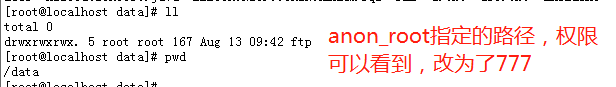
四、总结
总体来说,配置还是很繁杂的,有问题可以直接加我咨询。
Linux下使用docker 拉取 vsftpd 镜像搭建 Ftp 服务器,连接 Ftp 时遇到的错误(425 Failed to establish connection)的更多相关文章
- docker拉取oracle11g镜像配置
开始拉取oracle11g镜像 下载过程稍长,镜像大小6.8G(之前拉取过了,所以就不截图了) #docker pull registry.cn-hangzhou.aliyuncs.com/helow ...
- Window中的Docker 拉取Mysql镜像 并在本地Navicate链接
首先本地 拉取mysql镜像 以下是所有mysql镜像 我自己下载的为5.6 下面 以5.6为例:(拉取mysql5.6镜像) docker pull mysql:5.6 创建一个容器 doc ...
- Docker 拉取Nginx镜像 和运行
Docker 镜像拉取 docker pull [OPTIONS] NAME[:TAG|@DIGEST] 镜像拉取命令 OPTIONS说明: -a :拉取所有 tagged 镜像 --disable- ...
- 【docker】解决docker pull镜像 拉取镜像龟速的问题,docker拉取镜像使用阿里云docker镜像加速器
在docker拉取mysql镜像过程中,出现龟速的问题,解决这个问题的方法: 这个页面 停留了好久好久,依旧没有下载完成. 碰上这种情况 1.先退出Ctrl+C 2.在浏览器上进入阿里云docker库 ...
- 【docker】【mysql】docker安装mysql,阿里云docker镜像加速器,docker搜索查看远程仓库上的镜像,docker拉取镜像,查看本地所有镜像,查看容器的运行状况,查看容器的详细信息
在docker上安装mysql有两种方式 1.通过Dockerfile构建 2.直接在docker hub上拉取镜像安装 =================本篇采用方法2=============== ...
- [Docker]Docker拉取,上传镜像到Harbor仓库
需求 因为项目的需求,需要制作一个基于tomcat的镜像.那么前提就是,需要有tomcat的基础镜像. 怎么做 我的思路跑偏了,本来以为是需要将tomcat下载下来,然后通过docker命令,让它成为 ...
- docker拉取镜像报错:net/http: TLS handshake timeout.
docker拉取镜像报错:net/http: TLS handshake timeout. 启动一个后台的busybox容器 [yunva@node1 network-scripts]$ docker ...
- docker每次都重新拉取远程镜像的问题
将镜像上传到远程之后,dockerfile按理来说只需一次拉取远程镜像就好了,之后每次都是使用第一次拉取的远程镜像. 但是实际上出现的问题是:dockerfile每次都从远程拉取镜像,浪费了资源和时间 ...
- docker国内镜像拉取和镜像加速registry-mirrors配置修改
docker国内镜像拉取和镜像加速registry-mirrors配置修改 学习了:http://blog.csdn.net/u014231523/article/details/61197945 站 ...
随机推荐
- 腾讯iphone面试题(转)
1Objective-C内部的实现 2CALayer和View的关系 3 http协议,tcp/ip 4 UITableView的那些元素是可以自定义的? 5 c语言的,定义变量,比如int,在什么情 ...
- shell脚本编程基础--文本比较
1.概述 允许测试Linux文件系统上文件的目录和状态. 2.详解 2.1 检查目录 -d测试会检查指定的目录是否存在于系统中.当我们打算将文件写入目录或是准备切换到该目录时,先进行测试是比较好的做法 ...
- error Couldn't find a package.json file in
error Couldn't find a package.json file in解决方法:首先初始化,再安装相应的文件 (1). npm init -f //强迫初始化文件 (2). npm in ...
- 自然语言处理(NLP)相关学习资料/资源
自然语言处理(NLP)相关学习资料/资源 1. 书籍推荐 自然语言处理 统计自然语言处理(第2版) 作者:宗成庆 出版社:清华大学出版社:出版年:2013:页数:570 内容简介:系统地描述了神经网络 ...
- Java修炼——异常的概念以及处理方式(捕获异常)
异常概念分类 异常( Exception 也称例外)就是在程序的运行过程中 所发生的不正常的事件,它会中断正在运行的程序 所需文件找不到 网络连接不通或中断 算术运算错 (被零除-) ...
- 教你们学习一个最简单又企业最需要的服务-crond
第13章 定时任务的介绍 13.1 定时任务的分类 13.1.1 系统实现定时任务的配置 [root@oldboyedu ~] # cd /etc/cron. cron.d/ cron.daily/ ...
- 笔记||Python3之字符串格式化输出
字符串的格式化输出方法一: 常用的字符串格式化符号:%s --- 用str()函数进行字符串转换 %d --- 转成有符号十进制数 %f --- 转成浮点数(小数部分自然截断 ...
- Redis sorted set 常用命令介绍
Redis sorted set 使用: Redis 有序集合(sorted set) Redis 有序集合和集合一样也是string类型元素的集合,且不允许重复的成员. 不同的是每个元素都会关联一个 ...
- SecureCRT安装包和破解脚本
第一步下载 SecureCRT安装包和破解脚本 下载 http://pan.baidu.com/s/1c1D5Ala 破解脚本 securecrt_mac_crack.pl安装包scrt-7.3.7- ...
- where和having区别
壹: where后面不能跟聚合函数(sum.avg.count.max.min) having后面可以跟 贰: where和having都能用: select goods_price,goods_na ...
