vue-music 使用better-scroll遇到轮播图不能自动轮播
根据vue-music视频中slider组建的使用,当安装新版本的better-scroll,轮播组件,不能正常轮播
这是因为,better-scroll发布新版本之后,参数设置发生改变
这是旧版本: 组件为slider
<template>
<div class="slider" ref="slider">
<div class="slider-group" ref="sliderGroup">
<slot>
</slot>
</div>
<div class="dots">
<span class="dot" :class="{active: currentPageIndex === index }" v-for="(item, index) in dots" :key="item.id"></span>
</div>
</div>
</template> <script type="text/ecmascript-6">
import { addClass } from "common/js/dom";
import BScroll from "better-scroll"; export default {
name: "slider",
props: {
loop: {
type: Boolean,
default: true
},
autoPlay: {
type: Boolean,
default: true
},
interval: {
type: Number,
default:
}
},
data() {
return {
dots: [],
currentPageIndex: 0
};
},
mounted() {
setTimeout(() => {
this._setSliderWidth();
this._initDots();
this._initSlider(); if (this.autoPlay) {
this._play();
}
}, 20); window.addEventListener("resize", () => {
if (!this.slider) {
return;
}
this._setSliderWidth(true);
this.slider.refresh();
});
},
activated() {
if (this.autoPlay) {
this._play();
}
},
deactivated() {
clearTimeout(this.timer);
},
beforeDestroy() {
clearTimeout(this.timer);
},
methods: {
_setSliderWidth(isResize) {
this.children = this.$refs.sliderGroup.children; let width = 0;
let sliderWidth = this.$refs.slider.clientWidth;
for (let i = 0; i < this.children.length; i++) {
let child = this.children[i];
addClass(child, "slider-item"); child.style.width = sliderWidth + "px";
width += sliderWidth;
}
if (this.loop && !isResize) {
width += 2 * sliderWidth;
}
this.$refs.sliderGroup.style.width = width + "px";
},
_initSlider() {
// better-scroll 对外暴露了一个 BScroll 的类
// Vue.js 提供了我们一个获取 DOM 对象的接口—— vm.$refs
this.slider = new BScroll(this.$refs.slider, {
scrollX: true,
scrollY: false,
momentum: false,
snap: true,
snapLoop: this.loop,
snapThreshold: 0.3,
snapSpeed:
});
// 是否派发滚动到底部事件,用于上拉加载
// 切换到下一张的时候派发的事件
this.slider.on("scrollEnd", () => {
let pageIndex = this.slider.getCurrentPage().pageX;
if (this.loop) {
pageIndex -= 1;
}
this.currentPageIndex = pageIndex; if (this.autoPlay) {
this._play();
}
});
// 是否派发列表滚动开始的事件
this.slider.on("beforeScrollStart", () => {
if (this.autoPlay) {
clearTimeout(this.timer);
}
});
},
_initDots() {
this.dots = new Array(this.children.length);
},
_play() {
let pageIndex = this.currentPageIndex + 1;
if (this.loop) {
pageIndex += 1;
}
this.timer = setTimeout(() => {
this.slider.goToPage(pageIndex, 0, 400);
}, this.interval);
}
}
};
</script> <style scoped lang="stylus" rel="stylesheet/stylus">
@import '~common/stylus/variable'; .slider {
min-height: 1px; .slider-group {
position: relative;
overflow: hidden;
white-space: nowrap; .slider-item {
float: left;
box-sizing: border-box;
overflow: hidden;
text-align: center; a {
display: block;
width: 100%;
overflow: hidden;
text-decoration: none;
} img {
display: block;
width: 100%;
}
}
} .dots {
position: absolute;
right: 0;
left: 0;
bottom: 12px;
text-align: center;
font-size: 0; .dot {
display: inline-block;
margin: 0 4px;
width: 8px;
height: 8px;
border-radius: 50%;
background: $color-text-l; &.active {
width: 20px;
border-radius: 5px;
background: $color-text-ll;
}
}
}
}
</style>
下面是版本升级之后,做出的变化
<template>
<div class="slide" ref="slide">
<div class="slide-group" ref="slideGroup">
<slot>
</slot>
</div>
<div v-if="showDot" class="dots">
<span class="dot" :class="{active: currentPageIndex === index }" v-for="(item, index) in dots" :key="index"></span>
</div>
</div>
</template> <script type="text/ecmascript-6">
import { addClass } from "common/js/dom";
import BScroll from "better-scroll";
// const COMPONENT_NAME = "slide";
export default {
// name: COMPONENT_NAME,
props: {
loop: {
type: Boolean,
default: true
},
autoPlay: {
type: Boolean,
default: true
},
interval: {
type: Number,
default:
},
showDot: {
type: Boolean,
default: true
},
click: {
type: Boolean,
default: true
},
threshold: {
type: Number,
default: 0.3
},
speed: {
type: Number,
default:
}
},
data() {
return {
dots: [],
currentPageIndex: 0
};
},
mounted() {
this.update();
window.addEventListener("resize", () => {
if (!this.slide || !this.slide.enabled) {
return;
}
clearTimeout(this.resizeTimer);
this.resizeTimer = setTimeout(() => {
if (this.slide.isInTransition) {
this._onScrollEnd();
} else {
if (this.autoPlay) {
this._play();
}
}
this.refresh();
}, 60);
});
},
activated() {
if (!this.slide) {
return;
}
this.slide.enable();
let pageIndex = this.slide.getCurrentPage().pageX;
this.slide.goToPage(pageIndex, 0, 0);
this.currentPageIndex = pageIndex;
if (this.autoPlay) {
this._play();
}
},
deactivated() {
this.slide.disable();
clearTimeout(this.timer);
},
beforeDestroy() {
this.slide.disable();
clearTimeout(this.timer);
},
methods: {
update() {
if (this.slide) {
this.slide.destroy();
}
this.$nextTick(() => {
this.init();
});
},
refresh() {
this._setSlideWidth(true);
this.slide.refresh();
},
prev() {
this.slide.prev();
},
next() {
this.slide.next();
},
init() {
clearTimeout(this.timer);
this.currentPageIndex = 0;
this._setSlideWidth();
if (this.showDot) {
this._initDots();
}
this._initSlide();
if (this.autoPlay) {
this._play();
}
},
_setSlideWidth(isResize) {
this.children = this.$refs.slideGroup.children;
let width = 0;
let slideWidth = this.$refs.slide.clientWidth;
for (let i = 0; i < this.children.length; i++) {
let child = this.children[i];
addClass(child, "slide-item");
child.style.width = slideWidth + "px";
width += slideWidth;
}
if (this.loop && !isResize) {
width += 2 * slideWidth;
}
this.$refs.slideGroup.style.width = width + "px";
},
_initSlide() {
console.log(this.threshold);
this.slide = new BScroll(this.$refs.slide, {
scrollX: true,
scrollY: false,
momentum: false,
snap: {
loop: this.loop,
threshold: this.threshold,
speed: this.speed
},
bounce: false,
stopPropagation: true,
click: this.click
}); this.slide.on("scrollEnd", this._onScrollEnd);
this.slide.on("touchEnd", () => {
if (this.autoPlay) {
this._play();
}
});
this.slide.on("beforeScrollStart", () => {
if (this.autoPlay) {
clearTimeout(this.timer);
}
});
},
_onScrollEnd() {
let pageIndex = this.slide.getCurrentPage().pageX;
this.currentPageIndex = pageIndex;
if (this.autoPlay) {
this._play();
}
},
_initDots() {
this.dots = new Array(this.children.length);
},
_play() {
clearTimeout(this.timer);
this.timer = setTimeout(() => {
this.slide.next();
}, this.interval);
}
},
watch: {
loop() {
this.update();
},
autoPlay() {
this.update();
},
speed() {
this.update();
},
threshold() {
this.update();
}
}
};
</script> <style lang="stylus" rel="stylesheet/stylus">
@import '../../common/stylus/variable'; .slide {
min-height: 1px; .slide-group {
position: relative;
overflow: hidden;
white-space: nowrap; .slide-item {
float: left;
box-sizing: border-box;
overflow: hidden;
text-align: center; a {
display: block;
width: 100%;
overflow: hidden;
text-decoration: none;
} img {
display: block;
width: 100%;
}
}
} .dots {
position: absolute;
right: 0;
left: 0;
bottom: 12px;
transform: translateZ(1px);
text-align: center;
font-size: 0; .dot {
display: inline-block;
margin: 0 4px;
width: 8px;
height: 8px;
border-radius: 50%;
background: $color-text-l; &.active {
width: 20px;
border-radius: 5px;
background: $color-text-ll;
}
}
}
}
</style>
可参考官方文档:https://github.com/ustbhuangyi/better-scroll/blob/master/example/components/slide/slide.vue
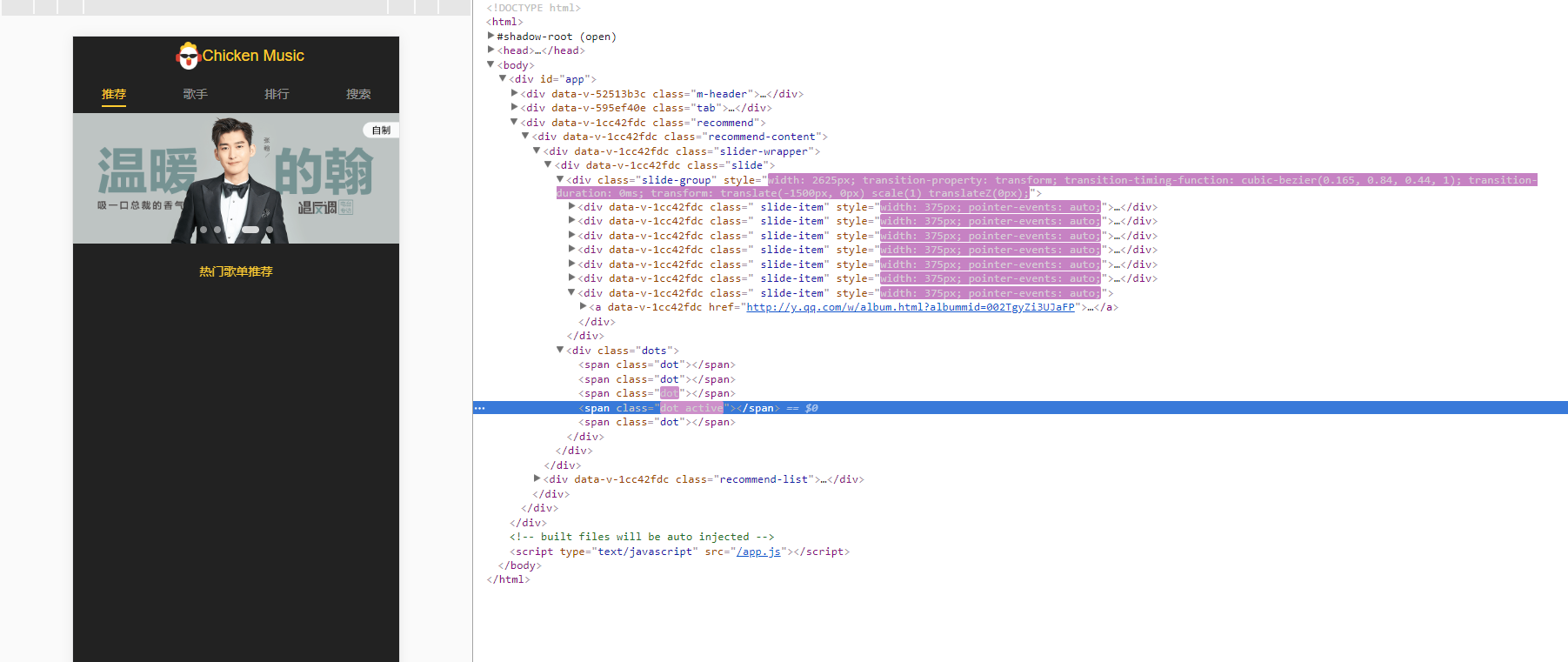
vue-music 使用better-scroll遇到轮播图不能自动轮播的更多相关文章
- swiper轮播问题之一:轮播图内容为动态数据生成时轮播图无法自动轮播
本人在用H5做移动端项目中使用Swiper遇到的两个问题,因此加深了对Swiper的掌握,分享出来对刚开始接触Swiper的童鞋们或多或少会有帮助. 首先,new Swiper的初始化最 ...
- swiper手滑动轮播图后自动轮播失效解决办法
设置autoplay:true之后,再设置 autoplay:{disableOnInteraction: false} --------------------------------------- ...
- 2017年10月21日 CSS常用样式&鼠标样式 以及 jQuery鼠标事件& jQuery图片轮播& jQuery图片自动轮播代码
css代码 背景与前景 background-color:#0000; //背景色,样式表优先级高 background-image:url(路径); //设置背景图片 background-atta ...
- 用Vue来实现音乐播放器(八):自动轮播图啊
slider.vue组件的模板部分 <template> <div class="slider" ref="slider"> <d ...
- bootstrap轮播组件之“如何关闭自动轮播”
在一个页面里使用多个bootstrap轮播组件的时候,如果还让所有轮播图都自动轮播的话,整个画面都在动,会给用户一种很不好的体验感受.所以,需要关闭轮播图的自动轮播. 关闭方法:去除如下属性即可: d ...
- 自定义完美的ViewPager 真正无限循环的轮播图
网上80%的思路关于Android轮播图无限循环都是不正确的,不是真正意义上的无限循环, 其思路大多是将ViewPager的getCount方法返回值设置为Integer.MAX_VALUE, 然后呢 ...
- vue-cli中轮播图vue-awesome-swiper使用方法
1 npm 安装 npm install vue-awesome-swiper --save 2在所用的组件中引入 import 'swiper/dist/css/swiper.css' import ...
- JavaScript实现动态轮播图效果
功能描述: 1.鼠标经过 左右侧箭头显示,鼠标离开 箭头隐藏 2.动态添加底部小圆圈并绑定单击事件,并且让小圆圈的点击事件和左右箭头点击事件同步 3.拷贝第一张图片添加到ul最后可以实现动态添加图片 ...
- 授人以渔式解析原生JS写轮播图
需求与分析 需求:循环无缝自动轮播五张图,按左右箭头可以手动切换图片,鼠标点击轮播图下面按钮 1 2 3 4 5会跳转到对应的第1 2 3 4 5张图片.鼠标放到轮播图的图片上时不再自动轮播并且左右箭 ...
随机推荐
- Apache Thrift 的基本使用
Apache Thrift 的基本使用 可以先看看官网是如何介绍的 The Apache Thrift software framework, for scalable cross-language ...
- layui table异步调用数据的时候,数据展示不出来现象解决方案
最近使用layui table进行异步获取数据并填充的时候,控制台打印出数据长度为0,但是其中还有数据,网上找了很多办法,下边是我最后使用的. 一般,render渲染表格是独立的书写格式,但是我在做数 ...
- Python爬虫(一):爬虫伪装
1 简介 对于一些有一定规模或盈利性质比较强的网站,几乎都会做一些防爬措施,防爬措施一般来说有两种:一种是做身份验证,直接把虫子挡在了门口,另一种是在网站设置各种反爬机制,让虫子知难而返. 2 伪装策 ...
- Angular6 CodeMirror在线编辑sql 智能提示
1. 安装ng2-codemirror包.codemirror包 npm install ng2-codemirror -- save npm install codemirror -- save 2 ...
- Centos6 日常使用小结
网络配置目录 1./etc/sysconfig/network-script/ifcfg-eth0 2.netstat -rn Kernel IP routing table Destination ...
- Thinkphp5.0终章
thinkphp5.0最终总结 前期刚开始我是跟着b站上的千峰教育的视频走的,一路上做笔记进行深化与实际操作,中间因为不会开报错,并且视频里面也没有讲到怎么弄报错,因为是新手,那种出错了却不知道错在哪 ...
- [Note] CentOS 命令
1. uninstall software install by yum install yum install -y [package-name] //无-y则交互式安装 yum remove [p ...
- MongoDB 学习笔记之 MongoDB导入导出
MongoDB数据导入导出: mongoexport: -host 机器 -port 端口 -u 用户名 -p 密码 -d 库名 -c 表名 -f 列名 -o 导出的文件名 -q 查询条件 --csv ...
- vue 上传文件 和 下载文件 面试的时候被问到过
Vue上传文件,不必使用什么element 的uplaod, 也不用什么npm上找的个人写的包,就用原生的Vue加axios就行了, 废话不多说,直接上代码:html: <input type= ...
- spring5 源码深度解析----- 事务的回滚和提交(100%理解事务)
上一篇文章讲解了获取事务,并且通过获取的connection设置只读.隔离级别等,这篇文章讲解剩下的事务的回滚和提交 回滚处理 之前已经完成了目标方法运行前的事务准备工作,而这些准备工作最大的目的无非 ...
