Swift3.0 UICollectionView 删除,拖动
UICollectionView实现了一下常见的新闻分类. 附有效果图
近期一直在深入学习swift,实现了CollectionView item的头东与删除,用的都是系统的一些函数方法,看起来比较直观.
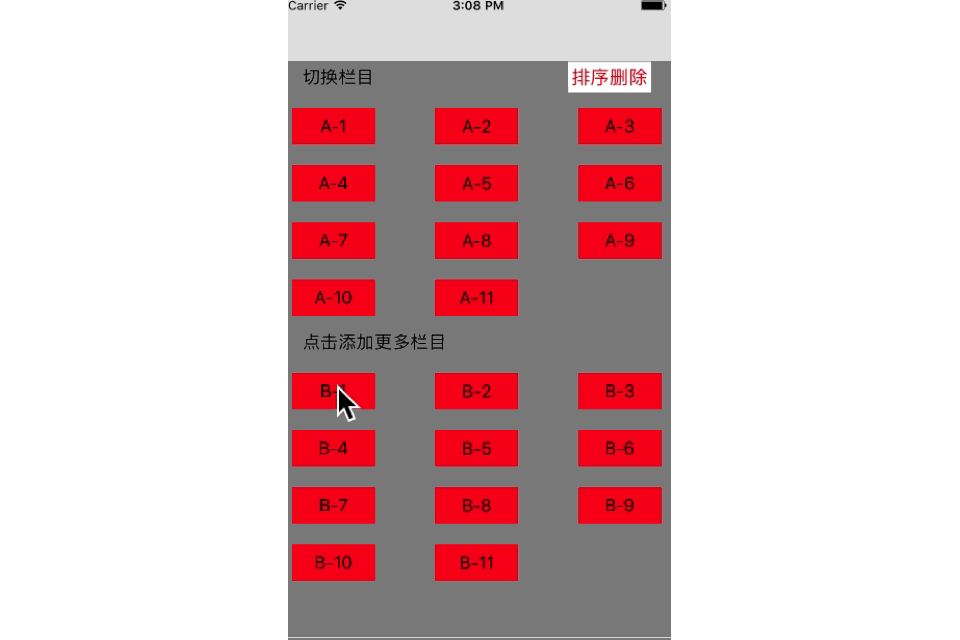
第一步:
class HotViewController: UIViewController,UICollectionViewDelegate,UICollectionViewDataSource,UICollectionViewDelegateFlowLayout {
//声明两个存放字符串的数组
var nowClassName = [String]()
var surplusClassName = [String]()
//是否排序
var isRank = Bool()
var collectionView : UICollectionView?
override func viewDidLoad() {
super.viewDidLoad()
self.view.backgroundColor = ColorViewBG
let layout = UICollectionViewFlowLayout()
layout.itemSize = CGSize(width:,height:)
//列间距,行间距,偏移
layout.minimumInteritemSpacing =
layout.minimumLineSpacing =
layout.sectionInset = UIEdgeInsetsMake(, , , )
collectionView = UICollectionView.init(frame: self.view.bounds, collectionViewLayout: layout)
collectionView?.delegate = self
collectionView?.dataSource = self;
//注册一个cell
collectionView!.register(HotCell.self, forCellWithReuseIdentifier:"HotCell")
//注册区头
collectionView?.register(UICollectionReusableView.self, forSupplementaryViewOfKind:UICollectionElementKindSectionHeader, withReuseIdentifier: "headView")
collectionView?.backgroundColor = ColorViewBG
self.view.addSubview(collectionView!)
let gesture = UILongPressGestureRecognizer(target: self, action: #selector(viewCustom(_ :)))
collectionView?.addGestureRecognizer(gesture)
saveData()
}
func viewCustom(_ longPress:UILongPressGestureRecognizer){
let point:CGPoint = longPress.location(in: longPress.view)
let indexPath = self.collectionView?.indexPathForItem(at: point)
switch longPress.state {
case .began:
self.collectionView?.beginInteractiveMovementForItem(at: indexPath!)
break
case .changed:
self.collectionView?.updateInteractiveMovementTargetPosition(point)
break
case .ended:
self.collectionView?.endInteractiveMovement()
break
default:
self.collectionView?.cancelInteractiveMovement()
break
}
}
//添加数据
private func saveData() {
nowClassName += ["A-1","A-2","A-3","A-4","A-5","A-6","A-7","A-8","A-9","A-10","A-11"]
surplusClassName += ["B-1","B-2","B-3","B-4","B-5","B-6","B-7","B-8","B-9","B-10","B-11"] }
// MARK: 代理
//每个区的item个数
func collectionView(_ collectionView: UICollectionView, numberOfItemsInSection section: Int) -> Int { if section == {
return nowClassName.count
}else { if !isRank {
return surplusClassName.count
}else{
return
}
} } //分区个数
func numberOfSections(in collectionView: UICollectionView) -> Int { if !isRank {
return
} return
} //自定义cell
func collectionView(_ collectionView: UICollectionView, cellForItemAt indexPath: IndexPath) -> UICollectionViewCell { let cell = collectionView.dequeueReusableCell(withReuseIdentifier: "HotCell", for: indexPath) as! HotCell
cell.backgroundColor = UIColor.red
if indexPath.section == {
cell.label.text = nowClassName[indexPath.item]
cell.button.addTarget(self, action: #selector(removeItem(_ :)), for: .touchUpInside)
cell.button.tag = indexPath.row cell.button.isHidden = !isRank }else{
cell.label.text = surplusClassName[indexPath.item]
cell.button.isHidden = true }
return cell } func removeItem(_ button:UIButton){ //执行在这里的时候,显示的是有个分区,否则崩溃,报不明错误!,研究过的可以告诉一下,不胜感激!!!
self.collectionView?.performBatchUpdates({
//数据变更
let item = self.nowClassName[button.tag]
self.nowClassName.remove(at: button.tag)
self.surplusClassName.append(item) let indexPath = IndexPath.init(item: button.tag, section: )
print(indexPath) let arr:[IndexPath] = [indexPath]
self.collectionView?.deleteItems(at: arr) }, completion: { (completion) in self.collectionView?.reloadData()
}) } //是否可以移动
func collectionView(_ collectionView: UICollectionView, canMoveItemAt indexPath: IndexPath) -> Bool { if isRank {
return true
}
return false } func collectionView(_ collectionView: UICollectionView, didSelectItemAt indexPath: IndexPath) {
//获取当前 item
//collectionView.cellForItem(at: indexPath)
//获取所有的item
//collectionView.indexPathsForVisibleItems if !isRank && indexPath.section == {
//先把数据更新好,因为移动后界面会自动刷新,否则会崩溃
nowClassName.append(surplusClassName[indexPath.item])
surplusClassName.remove(at: indexPath.item) let indexPath1 = NSIndexPath.init(item: nowClassName.count-, section: )
let indexPath2 = NSIndexPath.init(item: indexPath.item, section: ) //从当前位置移动到新的位置
collectionView.moveItem(at: indexPath2 as IndexPath, to: indexPath1 as IndexPath)
} } //设置拖动(手势拖动触发)
func collectionView(_ collectionView: UICollectionView, moveItemAt sourceIndexPath: IndexPath, to destinationIndexPath: IndexPath) { // if sourceIndexPath.section == 0 && destinationIndexPath.section == 0 {
// collectionView.exchangeSubview(at: sourceIndexPath.item, withSubviewAt: destinationIndexPath.item)
// } } //区头设置
func collectionView(_ collectionView: UICollectionView, viewForSupplementaryElementOfKind kind: String, at indexPath: IndexPath) -> UICollectionReusableView { //
//区头
var headerView : UICollectionReusableView? if kind == UICollectionElementKindSectionHeader{
headerView = collectionView.dequeueReusableSupplementaryView(ofKind: kind, withReuseIdentifier: "headView", for: indexPath) //防止重用,这样很暴力
for view in (headerView?.subviews)!{
view.removeFromSuperview() } let label = UILabel.init(frame: CGRect(x:,y:,width:,height:))
if indexPath.section == {
label.text = "切换栏目" let button = UIButton.init(type: .custom)
button.frame = CGRect(x:collectionView.frame.size.width - ,y:,width:,height:)
button.titleLabel?.textColor = UIColor.cyan
button.backgroundColor = UIColor.white let str = isRank ? "完成排序" : "排序删除"
button.setTitle(str, for: .normal)
button.setTitleColor(UIColor.red, for: .normal)
headerView?.addSubview(button) button.addTarget(self, action: #selector(click(_ :)), for: .touchUpInside) }else if indexPath.section == {
label.text = "点击添加更多栏目"
}
headerView?.addSubview(label) } return headerView! } func click(_ btn:UIButton){ let str = isRank ? "完成排序" : "排序删除"
btn.setTitle(str, for: .normal) isRank = !isRank
print(isRank)
self.collectionView?.reloadData()
} //设置HeaderView的宽高
//MARK: UICollectionViewDelegateFlowLayout
func collectionView(_ collectionView: UICollectionView, layout collectionViewLayout: UICollectionViewLayout, referenceSizeForHeaderInSection section: Int) -> CGSize { return CGSize(width:collectionView.frame.size.width,height:) }
HotCell 类的实现
class HotCell: UICollectionViewCell {
var label = UILabel()
var button = UIButton()
override init(frame: CGRect) {
super.init(frame: frame)
label = UILabel.init(frame: self.bounds)
label.textAlignment = .center
self.addSubview(label)
button = UIButton.init(type: .custom)
button.backgroundColor = UIColor.white
button.frame = CGRect(x:frame.size.width - ,y:,width:,height:)
self.addSubview(button)
}
required init?(coder aDecoder: NSCoder) {
fatalError("init(coder:) has not been implemented")
}
}
Swift3.0 UICollectionView 删除,拖动的更多相关文章
- Swift3.0 UICollectionView简单使用
感觉swift各版本语法改动太大,储备着吧
- Swift3.0语言教程删除字符与处理字符编码
Swift3.0语言教程删除字符与处理字符编码 Swift3.0语言教程删除字符 Swift3.0语言教程删除字符与处理字符编码,在字符串中,如果开发者有不需要使用的字符,就可以将这些字符删除.在NS ...
- UICollectionView在Swift3.0中的用法
UICollectionView在Swift3.0中的用法 UICollectionView的初始化跟OC中是相似的,创建 GameView 集成自 UICollectionView .注意不同于UI ...
- iOS开发之资讯类App常用分类控件的封装与实现(CollectionView+Swift3.0+)
今天博客中,我们就来实现一下一些常用资讯类App中常用的分类选择的控件的封装.本篇博客中没有使用到什么新的技术点,如果非得说用到了什么新的技术点的话,那么勉强的说,用到了一些iOS9以后UIColle ...
- Swift3.0服务端开发(一) 完整示例概述及Perfect环境搭建与配置(服务端+iOS端)
本篇博客算是一个开头,接下来会持续更新使用Swift3.0开发服务端相关的博客.当然,我们使用目前使用Swift开发服务端较为成熟的框架Perfect来实现.Perfect框架是加拿大一个创业团队开发 ...
- Swift3.0语言教程使用路径字符串
Swift3.0语言教程使用路径字符串 Swift3.0语言教程使用路径字符串,路径其实是字符串的一种,我们称为路径字符串.本小节将讲解如何使用路径字符串. 1.组合路径 开发者可以将数组快速的组合成 ...
- Swift3.0语言教程替换子字符串
Swift3.0语言教程替换子字符串 Swift3.0语言教程替换子字符串,替换子字符串其实就是将字符串中的子字符串删除,然后再进行添加.为了让这一繁琐的过程变的简单,NSString提供了替换子字符 ...
- swift3.0 coredata 的使用
//swift3.0在语法上有很大的改变,以简单的增删改查为例,如下: //User类如下: import Foundation import CoreData extension User { @n ...
- Swift3.0相对于2.3语法的一些变化
前言 : Swift3.0的Swift的第3个主要版本,目标是安全,快速和有表现力,也是第一个有开源社区参与开发的Swift版本.由于语法和API改动比较多,Xcode 8.0 Beta提供了migr ...
随机推荐
- AWS向中国有限预览客户推出多级别AWS支持服务
2014年9月26日 在AWS中国(北京)区域有限预览服务开展的过程中.很多客户都提出了对AWS支持服务(AWS Support)的需求. AWS客户在向云端部署系统,日常运营维护以及关键性项目实 ...
- eclipse 配置执行hadoop 2.7 程序样例參考步骤
前提:你搭建好了hadoop 2.x的linux环境,并可以成功执行.还有就是window可以訪问到集群.over 1. hfds-site.xml 添加属性:关闭集群的权限校验.windows的用户 ...
- (六)Unity5.0新特性------新动画功能
unity 5.0 中的新动画功能 这里是你能够期待的新动画功能高速概述 ! State Machine Behaviours状态机行为 在Unity 5 中,你会能够将StateMachine ...
- 设计模式入门之訪问者模式Visitor
//訪问者模式定义:表示一个作用于某对象结构中的各个元素的操作,它使你能够在不改变各元素类的前提下定义作用于这些元素的新操作. //从定义上看.这个模式跟装饰模式的定义非常类似(动态地给一个对象加入一 ...
- php 0、null、empty和false之间的关系
// 判断 0 与 ''.null.empty.false 之间的关系 $a = 0; echo "0 与 ''. empty.null.false 之间的关系:"; if($a ...
- JAVA WEB学习笔记(二):Tomcat服务器的安装及配置
一.Tomcat的下载及安装. 前往Tomcat官网下载安装包或者免安装压缩包.链接http://tomcat.apache.org/ 这里,我选择的是Tomcat8.0,而不是最新的Tomcat9. ...
- Makefile:1: *** 多个目标匹配。 停止。
以下是我自己写的Makefile 文件: .SUFFIXES:.c .o CC = gcc SRCS = stat.c OBJS = $(SRCS:.c=.o) EXEC = test start:$ ...
- Chrome浏览器V43版本号不支持silverlight 5.0的解决的方法
场景: 浏览器:chrome V43 插件:silverlight 5.0 操作系统:xp 问题: 自己开发silverlight站点在IE7和firefox中能正常打开,但在chrome中打开失败. ...
- Java-JDK-bin-Java-JR
Java in JDK\bin vs. Java in JRE\bin (Java in General forum at Coderanch) https://coderanch.com/t/385 ...
- 有奖试读&征文——我们在互联网上奋斗的故事 获奖名单发布
互联网是一个年轻的行业,同一时候也是一个推陈出新.不断进化的行业. 中国互联网行业在近期的十五年里.以如何的方式在"进化".我相信非常多奋斗在互联网战线上的你们最深有感触.读一读& ...
