C#导出word [无规则表结构+模板遇到的坑]
1)当然可以考虑使用aspose.word。使用书签替换的方案替换模板中对应的书签值。
2)但是我使用了Interop.Word,下面记录使用类及要注意的地方
3)使用类
Report.cs 来自于网上 修改了在添加表格时焦点移动到最后并新建一页
using System;
using System.Collections.Generic;
using System.Text;
using Microsoft.Office.Interop.Word; namespace Song_Public //这边需要换成自己的命名空间名
{
public class Report
{
private _Application wordApp = null;
private _Document wordDoc = null;
public _Application Application
{
get
{
return wordApp;
}
set
{
wordApp = value;
}
} public _Document Document
{
get
{
return wordDoc;
}
set
{
wordDoc = value;
}
} //通过模板创建新文档
public void CreateNewDocument(string filePath)
{
killWinWordProcess();
wordApp = new ApplicationClass();//此类不被识别请看下列问题对应的解决方法
wordApp.DisplayAlerts = WdAlertLevel.wdAlertsNone;
wordApp.Visible = false;
object missing = System.Reflection.Missing.Value;
object templateName = filePath;
wordDoc = wordApp.Documents.Open(ref templateName, ref missing,
ref missing, ref missing, ref missing, ref missing, ref missing,
ref missing, ref missing, ref missing, ref missing, ref missing,
ref missing, ref missing, ref missing, ref missing);
} //保存新文件
public void SaveDocument(string filePath)
{
object fileName = filePath;
object format = WdSaveFormat.wdFormatDocument;//保存格式
object miss = System.Reflection.Missing.Value;
wordDoc.SaveAs(ref fileName, ref format, ref miss,
ref miss, ref miss, ref miss, ref miss,
ref miss, ref miss, ref miss, ref miss,
ref miss, ref miss, ref miss, ref miss,
ref miss);
//关闭wordDoc,wordApp对象
object SaveChanges = WdSaveOptions.wdSaveChanges;
object OriginalFormat = WdOriginalFormat.wdOriginalDocumentFormat;
object RouteDocument = false;
wordDoc.Close(ref SaveChanges, ref OriginalFormat, ref RouteDocument);
wordApp.Quit(ref SaveChanges, ref OriginalFormat, ref RouteDocument);
} //在书签处插入值
public bool InsertValue(string bookmark, string value)
{
object bkObj = bookmark;
if (wordApp.ActiveDocument.Bookmarks.Exists(bookmark))
{
wordApp.ActiveDocument.Bookmarks.get_Item(ref bkObj).Select();
wordApp.Selection.TypeText(value);
return true;
}
return false;
}
//插入表格,bookmark书签
public Table InsertTable(string bookmark, int rows, int columns, float width)
{
object miss = System.Reflection.Missing.Value;
object oStart = bookmark;
//Range range = wordDoc.Bookmarks.get_Item(ref oStart).Range;//表格插入位置
// Range range = wordDoc.Bookmarks.get_Item(ref oStart).Range;//表格插入位置
// wordApp.Selection.EndKey(6, 0);
wordApp.Selection.EndKey(WdUnits.wdStory);
wordApp.Selection.InsertNewPage();
//object start = 0;
//object end = 0;
//Range tableLocation = wordDoc.Range(ref start, ref end); Table newTable = wordDoc.Tables.Add(wordApp.Selection.Range, rows, columns, ref miss, ref miss);
//设置表的格式
newTable.Borders.Enable = 1; //允许有边框,默认没有边框(为0时报错,1为实线边框,2、3为虚线边框,以后的数字没试过)
newTable.Borders.OutsideLineWidth = WdLineWidth.wdLineWidth050pt;//边框宽度
if (width != 0)
{
newTable.PreferredWidth = width;//表格宽度
}
newTable.AllowPageBreaks = false; //object oMissing = System.Reflection.Missing.Value;
//wordApp.Visible = true;
//wordDoc = wordApp.Documents.Add(ref oMissing, ref oMissing, ref oMissing, ref oMissing);
//object start = 0;
//object end = 0;
//Microsoft.Office.Interop.Word.Range tableLocation = wordDoc.Range(ref start, ref end);
//Table newTable = wordDoc.Tables.Add(tableLocation, rows, columns, ref oMissing, ref oMissing);
return newTable;
}
/// <summary>
/// 添加一个新表 参考
/// </summary>
public Table AddTable(int rows, int columns)
{
object oMissing = System.Reflection.Missing.Value;
Microsoft.Office.Interop.Word.Application WordApp;
Microsoft.Office.Interop.Word.Document WordDoc;
WordApp = new Microsoft.Office.Interop.Word.ApplicationClass();
WordApp.Visible = true;
WordDoc = WordApp.Documents.Add(ref oMissing, ref oMissing, ref oMissing, ref oMissing);
object start = 0;
object end = 0;
Microsoft.Office.Interop.Word.Range tableLocation = WordDoc.Range(ref start, ref end);
Table newTable = WordDoc.Tables.Add(tableLocation, rows, columns, ref oMissing, ref oMissing);//3行4列的表
//设置表的格式
newTable.Borders.Enable = 1; //允许有边框,默认没有边框(为0时报错,1为实线边框,2、3为虚线边框,以后的数字没试过)
newTable.Borders.OutsideLineWidth = WdLineWidth.wdLineWidth050pt;//边框宽度
newTable.AllowPageBreaks = false;
return newTable; } //合并单元格 表名,开始行号,开始列号,结束行号,结束列号
public void MergeCell(Microsoft.Office.Interop.Word.Table table, int row1, int column1, int row2, int column2)
{
table.Cell(row1, column1).Merge(table.Cell(row2, column2));
} //设置表格内容对齐方式Align水平方向,Vertical垂直方向(左对齐,居中对齐,右对齐分别对应Align和Vertical的值为-1,0,1)
public void SetParagraph_Table(Microsoft.Office.Interop.Word.Table table, int Align, int Vertical)
{
switch (Align)
{
case -1: table.Range.ParagraphFormat.Alignment = WdParagraphAlignment.wdAlignParagraphLeft; break;//左对齐
case 0: table.Range.ParagraphFormat.Alignment = WdParagraphAlignment.wdAlignParagraphCenter; break;//水平居中
case 1: table.Range.ParagraphFormat.Alignment = WdParagraphAlignment.wdAlignParagraphRight; break;//右对齐
}
switch (Vertical)
{
case -1: table.Range.Cells.VerticalAlignment = WdCellVerticalAlignment.wdCellAlignVerticalTop; break;//顶端对齐
case 0: table.Range.Cells.VerticalAlignment = WdCellVerticalAlignment.wdCellAlignVerticalCenter; break;//垂直居中
case 1: table.Range.Cells.VerticalAlignment = WdCellVerticalAlignment.wdCellAlignVerticalBottom; break;//底端对齐
}
} //设置表格字体
public void SetFont_Table(Microsoft.Office.Interop.Word.Table table, string fontName, double size)
{
if (size != 0)
{
table.Range.Font.Size = Convert.ToSingle(size);
}
if (fontName != "")
{
table.Range.Font.Name = fontName;
}
} //是否使用边框,n表格的序号,use是或否
public void UseBorder(int n, bool use)
{
if (use)
{
wordDoc.Content.Tables[n].Borders.Enable = 1; //允许有边框,默认没有边框(为0时无边框,1为实线边框,2、3为虚线边框,以后的数字没试过)
}
else
{
wordDoc.Content.Tables[n].Borders.Enable = 2; //允许有边框,默认没有边框(为0时无边框,1为实线边框,2、3为虚线边框,以后的数字没试过)
}
} //给表格插入一行,n表格的序号从1开始记
public void AddRow(int n)
{
object miss = System.Reflection.Missing.Value;
wordDoc.Content.Tables[n].Rows.Add(ref miss);
wordDoc.Content.Tables[n].Rows.Height = 100;//设置新增加的这行表格的高度
} //给表格添加一行
public void AddRow(Microsoft.Office.Interop.Word.Table table)
{
object miss = System.Reflection.Missing.Value;
table.Rows.Height = 40;
table.Rows.Add(ref miss);
} //给表格插入rows行,n为表格的序号
public void AddRow(int n, int rows)
{
object miss = System.Reflection.Missing.Value;
Microsoft.Office.Interop.Word.Table table = wordDoc.Content.Tables[n];
for (int i = 0; i < rows; i++)
{
table.Rows.Add(ref miss);
}
} //给表格中单元格插入元素,table所在表格,row行号,column列号,value插入的元素
public void InsertCell(Microsoft.Office.Interop.Word.Table table, int row, int column, string value)
{
table.Cell(row, column).Range.Text = value;
} //给表格中单元格插入元素,n表格的序号从1开始记,row行号,column列号,value插入的元素
public void InsertCell(int n, int row, int column, string value)
{
wordDoc.Content.Tables[n].Cell(row, column).Range.Text = value;
} //给表格插入一行数据,n为表格的序号,row行号,columns列数,values插入的值
public void InsertCell(int n, int row, int columns, string[] values)
{
Microsoft.Office.Interop.Word.Table table = wordDoc.Content.Tables[n];
for (int i = 0; i < columns; i++)
{
table.Cell(row, i + 1).Range.Text = values[i];
}
} //插入图片
public void InsertPicture(string bookmark, string picturePath, float width, float hight)
{
object miss = System.Reflection.Missing.Value;
object oStart = bookmark;
Object linkToFile = false; //图片是否为外部链接
Object saveWithDocument = true; //图片是否随文档一起保存
object range = wordDoc.Bookmarks.get_Item(ref oStart).Range;//图片插入位置
wordDoc.InlineShapes.AddPicture(picturePath, ref linkToFile, ref saveWithDocument, ref range);
wordDoc.Application.ActiveDocument.InlineShapes[1].Width = width; //设置图片宽度
wordDoc.Application.ActiveDocument.InlineShapes[1].Height = hight; //设置图片高度
} //插入一段文字,text为文字内容
public void InsertText(string bookmark, string text)
{
object oStart = bookmark;
object range = wordDoc.Bookmarks.get_Item(ref oStart).Range;
Paragraph wp = wordDoc.Content.Paragraphs.Add(ref range);
wp.Format.SpaceBefore = 6;
wp.Range.Text = text;
wp.Format.SpaceAfter = 24;
wp.Range.InsertParagraphAfter();
wordDoc.Paragraphs.Last.Range.Text = "\n";
} //杀掉winword.exe进程
public void killWinWordProcess()
{
System.Diagnostics.Process[] processes = System.Diagnostics.Process.GetProcessesByName("WINWORD");
foreach (System.Diagnostics.Process process in processes)
{
bool b = process.MainWindowTitle == "";
if (process.MainWindowTitle == "")
{
process.Kill();
}
}
} }
}
4)使用方式
1)按书签导入值 书签设置见下方
Report report = new Report();
var path = System.Web.HttpContext.Current.Server.MapPath("/files/word/2.doc");
var savapath = System.Web.HttpContext.Current.Server.MapPath("/files/word/" + RandomStr.GetSerialNumber(4) + ".doc");
report.CreateNewDocument(path); //模板路径
report.InsertValue("name", "世界杯");//在书签“name”处插入值
2)导入表格
Table table2 = report.InsertTable("table2", 4, 4, 0); //在书签“table2”处插入2行3列行宽
3)导入表格数据
report.InsertCell(table2, 1, 1, "项目名称");//表名,行号,列号,值
4)合并单元格
report.MergeCell(table2, 1, 2, 1, 4); //表名,开始行号,开始列号,结束行号,结束列号
5)设置字体大小
report.SetFont_Table(table2, "宋体", 11);//宋体14磅
6)文档保存
report.SaveDocument(savapath);
7)类中可修改的叮当
table.Rows.Height = 40; //添加行时可 修改当前行的高度AddRow方法
//InsertTable方法修改回按书签的位置来添加表格 此方法不适用多个表格的导出
public Table InsertTable(string bookmark, int rows, int columns, float width)
{
object miss = System.Reflection.Missing.Value;
object oStart = bookmark;
Range range = wordDoc.Bookmarks.get_Item(ref oStart).Range;//表格插入位置
Table newTable = wordDoc.Tables.Add(range, rows, columns, ref miss, ref miss);
//设置表的格式
newTable.Borders.Enable = 1; //允许有边框,默认没有边框(为0时报错,1为实线边框,2、3为虚线边框,以后的数字没试过)
newTable.Borders.OutsideLineWidth = WdLineWidth.wdLineWidth050pt;//边框宽度
if (width != 0)
{
newTable.PreferredWidth = width;//表格宽度
}
newTable.AllowPageBreaks = false;
return newTable;
}
wordApp.Selection.EndKey(WdUnits.wdStory);//焦点放到文档最后
5)注意点
1)表格导出时会嵌套表
原因 :表格导入完成后 焦点的位置默认会在表格里 在次插入会导致在表格内嵌套
解决:把焦点放到文档末尾 wordApp.Selection.EndKey(WdUnits.wdStory);
2)合并时会报所要求的的成员不存在
原因:这个错误的原因就是没有找到单元格,会有几种情况1)没有代码中定义的书签,2)表格前一项合并完 多列合成一列 后面再用之前的列值来合并。肯定找不到
解决:先输出对应的列与值,最后在处理合并。每次合并都记录,当前行的合并列数 如下
//处理合并
var pans = 0;//合并数
foreach (var o in lo) //lo为一个list<other>
{
report.MergeCell(table2, o.row, o.col1-pans, o.row, o.col2- pans);
pans++;
}
3)书签的插入
word->插入->书签->输入书签名称->添加
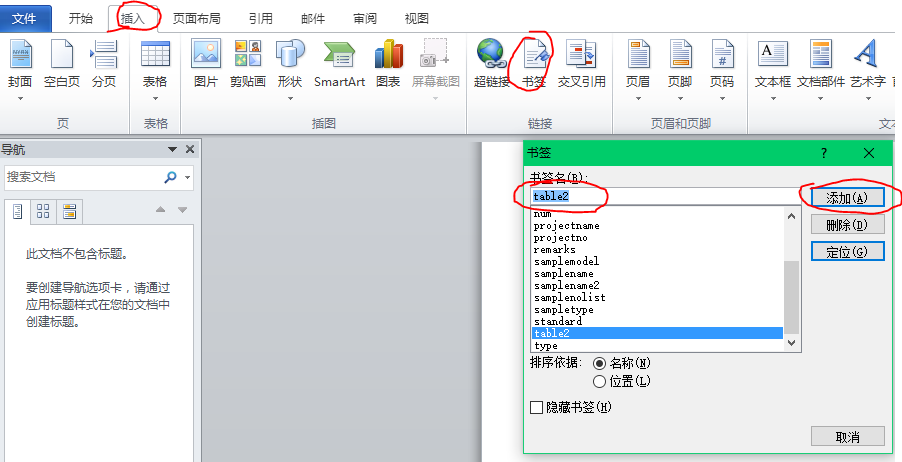
4)检索 COM 类工厂中 CLSID 为 {000209FF-0000-0000-C000-000000000046} 的组件失败,原因是出现以下错误: 80070005 拒绝访问
原因:没有权限读取word.dll
解决:http://blog.csdn.net/ououou123456789/article/details/6102036
5)ApplicationClass() 不被识别
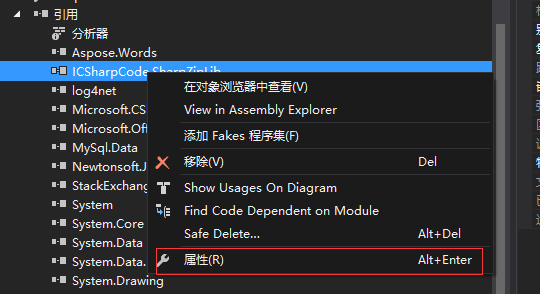
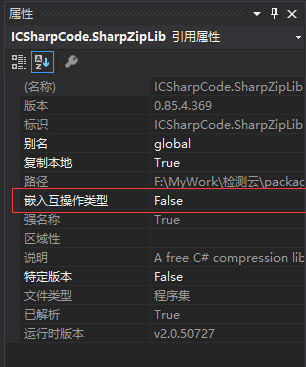
C#导出word [无规则表结构+模板遇到的坑]的更多相关文章
- 导入导出Mysql数据库、表结构、表数据
由sql文件导入 mysql -uusername -ppwd < ./abc.sql 导出整个数据库的表结构 mysqldump -uroot -pdbpasswd -d dbname > ...
- linux 之 导出远程oracle数据库表结构及数据
导出用户下所有表结构及数据 exp 用户名/密码@ip/数据库 file=文件路径/文件名.dmp owner='用户' 导出用户下所有表结构,不导出数据 exp 用户名/密码@ip/数据库 file ...
- 导出db2数据库的表结构和数据(转载)
对于db2数据库,导入和导出表结构和数据其实很简单,只需要用到db2look和db2move两个命令即可.这两个命令都需要在客户端的命令行处理器 中执行,但对于数据库服务器和客户端不在同一机器上的 ...
- Mysql 只导出数据,不包含表结构
mysqldump -u${user} -p${passwd} --no-create-info --database ${dbname} --table ${tablename} > ${ta ...
- MySQL导出数据库、数据库表结构、存储过程及函数【用】
一.导出数据库 我的mysql安装目录是D:\Program Files\MySQL\MySQL Server 5.5\bin\,导出文件预计放在D:\sql\ 在mysql的安装目录执行命令: my ...
- mysql导出数据库数据及表结构
1,导出远程数据库数据到本地 mysql -A wj_sms -h192.168.1.105 -uroot -p4321 -ss -e "set NAMES 'utf8';SELECT * ...
- freemarker 嵌套循环 (导出word时,修改ftl模板)
1.循环 (循环输出reportList列表的每行的姓名) <#list reportList as report> ${report.name} </$list> 2.嵌套循 ...
- Hive改表结构的两个坑|避坑指南
Hive在大数据中可能是数据工程师使用的最多的组件,常见的数据仓库一般都是基于Hive搭建的,在使用Hive时候,遇到了两个奇怪的现象,今天给大家聊一下,以后遇到此类问题知道如何避坑! 坑一:改变字段 ...
- mysql导出数据表结构,必须退出mysql命令.重新使用msyqldump命令
只导出数据库中所有表结构(-d 减去数据) 导出所有表结构和数据 mysqldump -uroot --default-character-set=utf8 -p123-d必须空格good>H: ...
随机推荐
- AutoIT: 句柄的妙用
句柄是独一无二的,很多时候,Title,Command都可以用句柄来代替.以下写法是能够起一样的作用. $handle= WinGetHandle("autoit cn") $ct ...
- 转载:百为STM32开发板教程之十二——NAND FLASH
http://bbs.21ic.com/icview-586200-1-1.html 百为STM32开发板教程之十二——NAND FLASH 参考资料:百为stm32开发板光盘V3\百为stm32开发 ...
- EF 6.0 The conversion of a datetime2 data type to a datetime data type resulted in an out-of-range value. c#中的时间
在SQL server 中,有两种日期时间类型: 1.DateTime 它的范围是 1753-1-1 至 9999-12-31 2.DateTime2 它的满园是 0001-01-01 至 9999- ...
- MYSQL自动备份策略的选择(转载)
原文地址: http://shinepaopao.iteye.com/blog/1938568
- 5950 Recursive sequence (矩阵快速幂)
题意:递推公式 Fn = Fn-1 + 2 * Fn-2 + n*n,让求 Fn; 析:很明显的矩阵快速幂,因为这个很像Fibonacci数列,所以我们考虑是矩阵,然后我们进行推公式,因为这样我们是无 ...
- 切换或者用户登录时 出现 显示 -bash-4.2$ 问题 的解决
集群的普通用户在登录用户或者切换用户时,出现 -bash-4.2$ 的状态: [goldwind@TR-OS-DB 9.4]#su postgres bash-4.2$ 原因:在linux下通过use ...
- hdu1115【多边形求重心模板】
1.质量集中在顶点上.n个顶点坐标为(xi,yi),质量为mi,则重心(∑( xi×mi ) / ∑mi, ∑( yi×mi ) / ∑mi) 2.质量分布均匀.这个题就是这一类型,算法和上面的不同. ...
- 洛谷P2221 [HAOI2012]高速公路(线段树+概率期望)
传送门 首先,答案等于$$ans=\sum_{i=l}^r\sum_{j=i}^r\frac{sum(i,j)}{C_{r-l+1}^2}$$ 也就是说所有情况的和除以总的情况数 因为这是一条链,我们 ...
- python中threading模块中最重要的Tread类
Tread是threading模块中的重要类之一,可以使用它来创造线程.其具体使用方法是创建一个threading.Tread对象,在它的初始化函数中将需要调用的对象作为初始化参数传入. 具体代码如下 ...
- 递推DP UVA 607 Scheduling Lectures
题目传送门 题意:教授给学生上课,有n个主题,每个主题有ti时间,上课有两个限制:1. 每个主题只能在一节课内讲完,不能分开在多节课:2. 必须按主题顺序讲,不能打乱.一节课L时间,如果提前下课了,按 ...
