利用python3 爬虫 定制版妹子图mzitu爬取
在刚开始学爬虫的时候,用来练手的基础爬虫就是爬取各种妹子图片,前几天同时说了这个,便准备随便写一个。。。最后发现真是三天不练。。什么都记不住了!!所以花了政治一天重新写了一个爬虫程序,并且支持按照时间(自己选择)来爬取图片!
程序里面用到的库有requests bs4 re
爬虫地址入口:http://www.mzitu.com/all
在程序设计上,我想要用户手动输入爬取的时间!比如 2018 06
好了思路理顺了,就开始程序设计吧!首先我们登陆首页 查看观察页面!(利用谷歌的F12)

我们发现了有两个重要的点!第一 这里面需要cookie 第二 host 为 www.mzitu.com !这里很容易里面,cookie就是我们登陆首页(www.mzitu.com)生成的!
第一步:登陆首页获取cookie!!!
我们在首页用同样的方法查看12 看里面的request headers!!!然后我们模仿这个headers发送请求,然后用requests方法来获取cookie并且记录下来以供以后使用!
def __init__(self):
url="http://www.mzitu.com/"
headers={
'Accept': 'text / html, application / xhtml + xml, application / xml;q = 0.9, image / webp, image / apng, * / *;q = 0.8',
'Accept - Encoding': 'gzip, deflate',
'Accept - Language': 'zh - CN, zh;q = 0.9',
'Cache - Control': 'max - age = 0',
'Host': 'www.mzitu.com',
'Upgrade - Insecure - Requests': '',
'User - Agent': 'Mozilla / 5.0(Windows NT 10.0;WOW64) AppleWebKit / 537.36(KHTML, like Gecko) Chrome / 66.0.3359.117 Safari / 537.36'
}
html = requests.get(url, headers=headers)
cookies=str(html.cookies.get_dict())
# print(cookies)
第二步:获取用户输入的年月的所有图片的url
这一步是整个程序的重点!我们在http://www.mzitu.com/all 这个页面发现了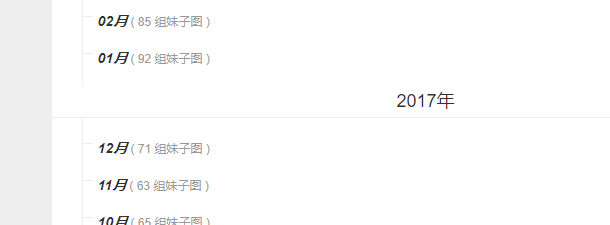 这里面的图片是按照时间来分类的,所以我们想要按照时间来分类的话就先分析源码里面的逻辑:
这里面的图片是按照时间来分类的,所以我们想要按照时间来分类的话就先分析源码里面的逻辑:
我们发现年份是在div标签属性为main-content之下!!!而月份图片在p标签 下面的em标签下面
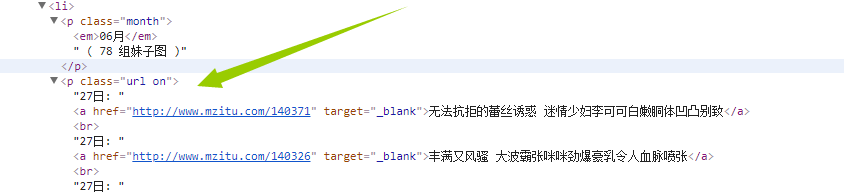
而我们需要的url是在p标签属性为url on下面!!!!
这里我想了很久,最终选择了父子,兄弟标签的方法来解决!!
url="http://www.mzitu.com/all/"
headers={
'Accept': 'text / html, application / xhtml + xml, application / xml;q = 0.9, image / webp, image / apng, * / *;q = 0.8',
'Accept - Encoding': 'gzip, deflate',
'Accept - Language': 'zh - CN, zh;q = 0.9',
'Cache - Control': 'max - age = 0',
'Cookie':cookies ,
'Host': 'www.mzitu.com',
'Upgrade - Insecure - Requests': '',
'User - Agent': 'Mozilla / 5.0(Windows NT 10.0;WOW64) AppleWebKit / 537.36(KHTML, like Gecko) Chrome / 66.0.3359.117 Safari / 537.36' }
html = requests.get(url, headers=headers)
years=input("请输入您想要爬去的年份: ")
month=input("请输入您想要爬去的月份: ")
month1=str(month)+"月"
soup = BeautifulSoup(html.text,'lxml')
all=soup.find('div',text=re.compile(years))
all1=all.next_sibling
test=all1.find('em',text=re.compile(month1))
##获取包含月份的父节点
parent=test.parent
#获取每个月的数据,也就是上一个标签的兄弟标签
allpic=parent.next_sibling
#获取每个图片的url
allurllist=[]
for url1 in allpic.find_all('a', href=True):
if url1.get_text(strip=True):
print(type(url1['href']))
allurllist.append(str(url1['href']))
#这里就获取了全部的url,列表形式,以逗号分隔
# self.getallpic(strall4)
self.getallpic(allurllist,cookies)
上面这一段代码详解!
这里面需要特别注意
for url1 in allpic.find_all('a', href=True):
if url1.get_text(strip=True):
print(type(url1['href']))
allurllist.append(str(url1['href']))
目的是为了获取所有的url href=True的意思是寻找所有满足有herf的a标签
然后判断if
url1.get_text(strip=True): 如果这个标签里面的内容不为空【strip=True的意思是过滤掉文本内容的前后空白】, 那么通过url1['href']来获取href具体属性内容!!
当然也可以通过正则表达式来处理
month1=str(month)+"月" 这段代码是用户输入06 需要转换为06月 因为源码里面是06月
soup = BeautifulSoup(html.text,'lxml')
all=soup.find('div',text=re.compile(years)) 这两端代码利用bs来找到了输入的年份所在的那个标签!!!注意这里的返回值是一个bs类,也就是我们还可以继续对这个类使用bs里面的任何方法!!!
all1=all.next_sibling
test=all1.find('em',text=re.compile(month1))这两段代码实现了通过年份标签来找到月份标签(这里千万别走偏了!!寻找这个标签的目的其实是为了寻找我们需要的url)
parent=test.parent
allpic=parent.next_sibling 这两段代码就实现了找到需要的url!!通过找月份标签的兄弟标签!
第三步:保存图片
我们拿一个图片的url举例:http://www.mzitu.com/139042/7
我们发现进入到图片系列之后!!!发现图片不止一张!!

我们当然不能只爬取一页!那么怎么获取这个图片一共多少页呢?
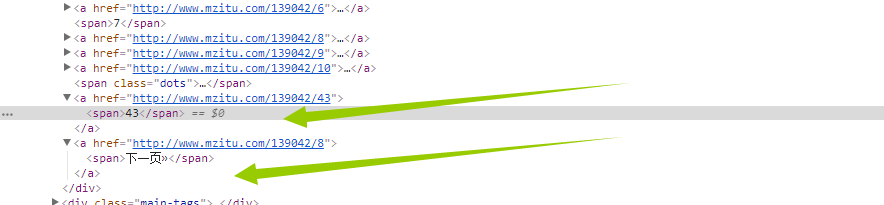
看这里!!我们还是老办法!通过找到下页面这个标签的上一个标签的内容就行了!代码如下
html = requests.session().get(i,headers=headers)
soup = BeautifulSoup(html.text, 'lxml')
all = soup.find('span', text=re.compile("下一页"))
#找到下一页的父标签
parent = all.parent
#获取上一级标签,也就是含有最大页面的标签
allpic = parent.previous_sibling
maxyema=allpic.find('span').get_text()
这里的i是一个循环 也就是我们上一步获取的url!
拿到最大页码之后 我们需要对这个url的每一页遍历
for p in range(1,int(maxyema)+1):
url=str(i)+"/"+str(p)
self.downloadpict(p,url,headers)
然后我们定义数据存储函数
def downloadpict(self,yema,url,headers):
#加载每一个页面
html = requests.session().get(url, headers=headers)
soup = BeautifulSoup(html.text, 'lxml')
picture = soup.find('div', class_="main-image")
picture = str(picture)
# 获取每张图片的url
pattern = re.compile(r'src="(.*?)"/.*', re.S)
picturl = pattern.findall(picture)
#匹配名称为后面的命令打基础
namepattern = re.compile(r'alt="(.*?)" src.*',re.S)
name1=str(namepattern.findall(picture)).replace('"','').replace("[","").replace("]","")[0:5] # picture=requests.get(str(picturl[0]),headers=headers)
headers = {
'Accept': 'text / html, application / xhtml + xml, application / xml;q = 0.9, image / webp, image / apng, * / *;q = 0.8',
'Accept - Encoding': 'gzip, deflate',
'Accept - Language': 'zh - CN, zh;q = 0.9',
'Cache - Control': 'max - age = 0',
'Connection': 'keep - alive',
'Host': 'i.meizitu.net ',
# 'Referer': 'http://www.mzitu.com/139042/7',
'Referer': 'http://www.mzitu.com/',
'Upgrade - Insecure - Requests': '',
'User - Agent': 'Mozilla / 5.0(Windows NT 10.0; WOW64) AppleWebKit / 537.36(KHTML, like Gecko) Chrome / 66.0.3359.117 Safari / 537.36'
}
picture = requests.get(picturl[0], headers=headers)
print("正在爬取"+name1+str(yema)+".jpg")
# print(picture)
with open('picture'+name1+str(yema)+'.jpg', 'wb') as file:
file.write(picture.content)
file.close()
print("正在爬取" + name1 + str(yema) + ".jpg"+"成功") # 已经获取了最大页面接下来开始爬取数据
我们大致的思路是 A 函数 获取cookieA B函数通过用户输入的时间利用正则已经BS来寻找到基础URL C函数根据基础URL来获取每个URL的最大页面 D函数获取每个图片并且存储
A-->调用B-->调用C-->调用D
这里面需要主要的是在存储阶段,也就是下载图片的时候需要观察页面!重新生成cookie!!!不能用前面的cookie
最后我们直接把全部代码放上来:
import requests
from bs4 import BeautifulSoup
import re
import os
class getmeizitu():
def __init__(self):
url="http://www.mzitu.com/"
headers={
'Accept': 'text / html, application / xhtml + xml, application / xml;q = 0.9, image / webp, image / apng, * / *;q = 0.8',
'Accept - Encoding': 'gzip, deflate',
'Accept - Language': 'zh - CN, zh;q = 0.9',
'Cache - Control': 'max - age = 0',
'Host': 'www.mzitu.com',
'Upgrade - Insecure - Requests': '',
'User - Agent': 'Mozilla / 5.0(Windows NT 10.0;WOW64) AppleWebKit / 537.36(KHTML, like Gecko) Chrome / 66.0.3359.117 Safari / 537.36'
}
html = requests.get(url, headers=headers)
cookies=str(html.cookies.get_dict())
# print(cookies)
self.getall(cookies) def getall(self,cookies):
url="http://www.mzitu.com/all/"
headers={
'Accept': 'text / html, application / xhtml + xml, application / xml;q = 0.9, image / webp, image / apng, * / *;q = 0.8',
'Accept - Encoding': 'gzip, deflate',
'Accept - Language': 'zh - CN, zh;q = 0.9',
'Cache - Control': 'max - age = 0',
'Cookie':cookies ,
'Host': 'www.mzitu.com',
'Upgrade - Insecure - Requests': '',
'User - Agent': 'Mozilla / 5.0(Windows NT 10.0;WOW64) AppleWebKit / 537.36(KHTML, like Gecko) Chrome / 66.0.3359.117 Safari / 537.36' }
html = requests.get(url, headers=headers)
# print(html.text)
years=input("请输入您想要爬去的年份: ")
month=input("请输入您想要爬去的月份: ")
month1=str(month)+"月"
soup = BeautifulSoup(html.text,'lxml')
# print(soup.name)
all=soup.find('div',text=re.compile(years))
all1=all.next_sibling
# print(all1)
test=all1.find('em',text=re.compile(month1))
##获取包含月份的父节点
parent=test.parent
#获取每个月的数据,也就是上一个标签的兄弟标签
allpic=parent.next_sibling
#获取每个图片的url
# print(type(allpic))
# for i in (allpic):
allurllist=[]
for url1 in allpic.find_all('a', href=True):
if url1.get_text(strip=True):
print(type(url1['href']))
allurllist.append(str(url1['href']))
#这里就获取了全部的url,列表形式,以逗号分隔
# self.getallpic(strall4)
self.getallpic(allurllist,cookies) def getallpic(self,url,cookies):
for i in url:
headers = {
'Accept': 'text / html, application / xhtml + xml, application / xml;q = 0.9, image / webp, image / apng, * / *;q = 0.8',
'Accept - Encoding': 'gzip, deflate',
'Accept - Language': 'zh - CN, zh;q = 0.9',
'Cache - Control': 'max - age = 0',
'Connection': 'keep - alive',
'Cookie': cookies,
'Host': 'www.mzitu.com',
# 'If - Modified - Since': 'Tue, 26 Jun 2018 05: 26:18 GMT',
'Upgrade - Insecure - Requests': '',
'User - Agent': 'Mozilla / 5.0(Windows NT 10.0; WOW64) AppleWebKit / 537.36(KHTML, like Gecko) Chrome / 66.0.3359.117 Safari / 537.36'
}
html = requests.session().get(i,headers=headers)
soup = BeautifulSoup(html.text, 'lxml')
all = soup.find('span', text=re.compile("下一页"))
#找到下一页的父标签
parent = all.parent
#获取上一级标签,也就是含有最大页面的标签
allpic = parent.previous_sibling
maxyema=allpic.find('span').get_text()
#获取了最大页面之后循环获取每一页
for p in range(1,int(maxyema)+1):
url=str(i)+"/"+str(p)
self.downloadpict(p,url,headers) def downloadpict(self,yema,url,headers):
#加载每一个页面
html = requests.session().get(url, headers=headers)
soup = BeautifulSoup(html.text, 'lxml')
picture = soup.find('div', class_="main-image")
picture = str(picture)
# 获取每张图片的url
pattern = re.compile(r'src="(.*?)"/.*', re.S)
picturl = pattern.findall(picture)
#匹配名称为后面的命令打基础
namepattern = re.compile(r'alt="(.*?)" src.*',re.S)
name1=str(namepattern.findall(picture)).replace('"','').replace("[","").replace("]","")[0:5] # picture=requests.get(str(picturl[0]),headers=headers)
headers = {
'Accept': 'text / html, application / xhtml + xml, application / xml;q = 0.9, image / webp, image / apng, * / *;q = 0.8',
'Accept - Encoding': 'gzip, deflate',
'Accept - Language': 'zh - CN, zh;q = 0.9',
'Cache - Control': 'max - age = 0',
'Connection': 'keep - alive',
'Host': 'i.meizitu.net ',
# 'Referer': 'http://www.mzitu.com/139042/7',
'Referer': 'http://www.mzitu.com/',
'Upgrade - Insecure - Requests': '',
'User - Agent': 'Mozilla / 5.0(Windows NT 10.0; WOW64) AppleWebKit / 537.36(KHTML, like Gecko) Chrome / 66.0.3359.117 Safari / 537.36'
}
print("正在爬取崔潜喜欢的"+name1+str(yema)+".jpg")
try:
pwd=os.getcwd()
picture = requests.get(picturl[0], headers=headers)
# print(picture)
isExists = os.path.exists(name1)
# 判断结果
if not isExists:
# 如果不存在则创建目录
# 创建目录操作函数
os.makedirs(name1)
os.chdir(name1)
with open(""+'picture'+name1+str(yema)+'.jpg', 'wb') as file:
file.write(picture.content)
file.close()
os.chdir(pwd)
except Exception as e:
print("有异常,异常如下\n %s:" %e)
else:
print("爬取崔潜喜欢的" + name1 + str(yema) + ".jpg"+"成功") # 已经获取了最大页面接下来开始爬取数据
cuiqian=getmeizitu()
利用python3 爬虫 定制版妹子图mzitu爬取的更多相关文章
- 【Python3 爬虫】06_robots.txt查看网站爬取限制情况
大多数网站都会定义robots.txt文件来限制爬虫爬去信息,我们在爬去网站之前可以使用robots.txt来查看的相关限制信息 例如: 我们以[CSDN博客]的限制信息为例子 在浏览器输入:http ...
- python3[爬虫实战] 使用selenium,xpath爬取京东手机
使用selenium ,可能感觉用的并不是很深刻吧,可能是用scrapy用多了的缘故吧.不过selenium确实强大,很多反爬虫的都可以用selenium来解决掉吧. 思路: 入口: 关键字搜索入口 ...
- scrapy爬虫框架教程(二)-- 爬取豆瓣电影TOP250
scrapy爬虫框架教程(二)-- 爬取豆瓣电影TOP250 前言 经过上一篇教程我们已经大致了解了Scrapy的基本情况,并写了一个简单的小demo.这次我会以爬取豆瓣电影TOP250为例进一步为大 ...
- 另类爬虫:从PDF文件中爬取表格数据
简介 本文将展示一个稍微不一样点的爬虫. 以往我们的爬虫都是从网络上爬取数据,因为网页一般用HTML,CSS,JavaScript代码写成,因此,有大量成熟的技术来爬取网页中的各种数据.这次, ...
- Python爬虫教程-13-爬虫使用cookie爬取登录后的页面(人人网)(下)
Python爬虫教程-13-爬虫使用cookie爬取登录后的页面(下) 自动使用cookie的方法,告别手动拷贝cookie http模块包含一些关于cookie的模块,通过他们我们可以自动的使用co ...
- Python 网络爬虫 007 (编程) 通过网站地图爬取目标站点的所有网页
通过网站地图爬取目标站点的所有网页 使用的系统:Windows 10 64位 Python 语言版本:Python 2.7.10 V 使用的编程 Python 的集成开发环境:PyCharm 2016 ...
- 爬虫简单之二---使用进程爬取起点中文网的六万多也页小说的名字,作者,等一些基本信息,并存入csv中
爬虫简单之二---使用进程爬取起点中文网的六万多也页小说的名字,作者,等一些基本信息,并存入csv中 准备使用的环境和库Python3.6 + requests + bs4 + csv + multi ...
- 爬虫系列4:Requests+Xpath 爬取动态数据
爬虫系列4:Requests+Xpath 爬取动态数据 [抓取]:参考前文 爬虫系列1:https://www.cnblogs.com/yizhiamumu/p/9451093.html [分页]:参 ...
- python网络爬虫之解析网页的BeautifulSoup(爬取电影图片)[三]
目录 前言 一.BeautifulSoup的基本语法 二.爬取网页图片 扩展学习 后记 前言 本章同样是解析一个网页的结构信息 在上章内容中(python网络爬虫之解析网页的正则表达式(爬取4k动漫图 ...
随机推荐
- LC 789. Escape The Ghosts
You are playing a simplified Pacman game. You start at the point (0, 0), and your destination is(tar ...
- Struts 简单UI标签
<!-- 服务器标签 : 最终别解析为html标签--> <s:form action="/user_login" method="post" ...
- linux之文件目录,输入及输出
文件目录结构 ls 查看文件 ll 查看详细文件 文件和目录被组织成一颗倒置的树状结构 文件系统从根开始,'/' 文件名严格区分大小写 隐藏文件以.开头 文件的分隔符为'/' 文件命名规范 文件字符最 ...
- django在进行模板render(渲染)时,对传过来的是字典中包含字典应用方法
网上自强学堂参考的 views.py def home(request): info_dict = {'site': u'自强学堂', 'content': u'各种IT技术教程'} return r ...
- php进阶之路 -- 03 命名空间
php进阶之路 -- 03 命名空间 命名空间概述 定义命名空间 空间成员和子空间 空间成员的访问 空间引入 全局空间 一. 命名空间概述 什么是命名空间?从广义上来说,命名空间是一种封装事物的方法. ...
- JWT With NetCore WebApi
1 什么是JWT? JWT是一种用于双方之间传递安全信息的简洁的.URL安全的表述性声明规范.JWT作为一个开放的标准(RFC 7519),定义了一种简洁的,自包含的方法用于通信双方之间以Json对象 ...
- DDoS攻击的几种类型
DDoS攻击的几种类型 随着网络攻击的简单化,如今DDoS攻击已经不止出现在大型网站中,就连很多中小型网站甚至是个人网站往往都可能面临着被DDoS攻击的的风险.或许很多站长对DDoS攻击并不是很了 ...
- 浅谈TCP扫描与SYN扫描与FIN扫描
下面就这三种方法来小小的探讨一下,不对的地方还请多多指教! 1:TCP扫描 相对来说是速度比较慢的一种,为什么会慢呢?因为这种方法在扫描的时候会从本地主机的一个端口向目标主机的一个端口发出一个连接请求 ...
- flask_script
Flask Script扩展提供向Flask插入外部脚本的功能,包括运行一个开发用的服务器,一个定制的Python shell,设置数据库的脚本,cronjobs,及其他运行在web应用之外的命令行任 ...
- HTML笔记(三) 表格和列表
本篇记录表格 (table) 和有序列表 (ordered list) \ 无序列表 (unordered list) 的部分用法 1.表格table 表格标签 使用 <table> 定义 ...
