Java进阶知识19 Struts2和Spring整合在一起
1、概述
1、Spring负责对象创建
2、Struts2负责用Action处理请求
3、整合的关键点:让Struts2框架Action对象的创建交给Spring完成。
2、整合实例
需要用到的 jar包

 Spring的配置文件(aaa-bbb.xml)建议分层,方便维护。
Spring的配置文件(aaa-bbb.xml)建议分层,方便维护。
配置web.xml文件
<?xml version="1.0" encoding="UTF-8"?>
<web-app version="2.5"
xmlns="http://java.sun.com/xml/ns/javaee"
xmlns:xsi="http://www.w3.org/2001/XMLSchema-instance"
xsi:schemaLocation="http://java.sun.com/xml/ns/javaee
http://java.sun.com/xml/ns/javaee/web-app_2_5.xsd">
<display-name></display-name>
<welcome-file-list>
<welcome-file>index.jsp</welcome-file>
</welcome-file-list> <!-- Spring 监听器 -->
<context-param>
<param-name>contextConfigLocation</param-name>
<param-value>/WEB-INF/classes/beans-*.xml</param-value>
</context-param>
<listener>
<listener-class>org.springframework.web.context.ContextLoaderListener</listener-class>
</listener> <!-- Struts 过滤器 -->
<filter>
<filter-name>struts2</filter-name>
<filter-class>org.apache.struts2.dispatcher.ng.filter.StrutsPrepareAndExecuteFilter</filter-class>
</filter>
<filter-mapping>
<filter-name>struts2</filter-name>
<url-pattern>/*</url-pattern>
</filter-mapping>
</web-app>
DAO层
//接口
public interface IUserDao {
public String getByName();
} //实现
public class UserDaoImpl implements IUserDao { public String getByName() {
return "DSHORE";
}
}
Service层
//接口
public interface IUserService {
public String getByName();
} //实现
public class UserServiceImpl implements IUserService { //注入值,如果没有使用spring框架,则此处需要new对象,否则拿不到值。
private IUserDao userDao;// = new UserDaoImpl(); public String getByName() {
return userDao.getByName();
} public IUserDao getUserDao() {
return userDao;
}
public void setUserDao(IUserDao userDao) {
this.userDao = userDao;
}
}
Action层
package com.shore.action; import com.opensymphony.xwork2.ActionSupport;
import com.shore.service.IUserService; /**
* @author DSHORE/2019-10-26
*
*/
public class UserAction extends ActionSupport {
private static final long serialVersionUID = -8197510116737054459L; //注入值,如果没有使用spring框架,则此处需要new对象,否则拿不到值。
private IUserService userService;// = new UserServiceImpl(); public String login() {
System.out.println("用户名:" + userService.getByName());
return SUCCESS;
} public IUserService getUserService() {
return userService;
} public void setUserService(IUserService userService) {
this.userService = userService;
}
}
struts.xml 配置文件 注意:struts.xml 中 action name 和 bean-action.xml 中的 bean id 名称,一定要保持一致!!!
<?xml version="1.0" encoding="UTF-8" ?>
<!DOCTYPE struts PUBLIC
"-//Apache Software Foundation//DTD Struts Configuration 2.3//EN"
"http://struts.apache.org/dtds/struts-2.3.dtd"> <struts>
<!-- true支持动态方法调用 -->
<constant name="struts.enable.DynamicMethodInvocation" value="true" />
<constant name="struts.devMode" value="true" /> <!-- true --> <package name="front" namespace="/front" extends="struts-default">
<action name="userAction" class="com.shore.action.UserAction">
<result name="success">/success.jsp</result>
</action>
</package>
</struts>
beans-dao.xml 配置文件
<?xml version="1.0" encoding="UTF-8"?>
<beans xmlns="http://www.springframework.org/schema/beans"
xmlns:xsi="http://www.w3.org/2001/XMLSchema-instance"
xmlns:aop="http://www.springframework.org/schema/aop"
xmlns:tx="http://www.springframework.org/schema/tx"
xsi:schemaLocation="
http://www.springframework.org/schema/beans
http://www.springframework.org/schema/beans/spring-beans.xsd
http://www.springframework.org/schema/tx
http://www.springframework.org/schema/tx/spring-tx.xsd
http://www.springframework.org/schema/aop
http://www.springframework.org/schema/aop/spring-aop.xsd"> <bean id="userDao" class="com.shore.dao.impl.UserDaoImpl"></bean>
</beans>
beans-service.xml 配置文件
<?xml version="1.0" encoding="UTF-8"?>
<beans xmlns="http://www.springframework.org/schema/beans"
xmlns:xsi="http://www.w3.org/2001/XMLSchema-instance"
xmlns:aop="http://www.springframework.org/schema/aop"
xmlns:tx="http://www.springframework.org/schema/tx"
xmlns:p="http://www.springframework.org/schema/p"
xsi:schemaLocation="
http://www.springframework.org/schema/beans
http://www.springframework.org/schema/beans/spring-beans.xsd
http://www.springframework.org/schema/tx
http://www.springframework.org/schema/tx/spring-tx.xsd
http://www.springframework.org/schema/aop
http://www.springframework.org/schema/aop/spring-aop.xsd"> <bean id="userService" class="com.shore.service.impl.UserServiceImpl" p:userDao-ref="userDao"></bean>
</beans>
beans-action.xml 配置文件
<?xml version="1.0" encoding="UTF-8"?>
<beans xmlns="http://www.springframework.org/schema/beans"
xmlns:xsi="http://www.w3.org/2001/XMLSchema-instance"
xmlns:aop="http://www.springframework.org/schema/aop"
xmlns:tx="http://www.springframework.org/schema/tx"
xmlns:p="http://www.springframework.org/schema/p"
xsi:schemaLocation="
http://www.springframework.org/schema/beans
http://www.springframework.org/schema/beans/spring-beans.xsd
http://www.springframework.org/schema/tx
http://www.springframework.org/schema/tx/spring-tx.xsd
http://www.springframework.org/schema/aop
http://www.springframework.org/schema/aop/spring-aop.xsd"> <!-- scope="prototype":多例。默认是单例(不用写即是默认) -->
<bean id="userAction" class="com.shore.action.UserAction" scope="prototype" p:userService-ref="userService"></bean>
</beans>
index.jsp 页面
<%@ page language="java" import="java.util.*" pageEncoding="UTF-8"%>
<%@taglib uri="/struts-tags" prefix="s"%>
<%
String path = request.getContextPath();
String basePath = request.getScheme()+"://"+request.getServerName()+":"+request.getServerPort()+path+"/";
%> <!DOCTYPE HTML PUBLIC "-//W3C//DTD HTML 4.01 Transitional//EN">
<html>
<head>
<base href="<%=basePath%>"> <title>My JSP 'index.jsp' starting page</title>
<meta http-equiv="pragma" content="no-cache">
<meta http-equiv="cache-control" content="no-cache">
<meta http-equiv="expires" content="0">
<meta http-equiv="keywords" content="keyword1,keyword2,keyword3">
<meta http-equiv="description" content="This is my page">
<!--
<link rel="stylesheet" type="text/css" href="styles.css">
-->
</head> <body>
<s:form action="userAction!login" method="post" namespace="/front">
<s:textfield name="name" label="用户名"></s:textfield>
<s:password name="password" label="密码"></s:password>
<s:submit value="登录"></s:submit>
</s:form>
</body>
</html>
success.jsp 页面
<%@ page language="java" import="java.util.*" pageEncoding="UTF-8"%>
<%
String path = request.getContextPath();
String basePath = request.getScheme()+"://"+request.getServerName()+":"+request.getServerPort()+path+"/";
%> <!DOCTYPE HTML PUBLIC "-//W3C//DTD HTML 4.01 Transitional//EN">
<html>
<head>
<base href="<%=basePath%>"> <title>My JSP 'success.jsp' starting page</title> <meta http-equiv="pragma" content="no-cache">
<meta http-equiv="cache-control" content="no-cache">
<meta http-equiv="expires" content="0">
<meta http-equiv="keywords" content="keyword1,keyword2,keyword3">
<meta http-equiv="description" content="This is my page">
<!--
<link rel="stylesheet" type="text/css" href="styles.css">
--> </head> <body>
登录成功!
</body>
</html>
测试结果图:
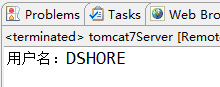
|
原创作者:DSHORE 作者主页:http://www.cnblogs.com/dshore123/ 原文出自:https://www.cnblogs.com/dshore123/p/11745460.html 欢迎转载,转载务必说明出处。(如果本文对您有帮助,可以点击一下右下角的 推荐,或评论,谢谢!) |
Java进阶知识19 Struts2和Spring整合在一起的更多相关文章
- Java进阶知识04 Struts2的基础配置详解
1.Struts2的原理/流程步骤 简单的理解: 1.客户端发送一个request请求,Tomcat服务器接收到的请求经过web.xml配置文件去处理,进入struts2的核心过滤器,从而进入s ...
- Java进阶知识02 Struts2下的拦截器(interceptor)和 过滤器(Filter)
一.拦截器 1.1.首先创建一个拦截器类 package com.bw.bms.interceptor; import com.opensymphony.xwork2.ActionContext; i ...
- Java进阶知识01 Struts2下的 jquery+ajax+struts 技术实现异步刷新功能
1.效果图示 横线上方的部分不动(没有刷新),下方实现刷新(异步刷新) 2.实现步骤 jquery+ajax+struts技术实现异步刷新功能的步骤: 1.需要用到 jquery+ajax+st ...
- Java进阶知识14 Struts2中的S标签
1.A 开头 <s:a href=""></s:a> //超链接,类似于html里的<a></a> <s:action nam ...
- Struts2学习笔记——Struts2与Spring整合
Struts2与Spring整合后,可以使用Spring的配置文件applicationContext.xml来描述依赖关系,在Struts2的配置文件struts.xml来使用Spring创建的 ...
- Struts2+Hibernate+Spring 整合示例
转自:https://blog.csdn.net/tkd03072010/article/details/7468769 Struts2+Hibernate+Spring 整合示例 Spring整合S ...
- 二十六:Struts2 和 spring整合
二十六:Struts2 和 spring整合 将项目名称为day29_02_struts2Spring下的scr目录下的Struts.xml文件拷贝到新项目的scr目录下 在新项目的WebRoot-- ...
- 第一次做的struts2与spring整合
参考:http://www.cnblogs.com/S-E-P/archive/2012/01/18/2325253.html 这篇文章说的关键就是“除了导入Struts2和Spring的核心库之外, ...
- Struts2+Hibernate+Spring 整合示例[转]
原文 http://blog.csdn.net/tkd03072010/article/details/7468769 Spring整合Struts2.Hibernate原理概述: 从用户角度来看,用 ...
随机推荐
- 解决 windows oracle ORA-01113和ORA-01110错误
windows2008上的数据库版本为11.2.0.4.0,数据库打开为mount状态.报错如下: SQL> startup ORACLE instance started. Total Sys ...
- 『Python基础』第4节:基础数据类型初识
本节只是对基础数据类型做个简单介绍, 详情会在之后慢慢介绍 什么是数据类型? 我们人类可以分清数字与字符串的区别, 可是计算机不能. 虽然计算机很强大, 但在某种程度上又很傻, 除非你明确告诉它数字与 ...
- Django中的Object Relational Mapping(ORM)
ORM 介绍 ORM 概念 对象关系映射(Object Relational Mapping,简称ORM)模式是一种为了解决面向对象与关系数据库存在的互不匹配的现象的技术. 简单的说,ORM是通过使用 ...
- Git拉取代码切换分支
1.克隆代码 cd d:/GitTest //指定存放的目录 git clone https://git.oschina.net/name/test.git //你的仓库地址 2.查看远程所有分支 g ...
- [Vue]vue-router嵌套路由(子路由)
总共添加两个子路由,分别命名Collection.vue(我的收藏)和Trace.vue(我的足迹) 1.重构router/index.js的路由配置,需要使用children数组来定义子路由,具体如 ...
- C#基础--go to
goto语句的用法非常灵活,你可以用它实现很多功能,但是由于goto语句的跳转影响程序的结构,在使用的时候会使人迷茫,所以一般"教材"上都不建议使用,但是用它可以实现递归,循环,选 ...
- [书籍翻译] 《JavaScript并发编程》第七章 抽取并发逻辑
本文是我翻译<JavaScript Concurrency>书籍的第七章 抽取并发逻辑,该书主要以Promises.Generator.Web workers等技术来讲解JavaScrip ...
- fastclick插件中存在的bug
1.在vue项目中安装fastclick插件 npm install --save fastclick 2.在main.js中引入并绑定到body import FastClick from 'fas ...
- element之 el-scrollbar组件滚动条的使用
在使用vue + element-ui 搭建后台管理页面的时候,做了一个头部.侧栏.面包屑固定的布局,导航栏和主要内容区域当内容超出时自动滚动.
- springboot项目命linux环境下命令启动
测试环境:dev nohup java -Dcom.sun.management.jmxremote -Dcom.sun.management.jmxremote.port=1099 \-Dcom.s ...
