win10环境安装配置Nginx
前言:
参考 https://blog.csdn.net/kisscatforever/article/details/73129270
Nginx的应用场景
1、 http服务器。Nginx是一个http服务可以独立提供http服务。可以做网页静态服务器。
2、 虚拟主机。可以实现在一台服务器虚拟出多个网站。例如个人网站使用的虚拟主机。
基于端口的,不同的端口
基于域名的,不同域名
3、 反向代理,负载均衡。当网站的访问量达到一定程度后,单台服务器不能满足用户的请求时,需要用多台服务器集群可以使用nginx做反向代理。并且多台服务器可以平均分担负载,不会因为某台服务器负载高宕机而某台服务器闲置的情况。
1、到官网下载nginx安装包。如下图所示(建议安装稳定版本):
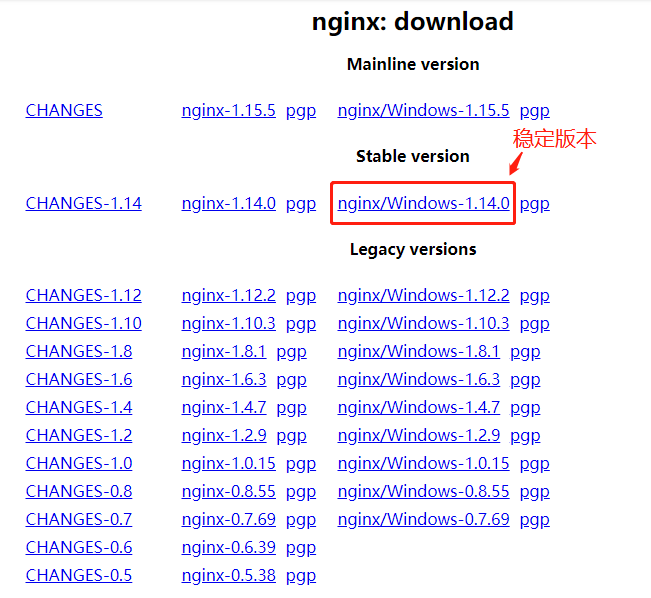
2、解压安装包,如下图所示:
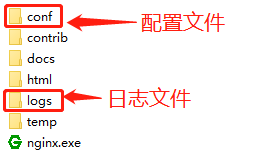
3、开始安装(建议用cmd命令执行安装)
1)定位到加压文件根目录:cd C:\nginx-1.14.0
2)安装:C:\server\nginx-1.14.0>start nginx
4、其他命令
停止:C:\server\nginx-1.14.0>nginx.exe -s stop
重新载入Nginx:C:\server\nginx-1.14.0>nginx.exe -s reload
查看Nginx版本:C:\server\nginx-1.14.0>nginx -v
========================配置nginx文件(以下为本地案例)===========================
#user nobody;
worker_processes 1; #error_log logs/error.log;
#error_log logs/error.log notice;
#error_log logs/error.log info; #pid logs/nginx.pid; events {
worker_connections 1024;
} http {
include mime.types;
default_type application/octet-stream; #log_format main '$remote_addr - $remote_user [$time_local] "$request" '
# '$status $body_bytes_sent "$http_referer" '
# '"$http_user_agent" "$http_x_forwarded_for"'; #access_log logs/access.log main; sendfile on;
#tcp_nopush on; #keepalive_timeout 0;
keepalive_timeout 65; #gzip on; server {
listen 88;
server_name 127.0.0.1; #charset koi8-r;
proxy_set_header Host 127.0.0.1:88;
proxy_set_header X-Real-IP $remote_addr;
proxy_set_header REMOTE-HOST $remote_addr;
proxy_set_header X-Forwarded-For $proxy_add_x_forwarded_for;
#access_log logs/host.access.log main; location ^~ /ProxyService/ { proxy_set_header Host $host; proxy_pass http://127.0.0.1:8067/; }
location ^~ /ph/ { proxy_set_header Host $host; proxy_pass http://127.0.0.1:8091/; }
location ^~ /report/ { proxy_set_header Host $host; proxy_pass http://127.0.0.1:90/; } location ^~ /admin/ { proxy_pass http://127.0.0.1:88/; } #其他路径默认访问前台网站
location / {
proxy_redirect off;
proxy_pass http://WeixinRespon;
proxy_set_header HOST $host;
proxy_set_header X-Real-IP $remote_addr;
proxy_set_header X-Forwarded-For $proxy_add_x_forwarded_for;
} #error_page 404 /404.html; # redirect server error pages to the static page /50x.html
#
error_page 500 502 503 504 /50x.html;
location = /50x.html {
root html;
} # proxy the PHP scripts to Apache listening on 127.0.0.1:80
#
#location ~ \.php$ {
# proxy_pass http://127.0.0.1;
#} # pass the PHP scripts to FastCGI server listening on 127.0.0.1:9000
#
#location ~ \.php$ {
# root html;
# fastcgi_pass 127.0.0.1:9000;
# fastcgi_index index.php;
# fastcgi_param SCRIPT_FILENAME /scripts$fastcgi_script_name;
# include fastcgi_params;
#} # deny access to .htaccess files, if Apache's document root
# concurs with nginx's one
#
#location ~ /\.ht {
# deny all;
#}
} upstream WeixinRespon {
server 127.0.0.1:8080;
} # HTTPS server
#
#server {
# listen 443 ssl;
# server_name localhost; # ssl_certificate cert.pem;
# ssl_certificate_key cert.key; # ssl_session_cache shared:SSL:1m;
# ssl_session_timeout 5m; # ssl_ciphers HIGH:!aNULL:!MD5;
# ssl_prefer_server_ciphers on; # location / {
# root html;
# index index.html index.htm;
# }
#} }
win10环境安装配置Nginx的更多相关文章
- linux环境安装配置nginx
安装依赖 yum install gcc yum install pcre-devel yum install zlib zlib-devel yum install openssl openssl- ...
- LNMP1.3一键安装Linux环境,配置Nginx运行ThinkPHP3.2
LNMP1.3一键安装Linux环境,配置Nginx运行ThinkPHP3.2 你是否遇见过:安装LNMP1.3环境后,运行ThinkPHP 3.2,只能打开首页,不能访问控制器,报404错误. 按照 ...
- Linux下安装php环境并且配置Nginx支持php-fpm模块[www]
Linux下安装php环境并且配置Nginx支持php-fpm模块 http://www.cnblogs.com/freeweb/p/5425554.html 5分钟搭建 nginx +php --- ...
- ELK 6安装配置 nginx日志收集 kabana汉化
#ELK 6安装配置 nginx日志收集 kabana汉化 #环境 centos 7.4 ,ELK 6 ,单节点 #服务端 Logstash 收集,过滤 Elasticsearch 存储,索引日志 K ...
- (转)windows 下安装配置 Nginx 详解
windows 下安装配置 Nginx 详解 本文转自https://blog.csdn.net/kingscoming/article/details/79042874 nginx功能之一可以启动一 ...
- Linux下xampp集成环境安装配置方法 、部署bugfree及部署禅道
XAMPP(Apache+MySQL+PHP+PERL)是一个功能强大的建站集成软件包.XAMPP 是一个易于安装且包含 MySQL.PHP 和 Perl 的 Apache 发行版.XAMPP 的确非 ...
- Sencha Toucha 2 —1.环境安装配置、在线打包、离线打包
环境安装配置 1. 下载 1.1 Sencha Touch 下载 http://cdn.sencha.com/touch/sencha-touch-2.2.1-gpl.zip 1 ...
- [转载]SharePoint 2013测试环境安装配置指南
软件版本 Windows Server 2012 标准版 SQL Server 2012 标准版 SharePoint Server 2013 企业版 Office Web Apps 2013 备注: ...
- Windows7 x64 跨平台开发环境安装配置
======================================================================= Windows7 x64 跨平台开发环境安装配置 201 ...
随机推荐
- delphi type
声明: 1. type Name = Existing type; 2. type Name = type Existing type; 3. type Name = (EnumValue1 [=va ...
- Mysql使用Java UUID作为唯一值时使用前缀索引测试
Mysql可以使用字符串前缀 作为索引 以节约空间. 下面我们以 Java的UUID 生成的 32位(移除UUID中的 中划线)字符串 来做一下 测试. 表结构: CREATE TABLE `test ...
- Oracle查询显示CLOB的内容
select dbms_lob.substr(note) from table
- Maven项目添加阿里云HBase依赖之后第一行才出现红叉报错“Missing artifact jdk.tools:jdk.tools:jar:1.6”的解决办法
首先是从阿里云上下载了一个样例项目"hbase-demo",然后用eclipse打开,此时eclipse会去下载aliyun.hbase依赖. 等待一段时间后,pom.xml却报错 ...
- opc 带有session
现在使用java来做工控系统的几种方式: 知识储备: 一.OPC Server端目前常见的有以下几种协议: 参考博客:https://www.cnblogs.com/ioufev/articles/9 ...
- Python学习笔记——类和对象
类和对象 1. 一个例子 # 对象 = 属性 + 方法 # Python 中的类名称约定首字母大写,而 Python 函数名首字母小写 class Turtle: #属性 color = 'green ...
- HIVE外部表 分区表
HIVE外部表 分区表 外部表 创建hive表,经过检查发现TBLS表中,hive表的类型为MANAGED_TABLE. 在真实开发中,很可能在hdfs中已经有了数据,希望通过hi ...
- 修改ssh登录的初始目录
目录 修改ssh登录的初始目录 title: 修改ssh登录的初始目录 date: 2019/11/27 20:18:27 toc: true --- 修改ssh登录的初始目录 /etc/passwd ...
- 对于大于等于3的整数n,在区间【n,3/2 * n】中一定存在一个素数
对于大于3的整数n,在区间[n,3/2 * n]中一定存在一个素数
- C++11 thread condition_variable mutex 综合使用
#include <mutex> #include <condition_variable> #include <chrono> #include <thre ...
