基于pg_qualstats和hypopg的自动索引调优
pg-qualstats的安装和配置
1.安装pg-qualstats
sudo apt install postgresql--pg-qualstats
2.将pg_qualstats和pg_stat_statements添加到shared_preload_libraries,使得postgresql .conf文件中具有以下设置:
shared_preload_libraries = 'pg_stat_statements,pg_qualstats' # (change requires restart)
postgresql.conf文件在/etc/postgresql/10/main/目录下
执行grep 'shared_preload' postgresql.conf查看

3.重新启动PG。
service postgresql restart
4.进入PG
sudo su - postgres psql
5.查询shared_preload_libraries
show shared_preload_libraries ;
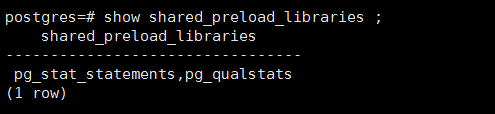
Hypopg的安装和配置
1.安装 hypopg
apt install postgresql-server-dev- apt install postgresql--hypopg
自动索引调优
1.进入PG
sudo su - postgres
2.设置采样率 pg_qualstats .sample_rate1,保证调参涉及到所有的query
psql -d postgres -c "ALTER SYSTEM SET pg_qualstats.sample_rate TO 1"
验证
psql -c "select pg_reload_conf()"
3.进入PG
psql
4.加载extension
CREATE EXTENSION hypopg; CREATE EXTENSION pg_stat_statements ; CREATE EXTENSION pg_qualstats;
5.查看配置
\dx show shared_preload_libraries ;
6.建立测试数据库
create database testdb owner postgres;
7.复现样例测试
建表
CREATE TABLE test (id int, dept int, id2 int, id3 int, id4 int, id5 int,id6 int,id7 int,details text, zipcode int);
插入数据
INSERT INTO test SELECT (random() * 1000000)::int, (random() * 1000000)::int, (random() * 1000000)::int,(random() * 1000000)::int,(random() * 1000000)::int,(random() * 1000000)::int,(random() * 1000000)::int,(random() * 1000000)::int, md5(g::text), floor(random()* (20000-9999 + 1) + 9999) FROM generate_series(1,1*1e6) g;
执行workload
select * from test where id2 = 1 and id4 = 3; select * from test where id3 = 3; select * from test where id3 = 3 and id4 = 2; select * from test where id4 = 2 and id2 = 3;
建立函数 find_usable_indexes
CREATE OR REPLACE FUNCTION find_usable_indexes()
RETURNS VOID AS
$$
DECLARE
l_queries record;
l_querytext text;
l_idx_def text;
l_bef_exp text;
l_after_exp text;
hypo_idx record;
l_attr record;
/* l_err int; */
BEGIN
CREATE TABLE IF NOT EXISTS public.idx_recommendations (queryid bigint,
query text, current_plan jsonb, recmnded_index text, hypo_plan jsonb);
FOR l_queries IN
SELECT t.relid, t.relname, t.queryid, t.attnames, t.attnums,
pg_qualstats_example_query(t.queryid) as query
FROM
(
SELECT qs.relid::regclass AS relname, qs.relid AS relid, qs.queryid,
string_agg(DISTINCT attnames.attnames,',') AS attnames, qs.attnums
FROM pg_qualstats_all qs
JOIN pg_qualstats q ON q.queryid = qs.queryid
JOIN pg_stat_statements ps ON q.queryid = ps.queryid
JOIN pg_amop amop ON amop.amopopr = qs.opno
JOIN pg_am ON amop.amopmethod = pg_am.oid,
LATERAL
(
SELECT pg_attribute.attname AS attnames
FROM pg_attribute
JOIN unnest(qs.attnums) a(a) ON a.a = pg_attribute.attnum
AND pg_attribute.attrelid = qs.relid
ORDER BY pg_attribute.attnum) attnames,
LATERAL unnest(qs.attnums) attnum(attnum)
WHERE NOT
(
EXISTS
(
SELECT 1
FROM pg_index i
WHERE i.indrelid = qs.relid AND
(arraycontains((i.indkey::integer[])[0:array_length(qs.attnums, 1) - 1],
qs.attnums::integer[]) OR arraycontains(qs.attnums::integer[],
(i.indkey::integer[])[0:array_length(i.indkey, 1) + 1]) AND i.indisunique)))
GROUP BY qs.relid, qs.queryid, qs.qualnodeid, qs.attnums) t
GROUP BY t.relid, t.relname, t.queryid, t.attnames, t.attnums
LOOP
/* RAISE NOTICE '% : is queryid',l_queries.queryid; */
execute 'explain (FORMAT JSON) '||l_queries.query INTO l_bef_exp;
execute 'select hypopg_reset()';
execute 'SELECT indexrelid,indexname FROM hypopg_create_index(''CREATE INDEX on '||l_queries.relname||'('||l_queries.attnames||')'')' INTO hypo_idx;
execute 'explain (FORMAT JSON) '||l_queries.query INTO l_after_exp;
execute 'select hypopg_get_indexdef('||hypo_idx.indexrelid||')' INTO l_idx_def;
INSERT INTO public.idx_recommendations (queryid,query,current_plan,recmnded_index,hypo_plan)
VALUES (l_queries.queryid,l_querytext,l_bef_exp::jsonb,l_idx_def,l_after_exp::jsonb);
END LOOP;
execute 'select hypopg_reset()';
END;
$$ LANGUAGE plpgsql;
执行函数find_usable_indexes
select find_usable_indexes();
查找索引
select queryid, current_plan->0->'Plan'->>'Total Cost' as "cost_without_index", hypo_plan->0->'Plan'->>'Total Cost' as "cost_with_index", round((((current_plan->0->'Plan'->>'Total Cost')::numeric-(hypo_plan->0->'Plan'->>'Total Cost')::numeric)*100/(current_plan->0->'Plan'->>'Total Cost')::numeric),2) as percent_improvd FROM idx_recommendations order by 4 desc;
select b.query, a.recmnded_index,round((((a.current_plan->0->'Plan'->>'Total Cost')::numeric-(hypo_plan->0->'Plan'->>'Total Cost')::numeric)*100/(a.current_plan->0->'Plan'->>'Total Cost')::numeric),2) as percent_improvd FROM idx_recommendations a JOIN pg_stat_statements b ON a.queryid = b.queryid WHERE round((((current_plan->0->'Plan'->>'Total Cost')::numeric-(hypo_plan->0->'Plan'->>'Total Cost')::numeric)*100/(current_plan->0->'Plan'->>'Total Cost')::numeric),2) > 0 order by 3 desc ;
基于pg_qualstats和hypopg的自动索引调优的更多相关文章
- OCM_第十四天课程:Section6 —》数据库性能调优_各类索引 /调优工具使用/SQL 优化建议
注:本文为原著(其内容来自 腾科教育培训课堂).阅读本文注意事项如下: 1:所有文章的转载请标注本文出处. 2:本文非本人不得用于商业用途.违者将承当相应法律责任. 3:该系列文章目录列表: 一:&l ...
- 11g新特性-自动sql调优(Automatic SQL Tuning)
11g新特性-自动sql调优(Automatic SQL Tuning) 在Oracle 10g中,引进了自动sql调优特性.此外,ADDM也会监控捕获高负载的sql语句. 在Oracle 11g中, ...
- SQL Server调优系列进阶篇(如何索引调优)
前言 上一篇我们分析了数据库中的统计信息的作用,我们已经了解了数据库如何通过统计信息来掌控数据库中各个表的内容分布.不清楚的童鞋可以点击参考. 作为调优系列的文章,数据库的索引肯定是不能少的了,所以本 ...
- SQL Server调优系列进阶篇 - 如何索引调优
前言 上一篇我们分析了数据库中的统计信息的作用,我们已经了解了数据库如何通过统计信息来掌控数据库中各个表的内容分布.不清楚的童鞋可以点击参考. 作为调优系列的文章,数据库的索引肯定是不能少的了,所以本 ...
- SQL Server 调优系列进阶篇 - 如何索引调优
前言 上一篇我们分析了数据库中的统计信息的作用,我们已经了解了数据库如何通过统计信息来掌控数据库中各个表的内容分布.不清楚的童鞋可以点击参考. 作为调优系列的文章,数据库的索引肯定是不能少的了,所以本 ...
- MySQL索引调优【转】
一.关于查询计划 其实,关于所有的关系型数据库中,在运行T-SQL语句的时候,在查询器进行编译运行的同时,都会有着自己的内部的一个优化过程,而这优化之后的产物就是:执行计划. 在SQL SERVER中 ...
- Mysql的索引调优详解:如何去创建索引以及避免索引失效
在正式介绍Mysql调优之前,先补充mysql的两种引擎 mysql逻辑分层 InnoDB:事务优先(适合高并发操作,行锁) MyISAM:性能优先(表锁) 查看使用的引擎: show variabl ...
- mysql数据库索引调优
一.mysql索引 1.磁盘文件结构 innodb引擎:frm格式文件存储表结构,ibd格式文件存储索引和数据. MyISAM引擎:frm格式文件存储表结构,MYI格式文件存储索引,MYD格式文件存储 ...
- 必读,sql加索引调优案例和explain extended说明
做一个积极的人 编码.改bug.提升自己 我有一个乐园,面向编程,春暖花开! 昨天分享了Mysql中的 explain 命令,使用 explain 来分析 select 语句的运行效果,如 :expl ...
随机推荐
- mui弹出二维码示例
<div id="tap_popover" class="box mui-popover mui-popover-action mui-popover-bottom ...
- git push时出现大文件的处理方法
最近在提交项目时出现报错 文件限制只能100M,但是里面有个文件202M,超过了码云的限制. 所以顺手就把这个文件删除了 然后发现还是同样的报错,反复检查目录还是不行,找了资料说,需要git rm 命 ...
- 对比JPA 和Hibernate 和 Mybatis的区别
1.JPA.Hibernate.Mybatis简单了解 1.JPA:本身是一种ORM规范,不是ORM框架.由各大ORM框架提供实现. 2.Hibernate:目前最流行的ORM框架,设计灵巧,文档丰富 ...
- Ubuntu 软件卸载脚本(卸载软件 + 移除配置文件 + 移除依赖项)
#!/bin/bash function z-apt-uninstall() { if [ ! $1 ] then echo "z-apt-uninstall error: software ...
- Python25之字典1
一.字典的意义 字典不同于前述的序列类型,他是一种映射类型,它的引入就是为了简化定义索引值和元素值存在的特定关系的定义和访问问题 二,字典定义 字典变量名 = {key1 : value1, key2 ...
- C++_向函数传递对象
向函数传递对象 1. 使用对象作为函数参数 对象可以作为参数传递给函数,其方法与传递其他类型的数据相同. 在向函数传递对象时,是通过传值调用传递给函数的. 因此,函数中对对象的任何修改均不影响调用该函 ...
- php面向对象之封装
OOP三大特性:封装.继承和多态,简称封继态. 封装 类2使用关键字extends继承类1,之后,类1为类2的父类,简称父类,类2是类1的子类,简称子类.使用关键字new,实例化类1,得到对象1,对象 ...
- 使用keepalived实现kubenetes apiserver高可用
# 安装 nginx yum install nginx -y # 配置nginx4层代理 /etc/nginx/nginx.conf stream { upstream kube-apiserver ...
- Python-05-字符串格式化
一.百分号方式 %[(name)][flags][width].[precision]typecode (name) 可选,用于选择指定的key flags 可选,可供选择 ...
- Linux基本命令讲解
前言 不多BB,直接上图 Linux命令行的组成结构 [root@oldwang ~]# [root@oldwang ~]# [root@oldwang ~]# [root@oldwang ~]# [ ...
