springboo05-redis
springboot中使用redis:
(1).使用redis工具类手动操作缓存
(2).使用cacheable注解到方法头,自动创建缓存数据
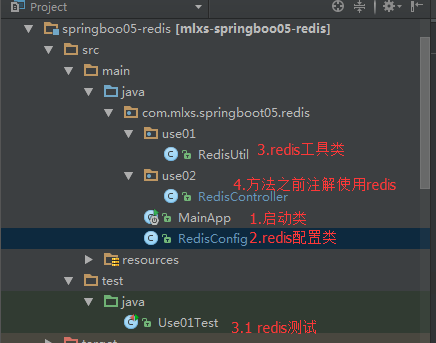
1.安装redis
https://github.com/dmajkic/redis/downloads
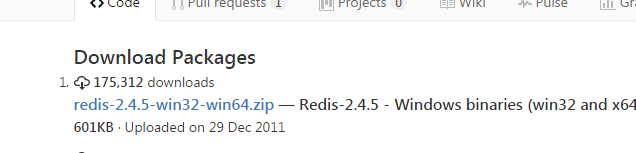
下载后解压:
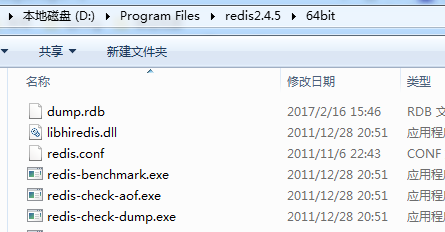
cmd中启动redis:
启动:
D:
cd D:\Program Files\redis2.4.5\64bit
redis-server.exe redis.conf
2.安装Redis Desktop Manager工具操作redis:
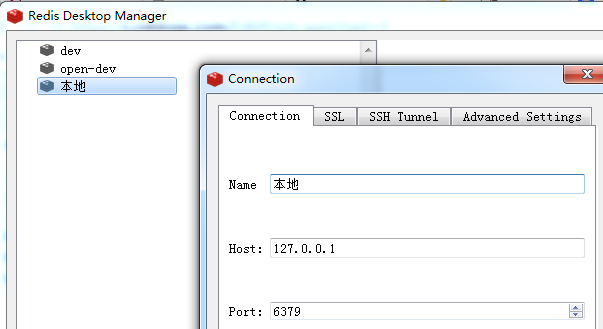
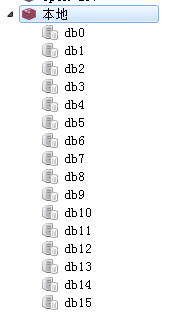
3.开始编码
添加redis依赖
<dependency>
<groupId>org.springframework.boot</groupId>
<artifactId>spring-boot-starter-redis</artifactId>
</dependency>
配置redis
package com.mlxs.springboot05.redis; import com.fasterxml.jackson.annotation.JsonAutoDetect;
import com.fasterxml.jackson.annotation.PropertyAccessor;
import com.fasterxml.jackson.databind.ObjectMapper;
import org.springframework.cache.CacheManager;
import org.springframework.cache.annotation.CachingConfigurerSupport;
import org.springframework.cache.annotation.EnableCaching;
import org.springframework.cache.interceptor.KeyGenerator;
import org.springframework.context.annotation.Bean;
import org.springframework.context.annotation.Configuration;
import org.springframework.data.redis.cache.RedisCacheManager;
import org.springframework.data.redis.connection.RedisConnectionFactory;
import org.springframework.data.redis.core.RedisTemplate;
import org.springframework.data.redis.core.StringRedisTemplate;
import org.springframework.data.redis.serializer.Jackson2JsonRedisSerializer; import java.lang.reflect.Method;
import java.util.HashMap;
import java.util.Map; /**
* RedisConfig类描述: redis配置类
*
* @author yangzhenlong
* @since 2017/2/16
*/
@Configuration
@EnableCaching
public class RedisConfig extends CachingConfigurerSupport{ /**
* key生成策略
* @return
*/
@Bean
public KeyGenerator keyGenerator(){
return new KeyGenerator() {
@Override
public String generate(Object targetClass, Method targetMethod, Object... params) {
StringBuffer stringBuffer = new StringBuffer();
stringBuffer.append(targetClass.getClass().getName());
stringBuffer.append("." + targetMethod.getName());
for (Object param : params){
stringBuffer.append("_" + param.toString());
} return stringBuffer.toString();
}
};
} /**
* redis缓存配置
* @param redisTemplate
* @return
*/
@Bean
public CacheManager cacheManager(RedisTemplate redisTemplate){
RedisCacheManager redisCacheManager = new RedisCacheManager(redisTemplate);
redisCacheManager.setDefaultExpiration(60 * 5);//设置过期时间 单位:秒 Map<String, Long> expires = new HashMap<>();
expires.put("test", 300L);
redisCacheManager.setExpires(expires);//设置value过期时间
return redisCacheManager;
} /**
* 设置redisTemplate
* @param factory
* @return
*/
@Bean
public RedisTemplate<String, String> redisTemplate(RedisConnectionFactory factory){
StringRedisTemplate stringRedisTemplate = new StringRedisTemplate(factory); //设置序列化方式
Jackson2JsonRedisSerializer jackson2JsonRedisSerializer = new Jackson2JsonRedisSerializer(Object.class);
ObjectMapper objectMapper = new ObjectMapper();
objectMapper.setVisibility(PropertyAccessor.ALL, JsonAutoDetect.Visibility.ANY);
objectMapper.enableDefaultTyping(ObjectMapper.DefaultTyping.NON_FINAL);
jackson2JsonRedisSerializer.setObjectMapper(objectMapper);
stringRedisTemplate.setValueSerializer(jackson2JsonRedisSerializer); stringRedisTemplate.afterPropertiesSet();
return stringRedisTemplate;
}
}
3.1 使用redis工具类,手动操作redis
package com.mlxs.springboot05.redis.use01; import org.springframework.beans.factory.annotation.Autowired;
import org.springframework.data.redis.core.RedisTemplate;
import org.springframework.data.redis.core.ValueOperations;
import org.springframework.stereotype.Component; import java.util.concurrent.TimeUnit; /**
* RedisUtil类描述:
*
* @author yangzhenlong
* @since 2017/2/16
*/
@Component
public class RedisUtil { @Autowired
private RedisTemplate redisTemplate; /**
* 根据key删除
* @param key
*/
public void remove(String key){
if(this.isExistKey(key)){
redisTemplate.delete(key);
}
} /**
* 根据key批量删除
* @param keys
*/
public void remove(String... keys){
for(String key : keys){
this.remove(key);
}
} /**
* 根据key判断是否存在对应的value
* @param key
* @return
*/
public boolean isExistKey(String key){
return redisTemplate.hasKey(key);
} /**
* 根据key获取值
* @param key
* @return
*/
public Object get(String key){
ValueOperations valueOperations = redisTemplate.opsForValue();
return valueOperations.get(key);
} /**
* 写入缓存
* @param key
* @param value
* @return
*/
public boolean set(String key, Object value){
try {
ValueOperations valueOperations = redisTemplate.opsForValue();
valueOperations.set(key, value);
return true;
}catch (Exception e){
e.printStackTrace();
return false;
}
} /**
* 写入缓存
* @param key
* @param value
* @param expireTime
* @return
*/
public boolean set(String key, Object value, Long expireTime){
try {
ValueOperations valueOperations = redisTemplate.opsForValue();
valueOperations.set(key, value);
redisTemplate.expire(key, expireTime, TimeUnit.SECONDS);
return true;
}catch (Exception e){
e.printStackTrace();
return false;
}
} }
测试工具类:
import com.mlxs.springboot05.redis.MainApp;
import com.mlxs.springboot05.redis.use01.RedisUtil;
import org.junit.Test;
import org.junit.runner.RunWith;
import org.springframework.beans.factory.annotation.Autowired;
import org.springframework.boot.test.SpringApplicationConfiguration;
import org.springframework.test.context.junit4.SpringJUnit4ClassRunner; import java.util.Arrays;
import java.util.List; /**
* Use01Test类描述:
*
* @author yangzhenlong
* @since 2017/2/16
*/
@RunWith(SpringJUnit4ClassRunner.class)
@SpringApplicationConfiguration(MainApp.class)
public class Use01Test { @Autowired
private RedisUtil redisUtil; @Test
public void test(){
//设置值
List<String> stringList = Arrays.asList("aaa", "bbb", "ccc");
boolean setResult = redisUtil.set("strList", stringList);
System.out.println("保存redis结果:" + setResult); //获取值
Object getResult = redisUtil.get("strList");
System.out.println("查询redis结果:" + getResult);
}
}
查看测试结果:
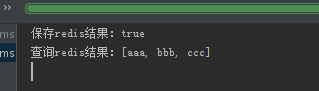
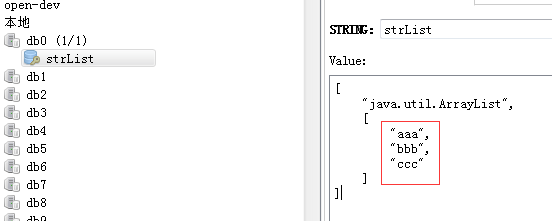
3.2 使用@Cacheable 注解,自动添加缓存
package com.mlxs.springboot05.redis.use02; import org.springframework.cache.annotation.Cacheable;
import org.springframework.web.bind.annotation.PathVariable;
import org.springframework.web.bind.annotation.RequestMapping;
import org.springframework.web.bind.annotation.RestController; /**
* TestMethod类描述:
*
* @author yangzhenlong
* @since 2017/2/16
*/
@RestController
@RequestMapping("/redis")
public class RedisController { @RequestMapping("/str/{str}")
@Cacheable(value = "redisTest")
public String queryStr(@PathVariable String str){
System.out.println("---请求参数---" + str); return "queryStr return: " + str;
}
}
启动mainApp后,访问:http://localhost:8080/redis/str/8888
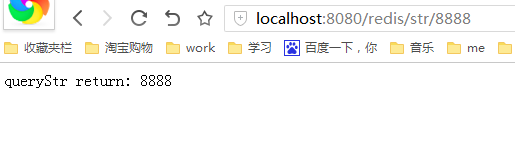
发现后台打印: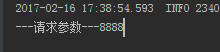
当再次请求http://localhost:8080/redis/str/8888,发现后台没有打印任何数据,说明直接请求redis返回结果,查看redis:
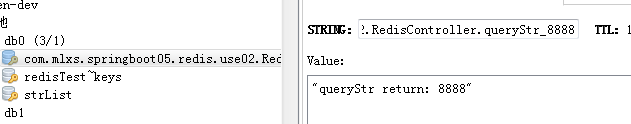
可以看到redis中已经有数据了。
springboo05-redis的更多相关文章
- 使用redis构建可靠分布式锁
关于分布式锁的概念,具体实现方式,直接参阅下面两个帖子,这里就不多介绍了. 分布式锁的多种实现方式 分布式锁总结 对于分布式锁的几种实现方式的优劣,这里再列举下 1. 数据库实现方式 优点:易理解 缺 ...
- Ignite性能测试以及对redis的对比
测试方法 为了对Ignite做一个基本了解,做了一个性能测试,测试方法也比较简单主要是针对client模式,因为这种方法和使用redis的方式特别像.测试方法很简单主要是下面几点: 不作参数优化,默认 ...
- mac osx 安装redis扩展
1 php -v查看php版本 2 brew search php|grep redis 搜索对应的redis ps:如果没有brew 就根据http://brew.sh安装 3 brew ins ...
- Redis/HBase/Tair比较
KV系统对比表 对比维度 Redis Redis Cluster Medis Hbase Tair 访问模式 支持Value大小 理论上不超过1GB(建议不超过1MB) 理论上可配置(默认配置1 ...
- Redis数据库
Redis是k-v型数据库的典范,设计思想及数据结构实现都值得学习. 1.数据类型 value支持五种数据类型:1.字符串(strings)2.字符串列表(lists)3.字符串集合(sets)4.有 ...
- redis 学习笔记(2)
redis-cluster 简介 redis-cluster是一个分布式.容错的redis实现,redis-cluster通过将各个单独的redis实例通过特定的协议连接到一起实现了分布式.集群化的目 ...
- redis 学习笔记(1)
redis持久化 snapshot数据快照(rdb) 这是一种定时将redis内存中的数据写入磁盘文件的一种方案,这样保留这一时刻redis中的数据镜像,用于意外回滚.redis的snapshot的格 ...
- python+uwsgi导致redis无法长链接引起性能下降问题记录
今天在部署python代码到预生产环境时,web站老是出现redis链接未初始化,无法连接到服务的提示,比对了一下开发环境与测试环境代码,完全一致,然后就是查看各种日志,排查了半天也没有查明是什么原因 ...
- nginx+iis+redis+Task.MainForm构建分布式架构 之 (redis存储分布式共享的session及共享session运作流程)
本次要分享的是利用windows+nginx+iis+redis+Task.MainForm组建分布式架构,上一篇分享文章制作是在windows上使用的nginx,一般正式发布的时候是在linux来配 ...
- windows+nginx+iis+redis+Task.MainForm构建分布式架构 之 (nginx+iis构建服务集群)
本次要分享的是利用windows+nginx+iis+redis+Task.MainForm组建分布式架构,由标题就能看出此内容不是一篇分享文章能说完的,所以我打算分几篇分享文章来讲解,一步一步实现分 ...
随机推荐
- 工作笔记:/bin/bash^M: 坏的解释器: 没有那个文件或目录 问题解决
问题原因: 由于windows上换行符为CR LF而在Linux下是 LF 导致出现上述问题 解决方案 1. 在windows下 可以使用nodepad打开该shell文件,然后将shell文件中的格 ...
- 洛谷P4390 Mokia CDQ分治
喜闻乐见的CDQ分治被我搞的又WA又T..... 大致思路是这样的:把询问用二维前缀和的思想拆成4个子询问.然后施CDQ大法即可. 我却灵光一闪:树状数组是可以求区间和的,那么我们只拆成两个子询问不就 ...
- 使用T4模板动态生成邮件内容并储存到任意位置
一.基础概念介绍 T4模板是扩展名为 .tt 的文本文件. 他分为设计时模板 和运行时模板.主要区别在于在vs中右键点击文件,打开“属性”,在“自定义工具”一栏中的值分别如下: 设计时模板: Text ...
- Let's Encrypt:初次使用免费的ssl证书,并生成java用的 jks(keystore) 文件
现在都流行 https,今天晚上花了二个小时,学习了一下,这里做个学习总结: 因为刚开始接触,就使用免费的:Let's Encrypt Let's Encrypt证书特点: 1. 现在主流的浏览器(c ...
- TP5.0+小程序商城构建(1)
1.导语 1.整体的思路与编程思想(大局观.AOP面向切面编程,10-20%) 2.具体的编程知识与技巧(TP5.小程序.数据库等80%) 2.课程内容与产品技术点 1.ThinkPHP5框架 1.编 ...
- appium desktop 1.7 byName不能用,重写
@Override public WebElement findElementByName(String name){ String string="new UiSelector().tex ...
- jQuery的on绑定事件在mobile safari(iphone / ipad / ipod)上无法使用的解决方案
用一个div当做了一个按钮来使用. <div class="button"> <div class=" next_button button_left ...
- mysql 存储过程中文乱码的解决方法
CREATE PROCEDURE `PROC_FOOBAR`(id INTEGER) BEGIN DECLARE code, user_id VARCHAR(32) CHARACTER SET utf ...
- (find) nyoj5-Binary String Matching
5-Binary String Matching 内存限制:64MB 时间限制:3000ms 特判: No通过数:232 提交数:458 难度:3 题目描述: Given two strings A ...
- (set)MG loves gold hdu6019
MG loves gold Time Limit: 3000/1500 MS (Java/Others) Memory Limit: 262144/262144 K (Java/Others) ...
