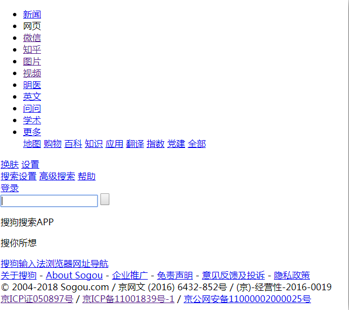爬虫--requests模块学习
requests模块
- 基于如下5点展开requests模块的学习
- 什么是requests模块
- requests模块是python中原生的基于网络请求的模块,其主要作用是用来模拟浏览器发起请求。功能强大,用法简洁高效。在爬虫领域中占据着半壁江山的地位。
- 为什么要使用requests模块
- 因为在使用urllib模块的时候,会有诸多不便之处,总结如下:
- 手动处理url编码
- 手动处理post请求参数
- 处理cookie和代理操作繁琐
- ......
- 使用requests模块:
- 自动处理url编码
- 自动处理post请求参数
- 简化cookie和代理操作
- ......
- 因为在使用urllib模块的时候,会有诸多不便之处,总结如下:
- 如何使用requests模块
- 安装:
- pip install requests
- 使用流程
- 指定url
- 基于requests模块发起请求
- 获取响应对象中的数据值
- 持久化存储
- 安装:
- 通过5个基于requests模块的爬虫项目对该模块进行学习和巩固
- 基于requests模块的get请求
- 需求:爬取搜狗指定词条搜索后的页面数据
- 基于requests模块的post请求
- 需求:登录豆瓣电影,爬取登录成功后的页面数据
- 基于requests模块ajax的get请求
- 需求:爬取豆瓣电影分类排行榜 https://movie.douban.com/中的电影详情数据
- 基于requests模块ajax的post请求
- 需求:爬取肯德基餐厅查询http://www.kfc.com.cn/kfccda/index.aspx中指定地点的餐厅数据
- 综合练习
- 需求:爬取搜狗知乎指定词条指定页码下的页面数据
- 基于requests模块的get请求
1、基于requests模块的get请求--不带参数
- 需求:爬取搜狗首页数据
import requests
# 1.指定url
url = 'https://www.sogou.com/' # 不带参数 # 2.发起一个get请求,get方法会返回 请求成功后的响应对象
response = requests.get(url=url) # 3.获取响应中的数据值:text可以获取响应对象中的字符串形式的页面数据
page_data = response.text
#print(page_data) # 持久化操作
with open('./sogou.html','w',encoding='utf-8')as f:
f.write(page_data)
response对象中其他重要的属性
# response对象中其他重要的属性
import requests
# 1.指定url--用于请求的目标网站
url = 'https://www.sogou.com/'
# 2.发起一个get请求,get方法会返回 请求成功后的响应对象
response = requests.get(url=url) # content获取的是response对象中二进制(byte)类型的页面数据
#print(response.content) # 返回一个响应状态码
#print(response.status_code) # 返回响应头信息--字典的形式
#print(response.headers) # 获取请求的url
print(response.url)
- requests模块如何处理携带参数的get请求
- 需求:指定一个词条,获取搜狗搜索结果所对应的页面数据
# 方式1
import requests
# 1指定url
url = 'https://www.sogou.com/web?query=周杰伦&ie=utf8' #带参数 # 获取响应对象
response = requests.get(url=url) page_text = response.text # 持久化存储
with open('./zhou.html','w',encoding='utf-8')as f:
f.write(page_text)
-------------------------------------------------------------------------
# 方式2:
import requests
url = 'https://www.sogou.com/web' # 将参数封装到字典中
params = {'query':'周杰伦','ie':'utf8'}
response = requests.get(url=url,params=params)
response.status_code
#print(response.content)
requests--自定义请求头信息
# 自定义请求头信息
import requests
url = 'https://www.sogou.com/web'
# 将参数封装到字典中
params = {'query':'周杰伦','ie':'utf8'} # 自定义请求头信息
# 此处用的百度的UA
headers = {'User-Agent':'Mozilla/5.0 (Windows NT 6.1; WOW64) AppleWebKit/537.36 (KHTML, like Gecko) Chrome/63.0.3239.132 Safari/537.36'} # 拿到响应对象
response = requests.get(url=url,params=params,headers=headers)
response.status_code
request模块的post请求
需求:登录豆瓣电影,爬取登录成功后的页面数据---测试成功
点击登陆后

----------------------------------------------------------------------------------------------------------------------------
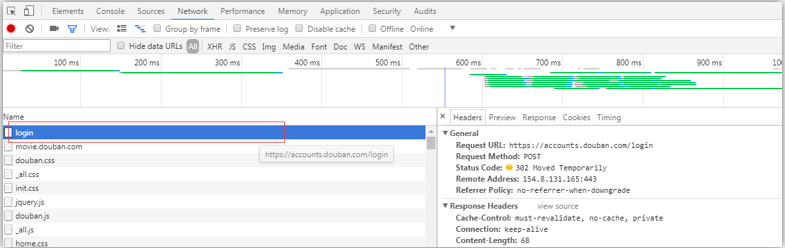
------------------------------------

import requests
# 1.指定post请求的url
url = 'https://accounts.douban.com/login' # 封装post请求的参数
data = {
'source':'movie',
'redir':'https://movie.douban.com/',
'form_email':'你的豆瓣邮箱',
'form_password':'你的登录密码',
'login':'登录',
}
# 自定义请求头信息
# 此处用的百度的UA
headers = {'User-Agent':'Mozilla/5.0 (Windows NT 6.1; WOW64) AppleWebKit/537.36 (KHTML, like Gecko) Chrome/63.0.3239.132 Safari/537.36'}
# 拿到响应对象
# 2.发起post请求
response = requests.post(url=url,data=data,headers=headers)
response.status_code # 3.获取响应对象的页面数据
page_text = response.text # 持久化存储
with open('./douban.html','w',encoding='utf-8')as f:
f.write(page_text)
基于requests模块ajax的get请求
爬取豆瓣电影分类排行榜 https://movie.douban.com/中的电影详情数据

选择一个种类的电影:点击加载更多

点击加载更多--ajax异步-get请求--局部刷新

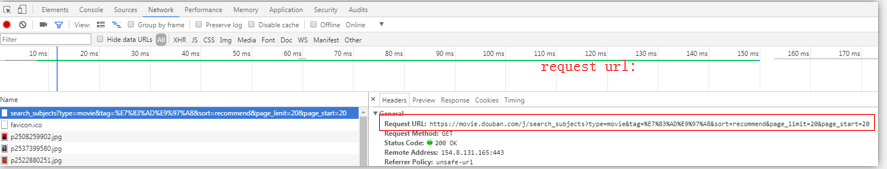
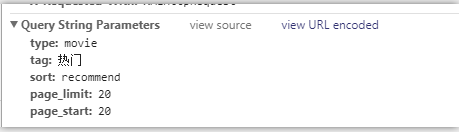
------------------------
import requests
# url = 'https://movie.douban.com/j/search_subjects?type=movie&tag=%E7%83%AD%E9%97%A8&sort=recommend&page_limit=20&page_start=20' #指定ajax-get请求的url(通过抓包进行获取)
url = 'https://movie.douban.com/j/search_subjects?' params = {
'type':'movie',
'tag':'热门',
'sort':'recommend',
'page_limit':'',
'page_start':'',
} # 自定义请求头信息
# 此处用的百度的UA
headers = {'User-Agent':'Mozilla/5.0 (Windows NT 6.1; WOW64) AppleWebKit/537.36 (KHTML, like Gecko) Chrome/63.0.3239.132 Safari/537.36'} response = requests.get(url=url,params=params,headers=headers) # 3.获取响应对象的页面数据
page_text = response.text
print(page_text)
---------------------------------------
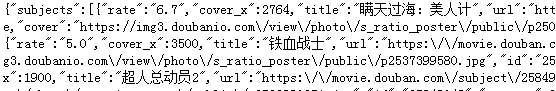
基于ajax的post请求
- 爬取肯德基餐厅查询http://www.kfc.com.cn/kfccda/index.aspx中指定地点的餐厅数据
点击查询是ajax异步请求,局部刷新

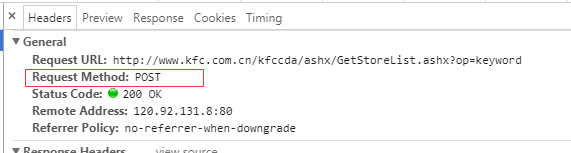
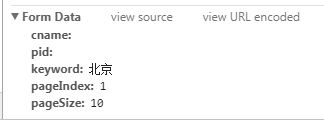
import requests post_url = 'http://www.kfc.com.cn/kfccda/ashx/GetStoreList.ashx?op=keyword' # 处理post请求的参数
data = {
'cname':'',
'pid':'',
'keyword':'北京',
'pageIndex':'',
'pageSize':'',
} headers = {'User-Agent':'Mozilla/5.0 (Windows NT 6.1; WOW64) AppleWebKit/537.36 (KHTML, like Gecko) Chrome/63.0.3239.132 Safari/537.36'} # 发起基于ajax的post请求
response = requests.post(url=post_url,data=data,headers=headers) # 3.获取响应对象的页面数据
page_text = response.text
print(page_text)
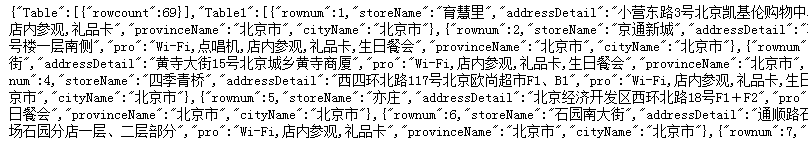
综合实战
需求:爬取搜狗知乎指定词条指定页码下的页面数据
具有分页的爬取
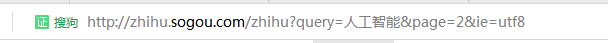
http://zhihu.sogou.com/zhihu?query=%E4%BA%BA%E5%B7%A5%E6%99%BA%E8%83%BD&page=2&ie=utf8
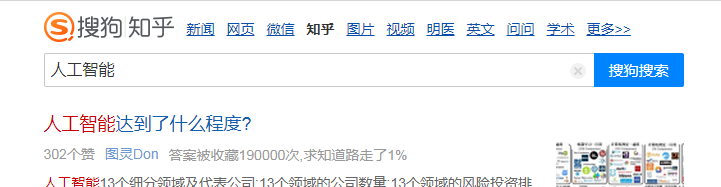
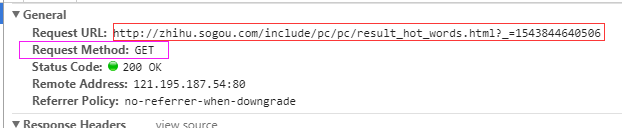
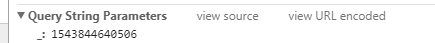
----------------------------------------------
# 前三页的数据{1,2,3}
import requests
import os
# 创建一个文件夹
if not os.path.exists('./pages'):
os.mkdir('./pages')
# s搜索词条
word = input('enter a word')
# 动态指定页码的范围
start_page = int(input('enter a start pageNum:'))
end_page = int(input('enter a end pageNum'))
# 1.指定url--设计成一个具有通用的url
url = 'http://zhihu.sogou.com/zhihu'
headers = {'User-Agent':'Mozilla/5.0 (Windows NT 6.1; WOW64) AppleWebKit/537.36 (KHTML, like Gecko) Chrome/63.0.3239.132 Safari/537.36'}
# 循环取页面值 -- page
for page in range(start_page,end_page+1):
params = {'query':word,'page':page,'ie':'utf-8'}
response = requests.get(url=url,params=params,headers=headers)
# 获取响应中页面数据(指定页码(page))
page_text = response.text
# 进行持久化处理
fileName = word+str(page)+'.html'
filePath = 'pages/'+fileName
with open(filePath,'w',encoding='utf-8')as f:
f.write(page_text)
print(f"第{page}页数据写入成功")
# get ===>params
# post===>data

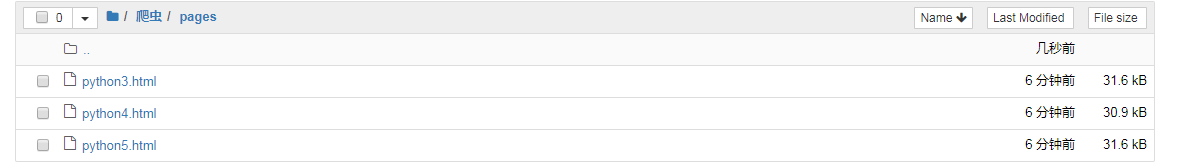
爬虫--requests模块学习的更多相关文章
- 爬虫入门之Requests模块学习(四)
1 Requests模块解析 Requests 唯一的一个非转基因的 Python HTTP 库,人类可以安全享用 Requests 继承了urllib2的所有特性.Requests支持HTTP连接保 ...
- requests模块学习
- 基于如下5点展开requests模块的学习 什么是requests模块 requests模块是python中原生的基于网络请求的模块,其主要作用是用来模拟浏览器发起请求.功能强大,用法简洁高效.在 ...
- 爬虫 requests模块的其他用法 抽屉网线程池回调爬取+保存实例,gihub登陆实例
requests模块的其他用法 #通常我们在发送请求时都需要带上请求头,请求头是将自身伪装成浏览器的关键,常见的有用的请求头如下 Host Referer #大型网站通常都会根据该参数判断请求的来源 ...
- 爬虫----requests模块
一.介绍 #介绍:使用requests可以模拟浏览器的请求,比起之前用到的urllib,requests模块的api更加便捷(本质就是封装了urllib3) #注意:requests库发送请求将网页内 ...
- 爬虫——requests模块
一 爬虫简介 #1.什么是互联网? 互联网是由网络设备(网线,路由器,交换机,防火墙等等)和一台台计算机连接而成,像一张网一样. #2.互联网建立的目的? 互联网的核心价值在于数据的共享/传递:数据是 ...
- 2 爬虫 requests模块
requests模块 Requests是用python语言基于urllib编写的,采用的是Apache2 Licensed开源协议的HTTP库,Requests它会比urllib更加方便,reques ...
- 爬虫--requests模块高级(代理和cookie操作)
代理和cookie操作 一.基于requests模块的cookie操作 引言:有些时候,我们在使用爬虫程序去爬取一些用户相关信息的数据(爬取张三“人人网”个人主页数据)时,如果使用之前requests ...
- Python网络爬虫-requests模块(II)
有些时候,我们在使用爬虫程序去爬取一些用户相关信息的数据(爬取张三“人人网”个人主页数据)时,如果使用之前requests模块常规操作时,往往达不到我们想要的目的,例如: #!/usr/bin/env ...
- Python网络爬虫-requests模块
requests模块 requests模块是python中原生的基于网络请求的模块,其主要作用是用来模拟浏览器发起请求.功能强大,用法简洁高效.在爬虫领域中占据着半壁江山的地位. 如何使用reques ...
随机推荐
- 学习笔记之Machine Learning by Andrew Ng | Stanford University | Coursera
Machine Learning by Andrew Ng | Stanford University | Coursera https://www.coursera.org/learn/machin ...
- php的基本内容
php是一门后台语言,不能直接用浏览器打开,浏览器是他的载体, php的环境时apache,我们现在用的时phpstudy的继承环境,文件目录应放在apache中的www的根目录下: js的环境为no ...
- SCCM2012 R2实战系列之九:OSD(中)--捕获镜像
在上篇文章中我们详细的完成了OSD的初始化配置.导入镜像.任务序列的创建和常见问题的排错.但是在实际环境中这样分发了干净的操作系统后还需要手动为客户端安装各种各样的应用程序.所以更为好的方法是将一台计 ...
- 使用docker搭建redis主从模式
前期准备: 本地Linux版本:CentOS Linux release 7.5.1804 (Core)Docker版本:Docker version 1.13.1, build dded712/1. ...
- Spring MVC 处理JSON | JSONP类型数据
SpringMVC返回JSON格式的数据: 1 添加jar包(gson-2.8.0.jar): <dependency> <groupId>com.google.code.gs ...
- Delphi SetParent 嵌入其他应用程序
[代码]Delphi实现窗体内嵌其他应用程序窗体 实现原理是启动一个应用程序,通过ProcessID得到窗体句柄,然后对其设定父窗体句柄为本程序某控件句柄(本例是窗体内一个Panel的句柄),这样就达 ...
- Dataset,DataTable
public DataTable test(int id) { var dt = GetLanguageDataTable(pfAppId); dt.AsEnumerable().ToList().F ...
- Java - 29 Java 序列化
Java 提供了一种对象序列化的机制,该机制中,一个对象可以被表示为一个字节序列,该字节序列包括该对象的数据.有关对象的类型的信息和存储在对象中数据的类型. 将序列化对象写入文件之后,可以从文件中读取 ...
- Android MVP案例;
就一个十分简单的获取列表数据并展示的Demo:分别使用MVC和MVP实现: 先来一个假的数据源: //假设这就是数据源 public class UserBean { public static Li ...
- Hive快捷查询:不启用Mapreduce job启用Fetch task
启用MapReduce Job是会消耗系统开销的.对于这个问题,从Hive0.10.0版本开始,对于简单的不需要聚合的类似SELECT <col> from <table> L ...