websocket项目电子签字使用场景
场景描述:进入页面时,如果设置强制签字,发送签字webSocket连接,同时页面有个重新签字按钮,这个按钮会多次调用
第一步:先建立一个websocket的js文件,名叫signSocket.js内容如下:
/* websocket */
var socket;
var connectStatus = false; function Connect(){
try{
if(socket){
socket.close();
socket = null;
}
socket=new WebSocket('ws://127.0.0.1:40000');
}catch(e){
console.error("WebSocket 连接失败" ,e)
return;
}
socket.onopen = sOpen;
socket.onerror = sError;
socket.onmessage= sMessage;
socket.onclose= sClose;
}
function sOpen(){
console.info("WebSocket sOpen" ,"打开连接成功")
connectStatus = true;
}
function sError(e){
console.error("WebSocket sError" ,e)
// error("签字程序连接失败,请刷新页面再试");
var iframe = $(document.getElementsByTagName("iframe"));
if(iframe && iframe.length > 0){
iframe[0].contentWindow.layer.closeAll();
// iframe[0].contentWindow.error("签字程序连接失败,请刷新页面再试");
if(iframe[0].contentWindow.signatureError){
iframe[0].contentWindow.signatureError();
}
}
socket.close();
}
function sMessage(msg){
console.info("WebSocket sMessage" ,msg)
if(isExitsFunction('ifSignatureSuccess')){
ifSignatureSuccess(msg.data);
}
}
function sClose(e){
console.info("WebSocket sClose" ,e)
connectStatus = false;
} function Send(recordId, url){
Connect();
var intCount = 0;
var interval = setInterval(function(){
console.info("sockect 等待连接...")
if(intCount++ > 20){
clearInterval(interval);
}
if(connectStatus && socket){
if(!recordId){
socket.send("finish");
}else{
socket.send("open," + url + "," + recordId);
}
clearInterval(interval);
}
},100);
} function Close(){
socket.close();
}
/* websocket end */
第二步:页面引用,与发送请求
<script type='text/javascript' src='${ctxStatic}/js/signSockect.js?v=2018031914'></script>
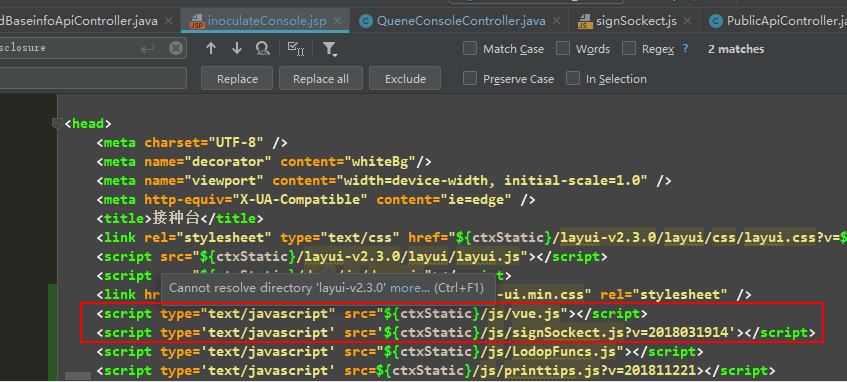
function SignatureIdByOs(id){
console.info("当前os版本" + gs.ClientOs());
if(gs.ClientOs().indexOf("Win") > -1){
SignatureId(id);
}else {
SignatureIdApp(id);
}
}
function SignatureId(id) {
// signatureStart();
console.info(id,'${host}${ftx}/api/disclosure?vaccid=S_' + localCode + "_" + id);
Send(id, '${host}${ftx}/api/disclosure?vaccid=S_' + localCode + "_" + id);
}
第三步:进入方法,返回数据给页面
@RequestMapping("/disclosure")
public String disclosure(HttpServletRequest request, String vaccid, Model model) {
logger.info("签字获取告知书vaccid" + vaccid);
String disContext = "";
...
Map<String, String[]> args = request.getParameterMap();
model.addAttribute("pid", "");
model.addAttribute("childcode", "");
model.addAttribute("currentPrice", "");
model.addAttribute("paymentType", "");
model.addAttribute("rid", "");
model.addAttribute("createBy", ""); if(args.get("pid") != null) model.addAttribute("pid", args.get("pid")[0]);
if(args.get("childcode") != null) model.addAttribute("childcode", args.get("childcode")[0]);
if(args.get("currentPrice") != null) model.addAttribute("currentPrice", args.get("currentPrice")[0]);
if(args.get("paymentType") != null) model.addAttribute("paymentType", args.get("paymentType")[0]);
if(args.get("rid") != null) model.addAttribute("rid", args.get("rid")[0]);
if(args.get("createBy") != null) model.addAttribute("createBy", args.get("createBy")[0]);
return "modules/child_vaccinaterecord/signatureShow";
}
websocket项目电子签字使用场景的更多相关文章
- Redis在新项目中的使用场景
Redis在新项目中的使用场景 数据类型 使用场景 string 比如说,我想知道什么时候封锁一个Ip地址,Incrby命令(使用这个命令记录被访问的次数) Hash 存储用户的信息[id,name, ...
- 分布式协同AI基准测试项目Ianvs:工业场景提升5倍研发效率
摘要:全场景可扩展的分布式协同AI基准测试项目 Ianvs(雅努斯),能为算法及服务开发者提供全面开发套件支持,以研发.衡量和优化分布式协同AI系统. 本文分享自华为云社区<KubeEdge|分 ...
- OSG项目经验2<在场景中添加文字面版>
添加文字版需要用到osg的三个名字空间: osgText::Text,这个类用来添加文字和设置文字的一些属性: ...
- websocket 项目应用
序言 很早就想用起来websocket,可惜需要后台服务的支持,技术的翻新总会给我带来巨大的冲击,最近后端人员学习了websocket相关后台技术.于是我们开始动起来了. 学习 这位大兄弟的文章 h ...
- 小白需要了解的Ajax和websocket的区别以及使用场景!
在我们日常使用的互联网产品中,很多都是前后端数据的交互来完成的,说到数据交互就不得不提Ajax和websocket,它们可是数据交互的利器,那么它们分别是什么?websocket与Ajax轮询的区别又 ...
- 尚硅谷面试第一季-17Redis 在项目中的使用场景
数据类型 使用场景 String 比如说 ,我想知道什么时候封锁一个IP地址.Incrby命令 Hash 存储用户信息[id,name,age] Hset(key,field,value) Hset( ...
- REST,RPC和GraphQL应用场景,WebHooks、WebSocket、HTTP Streaming应用场景。
一.请求--响应API. 请求--响应类的API的典型做法是,通过基于HTTP的Web服务器暴露一个/套接口.API定义一些端点,客户端发送数据的请求到这些端点,Web服务器处理这些请求,然后返回响应 ...
- 转:鏖战双十一-阿里直播平台面临的技术挑战(webSocket, 敏感词过滤等很不错)
转自:http://www.infoq.com/cn/articles/alibaba-broadcast-platform-technology-challenges 鏖战双十一-阿里直播平台面临的 ...
- SoDiaoEditor电子病历编辑器更新至V3版本,愿与各位一路同行!
简单闲聊两句-- 记得刚参加工作那会儿,去医院实施,信息科不远处就是手术室,门口每天都挤满了人,他们中大多数都是等待手术结果的患者家属,有的还会把折叠床带来,应该是陪床有段时间了.有时路过,还会听到一 ...
随机推荐
- 微信小程序开发——获取小程序带参二维码全流程
前言: 想要获取微信小程序带参数二维码,如这种: 官方文档只说了获取小程序码和二维码的三种接口及调用(参考链接:https://developers.weixin.qq.com/miniprogram ...
- java 线程Thread 技术--线程方法详解
Thread 类常用的方法与Object类提供的线程操作方法:(一个对象只有一把锁
- Memcached学习一:Memcached安装使用
这篇博文以实用为目的,因此,先阐述如何安装Memcached,然后在实践中谈谈自己自己对Memcached的一点理解. 首先,安装Memcached,点击此处下载安装文件以及源码. 解压文件(我这里将 ...
- GridView创建菜单栏
GridView(网格视图)可以用来做九宫图.表格(行列)的视图,因其是网格状的,不用去调整权重,而且单个item可以自定义,因此也可以用来创建菜单栏(图标加文字形式),布局就一个GridView. ...
- 4-windows 用cmd 如何输入命令 进入文件夹
比如是你要到d盘的 tmp目录,那么敲入 cd d:\tmp 回车,然后在敲入 d:回车即可
- What's the #pragma pack
What's the #pragma pack 这是一个预编译宏, 目前我对于它的认识是: 告诉编译器对于某些结构进行字节对齐使用的. 目前阶段,几乎不使用, 只是见到了, 有疑问, 先简单学习记录一 ...
- JFinal Web开发学习(二)目录、架构、package设计
package分类 config是JFinal的项目配置 controller是控制器 handler可以设置全局处理器,例如判断用户请求中是否直接请求 FreeMarker的模板文件ftl或者htm ...
- DevExpress XPO 开发指南 简要
最近在看devexpress 安装程序中的代码Demos .. C:\Users\Public\Documents\DevExpress Demos 16.1\Components\WinFor ...
- c# usercontrol 用户自定义控件无法显示在工具箱的解决办法
由于最开始x86平台,后来换成anyCPU 重新编译也没有删除x86目录下的dll ,也没重新生成 费x86 下的dll , 导致工具箱无法找到目录下的dll 无法加载自定义控件 右击工具栏中的内容选 ...
- slam14讲证明构成李代数
