JNI开发篇——报错:Flag android.useDeprecatedNdk is no longer supported and will be removed in the next……
大概意思就是说:
- android.useDeprecatedNdk不再支持了
- 让使用CMake or ndk-build
- 然后还有链接
解决方法:
1、先通过SDKManager下载:CMake和LLDB
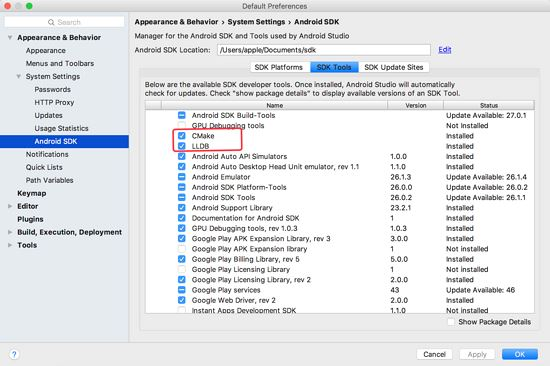
2、在build.gradle的defaultConfig节点下加入:
// 使用Cmake工具
externalNativeBuild {
cmake {
cppFlags ""
//生成多个版本的so文件
abiFilters 'arm64-v8a','armeabi-v7a','x86','x86_64'
}
}
在build.gradle的android节点下加入:
// 配置CMakeLists.txt路径
externalNativeBuild {
cmake {
path "CMakeLists.txt" // 设置所要编写的c源码位置,以及编译后so文件的名字
}
}
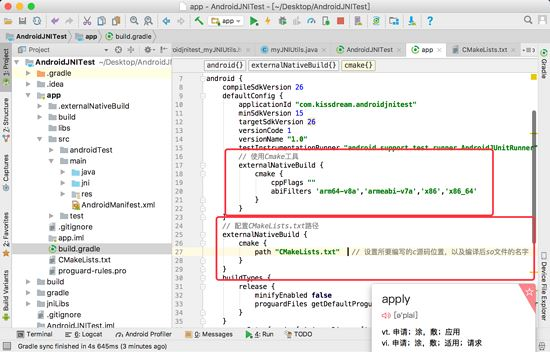
3、添加CMakeLists.txt文件到build.gradle文件同级目录下,具体内容如下:
# For more information about using CMake with Android Studio, read the
# documentation: https://d.android.com/studio/projects/add-native-code.html # Sets the minimum version of CMake required to build the native library.
#CMakeLists.txt
cmake_minimum_required(VERSION 3.4.1) # Creates and names a library, sets it as either STATIC
# or SHARED, and provides the relative paths to its source code.
# You can define multiple libraries, and CMake builds them for you.
# Gradle automatically packages shared libraries with your APK. add_library( # Sets the name of the library.
# 设置so文件名称.
NameProvider # Sets the library as a shared library.
SHARED
# 设置这个so文件为共享. # Provides a relative path to your source file(s).
# 设置这个so文件为共享.
src/main/jni/getName.cpp) # Searches for a specified prebuilt library and stores the path as a
# variable. Because CMake includes system libraries in the search path by
# default, you only need to specify the name of the public NDK library
# you want to add. CMake verifies that the library exists before
# completing its build. find_library( # Sets the name of the path variable.
log-lib # Specifies the name of the NDK library that
# you want CMake to locate.
log ) # Specifies libraries CMake should link to your target library. You
# can link multiple libraries, such as libraries you define in this
# build script, prebuilt third-party libraries, or system libraries. target_link_libraries( # Specifies the target library.
# 制定目标库.
NameProvider # Links the target library to the log library
# included in the NDK.
${log-lib} )
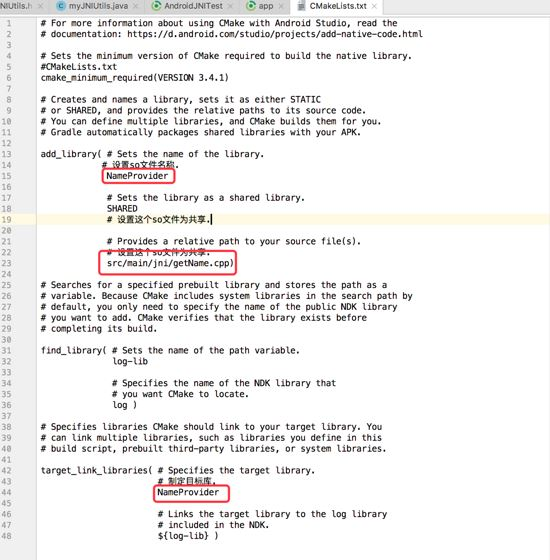
至此,我们所有的流程都做完了,下面来检查一下我们的成果,见证奇迹的时候到了:
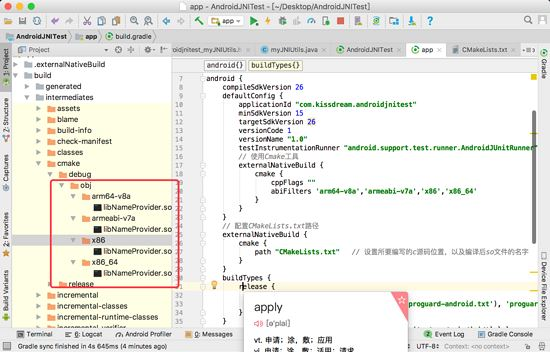
JNI开发篇——报错:Flag android.useDeprecatedNdk is no longer supported and will be removed in the next……的更多相关文章
- 【转】 IOS开发xcode报错之has been modified since the precompiled header was built
本文转载自 IOS开发xcode报错之has been modified since the precompiled header was built 其实我是升级xcode到4.6.3的时候遇到的 ...
- IOS开发 xcode报错之has been modified since the precompiled header was built
转载的文章 很实用 IOS开发xcode报错之has been modified since the precompiled header was built 今天做百度地图的时候第一次发现下面错误 ...
- 报错:Method definition shorthands are not supported by current JavaScript version
当你在html中使用调用js中的方法时,会出现这行报错: method definition shorthands are not supported by current JavaScript ve ...
- Android Jni开发,报com.android.ide.common.process.ProcessException: Error configuring 错误解决方案
今天在练习JNI项目时,Android studio版本为:3.1.3,Gradle版本为4.4.由于Android studio 3.X弃用了 android.useDeprecatedNdk=tr ...
- 高德地图Demo运行报错 com.android.ide.common.process.ProcessException: Failed to execute aapt
最近由于有需求去做导航方面的Android开发,很是无奈,以前也的确是没有搞过,领导开大会当着所有人的面说这是给我分配的第一个工作,无论如何要做好,突然间感觉压力好大,自己已经多年没有敲过代码,而且A ...
- iOS开发编译报错、常见问题(实时更新)
一.报错与警报 1.错误代码:No architectures to compile for (ONLY_ACTIVE_ARCH=YES, active arch=x86_64, VALID_ARCH ...
- hadoop项目开发运行报错(log4j:WARN No appenders could be found for logger (org.apache.hadoop.metrics2.lib.MutableMetricsFactory).)
使用hadoop+myeclipse开发项目是测试运行报错: log4j:WARN No appenders could be found for logger (org.apache.hadoop. ...
- Vue tools开发工具报错Cannot read property '__VUE_DEVTOOLS_UID__' of undefined
使用 vue tools 开发工具,不显示调试面板中的组件,点击控制台报错: Cannot read property 'VUE_DEVTOOLS_UID' of undefined 在 main.j ...
- android-解决 Android N 上 报错:android.os.FileUriExposedException
解决 Android N 上 安装Apk时报错:android.os.FileUriExposedException: file:///storage/emulated/0/Download/appN ...
随机推荐
- 2312--1.3.4 Prime Cryptarithm 牛式
Description 下面是一个乘法竖式,如果用我们给定的那n个数字来取代*,可以使式子成立的话,我们就叫这个式子牛式. * * * x * * ------- * * * * * * ------ ...
- Delphi中TApplication详解(转仅供自己参考)
转自:http://blog.sina.com.cn/s/blog_4d6f55d90100bmv9.html TApplication是用于Delphi应用程序的类型,该类在单元forms中声明.T ...
- python中函数基础
函数 什么是函数? 函数分为内置函数和自定义函数 定义:在程序中具备某一功能的工具.在使用之前需准备该工具(函数的定义),遇到应用场景拿来就用(后引用). 为什么要用函数? 1.代码冗余 程序组织结构 ...
- Linux:写一个简单的服务器
开始了新篇章:Linux网络编程. 基础知识: 套接字概念 Socket本身有"插座"的意思,在Linux环境下,用于表示进程间网络通信的特殊文件类型.本质为内核借助缓冲区形成的伪 ...
- linux 2.6.32文件系统的dentry父子关系
我们知道,linux文件系统,inode和dentry是有对应关系的,dentry是文件名或者目录的一个管理结构,2.6内核中: struct dentry { atomic_t d_count; u ...
- Think you can pronounce these 10 words correctly? You might be
Think you can pronounce these 10 words correctly? You might be surprised! Share Tweet Share Tagged ...
- nginx的websock问题解决
生产环境中有一个项目需要使用到websock,但是项目上线后发现websock连接后马上断开,但是在测试环境没有问题,后来就想到配置文件和nginx版本问题 核对后发现,nginx和配置文件都是相同的 ...
- [PHP]json_encode增加options参数后支持中文
---------------------------------------------------------------------------------------------------- ...
- Java Script 基础总结
1学习ajax需要一点CSS的基础和JavaScipt基础 今天重温一下Javascrpt基础 1.<script type="text/javascript">< ...
- JAVA程序员常用英语
JAVA程序员常用英语 干程序员这行实在是离不开英语,干程序员是一项很辛苦的工作,要成为一个高水平的程序员尤为艰难.这是因为计算机软件技术更新的速度越来越快,而这些技术大多来源于英语国家,我们在引进这 ...
