How to update XENTRY Connect C5 software with .iso file
07.2018 Xentry Mercedes SD Connect c5 software update manual for newbies:
Important:
If you have XDOS 2018.3 or 2017.9 not working well, you should update it to version 2018.7
If you have XDOS 2018.5 works good, it’s not necessary to update to 2018.7
You should have:
Xentry_Kit_09_2017.iso(copy to the folder: iodd 2541 _ISO)
U disk with a Windows machine
IODD 2541

Panasonic power adapter

C5 mux

C5 mux in a standby mode
connect the Panasonic power adapter to Xentry C5
insert IODD 2541 into the USB port on C5


in a standby mode, press “X” and “√” at the same time, then it will pop up Start Update?”
(if not, it will pop up “Start XENTRY Connect?”. then, when the prompt disappears, it will display “Start Update?”)

When you see “Start Update?”, press “√” and C5 will go into the update mode and IODD 2541 will light up
Press button “5” on IODD 2541 as soon as possible. then, the cross “X” will turn a circle “O”

what’s displayed on C5:
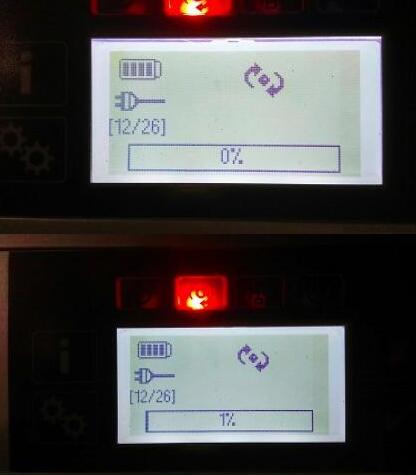
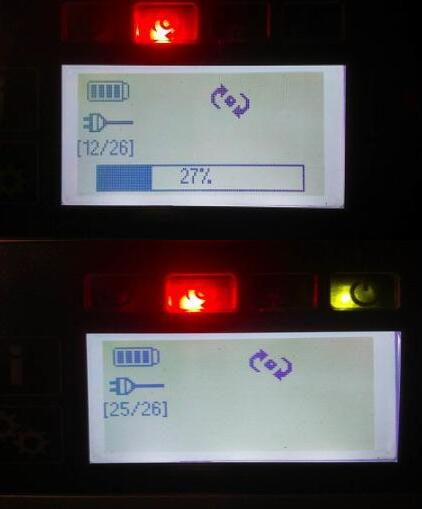
It will take 50-55 minutes to finish the whole XDOS installation
The system restarts after installation completes

If your system fail to start, turn off C5 mux and restart again
When C5 starts, take out the hard disk on C5 and install it into the laptop (here: Dell 55220)
Before it, pls install the Windows machine on the U disk

Press F12 when you see the pop-up “F12 Boot Options”
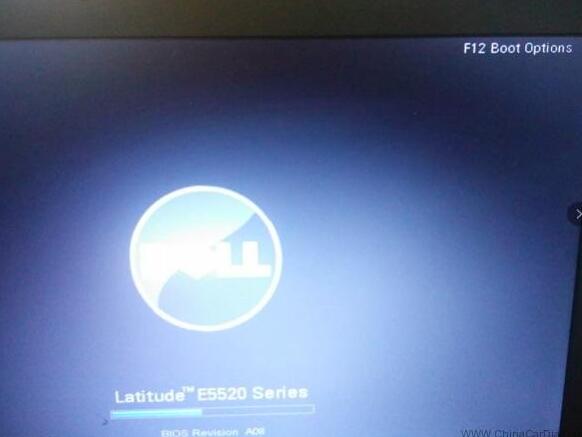
Select USB Storage Device and press “Enter”

Pop up the interface, and select [03]
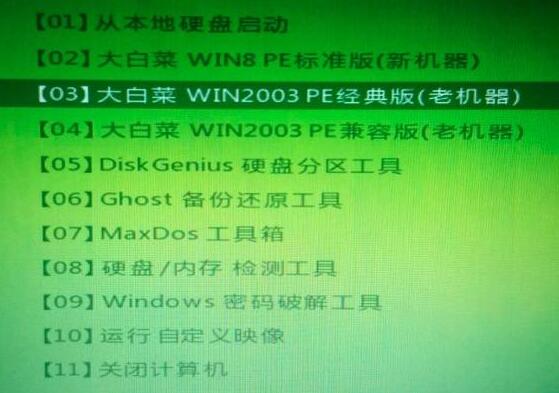
Go to the PE system and create an user account

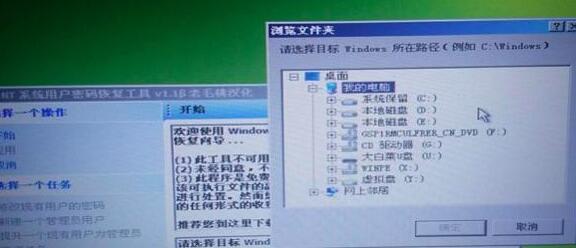
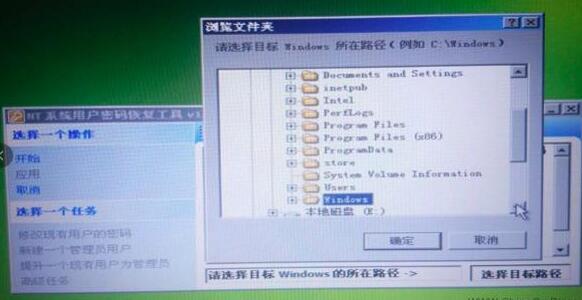
Note that Windows should be located in disk D:
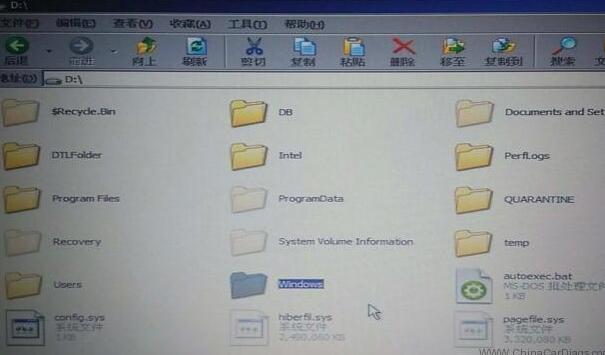
After path selection, right click on “Create a new admin account” on the left
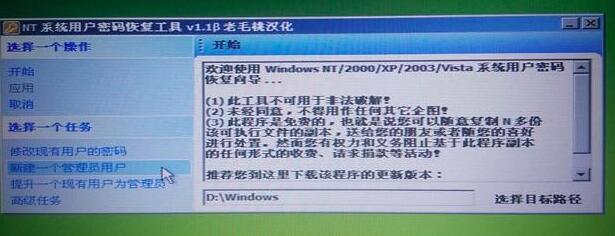
User name: C5, Password: abc12345678
(You can have any user name and password you want)


Click on Ok
Close the application
Turn off the laptop
Take out the disk off the laptop and install it into C5 multiplexer
Done!
http://cheapobd2tool.com/2018/07/27/how-to-update-xentry-connect-c5-software-with-iso-file/
How to update XENTRY Connect C5 software with .iso file的更多相关文章
- 问题解决:psql: could not connect to server: No such file or directory Is the server running locally and accepting connections on Unix domain socket "/var/run/postgresql/.s.PGSQL.5432"?
错误提示: psql: could not connect to server: No such file or directory Is the server running locally and ...
- psql: could not connect to server: No such file or directory&&PGHOST
由于环境变量 PGHOST配置不当引起的 postgres@pgdb-> psql psql: could not connect to server: No such file or dire ...
- 问题解决:psql: could not connect to server: No such file or directory Is the server running locally and accepting connections on Unix domain socket "/var/run/postgresql/.s.PGSQL.5432"?
错误提示: psql: could not connect to server: No such file or directory Is the server running locally and ...
- psql: could not connect to server: No such file or directory
postgresql报错: psql: could not connect to server: No such file or directory Is the server run ...
- How to update WPF browser application manifest and xbap file with ‘mage.exe’
老外参考文章1 老外参考文章2 I created a WPF browser application MyApp then published it by ClickOnce in VS2008. ...
- 输入apt-get update时出现Could not open lock file /var/lib/apt/lists/lock - open
我看了其它的资料发现不够清楚 我只报这些错误 1.1.ps-aux 查出apt-get进程的PID,通常是一个四位数字. 不好找apt-get进程 输入此代码就好找了 ps -aux|grep apt ...
- Why Choose MB SD C5 with Engineer Software
MB SD C5 with engineer software performed good and now is released. Unlike the old clone C5 which us ...
- Mercedes BENZ C5 SD Connect Xentry Tab Kit Technical Support
Why MB Star Diagnostic tool is so well-received by thousands of users, its technology and quality is ...
- Difference Among Mercedes Star Diagnostic Tool MB Star C3 C4 C5 C6
Mercedes Star Diagnostic Tool newly update to MB Star C6.There are many star diangostic tool in the ...
随机推荐
- BN和滑动平均
BN目的是使得每层训练的输出结果在同一分布下,实验证明不仅可以加速收敛速度,还可以提高准确度 因为如果想要计算所有图像的均值与方差,显然不太现实,所以每次计算每个batch的方差与均值,为了使得每个b ...
- 外购半成品回写PR时将同一供应商同一编码的PR合并数量回写
'); --PR 净需求 '); ---加上PR回写逻辑后 '); ---加上PR回写逻辑后 ') order by item; ---最终回写去SAP的数据 ) as LGORT ,'SAPRFC' ...
- python print 美化
本来是按照百度搜到的教程来为print输出添加颜色 然后bing了下,已经有封装好的包了,就是python-blessings 效果如图 API网址:https://blessings.readthe ...
- 二叉树中和为某一值的路径(python)
题目描述 输入一颗二叉树的跟节点和一个整数,打印出二叉树中结点值的和为输入整数的所有路径.路径定义为从树的根结点开始往下一直到叶结点所经过的结点形成一条路径.(注意: 在返回值的list中,数组长度大 ...
- springboot找不到主类
在学习springboot的时候,前几天写了一个demo,正常运行,一点问题也没有.今天运行不起来了. 报错:找不到主类 解决方案: Project->Clean->选中项目,点击Clea ...
- 189. Rotate Array(Array)
Rotate an array of n elements to the right by k steps. For example, with n = 7 and k = 3, the array ...
- WdatePicker控件Javascript取得当前时间、取得减30分钟时间
1.取得当前时间 function getNowFormatDate() { var date = new Date(); var seperator1 = "-"; var se ...
- HDU 2680 Choose the best route(SPFA)
Problem DescriptionOne day , Kiki wants to visit one of her friends. As she is liable to carsickness ...
- [Java学习]面向对象-抽象类;接口
抽象类 语法 public abstract class A{ } 定义 抽象类无法实例化.但抽象类有构造方法,在子类创建对象时用. 抽象类中可以定义抽象方法public abstract void ...
- 项目总结13:Jav文件压缩-InputStream转化为base64-Base64解码并生成图片
Jav文件压缩-InputStream转化为base64-Base64解码并生成图片 直接上源码,解释见文章尾部 package com.hs.common.util.imgecode; import ...
