ELK学习笔记(三)单台服务器多节点部署
一般情况下单台服务器只会部署一个ElasticSearch node,但是在学习过程中,很多情况下会需要实现ElasticSearch的分布式效果,所以需要启动多个节点,但是学习开发环境(不想开多个虚拟机实现多个服务器的效果),所以就想着在一台服务器上部署多个结点(下文以2个结点作为例子),两个节点分别称为实例一、二。
1、首先将elasticsearch-5.4.0文件夹再复制一份
cp -R elasticsearch-5.4. elasticsearch-5.4.-node2
2、修改节点1的配置文件
# ======================== Elasticsearch Configuration =========================
#
# NOTE: Elasticsearch comes with reasonable defaults for most settings.
# Before you set out to tweak and tune the configuration, make sure you
# understand what are you trying to accomplish and the consequences.
#
# The primary way of configuring a node is via this file. This template lists
# the most important settings you may want to configure for a production cluster.
#
# Please consult the documentation for further information on configuration options:
# https://www.elastic.co/guide/en/elasticsearch/reference/index.html
#
# ---------------------------------- Cluster -----------------------------------
#
# Use a descriptive name for your cluster:
#
cluster.name: elk-cluster #cluster.name 要保持一致
#
# ------------------------------------ Node ------------------------------------
#
# Use a descriptive name for the node:
#
node.name: node1
#
# Add custom attributes to the node:
#
#node.attr.rack: r1
#
node.master: true #该节点有机会成为master节点
transport.tcp.port: 9300 # 默认里没有自己添加
# ----------------------------------- Paths ------------------------------------
#
# Path to directory where to store the data (separate multiple locations by comma):
#
#path.data: /path/to/data
#
# Path to log files:
#
#path.logs: /path/to/logs
#
# ----------------------------------- Memory -----------------------------------
#
# Lock the memory on startup:
#
#bootstrap.memory_lock: true
#
# Make sure that the heap size is set to about half the memory available
# on the system and that the owner of the process is allowed to use this
# limit.
#
# Elasticsearch performs poorly when the system is swapping the memory.
#
# ---------------------------------- Network -----------------------------------
#
# Set the bind address to a specific IP (IPv4 or IPv6):
#
network.host: 192.168.25.129
#
# Set a custom port for HTTP:
#
#http.port: 9200
#
# For more information, consult the network module documentation.
#
# --------------------------------- Discovery ----------------------------------
#
# Pass an initial list of hosts to perform discovery when new node is started:
# The default list of hosts is ["127.0.0.1", "[::1]"]
#
#discovery.zen.ping.unicast.hosts: ["host1", "host2"]
#
# Prevent the "split brain" by configuring the majority of nodes (total number of master-eligible nodes / 2 + 1):
#
discovery.zen.minimum_master_nodes: 1 #设置这个参数来保证集群中的节点可以知道其它N个有成为master资格的节点
#
# For more information, consult the zen discovery module documentation.
#
# ---------------------------------- Gateway -----------------------------------
#
# Block initial recovery after a full cluster restart until N nodes are started:
#
#gateway.recover_after_nodes: 3
#
# For more information, consult the gateway module documentation.
#
# ---------------------------------- Various -----------------------------------
#
# Require explicit names when deleting indices:
#
#action.destructive_requires_name: true
2、修改节点2的配置文件
# ======================== Elasticsearch Configuration =========================
#
# NOTE: Elasticsearch comes with reasonable defaults for most settings.
# Before you set out to tweak and tune the configuration, make sure you
# understand what are you trying to accomplish and the consequences.
#
# The primary way of configuring a node is via this file. This template lists
# the most important settings you may want to configure for a production cluster.
#
# Please consult the documentation for further information on configuration options:
# https://www.elastic.co/guide/en/elasticsearch/reference/index.html
#
# ---------------------------------- Cluster -----------------------------------
#
# Use a descriptive name for your cluster:
#
cluster.name: elk-cluster
#
# ------------------------------------ Node ------------------------------------
#
# Use a descriptive name for the node:
#
node.name: node2
node.master: false
transport.tcp.port: 9301
#
# Add custom attributes to the node:
#
#node.attr.rack: r1
#
#
# Path to directory where to store the data (separate multiple locations by comma):
#
#path.data: /path/to/data
#
# Path to log files:
#
#path.logs: /path/to/logs
#
# ----------------------------------- Memory -----------------------------------
#
# Lock the memory on startup:
#
#bootstrap.memory_lock: true
#
# Make sure that the heap size is set to about half the memory available
# on the system and that the owner of the process is allowed to use this
# limit.
#
# Elasticsearch performs poorly when the system is swapping the memory.
#
# ---------------------------------- Network -----------------------------------
#
# Set the bind address to a specific IP (IPv4 or IPv6):
#
network.host: 192.168.25.129
#
# Set a custom port for HTTP:
#
http.port: 9201
#
# For more information, consult the network module documentation.
#
# --------------------------------- Discovery ----------------------------------
#
# Pass an initial list of hosts to perform discovery when new node is started:
# The default list of hosts is ["127.0.0.1", "[::1]"]
#
#discovery.zen.ping.unicast.hosts: ["host1", "host2"]
#
# Prevent the "split brain" by configuring the majority of nodes (total number of master-eligible nodes / 2 + 1):
#
discovery.zen.minimum_master_nodes: 1
discovery.zen.ping.unicast.hosts: ["192.168.25.129:9300"] #设置集群中的Master节点的初始列表,可以通过这些节点来自动发现其他新加入集群的节点
#
# For more information, consult the zen discovery module documentation.
#
# ---------------------------------- Gateway -----------------------------------
#
# Block initial recovery after a full cluster restart until N nodes are started:
#
#gateway.recover_after_nodes: 3
#
# For more information, consult the gateway module documentation.
#
# ---------------------------------- Various -----------------------------------
#
# Require explicit names when deleting indices:
#
#action.destructive_requires_name: true
4.启动两个节点,用Kibana查看
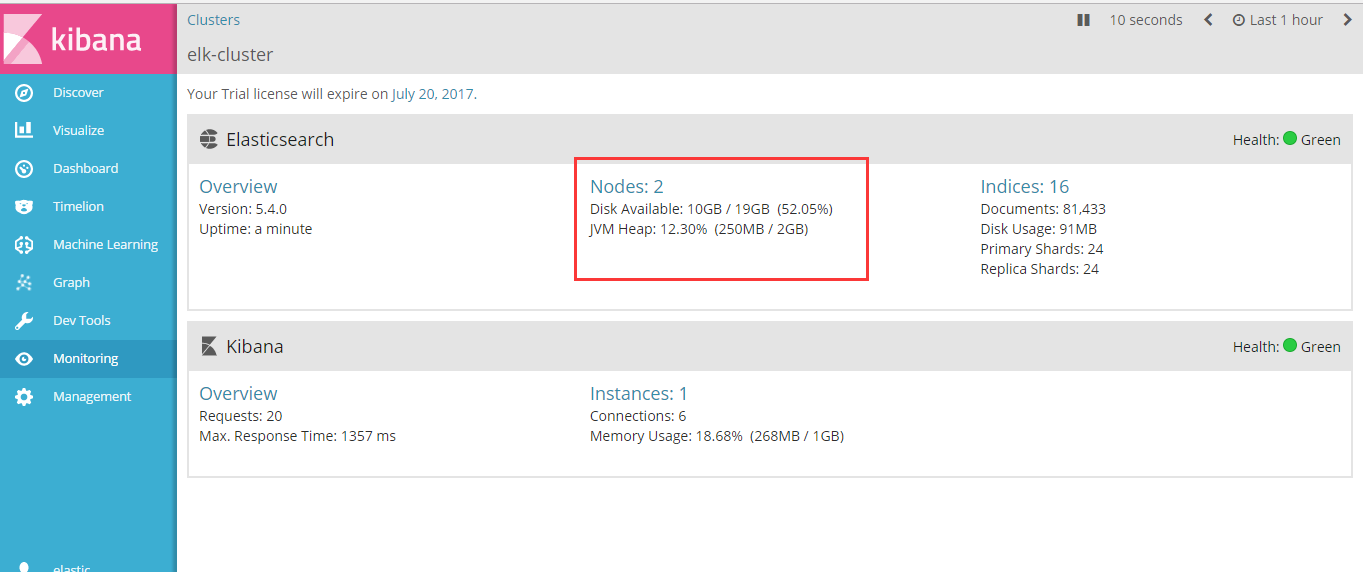

至此,多节点搭建成功。
踩过的坑
1.node2无法启动 是因为复制的elasticsearch文件夹下包含了data文件中node1的节点数据,需要把node1 data文件下的文件清空。
ELK学习笔记(三)单台服务器多节点部署的更多相关文章
- Apache Ignite 学习笔记(三): Ignite Server和Client节点介绍
在前两篇文章中,我们把Ignite集群当做一个黑盒子,用二进制包自带的脚本启动Ignite节点后,我们用不同的客户端连接上Ignite进行操作,展示了Ignite作为一个分布式内存缓存,内存数据库的基 ...
- AngularJS学习笔记(三) 单页面webApp和路由(ng-route)
就我现在的认识,路由($route)这个东西(也许可以加上$location)可以说是ng最重要的东西了.因为angular目前最重要的作用就是做单页面webApp,而路由这个东西是能做到页面跳转的关 ...
- JSP学习笔记(三):简单的Tomcat Web服务器
注意:每次对Tomcat配置文件进行修改后,必须重启Tomcat 在E盘的DATA文件夹中创建TomcatDemo文件夹,并将Tomcat安装路径下的webapps/ROOT中的WEB-INF文件夹复 ...
- ElasticSearch 5学习(3)——单台服务器部署多个节点
一般情况下单台服务器只会部署一个ElasticSearch node,但是在学习过程中,很多情况下会需要实现ElasticSearch的分布式效果,所以需要启动多个节点,但是学习开发环境(不想开多个虚 ...
- 学习笔记(三)--->《Java 8编程官方参考教程(第9版).pdf》:第十章到十二章学习笔记
回到顶部 注:本文声明事项. 本博文整理者:刘军 本博文出自于: <Java8 编程官方参考教程>一书 声明:1:转载请标注出处.本文不得作为商业活动.若有违本之,则本人不负法律责任.违法 ...
- VSTO学习笔记(三) 开发Office 2010 64位COM加载项
原文:VSTO学习笔记(三) 开发Office 2010 64位COM加载项 一.加载项简介 Office提供了多种用于扩展Office应用程序功能的模式,常见的有: 1.Office 自动化程序(A ...
- 高性能网络编程(一):单台服务器并发TCP连接数到底可以有多少
高性能网络编程(一):单台服务器并发TCP连接数到底可以有多少 阅读(81374) | 评论(9)收藏16 淘帖1 赞3 JackJiang Lv.9 1 年前 | 前言 曾几何时我 ...
- angular学习笔记(三十一)-$location(2)
之前已经介绍了$location服务的基本用法:angular学习笔记(三十一)-$location(1). 这篇是上一篇的进阶,介绍$location的配置,兼容各版本浏览器,等. *注意,这里介绍 ...
- angular学习笔记(三十)-指令(10)-require和controller
本篇介绍指令的最后两个属性,require和controller 当一个指令需要和父元素指令进行通信的时候,它们就会用到这两个属性,什么意思还是要看栗子: html: <outer‐direct ...
随机推荐
- 【java学习笔记】Properties
Properties:可以持久化的映射,规定键和值的类型是String. Properties对象必须放到.properties文件中,其中properties文件默认为西欧编码,也因此不存储中文. ...
- file和file文件流
**io流是程序中比较常用的功能,基本上涉及到文件上传下载的都要用到这功能,比如上传头像,上传附件等等. 对于一个java程序员来说,io流也是必须掌握的,因此这里对比较常用的或者说曾经用过的方法进行 ...
- dojo实现省份地市级联报错(一)
- 芝麻HTTP:批量部署Splash负载集群
安装Ansible: 看官方文档去:http://www.ansible.com.cn/index.html 好像这个主控端不支持Windows? 大家虚拟机装个Ubuntu吧. 闲话少扯直接上干货: ...
- win10 更新系统更新补丁后无法启动处理办法
win10无法启动不用怕!WinRE恢复环境轻松修复win10系统 Win10技术预览版发布至今,已经整整过去十天时间.经过这段时间的使用体验,小伙伴们有没有遇到一些问题,导致系统出错甚至无法启动呢? ...
- WebForm 生成并显示二维码
Generate and display QRCode in WebForm. 项目引用 QRCoder生成并显示 QRCode 项目引用 QRCoder How to use QRCoder Via ...
- 【SPOJ】Distinct Substrings(后缀自动机)
[SPOJ]Distinct Substrings(后缀自动机) 题面 Vjudge 题意:求一个串的不同子串的数量 题解 对于这个串构建后缀自动机之后 我们知道每个串出现的次数就是\(right/e ...
- 【BZOJ1877】晨跑(费用流)
[BZOJ1877]晨跑(费用流) 题面 Description Elaxia最近迷恋上了空手道,他为自己设定了一套健身计划,比如俯卧撑.仰卧起坐等 等,不过到目前为止,他 坚持下来的只有晨跑. 现在 ...
- Vue-组件嵌套之——父组件向子组件传值
父组件向子组件传值步骤: 在这里先定义一下,相对本案例来说:App.vue是父组件,Second-module.vue是子组件. 一.首先,值肯定是定义在父组件中的,供所有子组件共享.所以要在父组件的 ...
- ES6学习总结一(变量;箭头函数;解构赋值)
一.变量 var 1 可以重复声明(var a=1;var a=7;)(一开始用着会觉得限制很少,但是在大型项目会麻烦,人多嘴杂的时候定义重复了就容易出问题还不好找) 2 无法限制修改 3 没有块级 ...
