android发送短信样例
Android应用开发中我们经常须要发送手机短信。这对于android平台来说,是最简单只是的功能了,无需太多代码,也无需自己定义代码,仅仅须要调用android提供的消息管理类SmsManager就能够了。
【源代码下载】http://www.code4apk.com/android-code/202
核心就是使用SmsManager的sendTextMessage方法加上PendingIntent跳转。
核心代码例如以下:
SmsManager sms=SmsManager.getDefault(); PendingIntent intent=PendingIntent.getBroadcast(MainActivtiy.this,0, new Intent(), 0); sms.sendTextMessage(phone.getText().toString(), null, text.getText().toString(), intent, null);
以下一起来实现这个功能:
第1步:新建一个activity :MainActivtiy
import android.app.Activity;
import android.app.PendingIntent;
import android.content.Intent;
import android.os.Bundle;
import android.telephony.SmsManager;
import android.view.View;
import android.view.View.OnClickListener;
import android.widget.Button;
import android.widget.EditText;
import android.widget.Toast;
public class MainActivtiy extends Activity {
EditText text;
EditText phone;
Button send;
@Override
public void onCreate(Bundle savedInstanceState) {
super.onCreate(savedInstanceState);
setContentView(R.layout.main);
send=(Button)findViewById(R.id.send);
text=( EditText)findViewById(R.id.text);
phone=( EditText)findViewById(R.id.phone);
send.setOnClickListener(new OnClickListener() {
@Override
public void onClick(View v) {
SmsManager sms=SmsManager.getDefault();
PendingIntent intent=PendingIntent.getBroadcast(MainActivtiy.this,0, new Intent(), 0);
sms.sendTextMessage(phone.getText().toString(), null, text.getText().toString(), intent, null);
Toast.makeText( MainActivtiy.this, "发送成功.....", Toast.LENGTH_LONG).show();
}
});
}
}
第2步:改动配置文件:main.xml
<? xml version="1.0" encoding="utf-8"?> <LinearLayout xmlns:android="http://schemas.android.com/apk/res/android" android:layout_width="fill_parent" android:layout_height="fill_parent" android:orientation="vertical" > <EditText android:id="@+id/phone" android:layout_width="fill_parent" android:layout_height="wrap_content" android:hint="请输入电话号码" android:inputType="phone" android:text="" > </EditText> <EditText android:id="@+id/text" android:inputType="text" android:hint="请输入消息" android:layout_width="fill_parent" android:layout_height="wrap_content" > </EditText> <Button android:id="@+id/send" android:layout_width="fill_parent" android:layout_height="wrap_content" android:text="发送消息" > </Button> </LinearLayout>
第3步:在配置文件AndroidManifest.xml中加入发送短信支持
<uses-permission android:name="android.permission.SEND_SMS"/>
第4步调试执行:
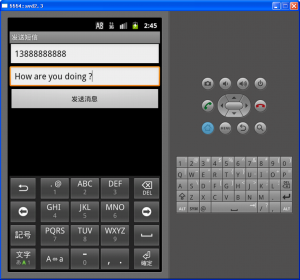
android发送短信样例的更多相关文章
- android 发送短信 怎样做到一条一条的发送,仅仅有在上一条发送成功之后才发送下一条短信
android发送短信截获上一条发送是否成功,然后再来发送下一条短信 1.问题:在项目中遇到例如以下要求:待发短信有N条,实现一条一条的发送并在上一条短信发送成功之后再来发送下一条. for(int ...
- android 发送短信的两种方式,以及接收报告和发送报告
android发送短信,以及接收报告和发送报告 android中发送短信其实有两种方式,这个和打电话类似,大家可以了解一下: 一.调起系统发短信功能 ...
- android发送短信验证码并自动获取验证码填充文本框
android注册发送短信验证码并自动获取短信,截取数字验证码填充文本框. 一.接入短信平台 首先需要选择短信平台接入,这里使用的是榛子云短信平台(http://smsow.zhenzikj.com) ...
- 【Android】Android 发送短信和打电话的方法
发送短信的方法 有两种方法可以实现发送短信,其一是使用intent-startActivity,URI数据格式为"smsto:num",调用的action为Intent.ACTIO ...
- Android 发送短信总结
SMS涉及的主要类SmsManager 实现SMS主要用到SmsManager类,该类继承自java.lang.Object类,下面我们介绍一下该类的主要成员. 公有方法: ArrayList< ...
- 关于Android发送短信获取送达报告的问题
最近公司开发一个项目,要求app能够发送短信并获取送达报告.这本不是一个什么难题,实现这一功能的代码一搜一大把,那么这么简单的一个问题,为什么我要在这里提出来呢?那是因为我在写代码的时候掉入了一个坑, ...
- Android发送短信核心代码
核心代码:(1)SmsManager manager = SmsManager.getDefault(); //获得默认的消息管理器(2)ArrayList<String> list = ...
- Android发送短信
// 发送短信 public void sendMsg(){ String content = edtSend.getText().toString(); SmsManager smsManager ...
- android发送短信代码(短信内容超长处理)
一条短信只可容纳70个中文,所以当短信长度超过70个中文字符时程序就要特殊处理了. 有两种方式: 1.通过sendTextMessage()方法依次发送拆分后的短信,该方式有个弊端就是用户会分条收到短 ...
随机推荐
- 相似qq的IM聊天应用源代码
这个是IM聊天应用源代码,该应用IM支持实现XMPP,以及图片和表情,语音.消息回执等功能,基本覆盖了常见的im应用的功能了,大家能够參考一下吧. 源代码下载:http://code.662p.com ...
- Discuz常见大问题-如何允许用户插入视频-如何自己在页面中插入视频
从视频的下面分享中获取html代码 然后粘贴到你创建页面的指定位置(注意从优酷复制的视频宽度和高度可能比较小,你可以自己调整,或者占据100%) 最终的实现效果
- fcntl的区域锁定
文件中的某个部分被锁定了,但其他的程序可以访问这个文件的其他部分,称为文件段锁定或文件区域锁定.经常使用文件区域锁定是fcntl函数. #include <sys/types.h> #in ...
- MVC初识
一.MVC MVC模式(Model-View-Controller)将应用程序的实现分离的实现分离为三道不同的层: 模型层(Model): 视图层(View): 控制层(Controller): 二. ...
- 解决Swap file ".ceshi.c.swp" already exists!问题
关于swp文件:使用vi,常常能够看到swp这个文件,那这个文件是怎么产生的呢.当你打开一个文件,vi就会生成这么一个.(filename)swp文件以备不測,假设你正常退出,那么这个.(filena ...
- 通过jaxws-ri创建webservice服务端和客户端
1. 获得开发包 当然是到 SUN 的开发网站下载 JAX-WS RI,或者下载我的网盘备份 ,下载下来的只是一个jar包,参考官网上的方法在命令行调用:java -jar JAXWS2.1.2-20 ...
- java两种同步机制的实现 synchronized和reentrantlock
java两种同步机制的实现 synchronized和reentrantlock 双11加保障过去一周,趁现在有空,写一点硬货,因为在进入阿里之后工作域的原因之前很多java知识点很少用,所以记录一下 ...
- python之函数用法vars()
# -*- coding: utf-8 -*- #python 27 #xiaodeng #python之函数用法vars() #vars() #说明:返回对象object的属性和属性值的字典对象 ' ...
- WEB客户端和服务器
# encoding=utf-8 #python 2.7.10 #xiaodeng #HTTP权威指南 #HTTP协议:超文本传输协议是在万维网上进行通信时所使用的协议方案. #WEB客户端和服务器: ...
- 30、java中递归算法
1.已知有一个数列f(0)=1,f(1)=4,f(n+2)=2*f(n+1)+f(n),其中n是大于0的正数,求f(10)的值. 分析:设x=n+2 => f(x)=2*f(n-1)+f(n-2 ...
