[翻译] SIAlertView
SIAlertView
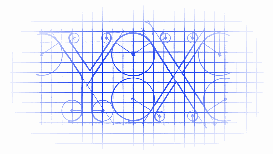
https://github.com/Sumi-Interactive/SIAlertView
An UIAlertView replacement with block syntax and fancy transition styles. As seen in Grid Diary.
一个UIAlertView,使用了block的格式,以及很绚的交互动画,你可以看看 Grid Diary .

Features
- use window to present 加载在window上
- happy with rotation 你可以进行旋转
- block syntax block格式
- styled transitions 风格切换
- queue support 队列支持
- UIAppearance support 支持UIAppearance
Installation
Cocoapods(Recommended)
- Add
pod 'SIAlertView'to your Podfile. 将SIAlertView添加到你的Podfile中 - Run
pod install 执行install
Manual
- Add all files under
SIAlertView/SIAlertViewto your project 将SIAlertView文件夹中的所有文件添加到你的项目当中 - Add
QuartzCore.frameworkto your project 添加QuartzCore.framework到你的项目中
Requirements
- iOS 5.0 and greater iOS5.0+
- ARC ARC
(If you are having any problems, just select your project -> Build Phases -> Compile Sources, double-click the SIAlertView and add -fobjc-arc)
如果你是MRC环境,选择project -> Build Phases -> Compile Sources,双击SIAlertView然后加上-fobjc-arc.
Examples
Code:
SIAlertView *alertView = [[SIAlertView alloc] initWithTitle:@"SIAlertView" andMessage:@"Sumi Interactive"]; [alertView addButtonWithTitle:@"Button1"
type:SIAlertViewButtonTypeDefault
handler:^(SIAlertView *alert) {
NSLog(@"Button1 Clicked");
}];
[alertView addButtonWithTitle:@"Button2"
type:SIAlertViewButtonTypeDestructive
handler:^(SIAlertView *alert) {
NSLog(@"Button2 Clicked");
}];
[alertView addButtonWithTitle:@"Button3"
type:SIAlertViewButtonTypeCancel
handler:^(SIAlertView *alert) {
NSLog(@"Button3 Clicked");
}]; alertView.willShowHandler = ^(SIAlertView *alertView) {
NSLog(@"%@, willShowHandler", alertView);
};
alertView.didShowHandler = ^(SIAlertView *alertView) {
NSLog(@"%@, didShowHandler", alertView);
};
alertView.willDismissHandler = ^(SIAlertView *alertView) {
NSLog(@"%@, willDismissHandler", alertView);
};
alertView.didDismissHandler = ^(SIAlertView *alertView) {
NSLog(@"%@, didDismissHandler", alertView);
}; alertView.transitionStyle = SIAlertViewTransitionStyleBounce; [alertView show];
Credits
SIAlertView was created by Sumi Interactive in the development of Grid Diary.
License
SIAlertView is available under the MIT license. See the LICENSE file for more info.
[翻译] SIAlertView的更多相关文章
- 《Django By Example》第五章 中文 翻译 (个人学习,渣翻)
书籍出处:https://www.packtpub.com/web-development/django-example 原作者:Antonio Melé (译者@ucag注:大家好,我是新来的翻译, ...
- 《Django By Example》第四章 中文 翻译 (个人学习,渣翻)
书籍出处:https://www.packtpub.com/web-development/django-example 原作者:Antonio Melé (译者注:祝大家新年快乐,这次带来<D ...
- [翻译]开发文档:android Bitmap的高效使用
内容概述 本文内容来自开发文档"Traning > Displaying Bitmaps Efficiently",包括大尺寸Bitmap的高效加载,图片的异步加载和数据缓存 ...
- 【探索】机器指令翻译成 JavaScript
前言 前些时候研究脚本混淆时,打算先学一些「程序流程」相关的概念.为了不因太枯燥而放弃,决定想一个有趣的案例,可以边探索边学. 于是想了一个话题:尝试将机器指令 1:1 翻译 成 JavaScript ...
- 《Django By Example》第三章 中文 翻译 (个人学习,渣翻)
书籍出处:https://www.packtpub.com/web-development/django-example 原作者:Antonio Melé (译者注:第三章滚烫出炉,大家请不要吐槽文中 ...
- 《Django By Example》第二章 中文 翻译 (个人学习,渣翻)
书籍出处:https://www.packtpub.com/web-development/django-example 原作者:Antonio Melé (译者注:翻译完第一章后,发现翻译第二章的速 ...
- 《Django By Example》第一章 中文 翻译 (个人学习,渣翻)
书籍出处:https://www.packtpub.com/web-development/django-example 原作者:Antonio Melé (译者注:本人目前在杭州某家互联网公司工作, ...
- 【翻译】Awesome R资源大全中文版来了,全球最火的R工具包一网打尽,超过300+工具,还在等什么?
0.前言 虽然很早就知道R被微软收购,也很早知道R在统计分析处理方面很强大,开始一直没有行动过...直到 直到12月初在微软技术大会,看到我软的工程师演示R的使用,我就震惊了,然后最近在网上到处了解和 ...
- ASP.NET MVC with Entity Framework and CSS一书翻译系列文章之第一章:创建基本的MVC Web站点
在这一章中,我们将学习如何使用基架快速搭建和运行一个简单的Microsoft ASP.NET MVC Web站点.在我们马上投入学习和编码之前,我们首先了解一些有关ASP.NET MVC和Entity ...
随机推荐
- PHP操作MySQL数据库步骤:
简单的PHP操作数据库步骤: 1.连接数据库 $con = mysql_connect('ip','username','password'); 2.选择数据库 mysql_select_ ...
- 深入理解Java虚拟机:虚拟机类加载机制
目录 7.1 概述 7.2 类加载的时机 类的生命周期 5种情况需要"初始化" 7.3 类加载的过程 1.加载 2.验证 3.准备 4.解析 5.初始化 7.4 类加载器 类与类加 ...
- Nodejs学习笔记(十七)—浮点运算decimal.js
前言 开发过程中免不了有浮点运算,JavaScript浮点运算的精度问题会带来一些困扰 JavaScript 只有一种数字类型 ( Number ) JavaScript采用 IEEE 754 标准双 ...
- SSL编程(1) 概述
文章来自本园马若望 SSL是TCP/IP环境上的标准的安全加密传输协议.SSL的全称是安全的 Socket层,它具有与Socket类似的客户端/服务器体制.常见的https即http+ssl,从安全的 ...
- C#基础知识回顾--BackgroundWorker介绍
简介 BackgroundWorker是.net里用来执行多线程任务的控件,它允许编程者在一个单独的线程上执行一些操作.耗时的操作(如下载和数据库事务)在长时间运行时可能会导致用户界面 (UI) 始终 ...
- Sql-Server触发器,根据条件匹配另一个表中的字段
USE [CDM] GO /****** Object: Trigger [dbo].[UpdateAkisFlight] Script Date: 2018/6/14 16:43:29 ****** ...
- 面试6 在c#中如何声明一个类不能被继承
C#通过关键字 sealed 可以声明一个类型不能被继承. 设计中应该为所有不被作为基类的类型添加sealed关键字,用以避免各种来自继承的易产生的错误.
- FOR XML PATH做为数据表中单列或者多列的字符串拼接的方法,放到一列中去,很好用。
先看看自己弄得例子,SELECT sName+',',hoppy+',' FROM student2 where hoppy='游泳' FOR XML PATH('')--PATH后面跟的是行标题, ...
- Java版分布式ID生成器技术介绍
分布式全局ID生成器作为分布式架构中重要的组成部分,在高并发场景下承载着分担数据库写瓶颈的压力. 之前实现过PHP+Swoole版,性能和稳定性在生产环境下运行良好.这次使用Java进行重写,目前测试 ...
- Java学习个人总结
声明:个人原创,转载请在文章开头明显位置注明出处:https://www.cnblogs.com/sunshine5683/p/10063960.html 学习从来都是一个阶段的学习,然后进行整理与总 ...
