php学习,一个简单的Calendar(2) 一个简单的活动页面
有了前面的基础,后面就是将页面展示出来。
预览图如下:1号和31号分别有活动,会一并显示出来
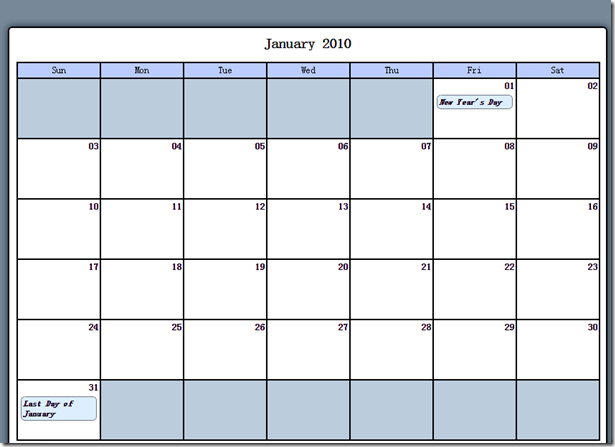
这里需要搞定几个问题,一个就是数据库的连接,我们用\sys\class\class.db_connect.inc.php
- <?php
- /*
- * 数据库操作(数据库访问,认证等)
- */
- class DB_Connect
- {
- /**
- * Stores a database object
- *
- * @var object A database object
- */
- protected $db;
- /**
- * Checks for a DB object or creates one if one isn't found
- *
- * @param object $dbo A database object
- */
- protected function __construct($db = NULL)
- {
- if (is_object($db)) {
- $this->db = $db;
- } else {
- // Constants are defined in /sys/config/db-cred.inc.php
- $dsn = "mysql:host=" . DB_HOST . ";dbname=" . DB_NAME;
- try {
- $this->db = new PDO($dsn, DB_USER, DB_PASS, array(PDO::MYSQL_ATTR_INIT_COMMAND => 'SET NAMES ' . DB_ENCODE));
- } catch (Exception $e) {
- // If the DB connection fails, output the error
- die ($e->getMessage());
- }
- }
- }
- }
- ?>
程序中需要引入DB_USER等的定义文件:db-cred.inc.php
- <?php
- /*
- * Created on 2012-4-24 by xiongxuebing
- */
- /*
- * Create an empty array to store constants
- */
- $C = array();
- /*
- * The database host URL
- */
- $C['DB_HOST'] = 'localhost';
- /*
- * The database username
- */
- $C['DB_USER'] = 'root';
- /*
- * The database password
- */
- $C['DB_PASS'] = 'root';
- /*
- * The name of the database to work with
- */
- $C['DB_NAME'] = 'php-jquery_example';
- $C['DB_ENCODE'] = 'UTF8';
- ?>
需要注意的是,类似DB_HOST的常量并没有直接定义,而是通过在/sys/core/init.inc.php中进行定义:
- foreach ($C as $name => $val) {
define($name, $val);
}
- 原文件如下的示:
- <?php
- /*
- * Created on 2016-6-19 by luhx
- */
- session_start();
- /*
- * Generate an anti-CSRF token if one doesn't exist
- */
- if (!isset($_SESSION['token'])) {
- $_SESSION['token'] = sha1(uniqid(mt_rand(), TRUE));
- }
- /*
- * Include the necessary configuration info
- */
- include_once '../sys/config/db-cred.inc.php';
- /*
- * Define constants for configuration info
- */
- foreach ($C as $name => $val) {
- define($name, $val);
- }
- /*
- * Create a PDO object
- */
- $dsn = "mysql:host=" . DB_HOST . ";dbname=" . DB_NAME;
- $dbo = new PDO($dsn, DB_USER, DB_PASS);
- /*
- * Define the auto-load function for classes
- */
- function __autoload($class)
- {
- $filename = "../sys/class/class." . $class . ".inc.php";
- if (file_exists($filename)) {
- include_once $filename;
- }
- }
- ?>
接下来需显示日历:index.php
- <?php
- /*
- * Created on 2012-4-24 by xiongxuebing
- */
- /*
- * 包含必须的文件
- */
- include_once '../sys/core/init.inc.php';
- /*
- * 载入日历
- */
- $cal = new Calendar($dbo, "2010-01-01 12:00:00");
- /**
- * 初始化标题和样式文件
- */
- $page_title = "Events Calendar";
- $css_files = array('style.css');
- include_once 'assets/common/header.inc.php';
- ?>
- <?php
- /*
- * 包含尾页
- */
- include_once 'assets/common/footer.inc.php';
- ?>
- <?php
- /*
- * Created on 2012-4-24 by xiongxuebing
- */
- class Calendar extends DB_Connect
- {
- /**
- * 日历根据此日期构建
- * YYYY-MM-DD HH:MM:SS
- * @var string
- */
- private $_useDate;
- /**
- * 日历显示月份
- * @var int
- */
- private $_m;
- /**
- * 年
- * @var int
- */
- private $_y;
- /**
- * 这个月有多少天
- * @var int
- */
- private $_daysInMonth;
- /**
- * 这个月从周几开始
- * @var int
- */
- private $_startDay;
- public function __construct($dbo = NULL, $useDate = NULL)
- {
- parent::__construct($dbo);
- /*
- * Gather and store data relevant to the month
- */
- if (isset($useDate)) {
- $this->_useDate = $useDate;
- } else {
- $this->_useDate = date('Y-m-d H:i:s');
- }
- $ts = strtotime($this->_useDate);
- $this->_m = date('m', $ts);
- $this->_y = date('Y', $ts);
- $this->_daysInMonth = cal_days_in_month(
- CAL_GREGORIAN,
- $this->_m,
- $this->_y
- );
- $ts = mktime(0, 0, 0, $this->_m, 1, $this->_y);
- $this->_startDay = date('w', $ts);
- }
- /**
- * 生成用于显示日历和活动的HTML标记
- *
- * 使用储存在类属性中的数据,截入给定月份的活动数据,生成并返回完整的日历HTML标记
- * @return string 日历HTML标记
- */
- public function buildCalendar()
- {
- /**
- * 确定日历显示月份并创建一个用于标识日历每列星期几的缩写数组
- */
- $cal_month = date('F Y', strtotime($this->_useDate));
- $cal_id = date('Y-m', strtotime($this->_useDate));
- $weekdays = array('Sun', 'Mon', 'Tue', 'Wed', 'Thu', 'Fri', 'Sat');
- /**
- * 给日历标记添加一个标题
- */
- $html = "\n\t<h2 id=\"month-$cal_id\">$cal_month</h2>";
- for ($d = 0, $labels = NULL; $d < 7; ++$d) {
- $labels .= "\n\t\t<li>" . $weekdays[$d] . "</li>";
- }
- $html .= "\n\t<ul class=\"weekdays\">" . $labels . "\n\t</ul>";
- /*
- * Load events data
- */
- $events = $this->_createEventObj();
- /*
- * 生成日历HTML标记
- */
- $html .= "\n\t<ul>"; // 开始一个新的<ul>
- for ($i = 1, $c = 1, $t = date('j'), $m = date('m'), $y = date('Y'); $c <= $this->_daysInMonth; ++$i) {
- $event_info = NULL; // clear the variable
- //为该月的之前几天添加填充项
- $class = $i <= $this->_startDay ? "fill" : NULL;
- //如果当前处理日期是今天,则为他添加class today
- if ($c == $t && $m == $this->_m && $y == $this->_y) {
- $class = "today";
- }
- $ls = sprintf("\n\t\t<li class=\"%s\">", $class);
- $le = "\n\t\t</li>";
- if ($this->_startDay < $i && $this->_daysInMonth >= $c) {
- if (isset($events[$c])) {
- foreach ($events[$c] as $event) {
- $link = '<a href="view.php?event_id=' . $event->id . '">' . $event->title . '</a>';
- $event_info = "\n\t\t\t$link";
- }
- }
- $date = sprintf("\n\t\t\t<strong>%02d</strong>", $c++);
- } else {
- $date = " ";
- }
- //如果赶上星期六,就新起一行
- $wrap = $i != 0 && $i % 7 == 0 ? "\n\t</ul>\n\t<ul>" : NULL;
- //Assemble the pieces into a finished item
- $html .= $ls . $date . $event_info . $le . $wrap;
- }
- //Add filler to finish out the last week
- while ($i % 7 != 1) {
- $html .= "\n\t\t<li class=\"fill\"> </li>";
- ++$i;
- }
- //Close the final unordered list
- $html .= "\n\t</ul>\n\n";
- $admin = $this->_adminGeneralOptions();
- /**
- * 返回用于输出的HTML标记
- */
- return $html . $admin;
- }
- /**
- * 得到活动信息HTML
- * @param int $id 活动ID
- * @return string 用于显示活动信息的基本HTML标记
- */
- public function displayEvent($id)
- {
- /**
- * Make sure an ID was passed
- * */
- if (empty($id)) {
- return NULL;
- }
- /**
- * Make sure the ID is an integer
- **/
- $id = preg_replace('/[^0-9]/', '', $id);
- /**
- * Load the event data from the DB
- **/
- $event = $this->_loadEventById($id);
- /**
- * Generate strings for the date, start, and end time
- * */
- $ts = strtotime($event->start);
- $date = date('F d, Y', $ts);
- $start = date('g:ia', $ts);
- $end = date('g:ia', strtotime($event->end));
- /*
- * Load admin options if the user is logged in
- */
- $admin = $this->_adminEntryOptions($id);
- return "<h2>$event->title</h2>\n\t<p class=\"dates\">$date, $start—$end</p>" .
- "\n\t<p>$event->description</p>$admin";
- }
- public function displayForm()
- {
- if (isset($_POST['event_id'])) {
- $id = (int)$_POST['event_id'];
- // Force integer type to sanitize data
- } else {
- $id = NULL;
- }
- /*
- * Instantiate the headline/submit button text
- */
- $submit = "Create new!";
- /*
- * If an ID is passed, loads the associated event
- */
- if (!empty($id)) {
- $event = $this->_loadEventById($id);
- if (!is_object($event)) {
- return NULL;
- }
- $submit = "Edit event!";
- }
- return <<<FORM_MARKUP
- <form action="assets/inc/process.inc.php" method="post">
- <fieldset>
- <legend>$submit</legend>
- <label for="event_title">Event Title</label>
- <input type="text" name="event_title" id="event_title" value="$event->title" />
- <label for="event_start">Start Time</label>
- <input type="text" name="event_start" id="event_start" value="$event->start" />
- <label for="event_end">End Time</label>
- <input type="text" name="event_end" id="event_end" value="$event->end" />
- <label for="event_description">Event Description</label>
- <textarea name="event_description" id="event_description">$event->description</textarea>
- <input type="hidden" name="event_id" value="$event->id" />
- <input type="hidden" name="token" value="$_SESSION[token]" />
- <input type="hidden" name="action" value="event_edit" />
- <input type="submit" name="event_submit" value="$submit" /> or <a href="./" class = "link">cancel</a>
- </fieldset>
- </form>
- FORM_MARKUP;
- }
- public function processForm()
- {
- if ($_POST['action'] != 'event_edit') {
- return "The method processForm was accessed incorrectly";
- }
- $title = htmlentities($_POST['event_title'], ENT_QUOTES, "UTF-8");
- $desc = htmlentities($_POST['event_description'], ENT_QUOTES, "UTF-8");
- $start = htmlentities($_POST['event_start'], ENT_QUOTES, "UTF-8");
- $end = htmlentities($_POST['event_end'], ENT_QUOTES, "UTF-8");
- if (!$this->_validDate($start) || !$this->_validDate($end)) {
- return "Invalid date format! Use YYYY-MM-DD HH:MM:SS.";
- }
- /*
- * If no event ID passed, create a new event
- */
- if (empty($_POST['event_id'])) {
- $sql = "INSERT INTO `events` (`event_title`, `event_desc`, `event_start`, `event_end`)" .
- " VALUES (:title, :description, :start, :end)";
- } else {
- $id = (int)$_POST['event_id'];
- $sql = "UPDATE `events` SET `event_title`=:title,`event_desc`=:description,`event_start`=:start,`event_end`=:end WHERE `event_id`=$id";
- }
- try {
- $stmt = $this->db->prepare($sql);
- $stmt->bindParam(":title", $title, PDO::PARAM_STR);
- $stmt->bindParam(":description", $desc, PDO::PARAM_STR);
- $stmt->bindParam(":start", $start, PDO::PARAM_STR);
- $stmt->bindParam(":end", $end, PDO::PARAM_STR);
- $stmt->execute();
- $stmt->closeCursor();
- return $this->db->lastInsertId();
- } catch (Exception $e) {
- return $e->getMessage();
- }
- }
- public function confirmDelete($id)
- {
- if (empty($id)) {
- return NULL;
- }
- $id = preg_replace('/[^0-9]/', '', $id);
- /*
- * If the confirmation form was submitted and the form.
- * has a valid token, check the form submission
- */
- if (isset($_POST['confirm_delete']) && $_POST['token'] == $_SESSION['token']) {
- /*
- * If the deletion is confirmed,
- * remove the event from the database
- */
- if ($_POST['confirm_delete'] == "删除") {
- $sql = "DELETE FROM `events` WHERE `event_id`=:id LIMIT 1";
- try {
- $stmt = $this->db->prepare($sql);
- $stmt->bindParam(":id", $id, PDO::PARAM_INT);
- $stmt->execute();
- $stmt->closeCursor();
- header("Location: ./");
- return;
- } catch (Exception $e) {
- return $e->getMessage();
- }
- } /*
- * If not confirmed,
- * sends the user to the main view
- */
- else {
- header("Location: ./");
- return;
- }
- }
- /*
- * If the confirmation form hasn't been submitted, display it
- * */
- $event = $this->_loadEventById($id);
- /*
- * If no object is returned, return to the main view
- * */
- if (!is_object($event)) {
- header("Location: ./");
- }
- return <<<CONFIRM_DELETE
- <form action="confirmdelete.php" method="post">
- <h2>确定要删除 "$event->title" 吗?</h2>
- <p>删除后将<strong>不能恢复</strong>!</p>
- <p>
- <input type="submit" name="confirm_delete" value="删除" />
- <input type="submit" name="confirm_delete" value="取消" />
- <input type="hidden" name="event_id" value="$event->id" />
- <input type="hidden" name="token" value="$_SESSION[token]" />
- </p>
- </form>
- CONFIRM_DELETE;
- }
- private function _validDate($date)
- {
- $pattern = '/^(\d{4}(-\d{2}){2} (\d{2})(:\d{2}){2})$/';
- /*
- * If a match is found, return TRUE. FALSE otherwise.
- */
- return preg_match($pattern, $date) == 1 ? TRUE : FALSE;
- }
- private function _loadEventData($id = NULL)
- {
- $sql = "SELECT `event_id`, `event_title`, `event_desc`,`event_start`, `event_end` FROM `events`";
- if (!empty($id)) {
- $sql .= "WHERE `event_id`=:id LIMIT 1";
- } else {
- $start_ts = mktime(0, 0, 0, $this->_m, 1, $this->_y);
- $end_ts = mktime(23, 59, 59, $this->_m + 1, 0, $this->_y);
- $start_date = date('Y-m-d H:i:s', $start_ts);
- $end_date = date('Y-m-d H:i:s', $end_ts);
- $sql .= "WHERE `event_start` BETWEEN '$start_date' AND '$end_date' ORDER BY `event_start`";
- }
- try {
- $stmt = $this->db->prepare($sql);
- /*
- * Bind the parameter if an ID was passed
- */
- if (!empty($id)) {
- $stmt->bindParam(":id", $id, PDO::PARAM_INT);
- }
- $stmt->execute();
- $results = $stmt->fetchAll(PDO::FETCH_ASSOC);
- $stmt->closeCursor();
- return $results;
- } catch (Exception $e) {
- die ($e->getMessage());
- }
- }
- /**
- * 载入该月全部活动信息到一个数组
- * @return array 活动信息
- */
- private function _createEventObj()
- {
- /*
- * Load the events array
- */
- $arr = $this->_loadEventData();
- /**
- * Create a new array, then organize the events* by the day of the monthon which they occur
- * */
- $events = array();
- foreach ($arr as $event) {
- $day = date('j', strtotime($event['event_start']));
- try {
- $events[$day][] = new Event($event);
- } catch (Exception $e) {
- die ($e->getMessage());
- }
- }
- return $events;
- }
- private function _loadEventById($id)
- {
- /**
- * 如果id为空,返回NULL
- */
- if (empty($id)) {
- return NULL;
- }
- /**
- * 载入活动信息数组
- */
- $event = $this->_loadEventData($id);
- /**
- * 返回event对象
- */
- if (isset($event[0])) {
- return new Event($event[0]);
- } else {
- return NULL;
- }
- }
- private function _adminGeneralOptions()
- {
- if (isset($_SESSION['user'])) {
- return <<<ADMIN_OPTIONS
- <a href="admin.php" class="admin">+ 新 建 活 动</a>
- <form action="assets/inc/process.inc.php" method="post">
- <div>
- <input type="submit" value="登 出" class="link" />
- <input type="hidden" name="token" value="$_SESSION[token]" />
- <input type="hidden" name="action" value="user_logout" />
- </div>
- </form>
- ADMIN_OPTIONS;
- } else {
- return <<<ADMIN_OPTIONS
- <a href="login.php" class="link">登 录</a>
- ADMIN_OPTIONS;
- }
- }
- private function _adminEntryOptions($id)
- {
- if (isset($_SESSION['user'])) {
- return <<<ADMIN_OPTIONS
- <div class="admin-options">
- <form action="admin.php" method="post">
- <p>
- <input type="submit" name="edit_event" value="编 辑" />
- <input type="hidden" name="event_id" value="$id" />
- </p>
- </form>
- <form action="confirmdelete.php" method="post">
- <p>
- <input type="submit" name="delete_event" value="删 除" />
- <input type="hidden" name="event_id" value="$id" />
- </p>
- </form>
- </div>
- <!-- end .admin-options -->
- ADMIN_OPTIONS;
- } else {
- return NULL;
- }
- }
- }
- ?>
然后在目录/public/assets/common/中 加入页头文件header.inc.php
- <!DOCTYPE html PUBLIC "-//W3C//DTD XHTML 1.0 Strict//EN"
- "http://www.w3.org/TR/xhtml1/DTD/xhtml1-strict.dtd">
- <html xmlns="http://www.w3.org/1999/xhtml" xml:lang="en" lang="en">
- <head>
- <meta htp-equiv="Content-Type" content="text/html;charset=utf-8" />
- <title><?php echo $page_title; ?></title>
- <?php foreach ($css_files as $css): ?>
- <link rel="stylesheet" type="text/css" media="screen,projection"
- href="assets/css/<?php echo $css; ?>" />
- <?php endforeach; ?>
- </head>
- <body>
页尾文件footer.inc.php
- </body>
- </html>
加入css文件:public/assets/css/style.css
- body{
- background-color:#789;
- font-famly:georgia,serif;
- font-size:13px;
- }
- #content {
- display:block;
- width:812px;
- margin:40px auto 10px;
- padding:10px;
- background-color:#FFF;
- -moz-border-radius:6px;
- -webkit-border-radius:6px;
- border-radius:6px;
- border:2px solid black;
- -moz-box-shadow:0 0 14px #123;
- -webkit-box-shadow:0 0 14px #123;
- box-shadow:0 0 14px #123;
- }
- h2,p{
- margin:0 auto 14px;
- text-align:center;
- }
- ul{
- display:block;
- clear:left;
- height:82px;
- width:812px;
- margin:0 auto;
- padding: 0;
- list-style:none;
- background-color:#FFF;
- text-align:center;
- border:1px solid black;
- border-top: 0;
- border-bottom: 2px solid black;
- }
- li {
- position:relative;
- float:left;
- margin:0;
- padding:20px 2px 2px;
- border-left:1px solid black;
- border-right:1px solid black;
- width: 110px;
- height: 60px;
- overflow:hidden;
- background-color:white;
- }
- li:hover{
- background-color:#FCB;
- z-index:1;
- -moz-box-shadow: 0 0 10px #789;
- -webkit-box-shadow: 0 0 10px #789;
- box-shadow:0 0 10px #789;
- }
- .weekdays{
- height: 20px;
- border-top: 2px solid black;
- }
- .weekdays li{
- height: 16px;
- padding: 2px 2px;
- background-color: #BCF;
- }
- .fill{
- background-color:#BCD;
- }
- .weekdays li:hover,li.fill:hover{
- background-color:#BCD;
- -moz-box-shadow: none;
- -webkit-box-shadow: none;
- box-shadow: none;
- }
- .weekdays li:hover,.today{
- background-color: #BCF;
- }
- li strong {
- position:absolute;
- top: 2px;
- right:2px;
- }
- li a {
- position: relative;
- display:block;
- border: 1px dotted black;
- margin:2px;
- padding:2px;
- font-size:11px;
- background-color:#BEF;
- text-align:left;
- -moz-border-radius: 6px;
- -webkit-border-radius:6px;
- border-radius:6px;
- z-index:1;
- text-decoration:none;
- color:black;
- font-weight:bold;
- font-style:italic;
- }
- li a:hover {
- background-color:#BCF;
- z-index:2;
- -moz-box-shadow: 0 0 6px #789;
- -webkit-box-shadow: 0 0 6px #789;
- box-shadow: 0 0 6px #789;
- }
本篇文章对应代码:http://download.csdn.net/detail/luhouxiang/9554054
php学习,一个简单的Calendar(2) 一个简单的活动页面的更多相关文章
- ROS学习记录(三)————创建一个简单的发布节点和订阅节点
暑假在家有些懈怠,不,非常懈怠- -||!良心已经发痛了,想快些补回原来的进度,但忽然发现,中断了一段时间再重新去学习,有的地方连最基本的符号都忘记了 ,这次特意弄个最最基础的,恢复一下,以前的进度. ...
- QML学习笔记(五)— 做一个简单的待做事项列表
做一个简单的QML待做事项列表,能够动态添加和删除和编辑数据 GitHub:八至 作者:狐狸家的鱼 本文链接:QML学习笔记(五)— 做一个待做事项列表 主要用到QML:ListView 效果 全部代 ...
- python Django 学习笔记(六)—— 写一个简单blog做增删改练手
简单效果图 1,创建一个项目myblog 可参考这里 myblog/ manage.py myblog/ __init__.py settings.py urls.py wsgi.py 2,创建blo ...
- Directx11学习笔记【十】 画一个简单的三角形
本篇笔记要实现的是在屏幕上渲染出一个三角形,重点要学习的是渲染一个几何体的流程方式. 为了渲染几何图形,需要一个顶点缓存和一个描述顶点布局的输入层,还有着色器(主要是顶点着色器和像素着色器),下面来看 ...
- 【WPF】学习笔记(一)——做一个简单的电子签名板
参加实习(WPF)已经有两个多周的时间了,踩了一些坑,也算积累了一些小东西,准备慢慢拿出来分享一下.(●'◡'●) 这次呢就讲讲一个简单的电子签名板的实现. 先上张图(PS:字写得比较丑,不要太在意哈 ...
- 【javaFX学习】(一) 建一个简单的界面
转载注明出处:http://www.cnblogs.com/lensener/p/7976953.html 用过swing都知道有多蛋疼,界面有多丑.自从用了javaFX,腰也不酸了,腿也不疼了. 废 ...
- 学习selenium python版最初的一个小想法
这个还是我在刚开始学习selenium的时候做的,自己觉得有点意思,在接下来我会基于目前我对于selenium的一些深入研究,写下我对selenium的理解以及UIAutomation的一些理解,以此 ...
- Neo4j学习笔记(1)——使用API编写一个Hello World程序
项目的创建及配置 因为Neo4j依赖的jar包比较多,所以推荐使用Maven来管理. 首先创建一个Maven Project,添加依赖: <dependency> <groupId& ...
- go语言,golang学习笔记4 用beego跑一个web应用
go语言,golang学习笔记4 用beego跑一个web应用 首页 - beego: 简约 & 强大并存的 Go 应用框架https://beego.me/ 更新的命令是加个 -u 参数,g ...
随机推荐
- elasticsearch的基本用法
开始学习使用 elasticsearch, 把步骤记录在这里: 最大的特点: 1. 数据库的 database, 就是 index 2. 数据库的 table, 就是 tag 3. 不要使用bro ...
- XML 语法规则
转摘自:http://www.w3school.com.cn/xml/xml_elements.asp XML 语法规则 XML 文档包含 XML 元素. XML 的语法规则很简单,且很有逻辑.这些规 ...
- lambda显式声明返回值
10.21 编写一个lambda,捕获一个局部int变量,并递减变量值,直至它变为0.一旦变量变为0,再调用lambda应该不再递减变量.lambda应该返回一个bool值,指出捕获的变量是否为0. ...
- c# 可以有多个Main()函数
可以有多个Main()函数,这样写:namespace ConsoleApp1{class Program{static void Main(string[] args){Console.WriteL ...
- phpcms 源码分析二:
这次是逆雪寒的common.inc.php第二部分: <?php /* 明天放假了.今天在写点罗.放假没空写了.要陪老婆,大家看了有什么不明白的.可以跟帖问.我懂的我会回答.谢谢 [/php] ...
- javaHDU1003Max Sum
import java.util.Scanner; public class Sum {public static void main(String args[]) {Scanner cin=n ...
- Thumb
这个控件,真不好介绍,MSDN上也是草草几句,反正就是可以让用户拖动的玩意儿,但是,你会发现,当你在该控件上拖动时,它没有反响,也就是说这个东西默认不做任何操作的,它是赖在那里什么都不干,除非你去踢上 ...
- 一行 Python 代码搞定一棵树
使用 Python 内建的 defaultdict 方法可以轻松定义一个树的数据结构. 简单的说树也可以是一个字典数据结构 Python 1 def tree(): retur ...
- c语言冒泡排序,指针,数组
冒泡排序算法的运作如下: 比较相邻的元素.如果第一个比第二个大,就交换他们两个. 对每一对相邻元素作同样的工作,从开始第一对到结尾的最后一对.在这一点,最后的元素应该会是最大的数. 针对所有的元素重复 ...
- 一个苹果证书怎么多次使用(授权Mac开发)——导出p12文件
为什么要导出.p12文件 当我们用大于三个mac设备开发应用时,想要申请新的证书,如果在我们的证书里,包含了3个发布证书,2个开发证书,可以发现再也申请不了开发证书和发布证书了(一般在我们的证书界面中 ...
