Linux C 中获取local日期和时间 time()&localtime()函数
1. time() 函数
/* time - 获取计算机系统当前的日历时间(Calender Time)
* 处理日期时间的函数都是以本函数的返回值为基础进行运算
*
* 函数原型:
* #include <time.h>
*
* time_t time(time_t *calptr);
*
* 返回值:
* 成功:秒数,从1970-1-1,00:00:00
*
* 使用:
* time_t now;
*
* time(&now); // == now = time(NULL);
*/
2. localtime() 函数
/*
* localtime - 将时间数值变换成本地时间,考虑到本地时区和夏令时标志
*
* 函数声明:
* #include <time.h>
*
* struct tm * localtime(const time_t *timer);
*
*/
/* struct tm 结构
*
* 此结构体空间由内核自动分配,而且不需要去释放它
*/
struct tm {
int tm_sec; /*秒, 范围从0到59 */
int tm_min; /*分, 范围从0到59 */
int tm_hour; /*小时, 范围从0到23 */
int tm_mday; /*一个月中的第几天,范围从1到31 */
int tm_mon; /*月份, 范围从0到11 */
int tm_year; /*自 1900起的年数 */
int tm_wday; /*一周中的第几天,范围从0到6 */
int tm_yday; /*一年中的第几天,范围从0到365 */
int tm_isdst; /*夏令时 */
};
3. Demo
#include <stdio.h>
#include <stdlib.h>
#include <string.h>
#include <errno.h>
#include <time.h> #define _DATETIME_SIZE 32 // GetDate - 获取当前系统日期
/**
* 函数名称:GetDate
* 功能描述:取当前系统日期
*
* 输出参数:char * psDate - 系统日期,格式为yyymmdd
* 返回结果:0 -> 成功
*/
int
GetDate(char * psDate){
time_t nSeconds;
struct tm * pTM; time(&nSeconds); // 同 nSeconds = time(NULL);
pTM = localtime(&nSeconds); /* 系统日期,格式:YYYMMDD */
sprintf(psDate,"%04d-%02d-%02d",
pTM->tm_year + , pTM->tm_mon + , pTM->tm_mday); return ;
} // GetTime - 获取当前系统时间
/**
* 函数名称:GetTime
* 功能描述:取当前系统时间
*
* 输出参数:char * psTime -- 系统时间,格式为HHMMSS
* 返回结果:0 -> 成功
*/
int
GetTime(char * psTime) {
time_t nSeconds;
struct tm * pTM; time(&nSeconds);
pTM = localtime(&nSeconds); /* 系统时间,格式: HHMMSS */
sprintf(psTime, "%02d:%02d:%02d",
pTM->tm_hour, pTM->tm_min, pTM->tm_sec); return ;
} // GetDateTime - 取当前系统日期和时间
/**
* 函数名称:GetDateTime
* 功能描述:取当前系统日期和时间
*
* 输出参数:char * psDateTime -- 系统日期时间,格式为yyymmddHHMMSS
* 返回结果:0 -> 成功
*/
int
GetDateTime(char * psDateTime) {
time_t nSeconds;
struct tm * pTM; time(&nSeconds);
pTM = localtime(&nSeconds); /* 系统日期和时间,格式: yyyymmddHHMMSS */
sprintf(psDateTime, "%04d-%02d-%02d %02d:%02d:%02d",
pTM->tm_year + , pTM->tm_mon + , pTM->tm_mday,
pTM->tm_hour, pTM->tm_min, pTM->tm_sec); return ;
} // 测试代码
int main()
{
int ret;
char DateTime[_DATETIME_SIZE]; memset(DateTime, , sizeof(DateTime)); /* 获取系统当前日期 */
ret = GetDate(DateTime);
if(ret == )
printf("The Local date is %s\n", DateTime);
else
perror("GetDate error!"); memset(DateTime, , sizeof(DateTime));
/* 获取当前系统时间 */
ret = GetTime(DateTime);
if(ret == )
printf("The Local time is %s\n", DateTime);
else
perror("GetTime error!"); memset(DateTime, , sizeof(DateTime));
/* 获取系统当前日期时间 */
ret = GetDateTime(DateTime);
if(ret == )
printf("The Local date and time is %s\n", DateTime);
else
perror("GetDateTime error!"); return ;
}
运行结果
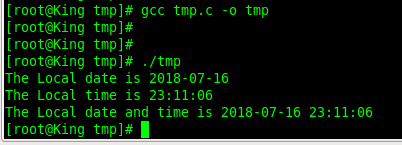
4. 后记
诫子书 - 诸葛亮
夫君子之行,静以修身,俭以养德。
非淡泊无以明志,非宁静无以致远。
夫学须静也,才须学也,非学无以广才,非志无以成学。
淫慢则不能励精,险躁则不能冶性。
年与时驰,意与日去,遂成枯落,多不接世,悲守穷庐,将复何及!
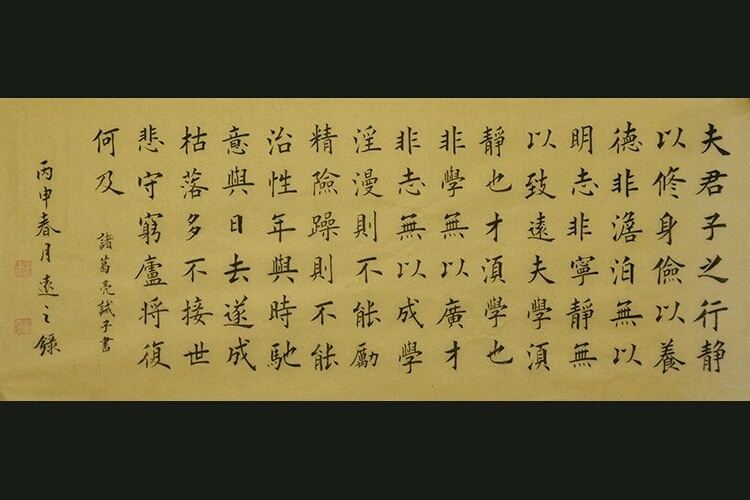
Linux C 中获取local日期和时间 time()&localtime()函数的更多相关文章
- ACCESS中如何比较日期和时间,使用DateDiff函数
DateDiff,语法如下:DateDiff( 间隔字符, 日期1, 日期2 [,firstdayofweek[, firstweekofyear]])一般使用 DateDiff( 间隔字符, 日期1 ...
- SqlServer中日期和时间数据类型及函数 【转】
来源:http://blog.csdn.net/royalwzy/article/details/6446075 日期和时间数据类型 下表列出了 Transact-SQL 的日期和时间数据类型. 数据 ...
- java 8中新的日期和时间API
java 8中新的日期和时间API 使用LocalDate和LocalTime LocalDate的实例是一个不可变对象,它只提供了简单的日期,并不含当天的时间信息.另外,它也不附带任何与时区相关的信 ...
- bat 获取系统日期,时间,并去掉时间小时前面的空格和时间后面的空格
@echo off rem BAT获取系统日期,时间,并去掉时间小时前面的空格和时间后面的空格 echo *** %DATE% echo *** %TIME% set THISDATE=%DATE:~ ...
- JavaScript中的内置对象-8--4.date对象中-获取,设置日期时间的方法; 获取,设置年月日时分秒及星期的方法;
学习目标 1.掌握创建日期对象的方法 2.掌握date对象中获取日期时间的方法 3.掌握date对象中设置日期时间的方法 如何创建一个日期对象 语法:new Date(); 功能:创建一个日期时间对象 ...
- java中获取系统的当前时间
转自:http://www.cnblogs.com/Matrix54/archive/2012/05/01/2478158.html 一. 获取当前系统时间和日期并格式化输出: import java ...
- 从Linux内核中获取真随机数【转】
转自:http://www.cnblogs.com/bigship/archive/2010/04/04/1704228.html 内核随机数产生器 Linux内核实现了一个随机数产生器,从理论上说这 ...
- 从Linux内核中获取真随机数
内核随机数产生器 Linux内核实现了一个随机数产生器,从理论上说这个随机数产生器产生的是真随机数.与标准C库中的rand(),srand()产生的伪随机数不同,尽管伪随机数带有一定的随机特征,但这些 ...
- matlab中datest() 将日期和时间转换为字符串格式
来源:https://ww2.mathworks.cn/help/matlab/ref/datestr.html?searchHighlight=datestr&s_tid=doc_srcht ...
随机推荐
- C++小结:迟到的小结和重新起航的故事
迟到的小结和重新起航的故事 有关这个学期的故事,随着这个学期的结束也划上了一个句号. 正如之前博客里面(还是空间里面)提到的,在这个过程中的收获比最后考试的结果更重要. 就像这次的计算器,也许会对最后 ...
- HDU 6121 Build a tree(完全K叉树)
http://acm.hdu.edu.cn/showproblem.php?pid=6121 题意:给你一颗完全K叉树,求出每棵子树的节点个数的异或和. 思路: 首先需要了解一些关于完全K叉树或满K叉 ...
- C#高级编程第10版 note
泛型接口的抗变和协变 https://www.cnblogs.com/yanfang/p/6635302.html ①泛型接口,如果泛型类型前没有关键字out或者in来标注,则该泛型接口不支持抗变和协 ...
- Python time模块详解--转载
1.在Python中,通常有这几种方式来表示时间:1)时间戳 2)格式化的时间字符串 3)元组(struct_time)共九个元素.由于Python的time模块实现主要调用C库,所以各个平台可能有所 ...
- An error occurred during installation: No such plugin: cloudbees-folder
解决办法:下载cloudbees-folder.hpi放在目录/usr/local/tomcat/webapps/jenkins/WEB-INF/detached-plugins/下,重启tomcat ...
- [STL][C++]STACK QUEUE
参考:http://www.cnblogs.com/mfryf/archive/2012/08/09/2629992.html stackstack 模板类的定义在<stack>头文件中. ...
- Python - PIL-pytesseract-tesseract验证码识别
N天前实现了简单的验证识别,这玩意以前都觉得是高大上的东西,一直没有去研究,这次花了点时间研究了一下,当然只是一些基础的东西,高深的我也不会,分享一下给大家吧. 关于python验证码识别库,网上主要 ...
- [.NET开发] C#使用doggleReport生成pdf报表的方法
本文实例讲述了C#使用doggleReport生成pdf报表的方法.分享给大家供大家参考,具体如下: 1. 安装nuget -install package DoddleReport -install ...
- WPF中为窗体设置背景图片
在WPF应用程式中,我们往往想为一个窗体设置一个中意的背景图,而不是单独的为这个Background设置成某种颜色或渐变颜色的背景. 在WPF 利用Expression Blend工具如何达到这种效果 ...
- Black Widow CodeForces - 704C (dp)
大意: 给定一个m个bool变量的方程, 求方程解的个数 给定方程的形式类似于这样 每个括号是一个子式, 每个子式里变量数不超过2, 每个变量出现次数不超过2, 方程右侧一直是1 对每个变量出现的式子 ...
