ADAMS与外部程序通信(Adams Command Server)
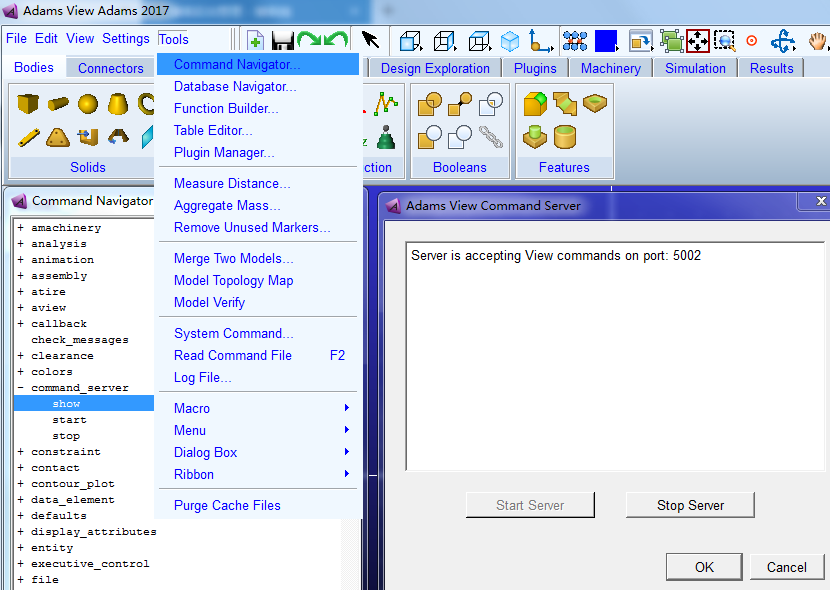
Issuing Commands
- import socket
- client_socket = socket.socket(socket.AF_INET, socket.SOCK_STREAM)
- client_socket.connect(("localhost", 5002))
- # formulate valid Adams View command language that starts with the string "cmd"
- cmd = "cmd point create point_name = POINT__1 location = 10 , 15 , 10 relative_to = ground "
- client_socket.send(cmd)
- # receives feedback from the server. The server responds with the string "cmd: 0" for successful command processing
- response = client_socket.recv(1024)
- print response
# Returns: cmd: 0 (on success) cmd: 1 (error detected in View command)
cmd指令在相对于ground的(10, 15, 10)位置处创建了一个点,命名为POINT_1:
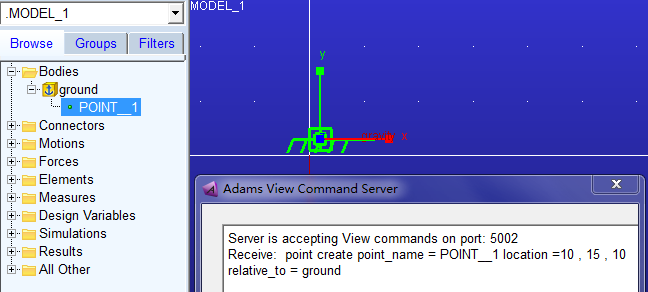

- import socket
- import time
- cmds = ["cmd variable create variable_name=integer_numbers integer_value=12 range=10,20",
- "cmd variable set variable_name=integer_numbers integer_value=16"]
- # Each command must be sent to the server over a new socket
- for cmd in cmds:
- client_socket = socket.socket(socket.AF_INET, socket.SOCK_STREAM)
- start_time = time.time()
- dt = time.time() - start_time
- while dt < 60: # wait for a new server connection:
- dt = time.time() - start_time
- try:
- client_socket.connect(("localhost", 5002))
- break
- except socket.error:
- pass
- print "Connected to socket, sending cmd: %s" % cmd
- client_socket.send(cmd)
- data = client_socket.recv(1024)
- print "Response from cmd was: %s" % data
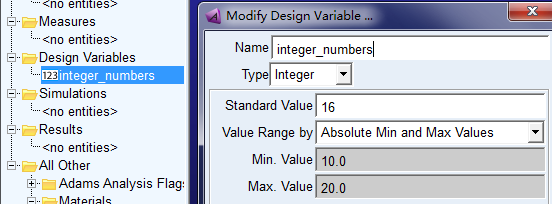
Issuing Queries
下面代码查询了零件PART_2的位置信息:
- import socket
- # create a socket & connect to the proper port/host
- client_socket = socket.socket(socket.AF_INET, socket.SOCK_STREAM)
- client_socket.connect(("localhost", 5002))
- # queries must always start with the string "query" followed by an Adams View expression
- the_query = "query part_2.location"
- client_socket.send(the_query)
- # server replies with a description of the data
- query_description = client_socket.recv(1024) # Description of result: query: float : 3 : 12
- # server waits for an "OK" command before sending the actual data
- client_socket.send("OK")
- query_data = client_socket.recv(1024) # accepts the actual server data
- # parse query data based on type:
- description_list = query_description.split(':')
- data_type = description_list[1]
- data_length = int(description_list[2])
- data_bytes = int(description_list[3])
- print "Query returned %i values of data type %s" % (data_length, data_type)
- print "Query data as a string is: %s" % query_data
输出如下:
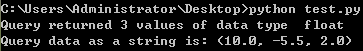
ADAMS与外部程序通信(Adams Command Server)的更多相关文章
- Hadoop源码解析之 rpc通信 client到server通信
rpc是Hadoop分布式底层通信的基础,无论是client和namenode,namenode和datanode,以及yarn新框架之间的通信模式等等都是采用的rpc方式. 下面我们来概要分析一下H ...
- JAVA ANDROID SOCKET通信检测(SERVER)连接是否断开
Pre 解决思路 代码后记: 客户端app上的部分代码 调用: 服务器上: 客户端判断服务器是否还活着代码: PRE 在利用socket写通讯程序的时候,想检测服务器是否还活着. 从网上找了很多资料, ...
- C# 管道通信 (client —— server)Framework2.0版本也可用
//管道服务类public class PipServer { [DllImport("kernel32.dll", SetLastError = true)] public st ...
- iSight集成Adams/View:Adams组件
iSight本身支持特定版本的Adams/View,在Adams中添加isight的插件方法如下: 1.在iSight安装目录下搜索isight.bin文件,将其复制到Adams安装路径下的win32 ...
- adams/car 怎么进入template builder模块
打开C:\Documents and Settings\Administrator文件夹下的acar.cfg文件,将 Desired user mode (standard/expert)ENVIRO ...
- TCP/UDP通信中server和client是如何知道对方IP地址的
在TCP通信中 client是主动连接的一方,client对server的IP的地址提前已知的.如果是未知则是没办法通信的. server是在accpet返回的时候知道的,因为数据包中包含客户端的IP ...
- 用PHP的socket实现客户端到服务端的通信
服务端 <?php error_reporting(E_ALL); set_time_limit(0); ob_implicit_flush(); //本地IP $address = 'loca ...
- Socket编程之聊天程序 - 模拟Fins/ModBus协议通信过程
设备控制软件编程涉及到的基本通信方式主要有TCP/IP与串口,用到的数据通信协议有Fins与ModBus. 更高级别的通信如.net中的Remoting与WCF在进行C/S架构软件开发时会采用. 本篇 ...
- Erlang下与其他程序和语言的通信机制(1)
在Erlang运行时中,提供了几种机制来实现与其它程序或者语言的通信.一种为分布式Erlang,一种为端口,其中端口分为普通端口和链入式驱动端口,还有后面引入的NIFs. 分布式Erlang:一个Er ...
随机推荐
- Hype cycle(Gartner 成熟度曲线)
Hype cycle The hype cycle is a branded graphical presentation developed and used by the American ...
- HipHop PHP & HHVM资料收集
百度百科 HipHop PHP实战(详解web运行模式) 百度 PHP7和HHVM的性能之争
- 【转】各种 NoSQL 的比较
转自 : http://linux.cn/article-2177-1.html 来源:Linux中国 原文:http://linux.cn/article-2177-1.html 即使关系 ...
- 【BZOJ】【3930】【CQOI2015】选数
数论/莫比乌斯反演/快速mu前缀和 比较容易想到令f[x]表示gcd=x的方案数,令g[x]表示x|gcd的方案数. 那么有$ g(d)=\sum_{d|n} f(n)$,根据莫比乌斯反演,有$f(d ...
- XML和JSON优缺点
<1>.XML的优点 A.格式统一,符合标准: B.容易与其他系统进行远程交互,数据共享比较方便.<2>.XML的缺点 A.XML文件庞大,文件格式复杂,传输占带宽: B.服务 ...
- 奇怪吸引子---Coullet
奇怪吸引子是混沌学的重要组成理论,用于演化过程的终极状态,具有如下特征:终极性.稳定性.吸引性.吸引子是一个数学概念,描写运动的收敛类型.它是指这样的一个集合,当时间趋于无穷大时,在任何一个有界集上出 ...
- Ios之网络编程NSURLConnection
通过NSURLConnection主要通过四个类进行网络访问:NSURL,NSURLRequest,NSMutableURLRequest,NSURLConnection 一.基本知识 (1)NSUR ...
- diy作品——视觉追踪小车介绍
最近刚刚完毕了一个追踪功能的小车.大体功能例如以下:小车能通过网线给电脑传图(抱歉.临时没搞wifi驱动).并在电脑端通过鼠标选中待跟踪的目标,然后小车就開始追踪.由于追踪框有缩放功能.所以也能推断物 ...
- 如何实现Linux+Windows双系统启动
设置你的计算机根据需要启动 Windows 10 或 Ubuntu 18.04. 尽管 Linux 是一个有着广泛的硬件和软件支持的操作系统,但事实上有时你仍需要使用 Windows,也许是因为有些不 ...
- JS 判断浏览器是否安装Flash 兼容IE、firefox
/** * @Author: HTL * @Email: Huangyuan413026@163.com * @DateTime: 2016-06-02 11:37:05 * @Description ...
