core servlets & server pages 上面的HttpClient GUI工具
我没怎么细读源码,等下次详细看的时候将这句话去掉。
- import java.awt.*;
- import java.awt.event.*;
- import java.io.*;
- import java.net.*;
- import javax.swing.*;
- import javax.swing.border.*;
- /** Panel for selecting the format of the query text, either as
- * name/value pairs or raw text (for example, sending a
- * serialized object.
- * <P>
- * Also, provides the ability to encode a String in the
- * application/x-www-form-urlencoded format.
- * <P>
- * Taken from Core Servlets and JavaServer Pages Volume II
- * from Prentice Hall and Sun Microsystems Press,
- * http://volume2.coreservlets.com/.
- * (C) 2007 Marty Hall, Larry Brown, and Yaakov Chaikin;
- * may be freely used or adapted.
- */
- public class EncodeQueryPanel extends JPanel
- implements ActionListener {
- private Font labelFont, textFont;
- private JButton okButton, cancelButton;
- private JRadioButton optionPair, optionRaw;
- private int value;
- private Window window;
- public EncodeQueryPanel(Window window) {
- this.window = window;
- labelFont = new Font("Serif", Font.BOLD, 14);
- textFont = new Font("Monospaced", Font.BOLD, 12);
- setLayout(new BorderLayout());
- add(getOptionPanel(), BorderLayout.CENTER);
- add(getButtonPanel(), BorderLayout.SOUTH);
- value = JOptionPane.CANCEL_OPTION;
- }
- private JPanel getOptionPanel() {
- JPanel optionPanel = new JPanel();
- Border border = BorderFactory.createEtchedBorder();
- optionPanel.setBorder(
- BorderFactory.createTitledBorder(border,
- "Encode data as ... ",
- TitledBorder.LEFT,
- TitledBorder.CENTER,
- labelFont));
- optionPanel.setLayout(
- new BoxLayout(optionPanel, BoxLayout.Y_AXIS));
- optionPair = new JRadioButton("name/value pairs");
- optionPair.setFont(labelFont);
- optionPair.setSelected(true);
- optionRaw = new JRadioButton("raw text");
- optionRaw.setFont(labelFont);
- ButtonGroup group = new ButtonGroup();
- group.add(optionPair);
- group.add(optionRaw);
- optionPanel.add(optionPair);
- optionPanel.add(optionRaw);
- return(optionPanel);
- }
- private JPanel getButtonPanel() {
- JPanel buttonPanel = new JPanel();
- okButton = new JButton("OK");
- okButton.setFont(labelFont);
- okButton.addActionListener(this);
- cancelButton = new JButton("Cancel");
- cancelButton.setFont(labelFont);
- cancelButton.addActionListener(this);
- buttonPanel.add(okButton);
- buttonPanel.add(cancelButton);
- return(buttonPanel);
- }
- public void actionPerformed(ActionEvent event) {
- if (event.getSource() == okButton) {
- value = JOptionPane.OK_OPTION;
- }
- window.dispose();
- }
- public int getValue() {
- return(value);
- }
- /** Based on option selected (name/value pairs, raw text),
- * encode the data (assume UTF-8 charset).
- */
- public String encode(String queryData)
- throws UnsupportedEncodingException {
- if(queryData == null || queryData.length() == 0) {
- return(queryData);
- }
- if (optionRaw.isSelected()) {
- queryData = URLEncoder.encode(queryData, "UTF-8");
- } else {
- // Fit each name/value pair and rebuild with
- // the value encoded.
- StringBuffer encodedData = new StringBuffer();
- String[] pairs = queryData.split("&");
- for(int i=0; i<pairs.length; i++) {
- encodedData.append(encodePair(pairs[i]));
- if (i<pairs.length-1) {
- encodedData.append("&");
- }
- }
- queryData = encodedData.toString();
- }
- return(queryData);
- }
- // Process name/value pair, returning pair with
- // value encoded.
- private String encodePair(String nameValuePair)
- throws UnsupportedEncodingException {
- String encodedPair = "";
- String[] pair = nameValuePair.split("=");
- if (pair[0].trim().length() == 0) {
- throw new UnsupportedEncodingException("Name missing");
- }
- encodedPair = pair[0].trim() + "=";
- if (pair.length > 1) {
- encodedPair += URLEncoder.encode(pair[1], "UTF-8");
- }
- return(encodedPair);
- }
- }
EncodeQueryPanel
- import java.net.*;
- import java.io.*;
- import java.util.*;
- import javax.net.*;
- import javax.net.ssl.*;
- import javax.swing.*;
- /** The underlying network client used by WebClient. Sends an
- * HTTP request in the following format:<P>
- *
- * GET / HTTP/1.0
- * <P>
- * Request can be GET or POST, and the HTTP version can be 1.0
- * or 1.1 (a Host: header is required for HTTP 1.1).
- * Supports both HTTP and HTTPS (SSL).
- * <P>
- * Taken from Core Servlets and JavaServer Pages Volume II
- * from Prentice Hall and Sun Microsystems Press,
- * http://volume2.coreservlets.com/.
- * (C) 2007 Marty Hall, Larry Brown, and Yaakov Chaikin;
- * may be freely used or adapted.
- */
- public class HttpClient {
- protected URL url;
- protected String requestMethod;
- protected String httpVersion;
- protected List requestHeaders;
- protected String queryData;
- protected JTextArea outputArea;
- protected boolean interrupted;
- public HttpClient(URL url,
- String requestMethod,
- String httpVersion,
- List requestHeaders,
- String queryData,
- JTextArea outputArea) {
- this.url = url;
- this.requestMethod = requestMethod;
- this.httpVersion = httpVersion;
- this.requestHeaders = requestHeaders;
- this.queryData = queryData;
- this.outputArea = outputArea;
- }
- /** Establish the connection, then pass the socket
- * to handleConnection.
- */
- public void connect() {
- if(!isValidURL()) {
- return;
- }
- String host = url.getHost();
- int port = url.getPort();
- if (port == -1) {
- port = url.getDefaultPort();
- }
- connect(host, port);
- }
- /** Open a TCP connection to host on specified port and
- * then call handleConnection to process the request.
- * For an https request, use a SSL socket.
- */
- protected void connect(String host, int port) {
- try {
- Socket client = null;
- if (isSecure()) {
- SocketFactory factory = SSLSocketFactory.getDefault();
- client = factory.createSocket(host, port);
- } else {
- client = new Socket(host, port);
- }
- handleConnection(client);
- client.close();
- } catch(UnknownHostException uhe) {
- report("Unknown host: " + host);
- uhe.printStackTrace();
- } catch(ConnectException ce) {
- report("Connection problem: " + ce.getMessage());
- ce.printStackTrace();
- } catch(IOException ioe) {
- report("IOException: " + ioe.getMessage());
- ioe.printStackTrace();
- }
- }
- /** Send request to server, providing all specified headers
- * and query data. If a POST request, add a header for the
- * Content-Length.
- */
- public void handleConnection(Socket socket) {
- try {
- // Make a PrintWriter to send outgoing data.
- // Second argument of true means autoflush.
- PrintWriter out =
- new PrintWriter(socket.getOutputStream(), true);
- // Make a BufferedReader to get incoming data.
- BufferedReader in =
- new BufferedReader(
- new InputStreamReader(socket.getInputStream()));
- StringBuffer buffer = new StringBuffer();
- outputArea.setText("");
- buffer.append(getRequestLine() + "\r\n");
- for(int i=0; i<requestHeaders.size(); i++) {
- buffer.append(requestHeaders.get(i) + "\r\n");
- }
- // Add Content-Length header for POST data.
- if ("POST".equalsIgnoreCase(requestMethod)) {
- buffer.append("Content-Length: " +
- queryData.length() + "\r\n");
- buffer.append("\r\n");
- buffer.append(queryData);
- } else {
- buffer.append("\r\n");
- }
- System.out.println("Request:\n\n" + buffer.toString());
- out.println(buffer.toString());
- out.flush();
- String line;
- while ((line = in.readLine()) != null &&
- !interrupted) {
- outputArea.append(line + "\n");
- }
- if (interrupted) {
- outputArea.append("---- Download Interrupted ----");
- }
- out.close();
- in.close();
- } catch(Exception e) {
- outputArea.setText("Error: " + e);
- }
- }
- /** Create HTTP request line, i.e., GET URI HTTP/1.0 */
- protected String getRequestLine() {
- String method = "GET";
- String uri = url.getPath();
- String version = "HTTP/1.0";
- // Determine if POST request. If not, then GET request.
- // Add query data after ? for GET request.
- if ("POST".equalsIgnoreCase(requestMethod)) {
- method = "POST";
- } else {
- if (queryData.length() > 0) {
- uri += "?" + queryData;
- }
- }
- if ("HTTP/1.1".equalsIgnoreCase(httpVersion)) {
- version = "HTTP/1.1";
- }
- String request = method + " " + uri + " " + version;
- return(request);
- }
- protected void report(String str) {
- outputArea.setText(str);
- }
- /* Check protocol for https (SSL). */
- protected boolean isSecure() {
- return("https".equalsIgnoreCase(url.getProtocol()));
- }
- public void setInterrupted(boolean interrupted) {
- this.interrupted = interrupted;
- }
- /** Determine if host evaluates to an Internet address. */
- protected boolean isValidURL() {
- if (url == null) {
- return(false);
- }
- try {
- InetAddress.getByName(url.getHost());
- return(true);
- } catch(UnknownHostException uhe) {
- report("Bogus Host: " + url.getHost());
- return(false);
- }
- }
- }
HttpClient
- import java.net.*;
- import java.io.*;
- import java.util.*;
- import javax.net.*;
- import javax.net.ssl.*;
- import javax.swing.*;
- /** The underlying proxy client used by WebClient. Proxy
- * requests are sent in the following format:<P>
- *
- * GET URL HTTP/1.0
- *
- * <P>where the URL is the WebClient URL, for example,
- * http://www.google.com/.
- * <P>
- * Taken from Core Servlets and JavaServer Pages Volume II
- * from Prentice Hall and Sun Microsystems Press,
- * http://volume2.coreservlets.com/.
- * (C) 2007 Marty Hall, Larry Brown, and Yaakov Chaikin;
- * may be freely used or adapted.
- */
- public class HttpProxyClient extends HttpClient {
- private URL proxyURL;
- public HttpProxyClient(URL url,
- URL proxyURL,
- String requestMethod,
- String httpVersion,
- List requestHeaders,
- String queryData,
- JTextArea outputArea) {
- super(url, requestMethod, httpVersion,
- requestHeaders, queryData, outputArea);
- this.proxyURL = proxyURL;
- }
- /** Open TCP connection to Proxy host. */
- public void connect() {
- if(!isValidURL() || !isValidProxyURL()) {
- return;
- }
- String host = proxyURL.getHost();
- int port = proxyURL.getPort();
- if (port == -1) {
- port = proxyURL.getDefaultPort();
- }
- connect(host, port);
- }
- /** Create HTTP request line for proxy server. Instead of
- * stating a URI, the GET or POST request states the full
- * URL for the original page request. For example, <P>
- *
- * GET http://www.google.com/ HTTP/1.0
- */
- protected String getRequestLine() {
- String method = "GET";
- String url = this.url.toString();
- String version = "HTTP/1.0";
- // Determine if POST request. If not, then GET request.
- // Add query data after ? for GET request.
- if ("POST".equalsIgnoreCase(requestMethod)) {
- method = "POST";
- } else {
- if (queryData.length() > 0) {
- url += "?" + queryData;
- }
- }
- if ("HTTP/1.1".equalsIgnoreCase(httpVersion)) {
- version = "HTTP/1.1";
- }
- String request = method + " " + url + " " + version;
- return(request);
- }
- /** Determine if proxy server is a valid host address. */
- protected boolean isValidProxyURL() {
- if (proxyURL == null) {
- return(false);
- }
- try {
- InetAddress.getByName(proxyURL.getHost());
- return(true);
- } catch(UnknownHostException uhe) {
- report("Bogus Proxy: " + url.getHost());
- return(false);
- }
- }
- }
HttpProxyClient
- import java.awt.*; // For FlowLayout, Font.
- import javax.swing.*;
- /** A TextField with an associated Label.
- * <P>
- * Taken from Core Servlets and JavaServer Pages Volume II
- * from Prentice Hall and Sun Microsystems Press,
- * http://volume2.coreservlets.com/.
- * (C) 2007 Marty Hall, Larry Brown, and Yaakov Chaikin;
- * may be freely used or adapted.
- */
- public class LabeledTextField extends JPanel {
- private JLabel label;
- private JTextField textField;
- public LabeledTextField(String labelString,
- Font labelFont,
- int textFieldSize,
- Font textFont) {
- setLayout(new FlowLayout(FlowLayout.LEFT));
- label = new JLabel(labelString, JLabel.RIGHT);
- if (labelFont != null) {
- label.setFont(labelFont);
- }
- add(label);
- textField = new JTextField(textFieldSize);
- if (textFont != null) {
- textField.setFont(textFont);
- }
- add(textField);
- }
- public LabeledTextField(String labelString,
- String textFieldString) {
- this(labelString, null, textFieldString,
- textFieldString.length(), null);
- }
- public LabeledTextField(String labelString,
- int textFieldSize) {
- this(labelString, null, textFieldSize, null);
- }
- public LabeledTextField(String labelString,
- Font labelFont,
- String textFieldString,
- int textFieldSize,
- Font textFont) {
- this(labelString, labelFont,
- textFieldSize, textFont);
- textField.setText(textFieldString);
- }
- /** The Label at the left side of the LabeledTextField.
- * To manipulate the Label, do:
- * <PRE>
- * LabeledTextField ltf = new LabeledTextField(...);
- * ltf.getLabel().someLabelMethod(...);
- * </PRE>
- */
- public JLabel getLabel() {
- return(label);
- }
- /** The TextField at the right side of the
- * LabeledTextField.
- */
- public JTextField getTextField() {
- return(textField);
- }
- public void setText(String textFieldString) {
- textField.setText(textFieldString);
- }
- }
LabelTestField
main程序:
- import java.awt.*;
- import java.awt.event.*;
- import java.io.*;
- import java.net.*;
- import java.util.*;
- import javax.swing.*;
- /** A graphical client that lets you interactively connect to
- * Web servers and send custom URLs, request headers, and
- * query data. The user can optionally select a GET or POST
- * request and HTTP version 1.0 or 1.1.
- * <P>
- * For an HTTPS connection, you can specify a nondefault
- * keystore through system properties on the command line,
- * i.e.,
- * <P>
- * java -Djavax.net.ssl.trustStore=server.ks
- * -Djavax.net.ssl.trustStoreType=JKS
- * <P>
- * Taken from Core Servlets and JavaServer Pages Volume II
- * from Prentice Hall and Sun Microsystems Press,
- * http://volume2.coreservlets.com/.
- * (C) 2007 Marty Hall, Larry Brown, and Yaakov Chaikin;
- * may be freely used or adapted.
- */
- public class WebClient extends JPanel implements Runnable {
- public static void main(String[] args) {
- if (args.length > 0) {
- usage();
- } else {
- try {
- UIManager.setLookAndFeel(
- UIManager.getSystemLookAndFeelClassName());
- } catch(Exception e) {
- System.out.println("Error setting native LAF: " + e);
- }
- Container content = new WebClient();
- content.setBackground(SystemColor.control);
- JFrame frame = new JFrame("Web Client");
- frame.setContentPane(content);
- frame.setBackground(SystemColor.control);
- frame.setSize(600, 700);
- frame.setLocationRelativeTo(null);
- frame.setDefaultCloseOperation(
- WindowConstants.EXIT_ON_CLOSE);
- frame.setVisible(true);
- }
- }
- private static JFrame frame;
- private LabeledTextField urlField;
- private JComboBox methodCombo, versionCombo;
- private LabeledTextField proxyHostField, proxyPortField;
- private JTextArea requestHeadersArea, queryDataArea;
- private JTextArea resultArea;
- private JButton encodeButton, submitButton, interruptButton;
- private Font labelFont, headingFont, textFont;
- private HttpClient client;
- public WebClient() {
- int fontSize = 14;
- labelFont = new Font("Serif", Font.BOLD, fontSize);
- headingFont = new Font("SansSerif", Font.BOLD, fontSize+4);
- textFont = new Font("Monospaced", Font.BOLD, fontSize-2);
- setLayout(new BorderLayout(5, 30));
- // Set up URL, Request Method, and Proxy.
- JPanel topPanel = new JPanel(new GridLayout(3,1));
- topPanel.add(getURLPanel());
- topPanel.add(getRequestMethodPanel());
- topPanel.add(getProxyPanel());
- // Set up Request Header and Query Data.
- JPanel inputPanel = new JPanel(new GridLayout(3,1));
- inputPanel.add(topPanel);
- inputPanel.add(getRequestHeaderPanel());
- inputPanel.add(getQueryDataPanel());
- add(inputPanel, BorderLayout.NORTH);
- add(getResultPanel(), BorderLayout.CENTER);
- }
- private JPanel getURLPanel() {
- JPanel panel = new JPanel(new FlowLayout(FlowLayout.LEFT));
- urlField =
- new LabeledTextField("URL:", labelFont, 75, textFont);
- panel.add(urlField);
- return(panel);
- }
- private JPanel getRequestMethodPanel() {
- JPanel panel = new JPanel(new FlowLayout(FlowLayout.LEFT));
- JLabel methodLabel = new JLabel(" Request Method:");
- methodLabel.setFont(labelFont);
- panel.add(methodLabel);
- methodCombo = new JComboBox();
- methodCombo.addItem("GET");
- methodCombo.addItem("POST");
- panel.add(methodCombo);
- JLabel versionlabel = new JLabel(" HTTP Version:");
- versionlabel.setFont(labelFont);
- panel.add(versionlabel);
- versionCombo = new JComboBox();
- versionCombo.addItem("HTTP/1.0");
- versionCombo.addItem("HTTP/1.1");
- panel.add(versionCombo);
- return(panel);
- }
- private JPanel getProxyPanel() {
- JPanel panel = new JPanel(new FlowLayout(FlowLayout.LEFT));
- proxyHostField =
- new LabeledTextField("Proxy Host:", labelFont,
- 35, textFont);
- proxyPortField =
- new LabeledTextField("Proxy Port:", labelFont,
- 5, textFont);
- panel.add(proxyHostField);
- panel.add(proxyPortField);
- // Check to see if command-line system properties are set
- // for proxy.
- String proxyHost = System.getProperty("http.proxyHost");
- String sslProxyHost = System.getProperty("https.proxyHost");
- String proxyPort = System.getProperty("http.proxyPort");
- String sslProxyPort = System.getProperty("https.proxyPort");
- if (proxyHost != null) {
- proxyHostField.setText(proxyHost);
- if (proxyPort != null) {
- proxyPortField.setText(proxyPort);
- }
- } else if (sslProxyHost != null) {
- proxyHostField.setText(sslProxyHost);
- if (sslProxyPort != null) {
- proxyPortField.setText(sslProxyPort);
- }
- }
- return(panel);
- }
- private JPanel getRequestHeaderPanel() {
- JPanel panel = new JPanel();
- panel.setLayout(new BorderLayout());
- JLabel requestLabel = new JLabel("Request Headers:");
- requestLabel.setFont(labelFont);
- panel.add(requestLabel, BorderLayout.NORTH);
- requestHeadersArea = new JTextArea(5, 80);
- requestHeadersArea.setFont(textFont);
- JScrollPane headerScrollArea =
- new JScrollPane(requestHeadersArea);
- panel.add(headerScrollArea, BorderLayout.CENTER);
- return(panel);
- }
- private JPanel getQueryDataPanel() {
- JPanel panel = new JPanel();
- panel.setLayout(new BorderLayout());
- JLabel formLabel = new JLabel("Query Data:");
- formLabel.setFont(labelFont);
- panel.add(formLabel, BorderLayout.NORTH);
- queryDataArea = new JTextArea(3, 80);
- queryDataArea.setFont(textFont);
- JScrollPane formScrollArea =
- new JScrollPane(queryDataArea);
- panel.add(formScrollArea, BorderLayout.CENTER);
- panel.add(getButtonPanel(), BorderLayout.SOUTH);
- return(panel);
- }
- private JPanel getButtonPanel() {
- JPanel panel = new JPanel();
- encodeButton = new JButton("Encode Data");
- encodeButton.addActionListener(new EncodeListener());
- encodeButton.setFont(labelFont);
- panel.add(encodeButton);
- submitButton = new JButton("Submit Request");
- submitButton.addActionListener(new SubmitListener());
- submitButton.setFont(labelFont);
- panel.add(submitButton);
- return(panel);
- }
- private JPanel getResultPanel() {
- JPanel resultPanel = new JPanel();
- resultPanel.setLayout(new BorderLayout());
- JLabel resultLabel =
- new JLabel("Results", JLabel.CENTER);
- resultLabel.setFont(headingFont);
- resultPanel.add(resultLabel, BorderLayout.NORTH);
- resultArea = new JTextArea();
- resultArea.setFont(textFont);
- JScrollPane resultScrollArea =
- new JScrollPane(resultArea);
- resultPanel.add(resultScrollArea, BorderLayout.CENTER);
- JPanel interruptPanel = new JPanel();
- interruptButton = new JButton("Interrupt Download");
- interruptButton.setFont(labelFont);
- interruptButton.addActionListener(new InterruptListener());
- interruptPanel.add(interruptButton);
- resultPanel.add(interruptPanel, BorderLayout.SOUTH);
- return(resultPanel);
- }
- /** Create all inputs and then process the request either
- * directly (HttpClient) or through a proxy server
- * (HttpProxyClient).
- */
- public void run() {
- if (hasLegalValues()) {
- URL url = getRequestURL();
- String requestMethod = getRequestMethod();
- String httpVersion = getHttpVersion();
- ArrayList requestHeaders = getRequestHeaders();
- String queryData = getQueryData();
- resultArea.setText("");
- if (usingProxy()) {
- URL proxyURL = getProxyURL();
- client = new HttpProxyClient(url, proxyURL,
- requestMethod, httpVersion,
- requestHeaders, queryData,
- resultArea);
- } else {
- client = new HttpClient(url,
- requestMethod, httpVersion,
- requestHeaders, queryData,
- resultArea);
- }
- client.connect();
- }
- }
- public boolean usingProxy() {
- String proxyHost = getProxyHost();
- return(proxyHost != null && proxyHost.length() > 0);
- }
- private boolean hasLegalValues() {
- if (getRequestURL() == null) {
- report("Malformed URL");
- return(false);
- }
- if (usingProxy() && getProxyURL() == null) {
- report("Proxy invalid");
- return(false);
- }
- return(true);
- }
- // Turn proxy host and port into a URL.
- private URL getProxyURL() {
- URL requestURL = getRequestURL();
- if (requestURL == null) {
- return(null);
- }
- String proxyURLStr = requestURL.getProtocol() +
- "://" + getProxyHost();
- String proxyPort = getProxyPort();
- if (proxyPort != null && proxyPort.length() > 0) {
- proxyURLStr += ":" + proxyPort + "/";
- }
- return(getURL(proxyURLStr));
- }
- public URL getRequestURL() {
- return(getURL(urlField.getTextField().getText().trim()));
- }
- public URL getURL(String str) {
- try {
- URL url = new URL(str);
- return(url);
- } catch(MalformedURLException mue) {
- return(null);
- }
- }
- private String getRequestMethod() {
- return((String)methodCombo.getSelectedItem());
- }
- private String getHttpVersion() {
- return((String)versionCombo.getSelectedItem());
- }
- private String getProxyHost() {
- return(proxyHostField.getTextField().getText().trim());
- }
- private String getProxyPort() {
- return(proxyPortField.getTextField().getText().trim());
- }
- private ArrayList getRequestHeaders() {
- ArrayList requestHeaders = new ArrayList();
- int headerNum = 0;
- String header =
- requestHeadersArea.getText().trim();
- StringTokenizer tok =
- new StringTokenizer(header, "\r\n");
- while (tok.hasMoreTokens()) {
- requestHeaders.add(tok.nextToken());
- }
- return(requestHeaders);
- }
- private String getQueryData() {
- return(queryDataArea.getText());
- }
- private void report(String s) {
- resultArea.setText(s);
- }
- private static void usage() {
- System.out.println(
- "Usage: java [-Djavax.net.ssl.trustStore=value] \n" +
- " [-Djavax.net.ssl.trustStoreType=value] \n" +
- " [-Dhttp.proxyHost=value] \n" +
- " [-Dhttp.proxyPort=value] \n" +
- " [-Dhttps.proxyHost=value] \n" +
- " [-Dhttps.proxyPort=value] WebClient");
- }
- /** Listener for Submit button. Performs HTTP request on
- * separate thread.
- */
- class SubmitListener implements ActionListener {
- public void actionPerformed(ActionEvent event) {
- Thread downloader = new Thread(WebClient.this);
- downloader.start();
- }
- }
- /** Listener for Encode Data button. Open dialog to
- * determine how to encode the data (name/value pairs
- * or raw text).
- */
- class EncodeListener implements ActionListener {
- public void actionPerformed(ActionEvent event) {
- String queryData = getQueryData();
- if (queryData.length() == 0) {
- return;
- }
- JDialog dialog = new JDialog(frame, "Encode", true);
- dialog.setDefaultCloseOperation(
- WindowConstants.DISPOSE_ON_CLOSE);
- dialog.setLocationRelativeTo(frame);
- EncodeQueryPanel panel = new EncodeQueryPanel(dialog);
- dialog.getContentPane().add(panel);
- dialog.pack();
- dialog.setVisible(true);
- switch(panel.getValue()) {
- case JOptionPane.OK_OPTION:
- try {
- queryData = panel.encode(queryData);
- queryDataArea.setText(queryData);
- } catch(UnsupportedEncodingException uee) {
- report("Encoding problem: " + uee.getMessage());
- }
- break;
- case JOptionPane.CANCEL_OPTION: ;
- default: ;
- }
- }
- }
- /** Listener for Interrupt button. Stops download of
- * Web page.
- */
- class InterruptListener implements ActionListener {
- public void actionPerformed(ActionEvent event) {
- client.setInterrupted(true);
- }
- }
- }
WebClient
效果图:
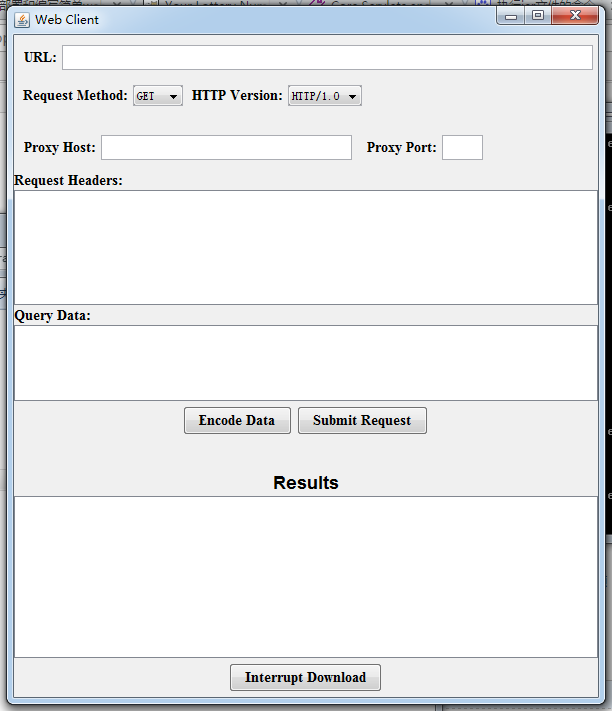
core servlets & server pages 上面的HttpClient GUI工具的更多相关文章
- [Asp.Net Core] Blazor Server Side 扩展用途 - 配合CEF来制作带浏览器核心的客户端软件 (二) 可运行版本
前言 大概3个星期之前立项, 要做一个 CEF+Blazor+WinForms 三合一到同一个进程的客户端模板. 这个东西在五一的时候做出了原型, 然后慢慢修正, 在5天之前就上传到github了. ...
- 为 Python Server Pages 和 Oracle 构建快速 Web 开发环境。
为 Python Server Pages 和 Oracle 构建快速 Web 开发环境. - 在水一方 - 博客频道 - CSDN.NET 为 Python Server Pages 和 Oracl ...
- 10Java Server Pages 隐式对象
Java Server Pages 隐式对象 JSP隐式对象是Web容器加载的一组类的实例,它不像一般的Java对象那样用“new”去获取实例,而是可以直接在JSP页面使用的对象.JSP提供的隐式对象 ...
- 08Java Server Pages 语法
Java Server Pages 语法 基础语法 注释 <!-- -->可以在客户端通过源代码看到:<%-- --%>在客户端通过查看源代码看不到. <!--浏 ...
- 使用.net core基于Razor Pages开发网站一些工作笔记
本文是在实践工作中遇到的一些问题记录,并给出是如何解决的,.net core已经升级到3.0版本了,其实在项目中很早就已经在使用.net core来开发后台接口了,正好有个网站项目,就使用了Razor ...
- 腾讯云-ASP.NET Core+Mysql+Jexus+CDN上云实践
腾讯云-ASP.NET Core+Mysql+Jexus+CDN上云实践.md 开通腾讯云服务器和Mysql 知识点: ASP.NET Core和 Entity Framework Core的使用 L ...
- Windows Server 2012 上安装 dotNET Framework v3.5
Windows Server 2012不能直接运行dotNET Framework v3.5安装程序进行安装,系统提供通过服务器管理器的添加功能和角色向导进行安装. 安装的前几个步骤再这里略去,在默认 ...
- 曹工说mini-dubbo(2)--分析eureka client源码,想办法把我们的服务提供者注册到eureka server(上)
前言 eureka是spring cloud Netflix技术体系中的重要组件,主要完成服务注册和发现的功能:那现在有个问题,我们自己写的rpc服务,如果为了保证足够的开放性和功能完善性,那肯定要支 ...
- CoreCRM 开发实录——Travis-CI 实现 .NET Core 程度在 macOS 上的构建和测试 [无水干货]
上一篇文章我提到:为了使用"国货",我把 Linux 上的构建和测试委托给了 DaoCloud,而 Travis-CI 不能放着不用啊.还好,这货支持 macOS 系统.所以就把 ...
随机推荐
- java的基本数据类型默认值
这里就举int类型 默认值在类实例化,也就是对象中才有默认值0,或者是静态变量. 1.先看局部变量使用(不行,报错) 2.静态变量 3.类非静态属性
- 【TCP/IP详解 卷一:协议】第十章 动态选路协议
更为详细的RIP博客解析: RIP理论 距离向量算法的简介: RIP协议V-D算法的介绍 10.1 引言 静态选路修改路由表的三种方法 (1)主机设置时,默认的路由表项 (2)ICMP重定向报文(默认 ...
- C++ 实验2:函数重载、函数模板、简单类的定义和实现
1.函数重载编程 编写重载函数add(),实现对int型,double型,Complex型数据的加法.在main()函数中定义不同类型数据,调用测试. #include <iostream> ...
- JavaMai——邮箱验证用户注册
这篇文章简单的模拟了网上利用邮箱激活用户注册这样的一个功能 1. 呈现给用户的注册界面:(为了简单起见,就剩下两个输入域,邮箱和昵称) <%@ page language="java& ...
- TinyXML用法小结2
参考:http://www.cnblogs.com/hgwang/p/5833638.html TinyXML用法小结 1. 介绍 Tinyxml的官方网址:http://www.grinn ...
- mvn编译
mvn clean install -pl com:boss -am -DskipTests
- angular惰性加载拓展剖析
最近把一个比较旧的业余项目重新升级了下,将主文件进行了剥离,增加了些惰性加载的配置,将过程中一些零散的知识点做个总结,同时尽量深入原理实现层面. 项目环境: 前端框架:angular2.0.0-bet ...
- Java使用Log4记录日志
我们在系统使用中,为了方便查找问题,因此需要记录操作的日志,而目前比较成熟稳定的程序日志记录方式就是Log4,本人也是菜鸟,然后再学习研究中就记录一下使用方式,以方便今后查阅,同时本文章参考了博客园: ...
- 雷林鹏分享:C# 类(Class)
C# 类(Class) 当您定义一个类时,您定义了一个数据类型的蓝图.这实际上并没有定义任何的数据,但它定义了类的名称意味着什么,也就是说,类的对象由什么组成及在这个对象上可执行什么操作.对象是类的实 ...
- English trip -- VC(情景课)9 B Outside chores 室外家务
Vocabulary focus 核心词汇 cutting the grass 修剪草坪 getting the mail 收到邮件 taking out the trash 把垃圾带出去 wal ...
