CSS(八):定位属性
一、position属性
1、relative(相对定位)
- 相对它原来的位置,通过指定偏移,到达新的位置。
- 扔在标准流中,它对父级盒子和相邻的盒子都没有任何影响。
看下面的例子:
<!DOCTYPE html>
<html lang="en">
<head>
<meta charset="UTF-8">
<meta name="viewport" content="width=device-width, initial-scale=1.0">
<meta http-equiv="X-UA-Compatible" content="ie=edge">
<title>相对定位</title>
<style type="text/css">
.box1,.box2,.box3{
width: 100px;
height: 100px;
}
.box1{
background-color: red;
}
.box2{
background-color:blue;
}
.box3{
background-color: yellow;
}
</style>
</head>
<body>
<div class="box"></div>
<div class="box1"></div>
<div class="box2"></div>
<div class="box3"></div>
</body>
</html>
效果:

然后分别给第一个和第二个盒子添加定位:
<!DOCTYPE html>
<html lang="en">
<head>
<meta charset="UTF-8">
<meta name="viewport" content="width=device-width, initial-scale=1.0">
<meta http-equiv="X-UA-Compatible" content="ie=edge">
<title>相对定位</title>
<style type="text/css">
.box1,.box2,.box3{
width: 100px;
height: 100px;
}
.box1{
background-color: red;
position: relative;
left: 100px;
}
.box2{
background-color:blue;
position: relative;
left: 100px;
top: 50px;
}
.box3{
background-color: yellow;
}
</style>
</head>
<body>
<div class="box"></div>
<div class="box1"></div>
<div class="box2"></div>
<div class="box3"></div>
</body>
</html>
效果:
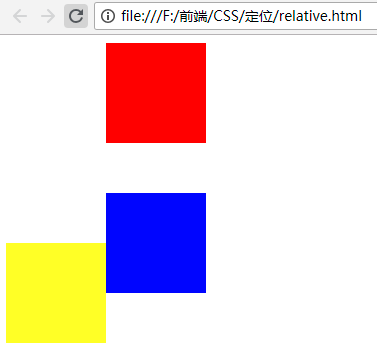
观察上面的截图会发现:第一个和第二个盒子分别相对于原来的位置进行了偏移,但是对父级盒子和相邻的盒子都没有影响。
2、absolute(绝对定位)
- 相对已设定非static定位属性的父元素计算偏移量,脱离文档流。
看下面的例子:
<!DOCTYPE html>
<html lang="en">
<head>
<meta charset="UTF-8">
<meta name="viewport" content="width=device-width, initial-scale=1.0">
<meta http-equiv="X-UA-Compatible" content="ie=edge">
<title>绝对定位</title>
<style type="text/css">
.box1,.box2,.box3{
width: 100px;
height: 100px;
}
.box1{
background-color: red;
position: relative;
left: 100px;
}
.box2{
background-color:blue;
position: absolute;
left: 100px;
top: 50px;
}
.box3{
background-color: yellow;
width: 120px;
}
</style>
</head>
<body>
<div class="box"></div>
<div class="box1"></div>
<div class="box2"></div>
<div class="box3"></div>
</body>
</html>
效果:

观察上面的截图可以发现:absolute定位是脱离文档流的,是相对于父元素进行偏移。
3、fixed(相对浏览器固定定位,IE6不支持)
看下面的例子:
<!DOCTYPE html>
<html lang="en">
<head>
<meta charset="UTF-8">
<meta name="viewport" content="width=device-width, initial-scale=1.0">
<meta http-equiv="X-UA-Compatible" content="ie=edge">
<title>fixed</title>
<style type="text/css">
.box1,.box2,.box3{
width: 100px;
height: 100px;
}
.box1{
background-color: red;
position: relative;
left: 100px;
}
.box2{
background-color:blue;
position: absolute;
left: 100px;
top: 50px;
}
.box3{
background-color: yellow;
width: 120px;
position: fixed;
left: 100px;
top: 200px;
}
</style>
</head>
<body>
<div class="box"></div>
<div class="box1"></div>
<div class="box2"></div>
<div class="box3"></div>
<br /><br /><br /><br /><br /><br /><br /><br /><br /><br /><br /><br /><br /><br /><br />
<br /><br /><br /><br /><br /><br /><br /><br /><br /><br /><br /><br /><br />
<br /><br /><br /><br /><br /><br /><br /><br /><br /><br /><br /><br /><br />
<br /><br /><br /><br /><br /><br /><br />
</body>
</html>
效果:
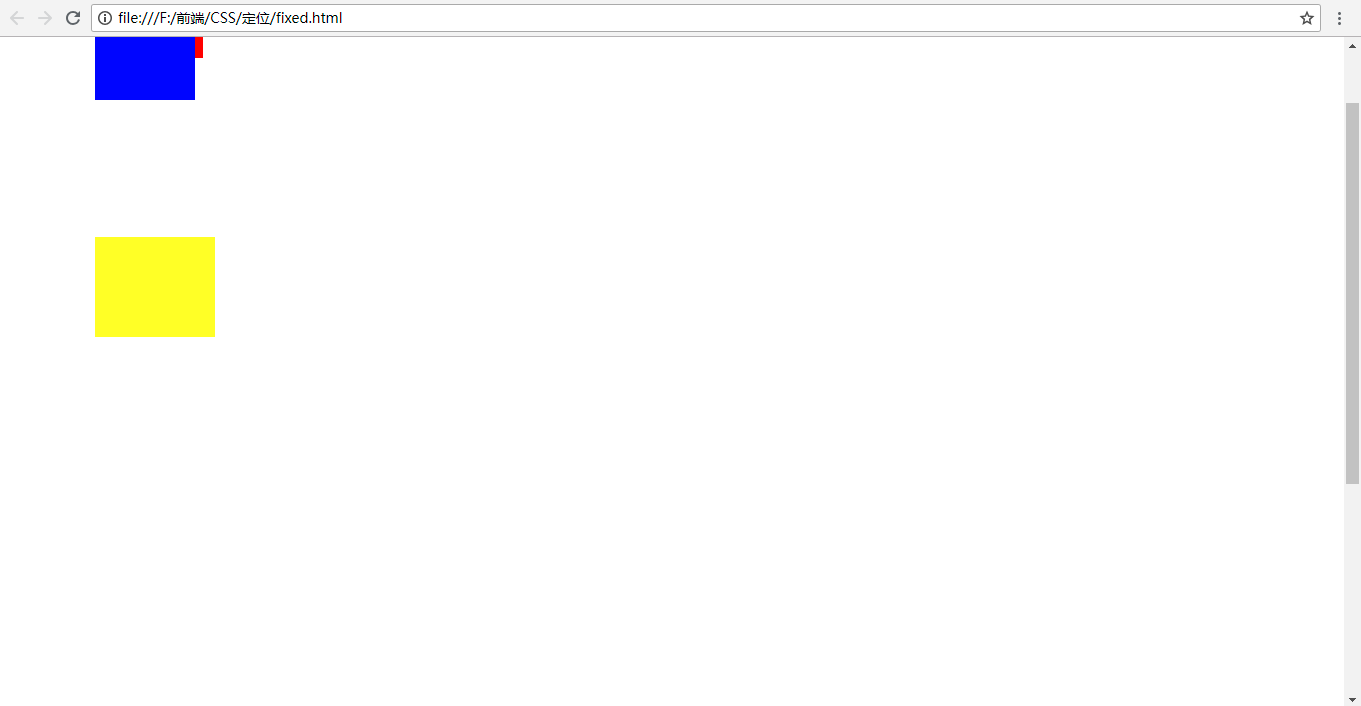
上下移动滚动条的时候你会发现,第三个盒子的位置不会随着滚动条的滚动而上下移动,相对于浏览器是固定的。
4、static(默认)
- 偏移量设置
- X轴(left、right属性)与Y轴(top、bottom属性)
- 可取值:像素或百分比。
5、定位图解
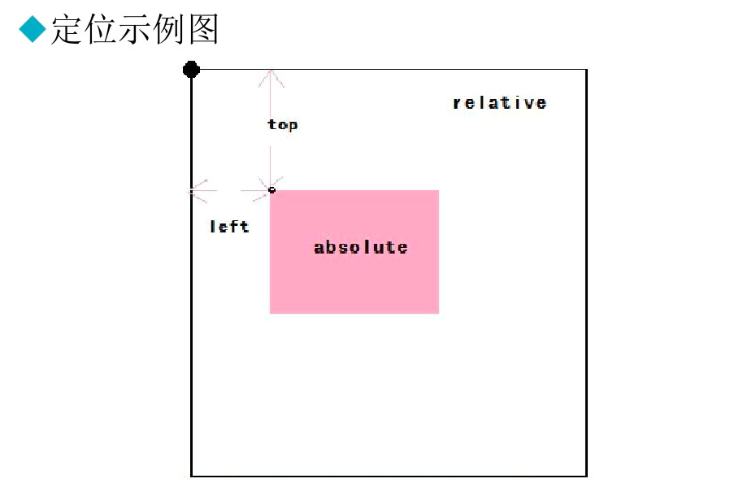
6、Z-Index
Z-Index用来设置定位盒子的层级
- 数字越大层级越高,越在上层。
例如:Z-Index:2;
注意:
- 数字之后没有单位。
- 数字可以设置为负值。
看下面的例子:
<!DOCTYPE html>
<html lang="en">
<head>
<meta charset="UTF-8">
<meta name="viewport" content="width=device-width, initial-scale=1.0">
<meta http-equiv="X-UA-Compatible" content="ie=edge">
<title>绝对定位</title>
<style type="text/css">
.box1,.box2,.box3{
width: 100px;
height: 100px;
}
.box1{
background-color: red;
position: relative;
left: 100px;
}
.box2{
background-color:blue;
position: absolute;
left: 100px;
top: 50px;
}
.box3{
background-color: yellow;
width: 120px;
}
</style>
</head>
<body>
<div class="box"></div>
<div class="box1"></div>
<div class="box2"></div>
<div class="box3"></div>
</body>
</html>
效果:

现在给box1添加层级:
<!DOCTYPE html>
<html lang="en">
<head>
<meta charset="UTF-8">
<meta name="viewport" content="width=device-width, initial-scale=1.0">
<meta http-equiv="X-UA-Compatible" content="ie=edge">
<title>绝对定位</title>
<style type="text/css">
.box1,.box2,.box3{
width: 100px;
height: 100px;
}
.box1{
background-color: red;
position: relative;
left: 100px;
z-index: 1;
}
.box2{
background-color:blue;
position: absolute;
left: 100px;
top: 50px;
}
.box3{
background-color: yellow;
width: 120px;
}
</style>
</head>
<body>
<div class="box"></div>
<div class="box1"></div>
<div class="box2"></div>
<div class="box3"></div>
</body>
</html>
效果:

这时box1就会在box2上面。
也可以给box2添加层级:
<!DOCTYPE html>
<html lang="en">
<head>
<meta charset="UTF-8">
<meta name="viewport" content="width=device-width, initial-scale=1.0">
<meta http-equiv="X-UA-Compatible" content="ie=edge">
<title>绝对定位</title>
<style type="text/css">
.box1,.box2,.box3{
width: 100px;
height: 100px;
}
.box1{
background-color: red;
position: relative;
left: 100px;
/* z-index: 1; 添加层级 */
}
.box2{
background-color:blue;
position: absolute;
left: 100px;
top: 50px;
z-index: -2;/*添加负数的层级*/
}
.box3{
background-color: yellow;
width: 120px;
}
</style>
</head>
<body>
<div class="box"></div>
<div class="box1"></div>
<div class="box2"></div>
<div class="box3"></div>
</body>
</html>
效果:

实例:
实现网页横幅的效果:
<!DOCTYPE html>
<html lang="en">
<head>
<meta charset="UTF-8">
<meta name="viewport" content="width=device-width, initial-scale=1.0">
<meta http-equiv="X-UA-Compatible" content="ie=edge">
<title>定位基本应用</title>
<style type="text/css">
#adverImg{
width: 426px;
height: 130px;/*和图片的宽度和高度一致*/
position: relative;/*父元素添加相对定位*/
border: 1px solid red;
}
#number{
position: absolute;
right: 5px;
bottom: -10px;
}
/*li标签设置样式,使用后代选择器*/
#number li{
list-style: none;/*设置li标签样式:不显示前面的圆点*/
float: left; /*设置浮动:使li标签在一行显示*/
width: 20px;
height: 20px;
border: 1px solid #666666;/*设置边框*/
margin-left: 5px;/*设置向左的外边距,使每个li标签之间有空格*/
text-align: center;/*设置文字水平方向居中*/
line-height: 20px;/*设置文字垂直方向居中*/
/* color: white; */
cursor: pointer;/*设置鼠标移动到li标签时显示小手的形状*/
background-color: white;
}
</style>
</head>
<body>
<div id="adverImg">
<img src="data:images/adver-01.jpg" alt="商品促销" />
<ul id="number">
<li>1</li>
<li>2</li>
<li>3</li>
<li>4</li>
<li>5</li>
</ul>
</div>
</body>
</html>
效果:

CSS(八):定位属性的更多相关文章
- css - Position定位属性与层级关系
今天同事发现一个有意思的问题,关于position的层级关系的,他要不说我也没注意过 测试后果然有趣,有待深入研究: <!DOCTYPE html> <html> <he ...
- CSS Position 定位属性
本篇文章主要介绍元素的Position属性,此属性可以设置元素在页面的定位方式. 目录 1. 介绍 position:介绍position的值以及辅助属性. 2. position 定位方式:介绍po ...
- CSS position(定位)属性
关于CSS position,来自MDN的描述: CSS position属性用于指定一个元素在文档中的定位方式.top.right.bottom.left 属性则决定了该元素的最终位置. 然后来看看 ...
- CSS position定位属性
css中的position属性是用于设置元素位置的定位方式 它有以下几种取值: static:默认定位方式,子容器在父容器中按照默认顺序进行摆放 absolute:绝对定位,元素不占据父容器空间,相当 ...
- CSS的定位属性实现text-shadow属性的文本下产生阴影效果
只要先理解text-shadow的原理,就能用定位元素进行效果的模仿. text-shadow: h-shadiv v-shadov blur color h-shadv为文本水平移动的距离,正值相对 ...
- CSS属性:定位属性(图文详解)
本文最初发表于博客园,并在GitHub上持续更新前端的系列文章.欢迎在GitHub上关注我,一起入门和进阶前端. 以下是正文. CSS的定位属性有三种,分别是绝对定位.相对定位.固定定位. posit ...
- css中的定位属性position(转)
css中的定位属性position 同样的也是上课的时候发现学生难以理解的一些问题拿出来记录一下,希望帮助初学者. 在css中定位属性position的运用在页面中是很常用的,特别是一些结合js来 ...
- css 08-CSS属性:定位属性
08-CSS属性:定位属性 CSS的定位属性有三种,分别是绝对定位.相对定位.固定定位. position: absolute; <!-- 绝对定位 --> position: relat ...
- CSS定位属性Position详解
CSS中最常用的布局类属性,一个是Float(CSS浮动属性Float详解),另一个就是CSS定位属性Position. 1. position:static 所有元素的默认定位都是:position ...
随机推荐
- 转:ECharts图表组件之简单关系图:如何轻松实现另类站点地图且扩展节点属性实现点击节点页面跳转
站点地图不外乎就是罗列一个网站的层次结构,提炼地讲就是一个关系结构图.那么我们如何巧用ECharts图表组件内的简单关系结构图来实现一个站点的地图结构呢?另外如何点击某个节点的时候实现页面跳转呢? 针 ...
- extjs4学习-01-准备工作
想学习这个,在这里做个笔记. 创建了svn管理,路径http://ip:端口/repos/doc_jnfwz/liuzhenming/extjs4/extjs4 eclipse 中安装插件,支持在js ...
- ACM会议列表与介绍(2014/05/06)
Conferences ACM SEACM Southeast Regional Conference ACM Southeast Regional Conference the oldest, co ...
- 在Windows系统上怎么使用SecureCRT链接Linux AWS EC2 -摘自网络
在Windows系统上就需要使用SecureCRT,Putty等工具,进行连接.但是AWS提供的XXX.pem文件,需要做一些处理SecureCRT的方法: 1.使用XXX.pem文件生成一个公钥文件 ...
- 一种解决新版本API完全兼容老版本API的方法
原文:http://android.eoe.cn/topic/android_sdk 这节课程我们讨论如何创建一个实现类,即能对应新版本的API,又能够保持对老版本API的支持. * 寻找一个替代的解 ...
- 【Android UI】如何做一个纯粹的Android app UI 设计
原文:http://android.eoe.cn/topic/summary 许多开发者会在多个平台上发布应用.如果您打算为 Android 开发应用,请记住在不同的平台需要遵守不同的要求和惯例.在某 ...
- 如何只打印中间的符号(c语言)
经常有这样的问题,要求打印如下格式: a,b,c,d,e 进而要求,如果abcde有为0的值,取消打印,假设:a=1,b=0,c=12,d=0,e=5或者,a=0,b=2,c=0,d=10,e=0等等 ...
- eclipse下SVN subclipse插件
本文目的 让未使用过版本控制器软件或者未使用过subversion软件的人员尽快上手. subversion的使用技巧很多,这里只总结了最小使用集,即主要的基本功能,能够用来应付日常工作. 因此不涉及 ...
- 在谷歌浏览器中安装防广告的插件(abp)
1.打开谷歌浏览器 2.打开 设置-->见到"扩展程序"--->在搜索框中搜索"adb"-->点击"Adblock plus&quo ...
- Java Web(十一) 分页功能的实现
虽然现在有很多好用的框架,对分页进行支持,很简单的就把分页的效果做出来,但是如果自己手写是一个怎样的流程的?今天就来说说它,手动实现分页效果. --WH 一.分页的思路 首先我们得知道写分页代码时的思 ...
