css3实现不同的loading
样式1:
<html>
<head>
<style type="text/css">
.loading {
position: fixed;
top: 50%;
left: 50%;
margin-top: -6px;
margin-left: -30px;
} .loading i {
display: inline-block;
float: left;
width: 12px;
height: 12px;
border-radius: 12px;
background-color: #999;
margin: 0 4px;
opacity: .1;
-webkit-animation: flashPop .6s linear alternate infinite both;
animation: flashPop .6s linear alternate infinite both;
} .loading i:nth-of-type(2) {
-webkit-animation-delay: .2s;
animation-delay: .2s
} .loading i:last-child {
-webkit-animation-delay: .4s;
animation-delay: .4s
} @-webkit-keyframes flashPop {
0% {
opacity: 1
} 33% {
opacity: .5
} 66% {
opacity: .1
}
} @keyframes flashPop {
0% {
opacity: 1
} 33% {
opacity: .5
} 66% {
opacity: .1
}
}
</style>
</head> <body>
<div class="loading">
<i></i>
<i></i>
<i></i>
</div>
</body>
</html>
样式2:

<html> <head>
<style type="text/css">
.loading {
position: fixed;
top: %;
left: %;
margin-top: -6px;
margin-left: -30px;
} .loading>i {
float: left;
width: 12px;
height: 12px;
border-radius: 12px;
background-color: #;
display: inline-block;
-webkit-animation: bouncedelay .4s infinite ease-in-out;
animation: bouncedelay .4s infinite ease-in-out;
-webkit-animation-fill-mode: both;
animation-fill-mode: both;
margin: 4px;
} .loading .bounce1 {
-webkit-animation-delay: -.32s;
animation-delay: -.32s;
} .loading .bounce2 {
-webkit-animation-delay: -.16s;
animation-delay: -.16s;
} @-webkit-keyframes bouncedelay {
%,
%,
% {
-webkit-transform: scale(0.0);
} % {
-webkit-transform: scale(1.0);
}
} @keyframes bouncedelay {
%,
%,
% {
transform: scale(0.0);
-webkit-transform: scale(0.0);
} % {
transform: scale(1.0);
-webkit-transform: scale(1.0);
}
}
</style>
</head> <body>
<div class="loading">
<i class="bounce1"></i>
<i class="bounce2"></i>
<i class="bounce3"></i>
</div>
</body> </html>
样式3:
<html> <head>
<style type="text/css">
.loading {
position: fixed;
top: 50%;
left: 50%;
margin-top: -6px;
margin-left: -30px;
} .circle {
-webkit-animation: cui-loading 1.58s linear infinite;
animation: cui-loading 1.58s linear infinite;
-webkit-transform-origin: 50% 50%;
transform-origin: 50% 50%;
opacity: 0;
width: 19px;
height: 19px;
border-left: #c5c5c5 1px solid;
display: block;
border-bottom: #c5c5c5 1px solid;
border-radius: 50%;
} @-webkit-keyframes cui-loading {
0% {
opacity: 1;
-webkit-transform: rotate(0deg)
} 100% {
opacity: 1;
-webkit-transform: rotate(360deg)
}
} @-moz-keyframes cui-loading {
0% {
opacity: 1;
-moz-transform: rotate(0deg)
} 100% {
opacity: 1;
-moz-transform: rotate(360deg)
}
} @-ms-keyframes cui-loading {
0% {
opacity: 1;
-ms-transform: rotate(0deg)
} 100% {
opacity: 1;
-ms-transform: rotate(360deg)
}
} @keyframes cui-loading {
0% {
opacity: 1;
transform: rotate(0deg)
} 100% {
opacity: 1;
transform: rotate(360deg)
}
}
</style>
</head> <body>
<div class="loading">
<span class="circle"></span>
</div>
</body> </html>
样式4:

<html> <head>
<style type="text/css">
.loading {
position: fixed;
top: 50%;
left: 50%;
margin-top: -6px;
margin-left: -30px;
width: 2em;
height: 2em;
color: inherit;
vertical-align: middle;
border: .3em solid #ffffff;
border-top-color: #9C27B0;
border-radius: 50%;
-webkit-animation: 1s flashPop linear infinite;
animation: 1s flashPop linear infinite;
} .loading:before {
content: '';
display: block;
width: inherit;
height: inherit;
position: absolute;
top: -.3em;
left: -.3em;
border: .3em solid #9C27B0;
border-radius: 50%;
opacity: .5;
} @-webkit-keyframes flashPop {
0% {
-webkit-transform: rotate(0deg);
transform: rotate(0deg);
}
100% {
-webkit-transform: rotate(360deg);
transform: rotate(360deg);
}
} @keyframes flashPop {
0% {
-webkit-transform: rotate(0deg);
transform: rotate(0deg);
}
100% {
-webkit-transform: rotate(360deg);
transform: rotate(360deg);
}
}
</style>
</head> <body>
<div class="loading">
</div>
</body> </html>
css3实现不同的loading的更多相关文章
- CSS3实现8种Loading效果【第二波】
原文:CSS3实现8种Loading效果[第二波] 今晚吃完饭回宿舍又捣鼓了另外几种Loading效果,老规矩,直接“上菜“…… 注:gif图片动画有些卡顿,非实际效果! PS:若要转载请注明出处,尊 ...
- CSS3实现10种Loading效果(转)
CSS3实现10种Loading效果 原文地址:http://www.cnblogs.com/jr1993/p/4622039.html 昨晚用CSS3实现了几种常见的Loading效果,虽然很简单 ...
- CSS3实现8种Loading效果【二】
CSS3实现8种Loading效果[二] 今晚吃完饭回宿舍又捣鼓了另外几种Loading效果,老规矩,直接“上菜“…… 注:gif图片动画有些卡顿,非实际效果! 第一种效果: 代码如下: < ...
- CSS3订单提交按钮Loading代码
<!DOCTYPE html><html lang="en"><head><meta charset="UTF-8"& ...
- 【转】 CSS3实现10种Loading效果
昨晚用CSS3实现了几种常见的Loading效果,虽然很简单,但还是分享一下,顺便也当是做做笔记…… PS:如需转载,请注明出处! 第1种效果: 代码如下: <div class="l ...
- CSS3轻松实现清新 Loading 效果
至今HTML5中国已经为大家分享过几百种基于 CSS3 的Loading加载动画,效果酷炫代码简洁,非常值得学习借鉴;今天就先给大家分享两个常用的CSS3的Loading的案例. 第一种效果: HTM ...
- CSS3实现10种Loading效果
昨晚用CSS3实现了几种常见的Loading效果,虽然很简单,但还是分享一下,顺便也当是做做笔记…… 第1种效果: 代码如下: <div class="loading"> ...
- 用CSS3实现饼状loading效果
原文地址:http://visugar.com/2017/05/17/CSS3%E9%A5%BC%E7%8A%B6loading%E6%95%88%E6%9E%9C/ 写在前面 (附录有源码及效果) ...
- CSS3 的10种Loading
昨晚用CSS3实现了几种常见的Loading效果,虽然很简单,但还是分享一下,顺便也当是做做笔记…… 第1种效果: 代码如下: <div class="loading"> ...
随机推荐
- ES标准
精确来说,ES1 ~ ES5 中的数字是 ECMA-262 标准的版本号(edition). 即:Standard ECMA-262, 1st Edition(其实第一个版本是没有版本号的)Stand ...
- 2. ELK 之kibana 简介、获取、安装
简介 kibana是什么?简单理解就是一种可视化工具,比如日志记录之后的可视化操作工具,支持 折线图,饼状图,表格等,支持按时间维度等自定义维度角度 数据搜索.分析等等. 2. 获取 https: ...
- 【Android】Android 监听apk安装替换卸载广播
[Android]Android 监听apk安装替换卸载广播 首先是要获取应用的安装状态,通过广播的形式 以下是和应用程序相关的Broadcast Action ACTION_PACKAGE_ADDE ...
- day8.python文件操作
打开和关闭文件 open函数 用Python内置的open()函数打开一个文件,创建一个file对象,相关的方法才可以调用它进行读写. file = open(file_name [, access_ ...
- 线程、进程、协程 异步io
https://www.cnblogs.com/wupeiqi/articles/6229292.html
- Raspberry 音乐播放器omxplayer安装
首先需要安装的是omxplayer播放器的依赖的库文件: wget http://pexpect.sourceforge.net/pexpect-2.3.tar.gz tar xzf pexpect- ...
- html-选择对象
<!DOCTYPE html> <html lang="en"> <head> <meta charset="UTF-8&quo ...
- laravel启动过程简单解析
:first-child{margin-top:0!important}img.plugin{box-shadow:0 1px 3px rgba(0,0,0,.1);border-radius:3px ...
- GIT结合android studio使用总结
使用GIT前请阅读(有git基础可略过) git指引 :http://www.bootcss.com/p/git-guide/ 一. 下载git http://git-scm.com/downloa ...
- hdu 2091空心三角形
把一个字符三角形掏空,就能节省材料成本,减轻重量,但关键是为了追求另一种视觉效果.在设计的过程中,需要给出各种花纹的材料和大小尺寸的三角形样板,通过电脑临时做出来,以便看看效果. Input每行包含 ...
