Hibernate3.0配置
我的系统Win10(64x),Eclipse jee 2018-09 ,Sql2018版本。
以下是Hibernate3.0配置包
链接:https://pan.baidu.com/s/10KizbyeMwjnHlG4JQ8WtaA
提取码:iptb
以下再lib下导入8个包。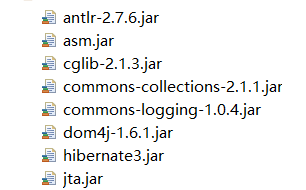
以下是hibernate.cfg.xml(创建文件)
<?xml version="1.0" encoding="UTF-8"?>
<!DOCTYPE hibernate-configuration PUBLIC "-//Hibernate/Hibernate Configuration DTD 3.0//EN" "http://hibernate.sourceforge.net/hibernate-configuration-3.0.dtd" >
<hibernate-configuration>
<session-factory>
<property name="connection.driver_class">com.microsoft.sqlserver.jdbc.SQLServerDriver</property>
<property name="connection.url">jdbc:sqlserver://localhost:1433; DatabaseName=Student</property>
<property name="connection.username">sa</property>
<property name="connection.password">******</property>
<property name="dialect">org.hibernate.dialect.SQLServerDialect</property>
<property name="hbm2ddl.auto">update</property>
<property name="show_sql">true</property>
<mapping resource="domain/hf.hbm.xml" /><!--加入一个空格-->
</session-factory>
</hibernate-configuration>
以下是一个用例建立hf表
hf.hbm.xml文件(跟domain再同一个package下)
<?xml version="1.0"?>
<!DOCTYPE hibernate-mapping PUBLIC
"-//Hibernate/Hibernate Mapping DTD 3.0//EN"
"http://hibernate.sourceforge.net/hibernate-mapping-3.0.dtd">
<hibernate-mapping package="domain">
<class name="hf">
<id name="id" type="java.lang.Integer">
<column name="id"/>
<generator class="native"/>
</id>
<property name="name"/>
<property name="birthday"/>
</class>
</hibernate-mapping>
bean代码
package domain;
import java.util.Date;
public class hf {
private Integer id;
private String name;
private String birthday;
public Integer getId() {
return id;
}
public void setId(Integer id) {
this.id = id;
}
public String getName() {
return name;
}
public void setName(String name) {
this.name = name;
}
public String getBirthday() {
return birthday;
}
public void setBirthday(String birthday) {
this.birthday = birthday;
}
}
loginservlet类
package src.servlet; import java.io.IOException;
import java.io.PrintWriter;
import java.sql.*;
import javax.servlet.ServletException;
import javax.servlet.annotation.WebServlet;
import javax.servlet.http.HttpServlet;
import javax.servlet.http.HttpServletRequest;
import javax.servlet.http.HttpServletResponse;
import org.hibernate.Session;
import org.hibernate.SessionFactory;
import org.hibernate.Transaction;
import org.hibernate.cfg.Configuration;
import domain.hf;
/**
* Servlet implementation class loginservlet
*/
public class loginservlet extends HttpServlet {
private static final long serialVersionUID = 1L; /**
* @see HttpServlet#HttpServlet()
*/
public loginservlet() {
super();
// TODO Auto-generated constructor stub
} /**
* @see HttpServlet#doGet(HttpServletRequest request, HttpServletResponse response)
*/
protected void doGet(HttpServletRequest request, HttpServletResponse response) throws ServletException, IOException {
// TODO Auto-generated method stub
response.setHeader("content-type","text/html;charset=UTF-8");
request.setCharacterEncoding("UTF-8");
String name=request.getParameter("name");
String birthday=request.getParameter("birthday");
Configuration cfg =new Configuration();
cfg.configure();
SessionFactory sf=cfg.buildSessionFactory();
Session se=null;
Transaction tx=null;
try {
se=sf.openSession();
tx=se.beginTransaction();
hf user=new hf();
user.setName(name);
user.setBirthday(birthday);
se.save(user);
tx.commit();
}catch(Exception e) {
if(tx != null) tx.rollback();
}finally {
if(se != null) se.close();
PrintWriter out=response.getWriter();
out.println("注册操作完成!");//乱码?
System.out.println(name);
System.out.println(birthday);
}
} /**
* @see HttpServlet#doPost(HttpServletRequest request, HttpServletResponse response)
*/
protected void doPost(HttpServletRequest request, HttpServletResponse response) throws ServletException, IOException {
// TODO Auto-generated method stub
doGet(request, response);
} }
Web.xml配置
<?xml version="1.0" encoding="UTF-8"?> <web-app xmlns:xsi="http://www.w3.org/2001/XMLSchema-instance" xmlns="http://java.sun.com/xml/ns/javaee" xmlns:web="http://java.sun.com/xml/ns/javaee/web-app_2_5.xsd" xsi:schemaLocation="http://java.sun.com/xml/ns/javaee http://java.sun.com/xml/ns/javaee/web-app_2_5.xsd" id="WebApp_ID" version="2.5">
<servlet>
<servlet-name>loginservlet</servlet-name>
<servlet-class>src.servlet.loginservlet</servlet-class>
</servlet>
<servlet-mapping>
<servlet-name>loginservlet</servlet-name>
<url-pattern>/loginservlet</url-pattern>
</servlet-mapping>
<welcome-file-list>
<welcome-file>index.jsp</welcome-file>
</welcome-file-list>
</web-app>
login JSP页面
<%@ page language="java" contentType="text/html; charset=UTF-8"
pageEncoding="UTF-8"%>
<!DOCTYPE html>
<html>
<head>
<meta charset="UTF-8">
<title>用户注册提交页面</title>
</head>
<body>
<form action="loginservlet" method="post">
用户名:<input type="text" name="name"><br><br>
出生日期:<input type="text" name="birthday"><br><br>
<input type="submit" value="登录">
</form>
</body>
</html>
数据运行成功的结果:
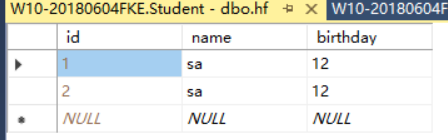
Hibernate3.0配置的更多相关文章
- hibernate3.0 org.dom4j.DocumentException: Connection timed out: connect Nested exception:
hibernate3.0 org.dom4j.DocumentException: Connection timed out: connect Nested exception: 所报异常: 严重 ...
- IIS运行.NET4.0配置
IIS运行.NET4.0配置 “/CRM”应用程序中的服务器错误.配置错误说明: 在处理向该请求提供服务所需的配置文件时出错.请检查下面的特定错误详细信息并适当地修改配置文件. 分析器错误消息: 无法 ...
- kafka0.9.0及0.10.0配置属性
问题导读1.borker包含哪些属性?2.Producer包含哪些属性?3.Consumer如何配置?borker(0.9.0及0.10.0)配置Kafka日志本身是由多个日志段组成(log segm ...
- VC++6.0 配置CppUTest测试环境
最近看<软件项目成功之道>,书中无数次提及到“单元测试”对于项目成败的重要性,看到同事将CppUTest用于Linux动态库测试,于是在VC++6.0环境下搭建一个基于CppUTest的单 ...
- win7下VS2015+opencv3.1.0配置
由于opencv与vs的适配版本不同,本人在官网下载opencv3.1.0,其可以和VS2013.VS2015适配,文中以VS2015为例 opencv2.4.13-----vc11;vc12 ope ...
- Windows 8.0上Eclipse 4.4.0 配置CentOS 6.5 上的Hadoop2.2.0开发环境
原文地址:http://www.linuxidc.com/Linux/2014-11/109200.htm 图文详解Windows 8.0上Eclipse 4.4.0 配置CentOS 6.5 上的H ...
- windows下Qt5.1.0配置android环境搭建 good
1.首先下载好需要配置的软件: 1>Qt 5.1.0 for Android (Windows 32-bit, 716 MB)(Info)下载地址: http://qt-project.org/ ...
- ganglia监控hadoop2.0配置方法
ganglia监控hadoop2.0配置方法前提:hadoop2.0集群已安装ganglia监控工具第一步:Hadoop用户登录集群每一个节点,修改文件:vi /opt/hadoop-2.0.0-cd ...
- nginx1.9.4 +php 5.5.29+yii2.0配置手册
nginx1.9.4 +php 5.5.29+yii2.0配置手册 目录 一. php5.5.29安装配置 2 二. nginx1.9.4安装配置 2 三. yii2.0 ...
随机推荐
- Java内存泄漏的几种可能
Java内存泄漏引起的原因: 内存泄漏是指无用对象(不再使用的对象)持续占有内存或无用对象的内存得不到及时释放,从而造成内存空间的浪费称为内存泄漏. 长生命周期的对象持有短生命周期对象的引用就很可能发 ...
- !!代码:baidu 分享
改参数,可以改图标的尺寸:16x16.24x24.32x32 <!DOCTYPE html> <html> <head> <title></tit ...
- boost安装缺少libboost_iostreams.so
编译安装boost库: 1 ./bootstrap.sh 2 ./bjam 3 ./b2 install 但安装boosth后,发现缺少libboost_iostreams.so库,后发现boost库 ...
- Citrix XenApp登录服务器过程详解
详细流程: 1. 客户端上的receiver负责解析ICA文件,并根据ICA文件的内容发起连接请求.若是外网访问,则ICA文件中记录的是NetScaler的AG FQDN信息,连接请求发至NetSca ...
- HTTP 中 GET 与 POST 的区别
最直观的区别就是GET把参数包含在URL中,POST通过request body传递参数. GET和POST是什么?HTTP协议中的两种发送请求的方法. HTTP是什么?HTTP是基于TCP/IP的关 ...
- CSS3实现投影效果
Webkit引擎定义了-webkit-box-reflect属性,该属性能够实现投影效果,具体语法如下: -webkit-box-reflect: <direction> <offs ...
- Cobbler安装CentOS7系统时报错 What do you want do now?
问题的根源: 在cobbler服务主机中执行了 createrepo --update /var/www/cobbler/ks_mirror/CentOS-7-x86_64/ 导致的. cobbl ...
- 微服务SpringCloud无法进行服务消费
最近用SpringCloud做微服务,一直无法成功进行服务消费. 我使用的服务消费者是Feign,声明式调用服务提供者. 排查过程 1.检查服务提供者: (1)对提供的方法进行测试,确保提供的服务没有 ...
- matlab中mat文件简单存/取
>>abc=[,,,,,]; >>save data save file_name:命令可以将当前项目中变量的值保存到file_name中去,这里的data文件就是mat文件. ...
- 251. Flatten 2D Vector 平铺二维矩阵
[抄题]: Implement an iterator to flatten a 2d vector. Example: Input: 2d vector = [ [1,2], [3], [4,5,6 ...
