python中建模分析零息票收益率曲线--复利和连续复利
收益率曲线(Yield Curve)是显示一组货币和信贷风险均相同,但期限不同的债券或其他金融工具收益率的图表。纵轴代表收益率,横轴则是距离到期的时间。在此用python建模分析零息票收益率曲线,输出图表并制图。
首先要理解收益率的计算方法,然后计算出连续复利和复利。再根据计算步骤在python中编写代码建模
此为连续复利的计算
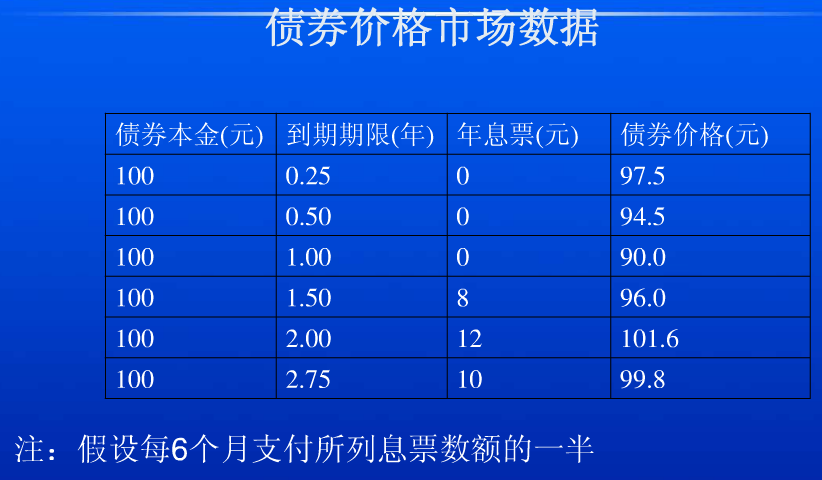
# 没有年息票的一年期以内的零息票年收益率YTM=(log(面值/价格))/期限
r1 = np.log(100/97.5)/0.25
r2 = np.log(100/94.9)/0.5
r3 = np.log(100/90)/1
print('第0.25年年息票收益率:',round(r1,5))
print('第0.5年年息票收益率:',round(r2,5))
print('第1年年息票收益率:',round(r3,5))
#每半年付息一次的有年息票的零息票年收益率YTM:零息票年收益率=[log((年息票/2+面值)/(债券价格-年息票/2*(前期价格/面值)))]/期限
#价格=(年息票/2)*e^(-r2*0.5)+(年息票/2)*e^(-r3*1)+(年息票/2+面值)*e^(-r4*1.5)
# r4=[log(104/(94-(94.9+90)/100)]/1.5
#超过一年期的零息票年收益率YTM=(面值/价格)开期限n的次方根减1
rate2 = math.pow(100 / 84.99, float(1) / float(3))-1
print(rate2)
# 96=4*(1+0.5*r2)^-1+4*(1+r3)^-1+104*(1+r4)^-1.5
r4 = np.log(104/88.604)/1.5
print('第1.5年年息票收益率:',round(r4,5))
r5 = np.log(106/(101.6-(1.849*6+88.604/104*6)))/2#np.log(106/85.394)/2
print('第2年年息票收益率:',round(r5,5))
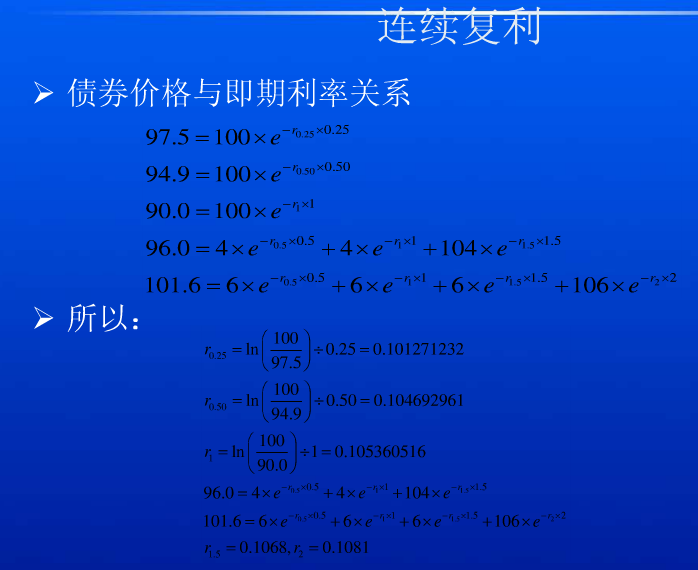
#线性插值
#第0.75年年息票收益率:
r6 = (r2+r3)/2
print('第0.75年年息票收益率:',round(r6,5))
#第1.25年年息票收益率:
r7 = (r3+r4)/2
print('第1.25年年息票收益率:',round(r7,5))
#第1.75年年息票收益率:
r8 = (r4+r5)/2
print('第1.75年年息票收益率:',round(r8,5))
#第2.25年年息票收益率:
# r9 = 2(r5)/3 +(r'第2.75年年息票收益率')/3
# print('第2.25年年息票收益率:',round(r9,5))
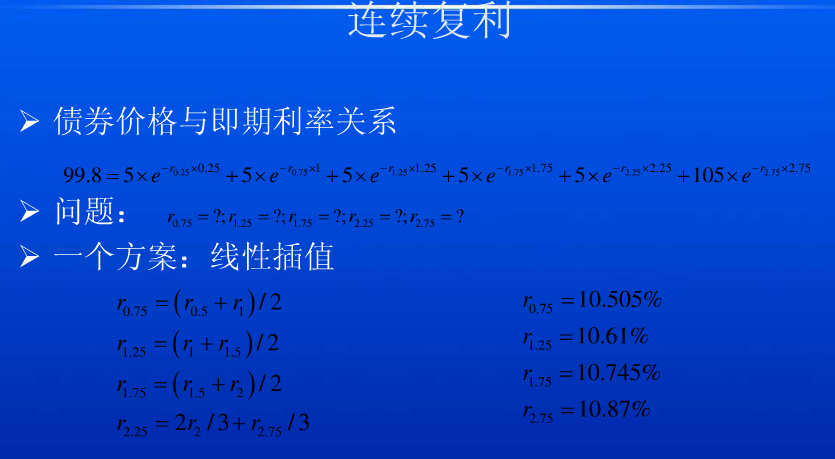
1.我们需要在python中加载相应的模块来进行开发调式
import pandas as pd import numpy as np import matplotlib.pyplot as plt import math import os import operator import sys#实现从程序外部向程序传递参数。 import xlrd
2.确定输入及输出的文件路径,读取文件
InputPath=sys.argv[1]#输入路径 OutputPath=sys.argv[2]#输出路径 filePath = InputPath#处理的文件为在输入路径中读取的文件
3.明确表中的字段,定义两个空字典输出计算的数值
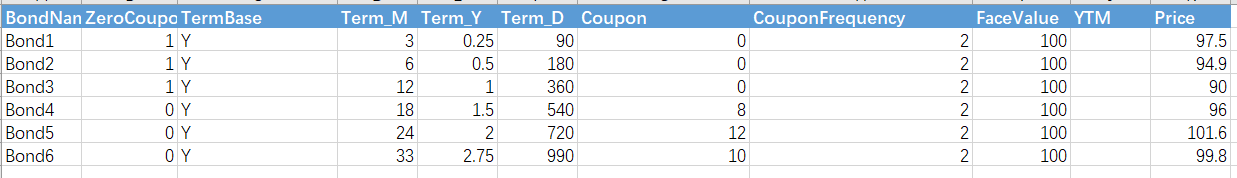
上表为输入表,根据表中的字段来计算收益率,Period为付息频率,我们需要取CouponFrequency中的最大值来进行计算
df = pd.read_excel(filePath)
bondsCount = df.shape[0]
dicE4Calc = {}#定义一个空的价格比计算表。价格/面值
dicResult = {}#定义一个空的结果表
Period = 1 / df['CouponFrequency'].max()#步长为0.5
4.定义一个价格合计,根据这个合计来进行迭代计算
def getPreSum(pCoupon, targetTerm, startTerm):#前期价格合计
sum = 0
p = startTerm
while (p < targetTerm):#要小于目标的期限
sum += dicE4Calc[str(p)] * pCoupon
p += Period#期限以0.5递增
return sum#返回的是新计算出来的价格
5.定义线性插值法计算,利用前后两期数据可以求出中间的值
def LinearInterpolation(pCoupon, targetTerm, interval):#线性插值法利用中位数求利率
sum = 0
p = interval
while p < targetTerm:
if str(p) not in dicResult:#结果表中没有的数据,left为前面一期,right为后面一期
r_Left = str(p - interval)
r_Right = str(p + interval)
if r_Left in dicResult and r_Right in dicResult:#结果表中有前后的数据就用插值法计算
r = (dicResult[r_Left] + dicResult[r_Right]) / 2
elif r_Left in dicResult and r_Right not in dicResult:#有前面的数据没有后面的数据
r_Left2 = str(p - interval - interval)#left为前2期
r = dicResult[r_Left2] + (dicResult[r_Left] - dicResult[r_Left2]) / (interval) * (p - float(r_Left2))
dicResult[str(p)] = r
dicE4Calc[str(p)] = pow(math.e, -r * p)#e的(-r*p)次方
p += interval
6.读取表格
df['Coupon']=df['Coupon'].fillna(0)#若Coupon为空值则填充为0
for i in range(bondsCount):#读取表格中对应的列
FaceValue = df.loc[i, 'FaceValue']
Price = df.loc[i, 'Price']
Term = df.loc[i, 'Term_Y']
Coupon = df.loc[i, 'Coupon']
CouponFrequency = df.loc[i, 'CouponFrequency']
YTM = 0
e4Calc = 0
7.计算有年息和无年息的收益率
if Coupon == 0:
e4Calc = Price / FaceValue
YTM = math.log(FaceValue / Price) / Term
else:#有息票的计算
PeriodCoupon = Coupon * Period#年息票的0.5
if Term % Period == 0:#从0.5年开始
LinearInterpolation(PeriodCoupon, Term, Period)
e4Calc = (Price - getPreSum(PeriodCoupon, Term, Period)) / (FaceValue + PeriodCoupon)
else:#不是从0.5开始,需要在起始日期以0.5年递增
LinearInterpolation(PeriodCoupon, Term, Term % Period)
e4Calc = (Price - getPreSum(PeriodCoupon, Term, Term % Period)) / (FaceValue + PeriodCoupon)
YTM = math.log(1 / e4Calc) / Term
dicE4Calc[str(Term)] = e4Calc
dicResult[str(Term)] = round(YTM, 9)
8.把计算结果写到输出表中
sorted_dicResult = sorted(dicResult.items(),key =operator.itemgetter(0))#把求出的收益率按期限排序,把字典转为列表
# print(dicResult)
print(sorted_dicResult)
Term = [i[0] for i in sorted_dicResult ]#遍历列表中的期限
Yield = [i[1] for i in sorted_dicResult ]#遍历列表中的
data={"Term":Term,"Yield":Yield}
columns=['Term','Yield']
df=pd.DataFrame(data=data,columns=columns)
df['TermBase']='Y'
df = df.set_index("TermBase")
df.to_excel(OutputPath,sheet_name='OutPut')
print(df)
9.绘制出收益率曲线图
x = Term
y = Yield
plt.plot(x,y)
plt.xlabel('CouponFrequency')#期限
plt.ylabel('YTM')#收益率
plt.title('Zero coupon yield curve')#命名
plt.show()
最终结果如下:

复利的计算也类似,完整代码如下:
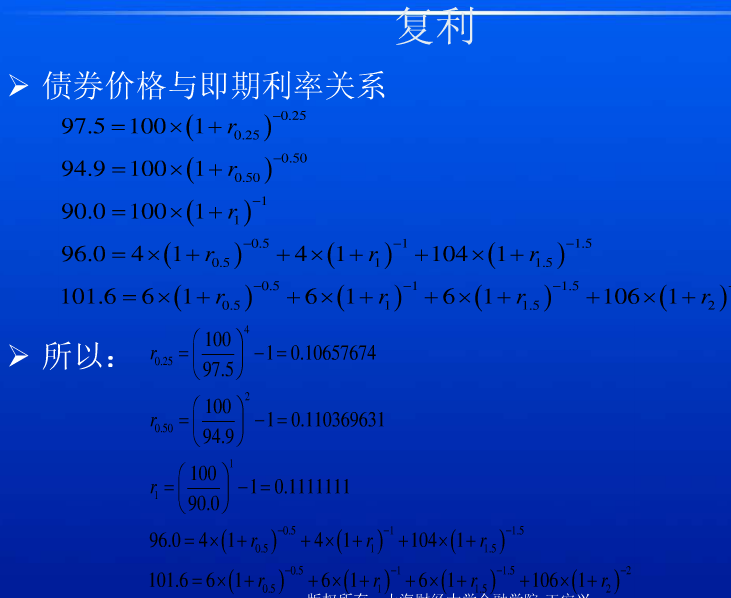
#复利计算
import pandas as pd
import numpy as np
import matplotlib.pyplot as plt
import math
import os
import operator
import sys
import xlrd
from openpyxl import Workbook
from openpyxl import load_workbook
from openpyxl.utils import get_column_letter
from openpyxl.compat import range
InputPath=sys.argv[1]
OutputPath=sys.argv[2]
print(InputPath)
print(OutputPath)
filePath = InputPath
df = pd.read_excel(filePath)
bondsCount = df.shape[0]
dicE4Calc = {}
dicResult = {}
Period = 0.5
def getPreSum(pCoupon, targetTerm, startTerm):
sum = 0
p = startTerm
while (p < targetTerm):
sum += dicE4Calc[str(p)] * pCoupon
p += Period
return sum
def LinearInterpolation(pCoupon, targetTerm, interval):
sum = 0
p = interval
while p < targetTerm:
if str(p) not in dicResult:
r_Left = str(p - interval)
r_Right = str(p + interval)
if r_Left in dicResult and r_Right in dicResult:
r = (dicResult[r_Left] + dicResult[r_Right]) / 2
elif r_Left in dicResult and r_Right not in dicResult:
r_Left2 = str(p - interval - interval)
r = dicResult[r_Left2] + (dicResult[r_Left] - dicResult[r_Left2]) / (interval) * (p - float(r_Left2))
dicResult[str(p)] = r
dicE4Calc[str(p)] = pow(math.e, -r * p)
p += interval
Period = 1 / df['CouponFrequency'].max()
df['Coupon']=df['Coupon'].fillna(0)
for i in range(bondsCount):
FaceValue = df.loc[i, 'FaceValue']
Price = df.loc[i, 'Price']
Term = df.loc[i, 'Term_Y']
Coupon = df.loc[i, 'Coupon']
CouponFrequency = df.loc[i, 'CouponFrequency']
YTM = 0
e4Calc = 0
if Coupon == 0:
e4Calc = Price / FaceValue
YTM = pow(FaceValue / Price,1/ Term) -1
else:
PeriodCoupon = Coupon * Period
if Term % Period == 0:
LinearInterpolation(PeriodCoupon, Term, Period)
e4Calc = (Price - getPreSum(PeriodCoupon, Term, Period)) / (FaceValue + PeriodCoupon)
else:
LinearInterpolation(PeriodCoupon, Term, Term % Period)
e4Calc = (Price - getPreSum(PeriodCoupon, Term, Term % Period)) / (FaceValue + PeriodCoupon)
YTM = pow(1 / e4Calc,1/ Term) - 1
dicE4Calc[str(Term)] = e4Calc
dicResult[str(Term)] = round(YTM, 9)
# print(dicE4Calc)
# print(dicResult)
sorted_dicResult = sorted(dicResult.items(),key =operator.itemgetter(0))
# print(dicResult)
print(sorted_dicResult)
Term = [i[0] for i in sorted_dicResult ]
Yield = [i[1] for i in sorted_dicResult ]
data={"Term":Term,"Yield":Yield}
columns=['Term','Yield']
df=pd.DataFrame(data=data,columns=columns)
df['TermBase']='Y'
df = df.set_index("TermBase")
df.to_excel(OutputPath,sheet_name='OutPut')
print(df)
x = Term
y = Yield
plt.plot(x,y)
plt.xlabel('CouponFrequency')
plt.ylabel('YTM')
plt.title('Zero coupon yield curve')
plt.show()
python中建模分析零息票收益率曲线--复利和连续复利的更多相关文章
- Python中利用LSTM模型进行时间序列预测分析
时间序列模型 时间序列预测分析就是利用过去一段时间内某事件时间的特征来预测未来一段时间内该事件的特征.这是一类相对比较复杂的预测建模问题,和回归分析模型的预测不同,时间序列模型是依赖于事件发生的先后顺 ...
- Python中if __name__=="__main__" 语句在调用多进程Process过程中的作用分析
2018年2月27日 于创B515 引言 最近准备学习一下如何使用Python中的多进程.在翻看相关书籍.网上资料时发现所有代码都含有if __name__=="__main__" ...
- 《构建之法》教学笔记——Python中的效能分析与几个问题
<构建之法:现代软件工程>中第2章对效能分析进行了介绍,基于的工具是VSTS.由于我教授的学生中只有部分同学选修了C#,若采用书中例子讲解,学生可能理解起来比较困难.不过所有这些学生都学习 ...
- Python中方法的缺省参数问题分析
引言: 在Python中可以缺省给方法制定缺省值,但是这个缺省值在某些情况下确是和我们预期不太一致的-... 这个诡异的问题,曾经困然了我几天时间,才最终定位出来-.. 测试代码 from datet ...
- Python中的单继承与多继承实例分析
Python中的单继承与多继承实例分析 本文实例讲述了Python中的单继承与多继承.分享给大家供大家参考,具体如下: 单继承 一.介绍 Python 同样支持类的继承,如果一种语言不支持继承,类就没 ...
- 分析Python中解析构建数据知识
分析Python中解析构建数据知识 Python 可以通过各种库去解析我们常见的数据.其中 csv 文件以纯文本形式存储表格数据,以某字符作为分隔值,通常为逗号:xml 可拓展标记语言,很像超文本标记 ...
- Python中的浮点数原理与运算分析
Python中的浮点数原理与运算分析 本文实例讲述了Python中的浮点数原理与运算.分享给大家供大家参考,具体如下: 先看一个违反直觉的例子: >>> s = 0. > ...
- 第8.23节 Python中使用sort/sorted排序与“富比较”方法的关系分析
一. 引言 <第8.21节 Python中__lt__.gt__等 "富比较"("rich comparison")方法用途探究>和<第8.2 ...
- python中xrange用法分析
本文实例讲述了python中xrange用法.分享给大家供大家参考.具体如下: 先来看如下示例: >>> x=xrange(0,8) >>> print x xra ...
随机推荐
- react-native 打包apk
如果你是学习Android的和我一样的话那一定会用一些软件开发,如WebStore 等等 那么这里我就来讲一下在WebStore 开发的App 如何打包成一个手机可以安装的apk软件 1.首先你的Ap ...
- vue+canvas踩坑之旅
let img=new Image(); if(img.complete) { console.log('dd'); } img.src="http://localhost:8888/sta ...
- 【阅读笔记】《C程序员 从校园到职场》第八章 算法和协议(Part 2)
原文链接: 让你提前认识软件开发(19):C语言中的协议及单元测试示例 CSDN博客 https://blog.csdn.net/zhouzhaoxiong1227/article/details/2 ...
- day063 form 和modelform组件
注册功能: (写一个简单的注册功能,要求用户名长度不得小于6位.) 普通方式写注册功能 views视图下: def register(request): error_msg=' ' if reque ...
- 剑指Offer 33. 丑数 (其他)
题目描述 把只包含质因子2.3和5的数称作丑数(Ugly Number).例如6.8都是丑数,但14不是,因为它包含质因子7. 习惯上我们把1当做是第一个丑数.求按从小到大的顺序的第N个丑数. 题目地 ...
- apk签名的流程
最后总结一下apk签名的整个流程: 一.对Apk中的每个文件做一次算法(数据SHA1摘要+Base64编码),保存到MANIFEST.MF文件中 二.对MANIFEST.MF整个文件做一次算法(数据S ...
- python学习之路08——元组、集合
一. 元组 1.概念 列表:是一种有序的集合 元组和列表的区别: a.列表:[] 元组:() b.列表中的元素可以进行增加和删除操作,但是,元组中的元素不能进行修改 c.相同点:都是一种容 ...
- zabbix的自动发现、自定义添加监控项目、配置邮件告警
1.zabbix的自动发现这里的自动发现,所显示出来的是规则的上自动了现 然后 可以对其内容进行相关的配制,如时间或周期 注意:对于单个主机的规则,可以自行添加或删除, 但对于已经添加好了的规则,若需 ...
- linux局域网内挂载其它操作系统目录
一.linux挂载windows 1.windows目录打开共享: 2.mount -t cifs -o username=admin***tor,password=abc //192.168.*** ...
- kali安装Google浏览器之后的问题
kali中,在安装完Google浏览器后会出现点击图标却打不开的问题,解决方式如下: 2019-04-10 09:46:00
