C#集合Collections购物车Shopping Cart
这篇是对象与集合操练,物件的创建,集合的一些基本功能,如添加,编辑,删除等功能。
对象,即是网店的商品物件,Insus.NET只为其添加2个属性,物件的ID的Key和名称ItemName以及2个构造函数,最后一个方法是重写ToString()方法。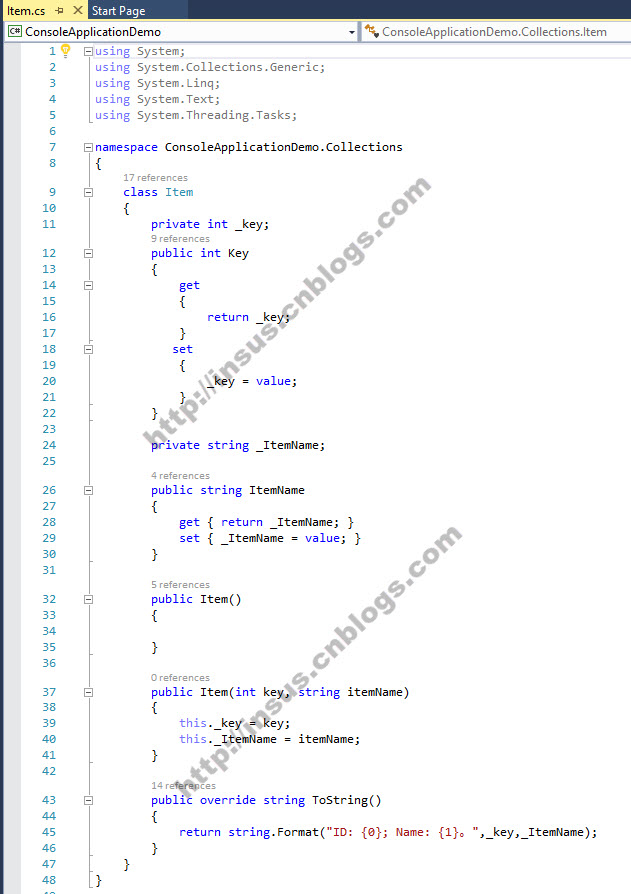
class Item
{
private int _key;
public int Key
{
get
{
return _key;
}
set
{
_key = value;
}
} private string _ItemName; public string ItemName
{
get { return _ItemName; }
set { _ItemName = value; }
} public Item()
{ } public Item(int key, string itemName)
{
this._key = key;
this._ItemName = itemName;
} public override string ToString()
{
return string.Format("ID: {0}; Name: {1}。",_key,_ItemName);
}
}
Source Code
有了物件,你可以创建你的购物车Shopping Cart:
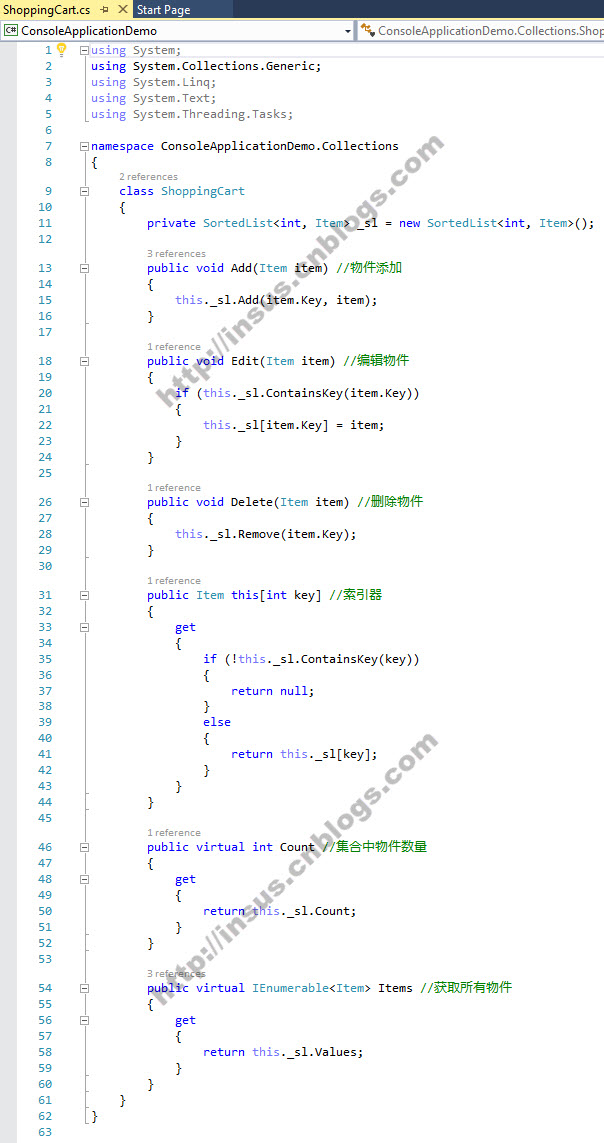
class ShoppingCart
{
private SortedList<int, Item> _sl = new SortedList<int, Item>(); public void Add(Item item) //物件添加
{
this._sl.Add(item.Key, item);
} public void Edit(Item item) //编辑物件
{
if (this._sl.ContainsKey(item.Key))
{
this._sl[item.Key] = item;
}
} public void Delete(Item item) //删除物件
{
this._sl.Remove(item.Key);
} public Item this[int key] //索引器
{
get
{
if (!this._sl.ContainsKey(key))
{
return null;
}
else
{
return this._sl[key];
}
}
} public virtual int Count //集合中物件数量
{
get
{
return this._sl.Count;
}
} public virtual IEnumerable<Item> Items //获取所有物件
{
get
{
return this._sl.Values;
}
}
}
Source Code
下面是在控制台测试上面写好的集合购物车: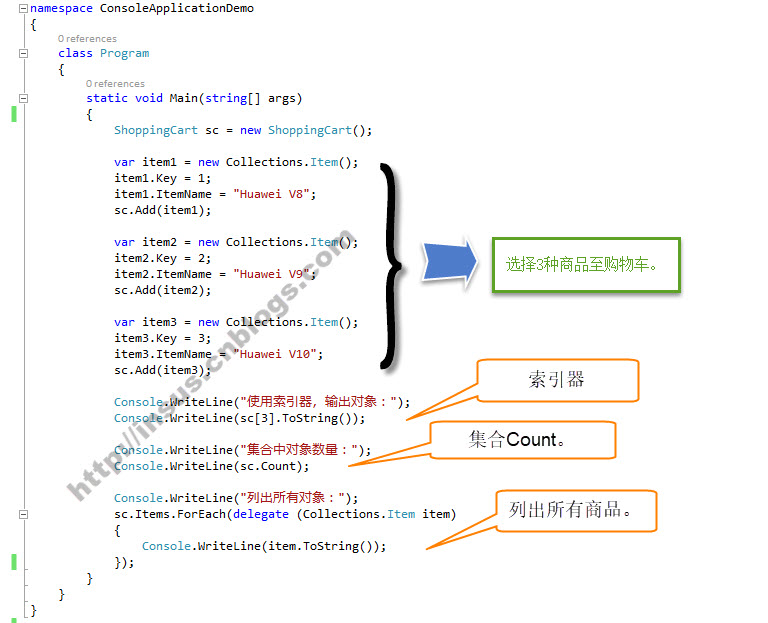
class Program
{
static void Main(string[] args)
{
ShoppingCart sc = new ShoppingCart(); var item1 = new Collections.Item();
item1.Key = ;
item1.ItemName = "Huawei V8";
sc.Add(item1); var item2 = new Collections.Item();
item2.Key = ;
item2.ItemName = "Huawei V9";
sc.Add(item2); var item3 = new Collections.Item();
item3.Key = ;
item3.ItemName = "Huawei V10";
sc.Add(item3); Console.WriteLine("使用索引器,输出对象:");
Console.WriteLine(sc[].ToString()); Console.WriteLine("集合中对象数量:");
Console.WriteLine(sc.Count); Console.WriteLine("列出所有对象:");
sc.Items.ForEach(delegate (Collections.Item item)
{
Console.WriteLine(item.ToString());
});
}
}
Source Code
按Ctrl + F5输出结果:
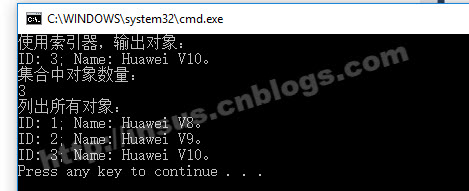
最后演示编辑Edit和删除Delete的功能:

var item4 = new Collections.Item();
item4.Key = ;
item4.ItemName = "Huawei Mate10";
sc.Edit(item4); Console.WriteLine("编辑后列出所有对象:");
sc.Items.ForEach(delegate (Collections.Item item)
{
Console.WriteLine(item.ToString());
}); var item5 = new Collections.Item();
item5.Key = ;
sc.Delete(item5); Console.WriteLine("删除后列出所有对象:");
sc.Items.ForEach(delegate (Collections.Item item)
{
Console.WriteLine(item.ToString());
});
Source Code
运行看看结果:
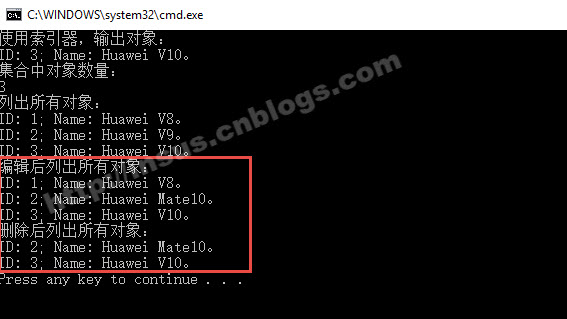
C#集合Collections购物车Shopping Cart的更多相关文章
- 购物车(Shopping cart) —— B2C网站核心产品设计 (二)
购物车是做什么的? 我们先来看一下现实超市中的购物车,一个带四个轱辘的铁筐子,客人推来推去,看到什么东西喜欢,就扔进去,觉得东西差不多了,就推到收银台. 那B2C网站中的购物车又是一个什么东西呢? 从 ...
- shopping cart
#Author:Kevin_hou #定义产品列表 product_list =[ ('HUAWEI',5999), ('Watch',500), ('Nike',800), ('Toyota',20 ...
- Backbone.js 为复杂Javascript应用程序提供模型(models)、集合(collections)、视图(views)的结构
Backbone.js 为复杂Javascript应用程序提供模型(models).集合(collections).视图(views)的结构.其中模型用于绑定键值数据和 自定义事件:集合附有可枚举函数 ...
- Java集合——Collections工具类
Java集合——Collections工具类 摘要:本文主要学习了Collections工具类的常用方法. 概述 Collections工具类主要用来操作集合类,比如List和Set. 常用操作 排序 ...
- 集合-Collections工具
1.定义 Collections是集合类的一个工具类,它提供了一系列静态方法用于对容器中的元素进行排序和搜索等一系列操作. 注:Collection是一个集合接口,而Collections是一个有着操 ...
- Guava 3: 集合Collections
一.引子 Guava 对JDK集合的拓展,是最成熟且最受欢迎的部分.本文属于Guava的核心,需要仔细看. 二.Guava 集合 2.1 Immutable Collections不可变集合 1.作用 ...
- Java 集合-Collections工具类
2017-11-05 23:41:53 Collections类 Collections类:Collections类是针对集合进行操作的工具类,都是静态方法. 常用方法: public static ...
- Java中的集合Collections工具类(六)
操作集合的工具类Collections Java提供了一个操作Set.List和Map等集合的工具类:Collections,该工具类里提供了大量方法对集合元素进行排序.查询和修改等操作,还提供了将集 ...
- java 集合Collections 工具类:排序,查找替换。Set、List、Map 的of方法创建不可变集合
Collections 工具类 Java 提供1个操作 Set List Map 等集合的工具类 Collections ,该工具类里提供了大量方法对集合元素进行排序.查询和修改等操作,还提供了将集合 ...
随机推荐
- 网络基础 http 会话(session)详解
http 会话(session)详解 by:授客 QQ:1033553122 会话(session)是一种持久网络协议,在用户(或用户代理)端和服务器端之间创建关联,从而起到交换数据包的作用机制 一. ...
- wap2app(三)-- 添加引导页
1.在client_index.html文件中添加如下代码: <script type="text/javascript"> if(window.plus){ plus ...
- 四则运算 Java 姚康友,黎扬乐
github项目传送门:https://github.com/yaokangyou/arithmetic 项目要求 功能列表 [完成] 使用 -n 参数控制生成题目的个数 [完成] 使用 -r 参数控 ...
- PLS-00306: 调用 'SYNCRN' 时参数个数或类型错误
System.Data.OracleClient.OracleException (0x80131938): ORA-00604: 递归 SQL 级别 1 出现错误 ORA-06550: 第 1 行, ...
- 个人博客作业Week3(微软必应词典客户端的案例分析)
软件缺陷常常又被叫做Bug,即为计算机软件或程序中存在的某种破坏正常运行能力的问题.错误,或者隐藏的功能缺陷.缺陷的存在会导致软件产品在某种程度上不能满足用户的需要.IEEE729-1983对缺陷有一 ...
- SAP S4/HANA BP屏幕增强添加自定义字段(BDT方式)
喜欢博主的读者也许会意识到,这是本博客中第一篇有关屏幕增强的文章.之前没有总结过相关的东西,除了因为相关经验有限之外,我个人也是不喜欢所谓dynpro编程的,它有许多“潜规则”一样的东西要记住,想要运 ...
- BeanFactory中Bean的生命周期
Bean的生命周期图解 集体过程如下: 当调用者通过getBean(beanName)向容器请求某一个Bean时,如果容器注册了org.springframework.beans.factory.co ...
- 关于new
JS通过new关键字,可以调用相关的 构造方法 生成一个 对象 ,function ---> object
- Looper loop
public static void loop() { final Looper me = myLooper(); if (me == null) { throw new RuntimeExcepti ...
- 项目Alpha冲刺 5
作业描述 课程: 软件工程1916|W(福州大学) 作业要求: 项目Alpha冲刺(团队) 团队名称: 火鸡堂 作业目标: 介绍第五天冲刺的项目进展.问题困难和心得体会 1.团队信息 队名:火鸡堂 队 ...
