Fetch的使用及兼容ie的处理
Fetch
作为一个与时俱进的前端,Fetch当然应该有所了解和涉猎。如果你没有听说过Fetch,那么ajax应该不陌生吧。Fetch相当于是一个新版本的Ajax,虽然现在我们常常使用的仍是ajax,但是fetch已经在渐渐地撼动ajax的地位。在最近的项目中,为了更新一下技术栈,所以使用了fetch。所以写一篇文章记录一下fetch相关的内容。
先说一下fetch的优点吧,首先ajax最遭人诟病的就是回调地狱了,也就是比如说如果你要发送一个Ajax请求,但是请求的参数却需要上一个ajax来返回。那么这次的请求就需要放在上一次请求的回调函数中,如果只有两个请求还好,要是多个请求那么代码不仅可读性差,维护起来也十分的困难。在Es6中我们可以使用promise来解决回调地狱的问题,实际上fetch的解决方式就是类似于使用promise的ajax,它的使用方式也类似于promise,使用起来代码的可读性可维护性都变得更好了。
如果不了解promise的童鞋可以去看es6的文档,或者看相关的教程,这里为了直奔主题就不讲解promise了
先看一下MDN的官方文档

这是fetch的基本用法,第一个参数是url也就是你请求的地址,第二个参数接受一个配置对象,该对象的具体属性以及可以设置的值已经在上图展示。
具体参数配置如下:
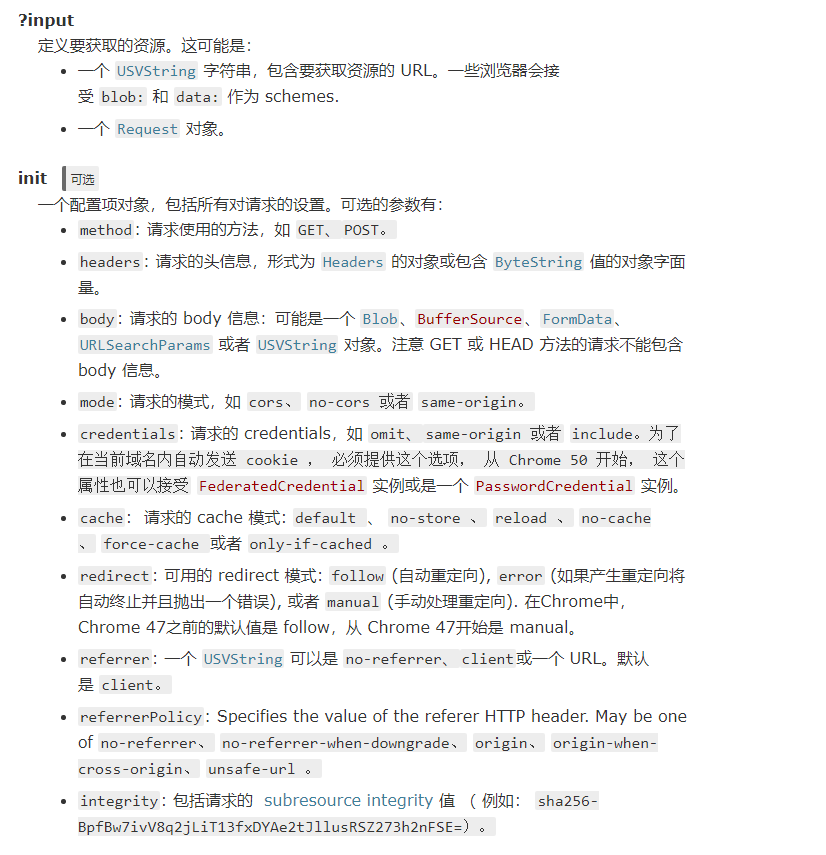
一般来说使用fetch会用url加上配置对象的方式来发送请求,不过你也可以使用request构造函数实例化一个request对象作为参数传入
在这里主要讲一下使用配置对象的方式来使用fetch
首先要进行请求,我们需要一个后台接口,由于现如今开发模式基本上都是前后分离,所以我们的fetch请求不可避免的要涉及到跨域问题。
在下面的例子中,我使用的是nodejs,和express搭建的后台。
由于我使用的是项目的后台只是在app.js中加了一个测试接口所以就不贴出完整的app.js的代码了
我使用的后台接口代码如下
- app.all('/Api', function(req, res, next) {
// 打印前端的信息- console.log(req.body);
console.log(req.cookies);
console.log(req.get('Token'));- res.header("Access-Control-Allow-Origin", "http://localhost:63342"); // 设置请求的来源的域
- res.header("Access-Control-Allow-Headers", "Token,x-token,Content-Type"); // 设置允许的自定义头部
- res.header("Access-Control-Allow-Methods","PUT,POST,GET,DELETE,OPTIONS"); // 设置允许的请求的类型
- res.header("Access-Control-Allow-Credentials",true); // 设置是否允许跨域请求携带cookie等浏览器信息
- res.header("X-Powered-By",'lhy');
- res.header("Content-Type", "application/json;charset=utf-8"); // 设置返回的数据类型,这里设置为返回的json类型的数据
- res.send({meta:{token:"123",code:1}}); // 发送响应信息
- });
前端使用fetch代码如下
- <!DOCTYPE html>
- <html lang="zh">
- <head>
- <meta charset="UTF-8">
- <title>Fetch</title>
- <meta name="Description" content=""/>
- <meta name="Author" content="lhy"/>
- </head>
- <body>
- <p></p>
- <script>
- let options = {
- method:"post",
- body:JSON.stringify({name:"lhy",content:"hello"}), // 这里传入的数据类型必须和下面content-type的类型一致
- cache:'reload', // 表示请求时忽略http缓存,但是请求完成后会刷新http缓存
- credentials:'include', // 表示请求携带cookie等信息
- headers:{
- 'Token':"lhytest", // 用于设置请求头
- 'content-type': 'application/json' // 设置发送的数据类型
- }
- };
- fetch('http://localhost/Api',options).then(function (response) {
- return response.json()
- }).then(function (data) {
- console.log(data);
- document.getElementsByTagName('p')[0].innerText = data.meta.token;
- }).catch(function (error) {
- console.log(error);
- })
- </script>
- </body>
- </html>
PS:刚才在后台设置的允许跨域的源我们可以在浏览器调试窗口看到,而且如果你的html是本地环境打开Origin的值会为null,我这里是使用的webstrom打开的
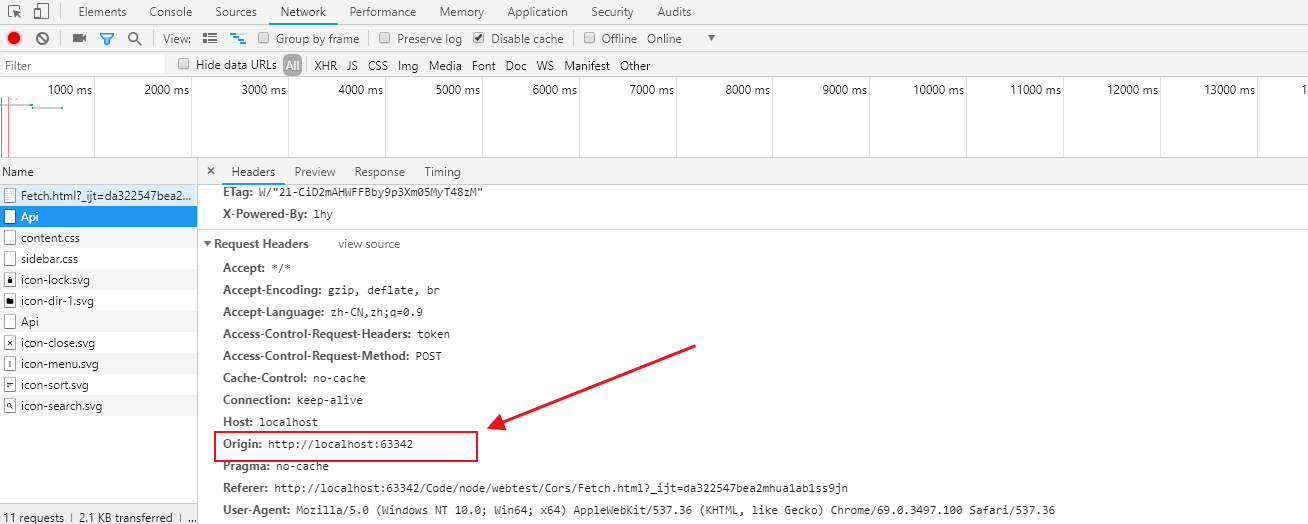
现在我们来看看结果
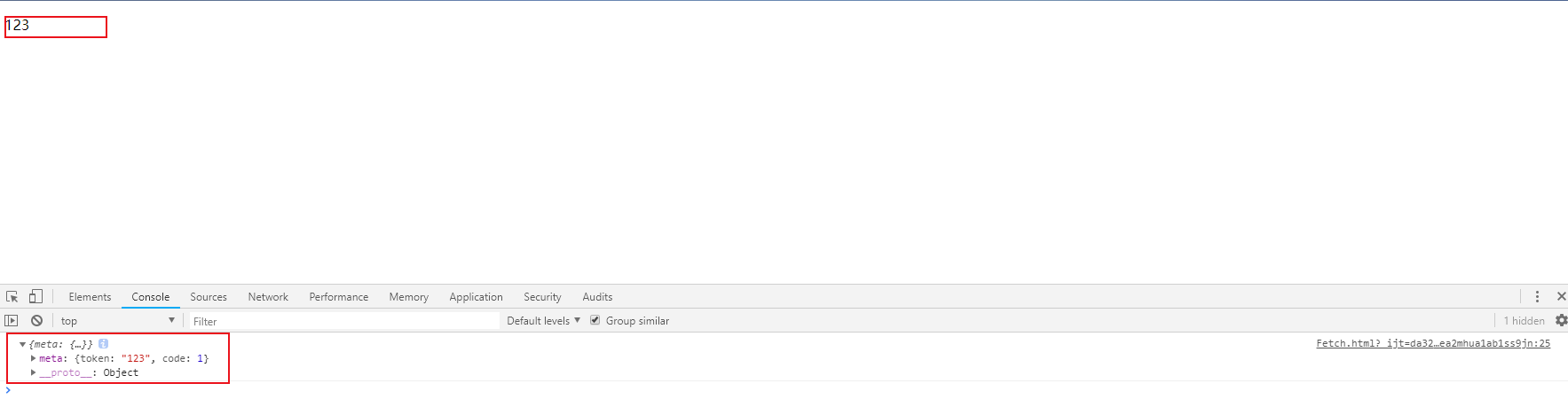
可以看到我们已经成功地拿到了后台地数据,我们再去看看后台是否也能拿到我传递的参数,以及cookie的信息
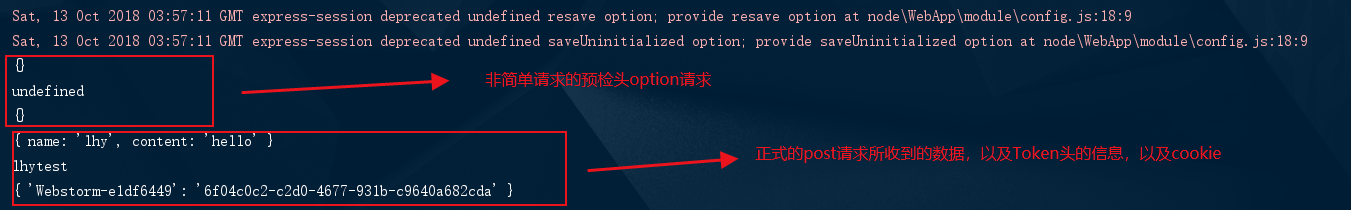
PS:你设置的自定义头部在浏览器调试窗口无法看到,因为浏览器显示的头只显示它默认规定的请求头信息,如果你希望在浏览器窗口看到就需要将它暴露出去,这里不要再细说
Fetch的兼容
在上面我们可以看到,fetch还是十分方便强大的,所有的新的这些好用的技术往往都有一个限制那就是兼容问题
我们先看一下原生的fetch的兼容性如何
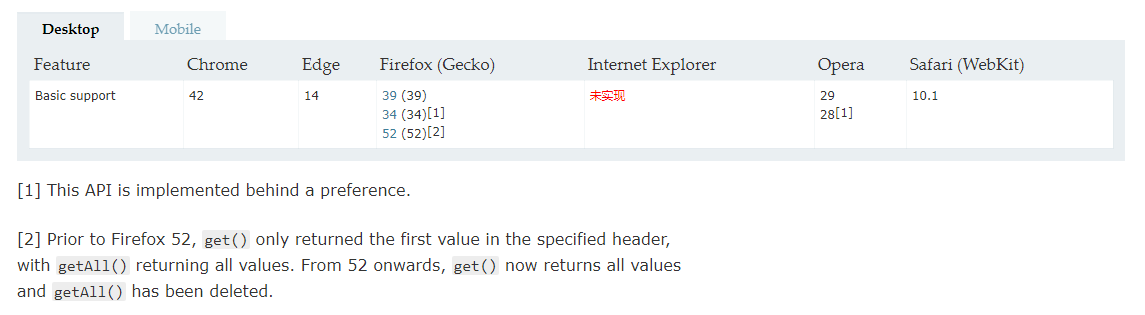
这么好用的东西,ie竟然完全不支持(垃圾ie毁我青春!!)
没办法,这可不是低版本ie不兼容,而是ie完全不兼容,虽然现在ie的市场份额在逐年下降,但是其用户群体还是十分庞大的,而不巧的是这次的项目要求兼容到ie8
这不是为难我胖虎吗?我又不想舍弃好用的fetch,没办法那就自己封装一个ie版本的fetch吧。
封装一个ie版本的fetch,首先我们要了解这个fetch到底包含了些什么,作为一个精致的前端,我可不想直接调用fetch时检测一下window下有没有这个函数,没有就用ajax的粗陋的方式。
所以就有了这篇文章的后半部分。
我们先来看看MDN的fetch的使用模块下有些什么东西
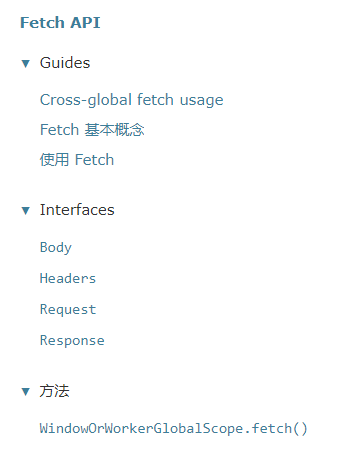
所以我们要重新封装一下 Body,Headers,Request,Response
本人很菜,下面的封装方式全是我自己的看法,很有可能并不是fetch的内部实现方式,特此声明。
参考文章:https://segmentfault.com/a/1190000006220369
主要思路:
检测浏览器版本,是ie10,11使用XMLHttpRequest进行请求
ie8,9 使用XDomainRequest
ie8以下使用ActiveXObject进行请求
- (function webpackUniversalModuleDefinition(root, factory) {
- if (typeof exports === 'object' && typeof module === 'object')
- module.exports = factory();
- else if (typeof define === 'function' && define.amd)
- define([], factory);
- else if (typeof exports === 'object')
- exports["fetch"] = factory();
- else
- root["fetch"] = factory();
- })(this, function () {
- return /******/ (function (modules) { // webpackBootstrap
- /******/ // The module cache
- /******/
- var installedModules = {};
- /******/ // The require function
- /******/
- function __webpack_require__(moduleId) {
- /******/ // Check if module is in cache
- /******/
- if (installedModules[moduleId])
- /******/ return installedModules[moduleId].exports;
- /******/ // Create a new module (and put it into the cache)
- /******/
- var module = installedModules[moduleId] = {
- /******/ exports: {},
- /******/ id: moduleId,
- /******/ loaded: false
- /******/
- };
- /******/ // Execute the module function
- /******/
- modules[moduleId].call(module.exports, module, module.exports, __webpack_require__);
- /******/ // Flag the module as loaded
- /******/
- module.loaded = true;
- /******/ // Return the exports of the module
- /******/
- return module.exports;
- /******/
- }
- /******/ // expose the modules object (__webpack_modules__)
- /******/
- __webpack_require__.m = modules;
- /******/ // expose the module cache
- /******/
- __webpack_require__.c = installedModules;
- /******/ // __webpack_public_path__
- /******/
- __webpack_require__.p = "";
- /******/ // Load entry module and return exports
- /******/
- return __webpack_require__(0);
- /******/
- })
- /************************************************************************/
- /******/([
- /* 0 */
- /***/ function (module, exports, __webpack_require__) {
- var Request = __webpack_require__(1)
- var Response = __webpack_require__(5)
- var Headers = __webpack_require__(2)
- var Transport = __webpack_require__(6)
- if (![].forEach) {
- Array.prototype.forEach = function (fn, scope) {
- 'use strict'
- var i, len
- for (i = 0, len = this.length; i < len; ++i) {
- if (i in this) {
- fn.call(scope, this[i], i, this)
- }
- }
- }
- }
- // 用于读取响应头信息
- if (!'lhy'.trim) {
- var rtrim = /^[\s\uFEFF\xA0]+|[\s\uFEFF\xA0]+$/g
- String.prototype.trim = function () {
- return this.replace(rtrim, '')
- }
- }
- function headers(xhr) {
- var head = new Headers()
- if (xhr.getAllResponseHeaders) {
- var headerStr = xhr.getAllResponseHeaders() || ''
- if (/\S/.test(headerStr)) {
- //http://www.w3.org/TR/XMLHttpRequest/#the-getallresponseheaders-method
- var headerPairs = headerStr.split('\u000d\u000a');
- for (var i = 0; i < headerPairs.length; i++) {
- var headerPair = headerPairs[i];
- // 读取header的信息
- var index = headerPair.indexOf('\u003a\u0020')
- if (index > 0) {
- var key = headerPair.substring(0, index).trim()
- var value = headerPair.substring(index + 2).trim()
- head.append(key, value)
- }
- }
- }
- }
- return head
- }
- function fetch(input, init) {
- return new Promise(function (resolve, reject) {
- var request
- if (!init && (init instanceof Request)) {
- request = input
- } else {
- request = new Request(input, init)
- }
- var msie = 11
- // 用于判断是否为ie
- if (window.VBArray) {
- // 返回浏览器渲染文档模式
- msie = document.documentMode || (window.XMLHttpRequest ? 7 : 6)
- }
- if (msie > 7) {
- var xhr = new Transport(request)
- function responseURL() {
- if ('responseURL' in xhr) {
- return xhr.responseURL
- }
- return
- }
- xhr.on('load', function (event) {
- var options = {
- status: event.status || 200,
- statusText: event.statusText || '',
- headers: headers(event),
- url: responseURL()
- }
- var body = 'response' in event ? event.response : event.responseText
- resolve(new Response(body, options))
- })
- xhr.on('error', function () {
- reject(new TypeError('Network request failed'))
- })
- xhr.on('timeout', function () {
- reject(new TypeError('Network request timeout'))
- })
- xhr.open(request.method, request.url, true)
- request.headers.forEach(function (value, name) {
- xhr.setRequestHeader(name, value)
- })
- xhr.send(typeof request._body === 'undefined' ? null : request._body)
- } else {
- var xhr = new ActiveXObject('Microsoft.XMLHTTP')
- xhr.onreadystatechange = function () {
- if (xhr.readyState === 4) {
- var options = {
- status: xhr.status || 200,
- statusText: xhr.statusText || '',
- headers: headers(xhr),
- url: responseURL()
- }
- var body = 'response' in xhr ? xhr.response : xhr.responseText
- resolve(new Response(body, options))
- }
- }
- xhr.open(request.method, request.url, true)
- xhr.send(typeof request._body === 'undefined' ? null : request._body)
- }
- })
- }
- function notFunc(a) {
- return !/\scode\]\s+\}$/.test(a)
- }
- if (notFunc(window.fetch)) {
- window.fetch = fetch
- }
- if (typeof avalon === 'function') {
- avalon.fetch = fetch
- }
- module.exports = fetch
- /***/
- },
- /* 1 */
- /***/ function (module, exports, __webpack_require__) {
- var Headers = __webpack_require__(2)
- var Body = __webpack_require__(4)
- // 自定义Request函数
- function Request(input, options) {
- options = options || {}
- var body = options.body
- // 用于判断函数接受的参数是否为自定义的Request对象 即判断input是否由Request创建
- if (input instanceof Request) {
- // 判断body是否已被使用
- if (input.bodyUsed) {
- throw new TypeError('Already read')
- }
- this.url = input.url
- this.credentials = input.credentials
- if (!options.headers) {
- var h = this.headers = new Headers(input.headers)
- if (!h.map['x-requested-with']) {
- h.set('X-Requested-With', 'XMLHttpRequest')
- }
- }
- this.method = input.method
- this.mode = input.mode
- if (!body) {
- body = input._body
- input.bodyUsed = true
- }
- } else {
- // 如果input不是由Request创建的自定义Request对象 则input为url参数
- this.url = input
- }
- // 优先判断option中是否设置了相关选项,再判断credentials自定义request对象的相关属性,如果都没有默认为‘omit’
- this.credentials = options.credentials || this.credentials || 'omit'
- // 判断参数是否设置了header的相关选项
- if (options.headers || !this.headers) {
- this.headers = new Headers(options.headers)
- }
- this.method = (options.method || this.method || 'GET').toUpperCase()
- this.mode = options.mode || this.mode || null
- this.referrer = null
- // 如果是head请求却携带了请求体,抛出错误
- if ( this.method === 'HEAD' && body) {
- throw new TypeError('Body not allowed for HEAD requests')
- }else if(this.method === 'GET' && body){
- var Obody = JSON.parse(body)
- var str = ''
- for (var name in Obody) {
- if(Obody.hasOwnProperty(name)){
- str = str? str + '&' + name + '=' + Obody[name] : str + name + '=' + Obody[name]
- }
- }
- this.url += '?' + str
- body = null
- }
- this._initBody(body)
- }
- Request.prototype.clone = function () {
- return new Request(this)
- }
- var F = function () {
- }
- F.prototype = Body.prototype
- Request.prototype = new F()
- module.exports = Request
- /***/
- },
- /* 2 */
- /***/ function (module, exports, __webpack_require__) {
- var support = __webpack_require__(3)
- // 自定义Header
- function Headers(headers) {
- this.map = {}
- if (headers instanceof Headers) {
- headers.forEach(function (value, name) {
- this.append(name, value)
- }, this)
- } else if (headers) {
- for (var name in headers) {
- if (headers.hasOwnProperty(name)) {
- this.append(name, headers[name])
- }
- }
- }
- }
- // 向header对象中的map 添加键值对
- Headers.prototype.append = function (name, value) {
- name = normalizeName(name)
- value = normalizeValue(value)
- var list = this.map[name]
- if (!list) {
- list = []
- this.map[name] = list
- }
- list.push(value)
- }
- // 定义header上的delet方法用于删除键值对
- Headers.prototype['delete'] = function (name) {
- delete this.map[normalizeName(name)]
- }
- // 用于获取header对象上的某个键的第一个值
- Headers.prototype.get = function (name) {
- var values = this.map[normalizeName(name)]
- return values ? values[0] : null
- }
- // 用于获取header对象上某个键的所有值
- Headers.prototype.getAll = function (name) {
- return this.map[normalizeName(name)] || []
- }
- // 判断该header对象是否拥有某个属性
- Headers.prototype.has = function (name) {
- return this.map.hasOwnProperty(normalizeName(name))
- }
- // 用于设置该header对象上的值
- Headers.prototype.set = function (name, value) {
- this.map[normalizeName(name)] = [normalizeValue(value)]
- }
- // 为了在低版本浏览器使用,定义forEach以遍历
- Headers.prototype.forEach = function (callback, thisArg) {
- for (var name in this.map) {
- if (this.map.hasOwnProperty(name)) {
- this.map[name].forEach(function (value) {
- callback.call(thisArg, value, name, this)
- }, this)
- }
- }
- }
- // 返回header对象的可枚举属性及函数名
- Headers.prototype.keys = function () {
- var items = []
- this.forEach(function (value, name) {
- items.push(name)
- })
- return items
- }
- // 返回header对象的所有可枚举的值
- Headers.prototype.values = function () {
- var items = []
- this.forEach(function (value) {
- items.push(value)
- })
- return items
- }
- // 修改迭代器的方法
- Headers.prototype.entries = function () {
- var items = []
- this.forEach(function (value, name) {
- items.push([name, value])
- })
- return items
- }
- // 判断是否支持迭代器
- if (support.iterable) {
- // 如果支持 则让header的iterable为上方的entries函数
- Headers.prototype[Symbol.iterator] = Headers.prototype.entries
- }
- // 判断头名是否合法,只要不包含特殊字符就返回 头名的字符串
- function normalizeName(name) {
- if (typeof name !== 'string') {
- name = String(name)
- }
- if (/[^a-z0-9\-#$%&'*+.\^_`|~]/i.test(name)) {
- throw new TypeError('Invalid character in header field name')
- }
- return name.toLowerCase()
- }
- // 将值转为字符串
- function normalizeValue(value) {
- if (typeof value !== 'string') {
- value = String(value)
- }
- return value
- }
- module.exports = Headers
- /***/
- },
- /* 3 */
- /**
- * 该函数用于判断浏览器是否支持
- * */ function (module, exports) {
- module.exports = {
- searchParams: 'URLSearchParams' in window,
- iterable: 'Symbol' in window && 'iterator' in window,
- blob: 'FileReader' in window && 'Blob' in window && (function () {
- try {
- new Blob()
- return true
- } catch (e) {
- return false
- }
- })(),
- formData: 'FormData' in window,
- arrayBuffer: 'ArrayBuffer' in window
- }
- /***/
- },
- /* 4 */
- /***/ function (module, exports, __webpack_require__) {
- var support = __webpack_require__(3)
- // 用于创建body对象
- function Body() {
- this.bodyUsed = false
- }
- var p = Body.prototype
- 'text,blob,formData,json,arrayBuffer'.replace(/\w+/g, function (method) {
- p[method] = function () {
- return consumeBody(this).then(function (body) {
- return convertBody(body, method)
- })
- }
- })
- // 初始化请求的头部
- p._initBody = function (body) {
- this._body = body
- if (!this.headers.get('content-type')) {
- var a = bodyType(body)
- switch (a) {
- case 'text':
- this.headers.set('content-type', 'text/plain;charset=UTF-8')
- break
- case 'blob':
- if (body && body.type) {
- this.headers.set('content-type', body.type)
- }
- break
- case 'searchParams':
- this.headers.set('content-type', 'application/x-www-form-urlencoded;charset=UTF-8')
- break
- }
- }
- }
- // 判断Body是否已被使用
- function consumeBody(body) {
- if (body.bodyUsed) {
- return Promise.reject(new TypeError('Already read'))
- } else {
- body.bodyUsed = true
- return Promise.resolve(body._body)
- }
- }
- // 用于处理返回的response对象body的数据
- function convertBody(body, to) {
- var from = bodyType(body)
- if (body === null || body === void 0 || !from || from === to) {
- return Promise.resolve(body)
- } else if (map[to] && map[to][from]) {
- return map[to][from](body)
- } else {
- return Promise.reject(new Error('Convertion from ' + from + ' to ' + to + ' not supported'))
- }
- }
- // 定义对各种类型数据的处理方法
- var map = {
- text: {
- json: function (body) {//json --> text
- return Promise.resolve(JSON.stringify(body))
- },
- blob: function (body) {//blob --> text
- return blob2text(body)
- },
- searchParams: function (body) {//searchParams --> text
- return Promise.resolve(body.toString())
- }
- },
- json: {
- text: function (body) {//text --> json
- return Promise.resolve(parseJSON(body))
- },
- blob: function (body) {//blob --> json
- return blob2text(body).then(parseJSON)
- }
- },
- formData: {
- text: function (body) {//text --> formData
- return text2formData(body)
- }
- },
- blob: {
- text: function (body) {//json --> blob
- return Promise.resolve(new Blob([body]))
- },
- json: function (body) {//json --> blob
- return Promise.resolve(new Blob([JSON.stringify(body)]))
- }
- },
- arrayBuffer: {
- blob: function (body) {
- return blob2ArrayBuffer(body)
- }
- }
- }
- // 用于返回body携带的数据类型
- function bodyType(body) {
- if (typeof body === 'string') {
- return 'text'
- } else if (support.blob && (body instanceof Blob)) {
- return 'blob'
- } else if (support.formData && (body instanceof FormData)) {
- return 'formData'
- } else if (support.searchParams && (body instanceof URLSearchParams)) {
- return 'searchParams'
- } else if (body && typeof body === 'object') {
- return 'json'
- } else {
- return null
- }
- }
- // 用于低版本浏览器的reader
- function reader2Promise(reader) {
- return new Promise(function (resolve, reject) {
- reader.onload = function () {
- resolve(reader.result)
- }
- reader.onerror = function () {
- reject(reader.error)
- }
- })
- }
- /*
- 模拟下列函数 用于处理各种类型的返回值数据
- readAsBinaryString(File|Blob)
- readAsText(File|Blob [, encoding])
- readAsDataURL(File|Blob)
- readAsArrayBuffer(File|Blob)
- */
- function text2formData(body) {
- var form = new FormData()
- body.trim().split('&').forEach(function (bytes) {
- if (bytes) {
- var split = bytes.split('=')
- var name = split.shift().replace(/\+/g, ' ')
- var value = split.join('=').replace(/\+/g, ' ')
- form.append(decodeURIComponent(name), decodeURIComponent(value))
- }
- })
- return Promise.resolve(form)
- }
- function blob2ArrayBuffer(blob) {
- var reader = new FileReader()
- reader.readAsArrayBuffer(blob)
- return reader2Promise(reader)
- }
- function blob2text(blob) {
- var reader = new FileReader()
- reader.readAsText(blob)
- return reader2Promise(reader)
- }
- function parseJSON(body) {
- try {
- return JSON.parse(body)
- } catch (ex) {
- throw 'Invalid JSON'
- }
- }
- module.exports = Body
- /***/
- },
- /* 5 */
- /***/ function (module, exports, __webpack_require__) {
- var Headers = __webpack_require__(2)
- var Body = __webpack_require__(4)
- // 用于返回response对象 即请求到的数据
- function Response(bodyInit, options) {
- if (!options) {
- options = {}
- }
- this.type = 'default'
- // status
- this.status = options.status
- // ok
- this.ok = this.status >= 200 && this.status < 300
- // status
- this.statusText = options.statusText
- this.headers = options.headers instanceof Headers ? options.headers : new Headers(options.headers)
- this.url = options.url || ''
- this._initBody(bodyInit)
- }
- var F = function () {
- }
- F.prototype = Body.prototype
- Response.prototype = new F()
- Response.prototype.clone = function () {
- return new Response(this._bodyInit, {
- status: this.status,
- statusText: this.statusText,
- headers: new Headers(this.headers),
- url: this.url
- })
- }
- Response.error = function () {
- var response = new Response(null, {status: 0, statusText: ''})
- response.type = 'error'
- return response
- }
- // 重定向状态码
- var redirectStatuses = [301, 302, 303, 307, 308]
- Response.redirect = function (url, status) {
- if (redirectStatuses.indexOf(status) === -1) {
- throw new RangeError('Invalid status code')
- }
- return new Response(null, {status: status, headers: {location: url}})
- }
- module.exports = Response
- /***/
- },
- /* 6 */
- /***/ function (module, exports, __webpack_require__) {
- // ajax 非低版本ie及谷歌火狐使用XMLHttpRequest
- //ie 8 - 9 使用XDomainRequest
- //低版本ie 使用 ActiveXObject('Microsoft.XMLHTTP')
- var AXO = __webpack_require__(7)
- var JSONP = __webpack_require__(8)
- var XDR = __webpack_require__(9)
- var XHR = __webpack_require__(10)
- var msie = 0
- if (window.VBArray) {
- msie = document.documentMode || (window.XMLHttpRequest ? 7 : 6)
- }
- function Transport(request) {
- if (msie === 8 || msie === 9) {
- this.core = new XDR(request)
- } else if (!msie || msie > 9) {
- this.core = new XHR(request)
- }
- }
- var p = Transport.prototype
- p.on = function (type, fn) {
- this.core.on(type, fn)
- }
- p.setRequestHeader = function (a, b) {
- if (this.core.setRequestHeader) {
- this.core.setRequestHeader(a, b)
- }
- }
- p.open = function (a, b, c, d, e) {
- if (this.core.open) {
- this.core.open(a, b, c, d, e)
- }
- }
- p.send = function (a) {
- if (this.core.send) {
- this.core.send(a)
- }
- }
- p.abort = function () {
- if (this.core.abort) {
- this.core.abort()
- }
- }
- module.exports = Transport
- /***/
- },
- /* 7 */
- /***/ function (module, exports) {
- module.exports = function AXO(opts) {
- var xhr = new ActiveXObject('Microsoft.XMLHTTP')
- // xhr.onreadystatechange = function () {
- // if (xhr.readyState === 4) {
- // if (/^2\d\d|1224/.test(xhr.status)) {
- // events['load'] && events['load'](xhr)
- // } else {
- // events['error'] && events['error']()
- // }
- // }
- // }
- //
- // var events = {}
- // Object.defineProperty(xhr,on,)
- // xhr.on = function (type, fn) {
- // events[type] = fn
- // }
- // if (opts.timeout === 'number') {
- // setTimeout(function () {
- // events['timeout'] && events['timeout']()
- // xhr.abort()
- // }, opts.timeout)
- // }
- return xhr
- }
- /***/
- },
- /* 8 */
- /***/ function (module, exports) {
- function JSONP(opts) {
- var callbackFunction = opts.jsonpCallbackFunction || generateCallbackFunction();
- var jsonpCallback = opts.jsonpCallback || 'callback'
- var xhr = document.createElement('script')
- if (xhr.charset) {
- xhr.charset = opts.charset
- }
- xhr.onerror = xhr[useOnload ? 'onload' : 'onreadystatechange'] = function (e) {
- var execute = /loaded|complete|undefined/i.test(xhr.readyState)
- if (e && e.type === 'error') {
- events['error'] && events['error']()
- } else if (execute) {
- setTimeout(function () {
- xhr.abort()
- }, 0)
- }
- }
- var events = {}
- xhr.on = function (type, fn) {
- events[type] = fn
- }
- xhr.abort = function () {
- events = {}
- removeNode(xhr)
- clearFunction(callbackFunction)
- }
- xhr.open = function (a, url) {
- window[callbackFunction] = function (response) {
- events['load'] && events['load']({
- status: 200,
- statusText: 'ok',
- response: response
- })
- clearFunction(callbackFunction)
- }
- var head = document.getElementsByTagName('head')[0]
- url += (url.indexOf('?') === -1) ? '?' : '&';
- xhr.setAttribute('src', url + jsonpCallback + '=' + callbackFunction);
- head.insertBefore(xhr, head.firstChild)
- if (typeof opts.timeout === 'number') {
- setTimeout(function () {
- events['timeout'] && events['timeout']()
- xhr.abort()
- }, opts.timeout)
- }
- }
- return xhr
- }
- function generateCallbackFunction() {
- return ('jsonp' + Math.random()).replace(/0\./, '')
- }
- // Known issue: Will throw 'Uncaught ReferenceError: callback_*** is not defined' error if request timeout
- function clearFunction(functionName) {
- // IE8 throws an exception when you try to delete a property on window
- // http://stackoverflow.com/a/1824228/751089
- try {
- delete window[functionName];
- } catch (e) {
- window[functionName] = undefined;
- }
- }
- var f = document.createDocumentFragment()
- var useOnload = 'textContent' in document
- function removeNode(node) {
- f.appendChild(node)
- f.removeChild(node)
- node.onload = onerror = onreadystatechange = function () {
- }
- return node
- }
- module.exports = JSONP
- /***/
- },
- /* 9 */
- /***/ function (module, exports) {
- //https://msdn.microsoft.com/en-us/library/cc288060(v=VS.85).aspx
- module.exports = function XDR(opts) {
- var xhr = new XDomainRequest()
- 'load,error,timeout'.replace(/\w+/g, function (method) {
- xhr['on' + method] = function () {
- if (events[method]) {
- events[method](xhr)
- }
- }
- })
- var events = {}
- xhr.on = function (type, fn) {
- events[type] = fn
- }
- xhr.onabort = function () {
- events = {}
- }
- if (typeof opts.timeout === 'number') {
- xhr.timeout = opts.timeout
- }
- return xhr
- }
- /***/
- },
- /* 10 */
- /***/ function (module, exports) {
- module.exports = function XHR(opts) {
- var xhr = new XMLHttpRequest
- 'load,error,timeout'.replace(/\w+/g, function (method) {
- xhr['on' + method] = function () {
- if (events[method]) {
- events[method](xhr)
- }
- }
- })
- var events = {}
- xhr.on = function (type, fn) {
- events[type] = fn
- }
- xhr.onabort = function () {
- events = {}
- }
- if (opts.credentials === 'include') {
- xhr.withCredentials = true
- }
- if ('responseType' in xhr && ('Blob' in window)) {
- var msie = document.documentMode || (window.XMLHttpRequest ? 7 : 6)
- if (msie !== 10 && msie !== 11) {
- xhr.responseType = 'blob'
- }
- }
- return xhr
- }
- /***/
- }
- /******/])
- });
- ;
声明:在封装的过程中,由于考虑到项目的实际情况我封装的fetch可以在get中设置body,其本质是把body中的数据拼接到url上
在使用原生fetch的时候get,head请求是不能设置body的,否则会报错
Fetch的使用及兼容ie的处理的更多相关文章
- fetch ios低版本兼容cannot clone a disturbed response
报错信息 ios 11以下 cannot clone a disturbed response github.com/github/fetc- 问题发生场景 使用了一个或者多个三方库 三方库或者自己的 ...
- Fetch方法封装、业务实践
说Fetch之前啊,我们不得不说一说Ajax了,以前使用最多的自然是jQuery封装的Ajax方法了,强大而且好用. 有人说了,jQuery的Ajax都已经封装得那么好了,你还整Fetch干什么,这不 ...
- Ajax语法浅析
Ajax是目前很普遍的一门技术,也是很值得探讨和研究的一门技术.本文将针对Ajax的发展过程并结合其在不同库框架中的使用方式来和大家分享下Ajax的那些新老语法. Ajax简介 Ajax全称为“Asy ...
- Fetch-新一代Ajax API
AJAX半遮半掩的底层API是饱受诟病的一件事情. XMLHttpRequest 并不是专为Ajax而设计的. 虽然各种框架对 XHR 的封装已经足够好用, 但我们可以做得更好. window.fet ...
- Chrome接口请求一直是pending状态,但接口实际上是正常的
1.现象 个别机器突然出现Chrome访问我司产品异常,本该通过接口获取的数据没有呈现,之前都是好好的,而且其他机器同样用同版本Chrome访问正常. 出现问题的机器重装Chrome问题依然存在,直到 ...
- cobra-强大的CLI应用程序库
cobra介绍 Cobra是一个用于创建强大的现代CLI应用程序的库,也是一个用于生成应用程序和命令文件的程序. Cobra用于许多Go项目,如Kubernetes.Hugo和Github CLI等. ...
- 在 JS 中使用 fetch 更加高效地进行网络请求
在前端快速发展地过程中,为了契合更好的设计模式,产生了 fetch 框架,此文将简要介绍下 fetch 的基本使用. 我的源博客地址:http://blog.parryqiu.com/2016/03/ ...
- 新一代Ajax API --fetch
之前 师傅跟我提过 一个新的Ajax API fetch 今天看到一篇关于fetch的文章,受益匪浅. XMLHttpRequest并不是专为Ajax而设计的,虽然各种框架对XHR的封装已经足够好用 ...
- (转)这个API很“迷人”——新的Fetch API
原文:https://hacks.mozilla.org/2015/03/this-api-is-so-fetching 原标题是This API is So Fetching,Fetching也可以 ...
随机推荐
- Elasticsearch **代码片段
```JAVA BoolQueryBuilder queryBuilder = QueryBuilders.boolQuery(); RangeQueryBuilder createTimeQuery ...
- SQL Server 中的6种事务隔离级别简单总结
本文出处:http://www.cnblogs.com/wy123/p/7218316.html (保留出处并非什么原创作品权利,本人拙作还远远达不到,仅仅是为了链接到原文,因为后续对可能存在的一些错 ...
- week07 13.3 NewsPipeline之 三News Deduper之 tf_idf 查重
我们运行看结果 安装包sklearn 安装numpy 安装scipy 终于可以啦 我们把安装的包都写在文件里面吧 4行4列 轴对称 只需要看一半就可以 横着看 竖着看都行 数值越接近1 表示越相似 我 ...
- MFC笔记2
1.Create()函数创建,该函数原型如下: BOOL Create( LPCTSTR lpszCaption, DWORD dwStyle, const RECT& rect, CWnd* ...
- 安装php调试工具 Xdebug的步骤 火狐 phpstorm联调
一 安装服务器端 1 选择你的版本 <?php phpinfo(); ?> 比如我的: 关键是这三项:PHP Version 7.3.0Architecture x86 (x86是32位系 ...
- Rancher 2.0 简单使用 重要部分截取
学习地址 : https://rancher.com/docs/rancher/v2.x/en/quick-start-guide/ Install Rancher sudo docker run - ...
- thu-learn-lib 开发小记(转)
原创:https://harrychen.xyz/2019/02/09/thu-learn-lib/ 今天是大年初五,原本计划出门玩,但是天气比较糟糕就放弃了.想到第一篇博客里面预告了要给thu-le ...
- 51单片机学习笔记(郭天祥版)(1)——单片机基础和点亮LED灯
关于单片机型号的介绍: STC89C52RC40C-PDIP 0721CV4336..... STC:STC公司 89:89系列 C:COMS 52(还有51,54,55,58,516,):2表示存储 ...
- Java高级
1.GC是什么?为什么要有GC? GC是垃圾收集的意思(Gabage Collection),内存处理是编程人员容易出现问题的地方,忘记或者错误的内存回收会导致程序或系统的不稳定甚至崩溃,Java提供 ...
- 【Android】异步加载布局探索
最近在做的项目页面复杂导致布局嵌套多层,而且又使用了百分比布局(可能主要是这个原因)导致页面加载的时候主线程会被阻塞, 那要想减少主线程阻塞,一来就是简化布局,减轻LayoutInflater的负担, ...
