ubuntu 14.04安装octave,及其使用
从库安装:
sudo apt-add-repository ppa:octave/stable
sudo apt-get update
sudo apt-get install octave
使用:以ceres拟合曲线结果为例
手动复制数据:
x = [:0.01:];
a1 = 1.0, b1 = 2.0 , c1 = 1.0, w = 1.0;
y1 = exp(a1*x.^ + b1*x + c1)+w;
plot(x,y1,"r")
hold on A = [ 2.71828;0.01 2.93161;0.02 2.12942;0.03 2.46037;0.04 4.18814;0.05 2.73368;0.06 2.42751;0.07 3.44729;0.08 3.72543;0.09 2.1358;0.1 4.12333;0.11 3.38199;0.12 4.81164;0.13 1.62582;0.14 1.76862;0.15 3.21555;0.16 3.0922;0.17 5.82752;0.18 4.29855;0.19 2.74081;0.2 5.75724;0.21 3.53729;0.22 1.95514;0.23 2.99195;0.24 3.28739;0.25 4.70749;0.26 6.24365;0.27 5.81645;0.28 4.88402;0.29 4.75991;0.3 7.25246;0.31 5.92933;0.32 7.00306;0.33 5.22286;0.34 5.16179;0.35 7.26191;0.36 6.40545;0.376.;0.38 6.56094;0.39 6.53523;0.4 8.14891;0.41 7.77616;0.42 7.40141;0.43 8.75638;0.44 7.20606;0.45 7.57795;0.46 8.21564;0.47 9.84032;0.48 6.96725;0.49 9.90619;0.5 9.27125;0.51 9.87567;0.52 10.3412;0.53 9.55315;0.54 11.3635;0.55 10.8815;0.56 13.0648;0.57 11.4756;0.58 11.337;0.59 13.2393;0.6 13.5299;0.61 14.0441;0.62 13.31;0.63 13.672;0.64 14.8504;0.65 14.2599;0.66 14.7724;0.67 17.4339;0.68 17.4632;0.69 17.7598;0.7 16.8223;0.71 19.9468;0.72 20.5446;0.73 21.3767;0.74 20.1435;0.7520.;0.76 23.2543;0.77 23.4349;0.78 22.8706;0.79 24.094;0.8 25.4183;0.81 25.5237;0.82 27.9738;0.83 28.5861;0.84 29.5703;0.85 29.6744;0.86 32.667;0.87 34.2698;0.88 33.5124;0.89 36.1479;0.9 39.2485;0.91 40.988;0.92 41.5716;0.93 41.3686;0.94 44.285;0.95 42.8312;0.96 47.7941;0.97 48.5931;0.98 51.8487;0.99 51.0258];
plot(A(:,),A(:,))
scatter(A(:,),A(:,)) //或plot(A(:,1),A(:,2),'.')
hold on a2 = 0.891943, b2 = 2.17039, c2 = 0.944142; //ceres得到的结果
y2 = exp(a2*x.^ + b2*x + c2) + w;
plot(x,y2,"b") xlabel('x')
ylabel('y')
title('ceres')
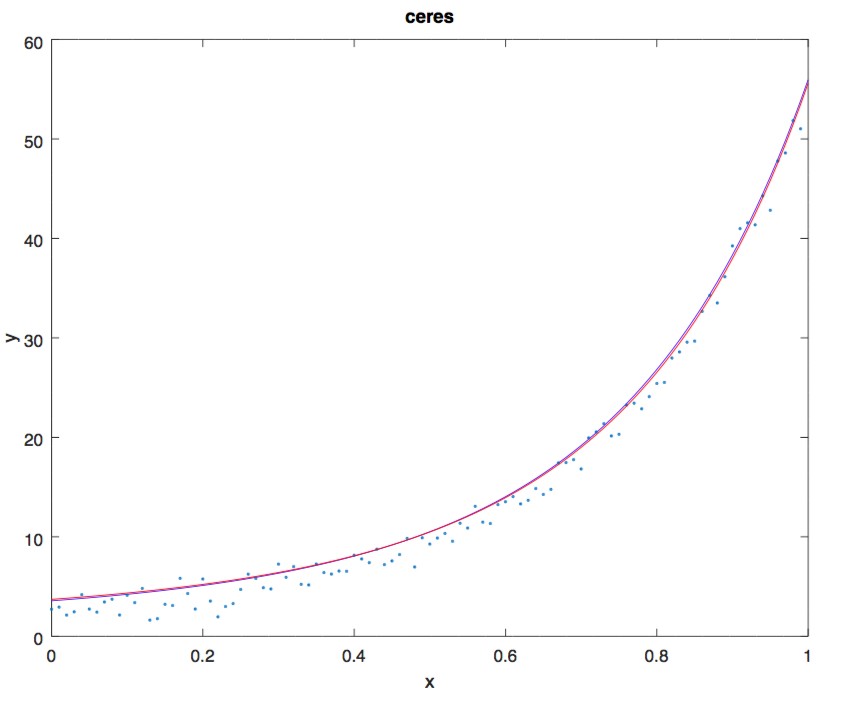
在终端使用script命令保存数据:
script -a data.txt
运行程序,运行完毕使用exit命令结束。
exit
打开文件进行数据处理。
进入Octave界面。
data = load ("data.txt");
plot (data (:,), data (:,),".");
即可绘制出点。
ubuntu 14.04安装octave,及其使用的更多相关文章
- 在Ubuntu 14.04安装和使用Docker
Docker是一个开源软件,它可以把一个Linux应用和它所依赖的一切(比如配置文件)都封装到一个容器.然而,Docker与虚拟机不同,它使用了沙箱机制,Docker容器不运行操作系统,它共享主机上的 ...
- [转]在Ubuntu 14.04安装和使用Docker
在Ubuntu 14.04安装和使用Docker 作者:chszs,版权所有,未经同意,不得转载.博主主页:http://blog.csdn.net/chszs Docker是一个开源软件,它可以把一 ...
- Ubuntu 14.04 安装VMware 12
/*********************************************************************** * Ubuntu 14.04 安装VMware 12 ...
- Ubuntu 14.04安装Chromium浏览器并添加Flash插件Pepper Flas
转自Ubuntu 14.04安装Chromium浏览器并添加Flash插件Pepper Flash Player Chromium谷歌的开源浏览器将不再支持Netscape浏览器插件API,Adobe ...
- ubuntu 14.04 安装搜狗拼音输入法
原文:ubuntu 14.04 安装搜狗拼音输入法 ubuntu桌面系统下终于有了好用的拼音法-搜狗拼音输入法,欲在ubuntu 14.04下安装搜狗拼音输入法相当的简单. 先到搜狗拼音官网下载对应的 ...
- ubuntu 14.04 安装torch及编译环境zbstudio
ubuntu 14.04 安装torch及编译环境zbstudio torch zbstudio 本来是安装官网给的步骤安装torch的,可是碰到一系列的问题,后来参考网上的安装方法安装成功了 官网安 ...
- ubuntu 14.04 安装svn server (subversionedge )
ubuntu 14.04 安装subversionedge 请仔细阅读安装包自带的readme文件! 1.先去官网,找安装包: http://subversion.apache.org/ http:/ ...
- Ubuntu 14.04 安装 sysrepo v0.7.5
参考: Tentative gNMI support with sysrepo protobuf-c/protobuf-c Ubuntu 14.04 安装 sysrepo v0.7.5 安装依赖: s ...
- Ubuntu 14.04 安装 CUDA 问题及解决
本文安装环境: - 双显卡: intel 集显 + nvidia 独显 - Ubuntu 14.04.4 - CUDA 8.0.44 1. Deb 安装包是个坑 (不要用这种方法!) 使用 Deb 安 ...
随机推荐
- 利用Python进行文章特征提取(二)
本篇blog是利用Python进行文章特征提取的续篇,主要介绍构建带TF-IDF权重的文章特征向量. In [1]: # 带TF-IDF权重的扩展词库 # 在第一篇文档里 主要是利用词库模型简单判断单 ...
- 006-完全关闭win任务栏鼠标悬停预览
经过测试, 网上大部分的修改注册表等方法一律没有效果 最终找到一款轻量级软件完美解决问题 下载地址
- 流媒体直播服务器:Bull-Live-Server
Bull Live Server 简称 BLS ,旨在使用C++语言提供强大功能和高性能的流媒体直播服务器. 为何要写 BLS ? 1.simple rtmp server https://githu ...
- LG3533 [POI2012]RAN-Rendezvous
2791: [Poi2012]Rendezvous Time Limit: 25 Sec Memory Limit: 128 MBSubmit: 259 Solved: 160[Submit][S ...
- ACM学习历程—HDU5521 Meeting(图论)
题目链接:http://acm.hdu.edu.cn/showproblem.php?pid=5521 学习菊苣的博客,只粘链接,不粘题目描述了. 题目大意就是一个人从1开始走,一个人从n开始走.让最 ...
- HDOJ1024(最大M子段和)
Max Sum Plus Plus Time Limit: 2000/1000 MS (Java/Others) Memory Limit: 65536/32768 K (Java/Others ...
- 【转】 Pro Android学习笔记(三四):Menu(5):动态菜单
目录(?)[-] OptionsMenu的创建方式 如何再次创建OptionsMenu 每次访问都重新填充菜单项 OptionsMenu的创建方式 OptionMenu在第一次访问该菜单时调用,只调用 ...
- java基础知识(10)---包
包:定义包用package关键字. 1:对类文件进行分类管理. 2:给类文件提供多层名称空间. 如果生成的包不在当前目录下,需要最好执行classpath,将包所在父目录定义到classpath变量中 ...
- 使用jquery扩展表格行合并方法探究
1.前言 最近项目中用到一个表格中对于相同内容的数据进行行合并的需求,本来想从网上找个现成的,省的自己再造轮子.于是就开始谷歌了...不过在搜索的过程中,发现找到的工具类很多都有一个前提,就是该表格中 ...
- PCB设计基础及技巧
一.设计步骤 (1)PCB布局 先放置接口类外设: 根据飞线的接口方向,定位各个模块的方位: 局部模块化(按照一个方向逐个局部化): (2)PCB布线 设置设计规则: 先布过孔(电源.地.长线),防止 ...
