git push origin master 提示输入用户名和密码
今天更换了一台电脑,重新配置了SSH keys;但是在push得时候提示我输入用户名和密码
taodeMacBook-Pro:my_trip_proj tao$ git push origin master
Username for 'https://github.com':
Password for 'https://github.com':
这就尴尬了撒
难道是我配置了?
于是我又重新执行$ ssh-keygen -t rsa -C "your email"命令生产ssh key;
然后在重新上传,但是依然不行;why?
原来是我使用https来push得原因
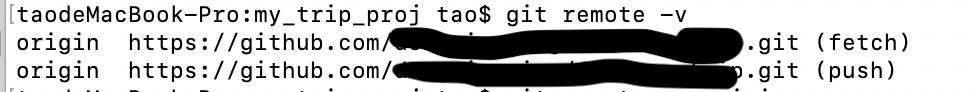
于是果断干掉,改用ssh的方式
taodeMacBook-Pro:my_trip_proj tao$ git remote rm origin
taodeMacBook-Pro:my_trip_proj tao$ git remote -v
在GitHub对应的仓库 点击 User SSH 然后再复制地址,如下图

添加仓库地址
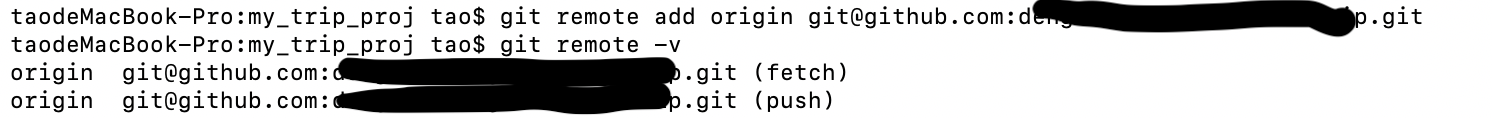
再次执行push就没问题了
git push origin master 提示输入用户名和密码的更多相关文章
- xcode运行push通知总是提示输入用户名和密码
xcode运行push通知总是提示输入用户名和密码,目前找到的解决方案是, 打开钥匙串,然后找到push证书下面的私有密钥,双击进入将访问控制设置为允许全部访问,即可.
- windows环境,idea的Terminal每次输入git命令都要提示输入用户名,密码
打开本地的这个目录(以上图片所示) 以我本地项目为例: 项目根目录下-->.git-->config文件 找到[remote "origin"]下url,更改其为htt ...
- mac下git push避免每次都输入用户名和密码的配置
参考链接:http://www.linuxdiyf.com/linux/18389.html 链接2:https://git-scm.com/book/zh/v2/Git-%E5%B7%A5%E5%8 ...
- git push origin master出错:error: failed to push some refs to
1.输入git push origin master 出错:error: failed to push some refs to 那是因为本地没有update到最新版本的项目(git上有README. ...
- ubuntu使用git提交github时,执行pull或者push命令要重新输入用户名和密码
ubuntu使用git提交github时,执行pull或者push命令要重新输入用户名和密码: 1:问题现象: hlp@hlp:~/code/github_code/catch_imooc1$ git ...
- git push origin master、git pull出现如下错误
git push origin master出现如下错误: Counting objects: , done. Writing objects: % (/), bytes, done. Total ( ...
- git push origin master 上传失败
http://blog.csdn.net/llf369477769/article/details/51917557 按照网上教程用git把项目上传到github,但是在最后一步git push or ...
- git push origin master和git push有什么区别?
1.master是主分支,还可以建一些其他的分支用于开发.2.git push origin master的意思就是上传本地当前分支代码到master分支.git push是上传本地所有分支代码到远程 ...
- git push origin master:master
$git push origin master:master (在local repository中找到名字为master的branch,使用它去更新remote repository下名字为mast ...
- git push origin master错误
以下错误是因为远程有的文件,本地没有,故而无法push文件到远程 $ git push origin master To git@github.com:AntonioSu/learngitWindow ...
随机推荐
- OVS学习博客推荐
博客学习 大致看一遍 openvswitch处理upcall过程分析 upcall-cost分析 连接跟踪(conntrack):原理.应用及 Linux 内核实现 ovs upcall处理流程 Li ...
- 3.错误代码C4996
3.错误代码C4996 错误 C4996 'strcpy': This function or variable may be unsafe. Consider using strcpy_s inst ...
- WebSocket服务器
//创建websocket 服务器 ws_server.php //https://wiki.swoole.com/wiki/page/479.html //创建websocket服务器对象,监听0 ...
- 微软 New Bing AI 申请与使用保姆级教程(免魔法)
本文已收录到 AndroidFamily,技术和职场问题,请关注公众号 [彭旭锐] 提问. 大家好,我是小彭. 最近的 AI 技术实在火爆,从 OpenAI 的 ChatGPT,到微软的 New Bi ...
- 深入理解 python 虚拟机:字节码灵魂——Code obejct
深入理解 python 虚拟机:字节码灵魂--Code obejct 在本篇文章当中主要给大家深入介绍在 cpython 当中非常重要的一个数据结构 code object! 在上一篇文章 深入理解 ...
- 重磅!Apache Hudi联合传智教育推出免费中文视频教程
基础介绍 Apache Hudi(简称:Hudi)使得您能在hadoop兼容的存储之上存储大量数据,同时它还提供两种原语,使得除了经典的批处理之外,还可以在数据湖上进行流处理.这两种原语分别是: Up ...
- [Windows]解决:windows连接远程桌面-出现身份验证错误,要求的函数不受支持( CredSSP加密数据库修正)[转载]
文由 需要在本地Windows系统电脑通过远程桌面(mstsc)另一台Windows服务器,将其内的数据拷贝过来.但却发生了这样的异常 解决方案 step1 Win+R step2 打开注册表: gp ...
- [Java/IDE]IDEA运行Java类时报错:Error running 'MainTest': Command line is too long. Shorten command line for MainTest or also for Application default configuration
报错原因 Java项目启动命令过长 解决方法 点击项目启动配置项 -> shorten command line 选项选择 classpath file 或 java manifest 选项 - ...
- Git rebase使用小结
1.分支之间rebase 构造两个分支master和feature,其中feature是在提交点B处从master上拉出的分支 master上有一个新提交M,feature上有两个新提交C和D 此时我 ...
- bash shell 无法使用 perl 正则
哈喽大家好,我是咸鱼.今天跟大家分享一个关于正则表达式的案例,希望能够对你有所帮助 案例现象 前几天有一个小伙伴在群里求助,说他这个 shell 脚本有问题,让大家帮忙看看 可以看到,这个脚本首先 ...
