【ES系列】(一)简介与安装
首发博客地址
为什么要学习 ES?
强大的全文搜索和检索功能:Elasticsearch 是一个开源的分布式搜索和分析引擎,使用倒排索引和分布式计算等技术,提供了强大的全文搜索和检索功能。学习 ES 可以掌握如何构建复杂的查询、使用各种过滤器和聚合操作来优化搜索结果。
实时数据分析和处理:ES 支持实时数据的索引和查询,可用于处理大规模的实时数据。学习 ES 可以了解如何使用 ES 进行实时数据的分析和处理,包括日志分析、事件处理、实时监控等。
分布式存储和扩展性:ES 是一个分布式系统,可以将数据分布在多个节点上,以提高存储容量和查询性能。学习 ES 可以帮助了解如何搭建和管理分布式 ES 集群,以及如何优化集群的性能和可靠性。
文档导入和处理:ES 支持各种数据源的导入和处理,包括数据库、文件、API 等。学习 ES 可以掌握如何将不同数据源的数据导入到 ES 中,并进行相应的处理和转换。
日志分析和搜索引擎优化:ES 在日志分析和搜索引擎优化方面有很大的应用价值。学习 ES 可以学会如何利用 ES 进行日志的实时分析和搜索,以及如何优化搜索引擎的性能和相关性。
全文搜索引擎的开发和应用:ES 是一个非常流行的全文搜索引擎,许多企业和项目都在使用 ES 构建全文搜索功能。学习 ES 可以提供开发全文搜索引擎的技能和经验,为职业发展增添竞争力。
总结起来大概就是:
- 分布式搜索引擎
- 大数据实时分析引擎
官网
ES 发展历史
Elasticsearch (ES)的发展历史可以追溯到 2004 年,当时 Shay Banon 创建了一个名为 Compass 的开源项目,作为一个基于 Lucene 的全文搜索引擎库。
随着时间的推移,Compass 逐渐发展成为一个独立的搜索引擎,但在 2009 年,Shay Banon 决定重新设计和重构该项目,以解决一些困扰他的设计和架构问题。于是,他创建了一个新的项目,命名为"elasticsearch",并于 2010 年开源发布。
以下是 ES 的主要发展里程碑:
2010 年:Elasticsearch 首次开源发布。它基于 Apache Lucene 构建,提供了一个分布式搜索和分析引擎,用于实时数据的索引和查询。
2013 年:Elasticsearch 正式成为 Elastic 公司的核心产品,并开始受到广泛关注和采用。此时,Elasticsearch 已经成为开源搜索引擎的领导者之一。
2014 年:Elasticsearch 发布了 1.0 版本,这是一个重要的里程碑,标志着 ES 的稳定性和成熟度。1.0 版本引入了一些重要的特性和改进,如聚合操作和索引别名等。
2015 年:Elasticsearch 发布了 2.0 版本,引入了许多重要的功能和改进,包括复合索引、文档级别的更新和删除、分布式索引排序等。
2016 年:Elasticsearch 发布了 5.0 版本,这是一个重要的版本发布,引入了许多重大的改进和变化。5.0 版本引入了新的分布式文档存储方式,并且废弃了一些旧的功能和 API。
2019 年:Elasticsearch 发布了 7.0 版本,这是一个重要的版本发布,引入了许多重要的功能和改进。7.0 版本引入了 Elasticsearch 的新分布式协调引擎,称为"Zen 2",以提高集群的稳定性和性能。
2022 年:Elasticsearch 发布了 8.0 版本,这是一个重要的版本发布,引入了许多重要的功能和改进。原生支持 NLP,速度、扩展和检索相关性提升,通过原生矢量搜索提高搜索相关性,默认开启安全功能
随着时间的推移,Elasticsearch 不断发展壮大,成为一个功能强大、可靠性高的分布式搜索和分析引擎。它被广泛应用于各种场景,包括日志分析、实时数据处理、全文搜索和商业智能等。并且,Elastic 公司也推出了其他产品,如 Kibana、Logstash 和 Beats 等,构建了一个完整的数据分析和可视化平台,被称为"Elastic Stack"或"ELK Stack"。
去官网上瞄了一眼,还支持 GPT 了..牛逼,大概看了文章说的是,通过插件可以访问 ES 内容,厉害了,有兴趣可以点击下面链接看看:
【ChatGPT】Elasticsearch 插件:将 ChatGPT 引入 Elasticsearch

安装虚拟机
如果你是本地练习,可以参考这篇文章安装 Linux 系统环境: https://blog.zysicyj.top/4e7b516e
环境兼容性检查
这里一定要确认好 jdk 版本,比如 8.8 支持 jdk19,8.9 不支持 jdk19,但是所有 8.x 都是支持 17 的,因为 17 是 LTS 版本。
所以建议大家安装 jdk17,兼容性比较高

准备安装包
官网下载:https://www.elastic.co/cn/downloads/elasticsearch
关注【程序员朱永胜】回复【1021】不限速下载
安装 es
yum install elasticsearch-8.9.1-x86_64.rpm
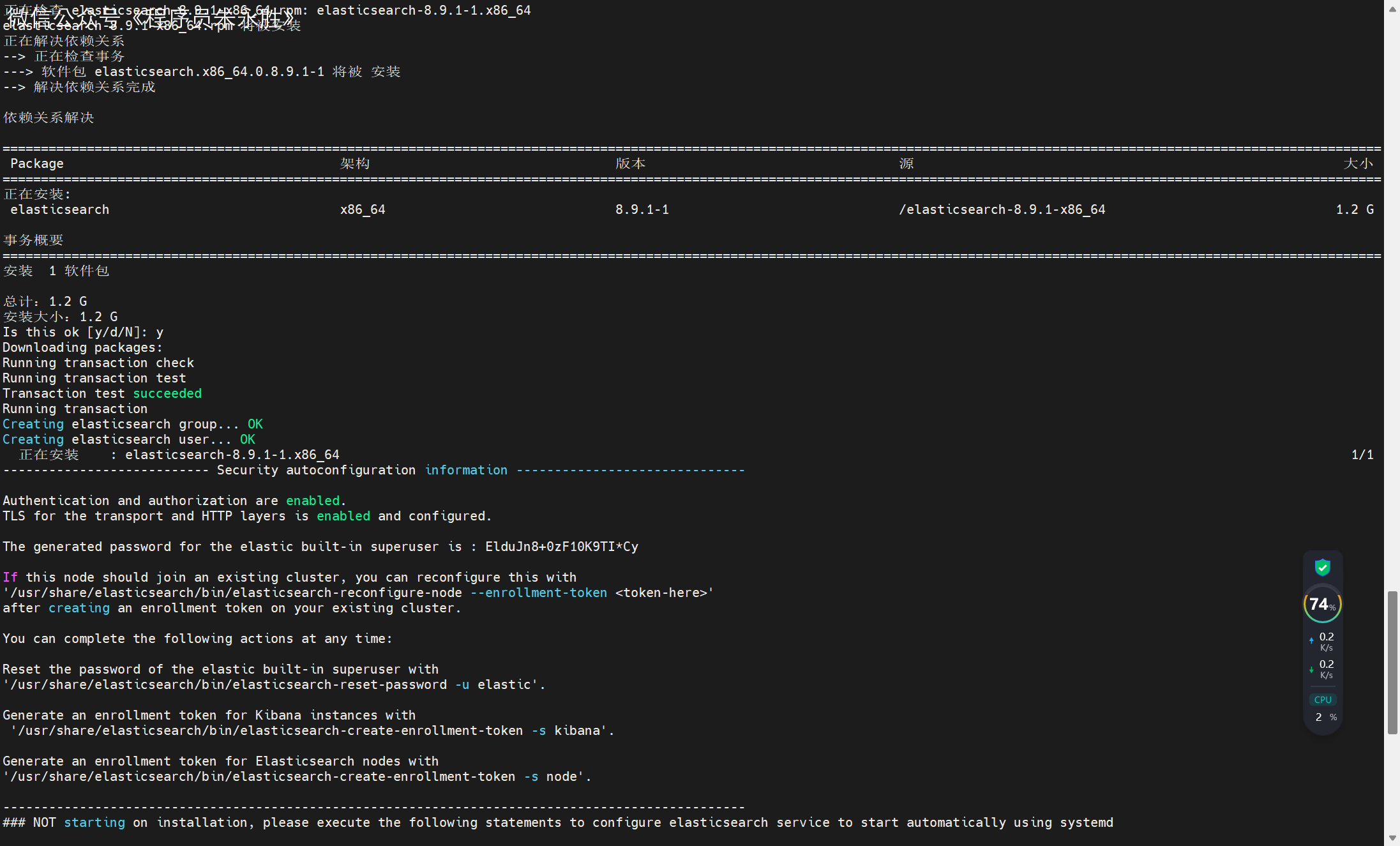
systemctl daemon-reload
systemctl enable elasticsearch.service
修改配置文件
# ======================== Elasticsearch Configuration =========================
#
# NOTE: Elasticsearch comes with reasonable defaults for most settings.
# Before you set out to tweak and tune the configuration, make sure you
# understand what are you trying to accomplish and the consequences.
#
# The primary way of configuring a node is via this file. This template lists
# the most important settings you may want to configure for a production cluster.
#
# Please consult the documentation for further information on configuration options:
# [https://www.elastic.co/guide/en/elasticsearch/reference/index.html](https://www.elastic.co/guide/en/elasticsearch/reference/index.html "https://www.elastic.co/guide/en/elasticsearch/reference/index.html")
#
# ---------------------------------- Cluster -----------------------------------
#
# Use a descriptive name for your cluster:
#
cluster.name: my-application
#
# ------------------------------------ Node ------------------------------------
#
# Use a descriptive name for the node:
#
node.name: node-1
#
# Add custom attributes to the node:
#
#node.attr.rack: r1
#
# ----------------------------------- Paths ------------------------------------
#
# Path to directory where to store the data (separate multiple locations by comma):
#
path.data: /var/lib/elasticsearch
#
# Path to log files:
#
path.logs: /var/log/elasticsearch
#
# ----------------------------------- Memory -----------------------------------
#
# Lock the memory on startup:
#
#bootstrap.memory_lock: true
#
# Make sure that the heap size is set to about half the memory available
# on the system and that the owner of the process is allowed to use this
# limit.
#
# Elasticsearch performs poorly when the system is swapping the memory.
#
# ---------------------------------- Network -----------------------------------
#
# By default Elasticsearch is only accessible on localhost. Set a different
# address here to expose this node on the network:
#
network.host: 0.0.0.0
#
# By default Elasticsearch listens for HTTP traffic on the first free port it
# finds starting at 9200. Set a specific HTTP port here:
#
http.port: 9200
#
# For more information, consult the network module documentation.
#
# --------------------------------- Discovery ----------------------------------
#
# Pass an initial list of hosts to perform discovery when this node is started:
# The default list of hosts is ["127.0.0.1", "[::1]"]
#
#discovery.seed_hosts: ["host1", "host2"]
#
# Bootstrap the cluster using an initial set of master-eligible nodes:
#
#cluster.initial_master_nodes: ["node-1", "node-2"]
#
# For more information, consult the discovery and cluster formation module documentation.
#
# ---------------------------------- Various -----------------------------------
#
# Allow wildcard deletion of indices:
#
#action.destructive_requires_name: false
#----------------------- BEGIN SECURITY AUTO CONFIGURATION -----------------------
#
# The following settings, TLS certificates, and keys have been automatically
# generated to configure Elasticsearch security features on 31-08-2023 09:48:01
#
# --------------------------------------------------------------------------------
# Enable security features
xpack.security.enabled: false
xpack.ml.enabled: false
xpack.security.enrollment.enabled: true
# Enable encryption for HTTP API client connections, such as Kibana, Logstash, and Agents
xpack.security.http.ssl:
enabled: false
keystore.path: certs/http.p12
# Enable encryption and mutual authentication between cluster nodes
xpack.security.transport.ssl:
enabled: false
verification_mode: certificate
keystore.path: certs/transport.p12
truststore.path: certs/transport.p12
# Create a new cluster with the current node only
# Additional nodes can still join the cluster later
cluster.initial_master_nodes: ["localhost.localdomain"]
# Allow HTTP API connections from anywhere
# Connections are encrypted and require user authentication
http.host: 0.0.0.0
# Allow other nodes to join the cluster from anywhere
# Connections are encrypted and mutually authenticated
#transport.host: 0.0.0.0
#----------------------- END SECURITY AUTO CONFIGURATION -------------------------
启动并校验 es
systemctl start elasticsearch
systemctl status elasticsearch
出现这个画面基本是没问题了
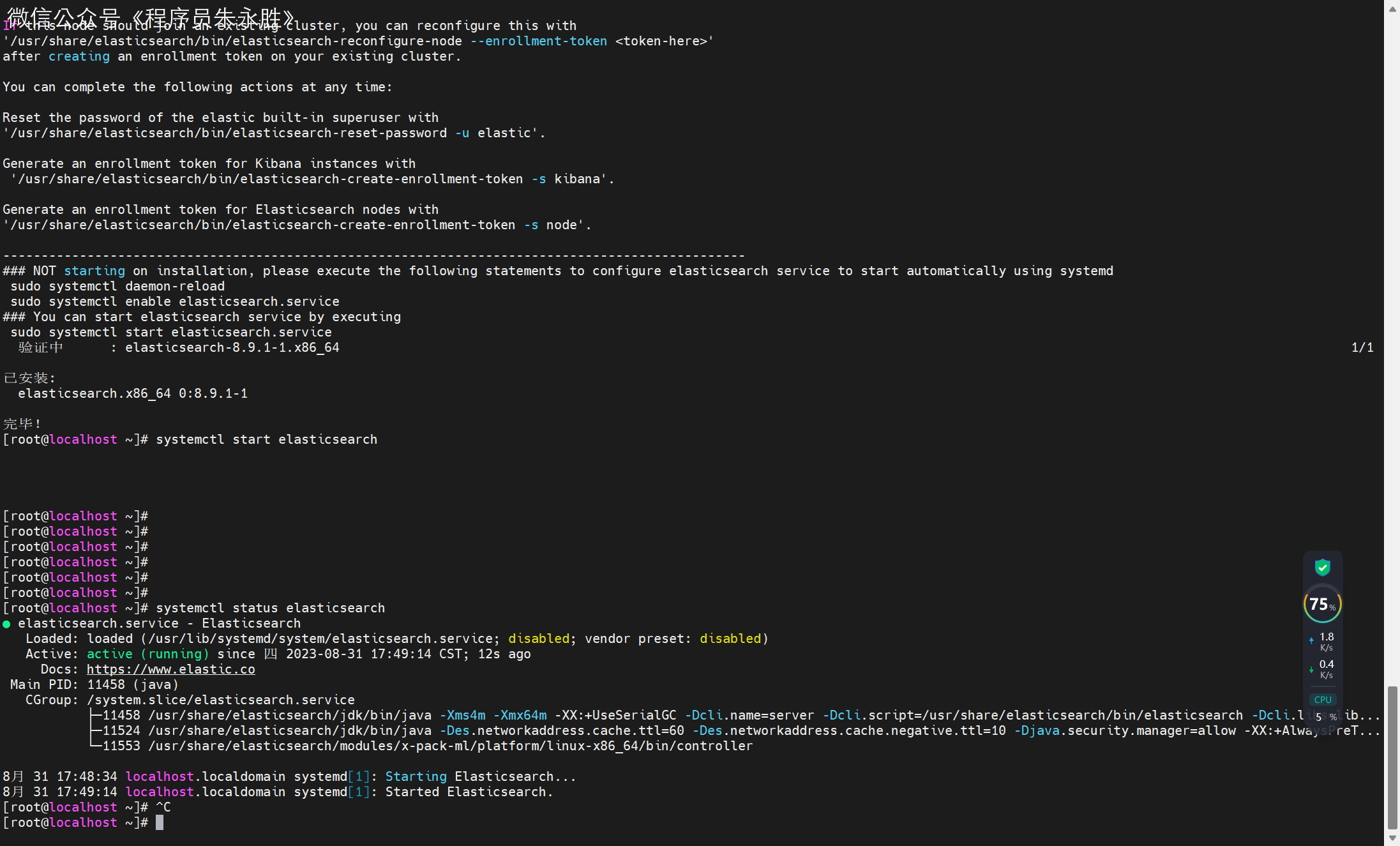
[root@localhost elasticsearch]# curl -X GET "http://localhost:9200/"
{
"name" : "node-1",
"cluster_name" : "my-application",
"cluster_uuid" : "XAGRLef2SayyXzuNHPgX2Q",
"version" : {
"number" : "8.9.1",
"build_flavor" : "default",
"build_type" : "rpm",
"build_hash" : "a813d015ef1826148d9d389bd1c0d781c6e349f0",
"build_date" : "2023-08-10T05:02:32.517455352Z",
"build_snapshot" : false,
"lucene_version" : "9.7.0",
"minimum_wire_compatibility_version" : "7.17.0",
"minimum_index_compatibility_version" : "7.0.0"
},
"tagline" : "You Know, for Search"
}
本文由mdnice多平台发布
【ES系列】(一)简介与安装的更多相关文章
- nginx高性能WEB服务器系列之一简介及安装
nginx系列友情链接:nginx高性能WEB服务器系列之一简介及安装https://www.cnblogs.com/maxtgood/p/9597596.htmlnginx高性能WEB服务器系列之二 ...
- ES系列二、CentOS7安装ES head6.3.1
1.Head插件简介 ElasticSearch-head是一个H5编写的ElasticSearch集群操作和管理工具,可以对集群进行傻瓜式操作. 显示集群的拓扑,并且能够执行索引和节点级别操作 搜索 ...
- ES系列一、CentOS7安装ES 6.3.1、集成IK分词器
Elasticsearch 6.3.1 地址: wget https://artifacts.elastic.co/downloads/elasticsearch/elasticsearch-6.3. ...
- 【MongoDB系列】简介、安装、基本操作命令
文章内容概述: 1.MongoDB介绍 2.MongoDB安装(windows及Linux) 3.MongoDB基本操作命令 MongoDB介绍: MongoDB 是一个基于分布式文件存储的数据库.由 ...
- ES系列目录
ES系列一.CentOS7安装ES 6.3.1 ES系列二.CentOS7安装ES head6.3.1 ES系列三.基本知识准备 ES系列四.ES6.3常用api之文档类api ES系列五.ES6.3 ...
- ES系列十七、logback+ELK日志搭建
一.ELK应用场景 在复杂的企业应用服务群中,记录日志方式多种多样,并且不易归档以及提供日志监控的机制.无论是开发人员还是运维人员都无法准确的定位服务.服务器上面出现的种种问题,也没有高效搜索日志内容 ...
- ES系列十六、集群配置和维护管理
一.修改配置文件 1.节点配置 1.vim elasticsearch.yml # ======================== Elasticsearch Configuration ===== ...
- [转载]【虚拟化系列】VMware vSphere 5.1 简介与安装
转载自:http://mabofeng.blog.51cto.com/2661587/1017680 一. VMware vSphere 5.1简介 vSphere是VMware推 ...
- Redis系列(一):Redis的简介与安装
原文链接(转载请注明出处):Redis系列(一):Redis的简介与安装 什么是 Redis Redis 是一个使用ANSI C 编写的开源.支持网络协议.基于内存.可选持久性的键值对数据库,它是一个 ...
- 【虚拟化系列】VMware vSphere 5.1 简介与安装
一. VMware vSphere 5.1简介 vSphere是VMware推出的基于云计算的新一代数据中心虚拟化套件,提供了虚拟化基础架构.高可用性.集中管理.监控等一整套解决方 ...
随机推荐
- ElasticSearch之cat health API
命令样例如下: curl -X GET "https://localhost:9200/_cat/health?v=true&pretty" --cacert $ES_HO ...
- Android学习--Intent
Intent : Intent 是一个动作的完整描述,一种运行时的绑定机制,Intent中包含对Intent有兴趣的组件信息,如对动作的产生组件.接受组件和传递的数据信息.Android根据此Inte ...
- JavaFx之模态窗口(二十六)
JavaFx之模态窗口(二十六) 模态窗口:在场景A打开场景B,则A场景无法选择和操作,只能操作B 设置方式,在场景B初始化时设置 stage.initModality(Modality.APPLIC ...
- ubuntu中vim乱码以及执行shell脚本时出现乱码
vim打开文件中文出现乱码情况,可以参考如下办法: 在vim /usr/share/vim/vimrc文件末尾中加入 (这个vimrc文件是Vim 的系统级配置文件.文档.插件.语法高亮定义.颜色方案 ...
- 基于FPGA的电子琴设计(按键和蜂鸣器)---第一版---郝旭帅电子设计团队
本篇为各位朋友介绍基于FPGA的电子琴设计(按键和蜂鸣器)----第一版. 功能说明: 外部输入七个按键,分别对应音符的"1.2.3.4.5.6.7",唱作do.re.mi.fa. ...
- 借问变量何处存,牧童笑称用指针,Go lang1.18入门精炼教程,由白丁入鸿儒,go lang类型指针(Pointer)的使用EP05
指针是指什么?指针是存储另一个变量的内存地址的变量.变量是一种使用方便的占位符,用于引用计算机内存地址,一个指针变量可以指向任何一个值的内存地址它指向那个值的内存地址.类比的话,指针就是书籍中的目录, ...
- 据说有人面试栽在了Thread类的stop()方法和interrupt()方法上
摘要:今天就简单的说说Thread类的stop()方法和interrupt()方法到底有啥区别. 本文分享自华为云社区<[高并发]又一个朋友面试栽在了Thread类的stop()方法和inter ...
- maven中引入CDH依赖包,Cannot resolve org.apache.hadoop:hadoop-hdfs:3.0.0-cdh6.3.2
POM文件加入仓库 cloudera https://repository.cloudera.com/artifactory/cloudera-repos/ 修改MAVEN配置文件 nexus-ali ...
- .NetCore 接口请求耗时记录
通过日志,记录每个接口请求的耗时情况 结合 <logger name="*" level="Trace" writeTo="tracefile ...
- Problem 330A - Cakeminator (思维)
330A. Cakeminator https://codeforces.com/problemset/problem/330/A 题意很容易理解:给定一块蛋糕区域,但蛋糕上有几个不能吃的草莓,大胃王 ...
