flask之创建项目
一:安装flask
workon flask_project 进入虚拟后安装flask
pip install flask==0.10.1 安装指定的版本
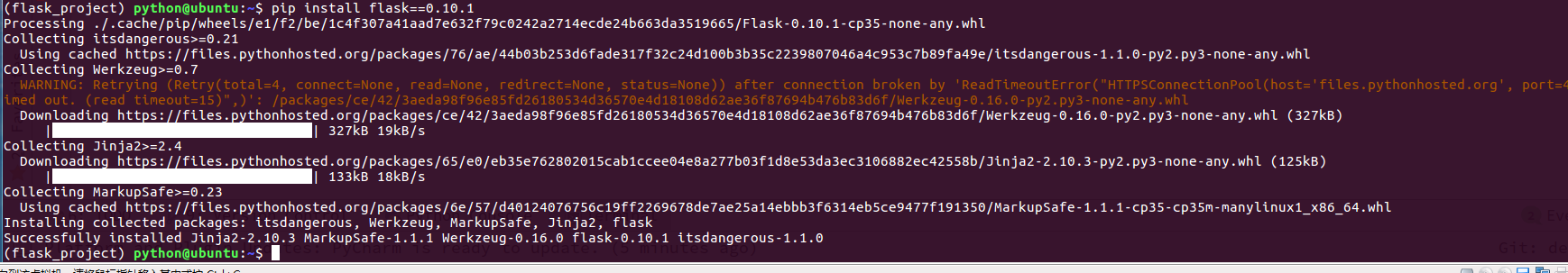
进入虚拟环境的目录,查看创建的所有的虚拟环境,创建的虚拟环境中有指定的python解释器
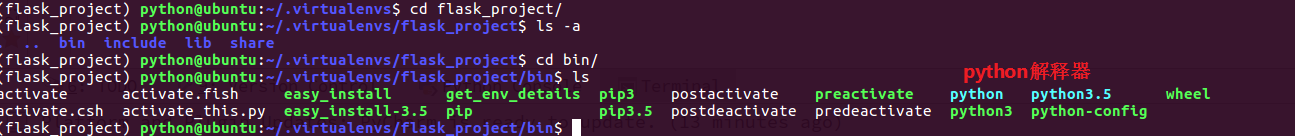
进入虚拟环境,查看包的管理
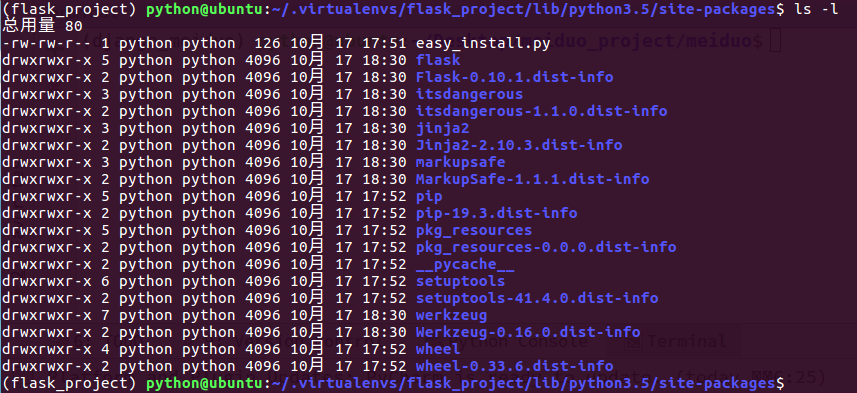
总结:虚拟环境与真实环境怎么进行隔离:1.python解释器的隔离 2.包管理的隔离
二:项目迁移
加入项目迁移到别的机器上,那么项目运行所依赖的包,就要到新机器上重亲一个一个重新安装,比较麻烦,经pip的包名生成文件,方便迁移
pip freeze > requirements.txt

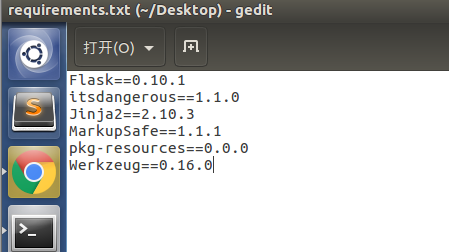
三:pycharm创建创建一个桌面目录,项目解释器选择flask_project虚拟环境里面的python3。

1.工程文件下,创建一个hello.py文件

hello.py
from flask import Flask # 创建flask的应用对象
app = Flask(__name__) # 这样设定,就是可以让这个包被别人导入后,__name__== hello.py,判断条件下不满足,因此一般作为程序的入口。
if __name__ == "__main__":
pass
2.创建静态文件和模板文件夹:
静态文件夹:static
模板文件夹:templates
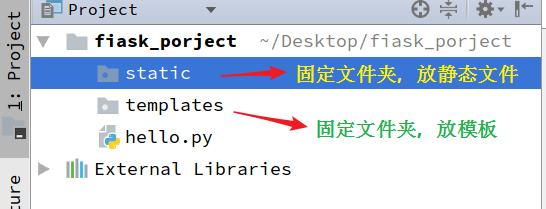
3.定义视图函数
hello.py
from flask import Flask # 从flask包中导入一个Flaks类
app = Flask(__name__) # 创建一个实例对象 __name__是必传的参数
@app.route("/")
def index():
"""
定义视图函数
:return:
"""
return "hello flask"
if __name__ == "__main__":
app.run()
运行这个hello.py,控制台显示
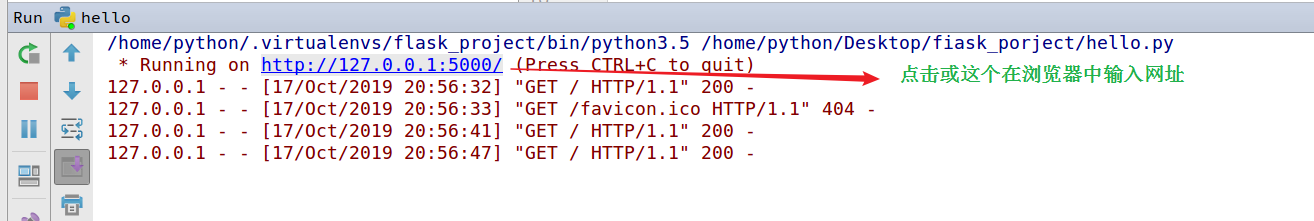
点击或者浏览器输入网址得到:
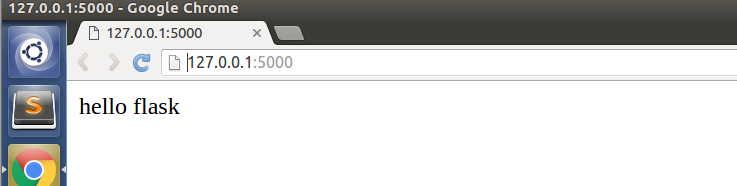
四:总结程序运行的基本思路
点击app.route进入看源码:route函数
def route(self, rule, **options):
"""A decorator that is used to register a view function for a # 用于注册视图函数的装饰器,参数为给定的rule规则。
given URL rule. This does the same thing as :meth:`add_url_rule`
but is intended for decorator usage:: @app.route('/')
def index():
return 'Hello World' For more information refer to :ref:`url-route-registrations`. :param rule: the URL rule as string # url规则的字符串
:param endpoint: the endpoint for the registered URL rule. Flask
itself assumes the name of the view function as
endpoint # 注册视图规则的端点,flask中假设视图函数的名字为endpoint
:param options: the options to be forwarded to the underlying # 请求方式,get,post,默认是get请求方式
:class:`~werkzeug.routing.Rule` object. A change
to Werkzeug is handling of method options. methods
is a list of methods this rule should be limited
to (`GET`, `POST` etc.). By default a rule
just listens for `GET` (and implicitly `HEAD`).
Starting with Flask 0.6, `OPTIONS` is implicitly
added and handled by the standard request handling.
"""
def decorator(f):
endpoint = options.pop('endpoint', None)
self.add_url_rule(rule, endpoint, f, **options)
return f
return decorator # 返回一个decorate函数的引用
装饰器:用route函数,装饰index函数
def route(self,route,**options):
def decorate(f):
endpoint = options.pop("endpoint",None)
self.add_url_rule(rule, endpoint,f,**options)
return f return decorator @route("/")
def index():
pass # 相当于
route = route("/")
route(index)
f是什么东西呢?add_url_rule是什么东西呢?点击进如add_url_rule函数: 解释:f 就是视图函数的引用 route就是:"/"
@setupmethod
def add_url_rule(self, rule, endpoint=None, view_func=None, **options):
"""Connects a URL rule. Works exactly like the :meth:`route`
decorator. If a view_func is provided it will be registered with the
endpoint. Basically this example:: @app.route('/')
def index():
pass Is equivalent to the following:: def index():
pass
app.add_url_rule('/', 'index', index) If the view_func is not provided you will need to connect the endpoint
to a view function like so:: app.view_functions['index'] = index Internally :meth:`route` invokes :meth:`add_url_rule` so if you want
to customize the behavior via subclassing you only need to change
this method. For more information refer to :ref:`url-route-registrations`. .. versionchanged:: 0.2
`view_func` parameter added. .. versionchanged:: 0.6
`OPTIONS` is added automatically as method. :param rule: the URL rule as string
:param endpoint: the endpoint for the registered URL rule. Flask
itself assumes the name of the view function as
endpoint
:param view_func: the function to call when serving a request to the # 视图函数的引用
provided endpoint
:param options: the options to be forwarded to the underlying
:class:`~werkzeug.routing.Rule` object. A change
to Werkzeug is handling of method options. methods
is a list of methods this rule should be limited
to (`GET`, `POST` etc.). By default a rule
just listens for `GET` (and implicitly `HEAD`).
Starting with Flask 0.6, `OPTIONS` is implicitly
added and handled by the standard request handling.
"""
if endpoint is None: # 没有指明endpoint,默认的用的是视图函数的名字,怎么实现的呢?
endpoint = _endpoint_from_view_func(view_func) #
options['endpoint'] = endpoint
methods = options.pop('methods', None) # if the methods are not given and the view_func object knows its
# methods we can use that instead. If neither exists, we go with
# a tuple of only `GET` as default.
if methods is None:
methods = getattr(view_func, 'methods', None) or ('GET',)
methods = set(methods) # Methods that should always be added
required_methods = set(getattr(view_func, 'required_methods', ())) # starting with Flask 0.8 the view_func object can disable and
# force-enable the automatic options handling.
provide_automatic_options = getattr(view_func,
'provide_automatic_options', None) if provide_automatic_options is None:
if 'OPTIONS' not in methods:
provide_automatic_options = True
required_methods.add('OPTIONS')
else:
provide_automatic_options = False # Add the required methods now.
methods |= required_methods # due to a werkzeug bug we need to make sure that the defaults are
# None if they are an empty dictionary. This should not be necessary
# with Werkzeug 0.7
options['defaults'] = options.get('defaults') or None rule = self.url_rule_class(rule, methods=methods, **options)
rule.provide_automatic_options = provide_automatic_options self.url_map.add(rule)
if view_func is not None:
old_func = self.view_functions.get(endpoint)
if old_func is not None and old_func != view_func:
raise AssertionError('View function mapping is overwriting an '
'existing endpoint function: %s' % endpoint)
self.view_functions[endpoint] = view_func
先看setupmethos这个函数,也是一个装饰器
def setupmethod(f):
"""Wraps a method so that it performs a check in debug mode if the
first request was already handled.
"""
def wrapper_func(self, *args, **kwargs):
if self.debug and self._got_first_request:
raise AssertionError('A setup function was called after the '
'first request was handled. This usually indicates a bug '
'in the application where a module was not imported '
'and decorators or other functionality was called too late.\n'
'To fix this make sure to import all your view modules, '
'database models and everything related at a central place '
'before the application starts serving requests.')
return f(self, *args, **kwargs)
return update_wrapper(wrapper_func, f)
def add_url_rule(self, rule, endpoint=None, view_func=None, **options):
if endpoint is None: # 没有指明endpoint,默认的用的是视图函数的名字,怎么实现的呢?
endpoint = _endpoint_from_view_func(view_func) #
options['endpoint'] = endpoint
methods = options.pop('methods', None)
provide_automatic_options = getattr(view_func,
'provide_automatic_options', None)
if provide_automatic_options is None:
if 'OPTIONS' not in methods:
provide_automatic_options = True
required_methods.add('OPTIONS')
else:
provide_automatic_options = False
options['defaults'] = options.get('defaults') or None rule = self.url_rule_class(rule, methods=methods, **options)
rule.provide_automatic_options = provide_automatic_options self.url_map.add(rule)
if view_func is not None:
old_func = self.view_functions.get(endpoint)
if old_func is not None and old_func != view_func:
raise AssertionError('View function mapping is overwriting an '
'existing endpoint function: %s' % endpoint)
self.view_functions[endpoint] = view_func # 相当于
setmethod = setmethod(add_url_rule)
setmethod()
化简函数,分析setmethods怎么装饰函数add_url_rule
def setupmethod(f): # f函数其实就是add_url_role函数
def wrapper_func(self, *args, **kwargs):
if self.debug and self._got_first_request:
raise AssertionError('A setup function was called after the '
'first request was handled. This usually indicates a bug '
'in the application where a module was not imported '
'and decorators or other functionality was called too late.\n'
'To fix this make sure to import all your view modules, '
'database models and everything related at a central place '
'before the application starts serving requests.')
return f(self, *args, **kwargs)
return update_wrapper(wrapper_func, f) # 等价于 return wrapper setupmethod = settupmethod(add_url_role)
setupmethod() # update_wrapper(wrapper_func,add_url_role)
来看看update_wrapper()函数:
WAPPER_ASSIGNMENTS = ("__module","__name__","__qualname__","__doc__","__annotation__") # 提前定义好的常量
WRAPPER_UPDATES = ("__dict__") # 提前定义好的常量
def update_wrapper(wrapper, wrapper == wrapper_func
wrapped, wrapperd == add_url_role
assigned = WRAPPER_ASSIGNMENTS,
updated = WRAPPER_UPDATES): """Update a wrapper function to look like the wrapped function
#
wrapper is the function to be updated # 内层函数wrapper_func
wrapped is the original function # 原始函数 add_url_role
assigned is a tuple naming the attributes assigned directly
from the wrapped function to the wrapper function (defaults to
functools.WRAPPER_ASSIGNMENTS)
updated is a tuple naming the attributes of the wrapper that
are updated with the corresponding attribute from the wrapped
function (defaults to functools.WRAPPER_UPDATES)
"""
for attr in assigned:
try:
value = getattr(wrapped, attr)
except AttributeError:
pass
else:
setattr(wrapper, attr, value)
for attr in updated:
getattr(wrapper, attr).update(getattr(wrapped, attr, {}))
# Issue #17482: set __wrapped__ last so we don't inadvertently copy it
# from the wrapped function when updating __dict__
wrapper.__wrapped__ = wrapped
# Return the wrapper so this can be used as a decorator via partial()
return wrapper # 返回值还是内函数的引用,为什么要这么麻烦,多写这么多的代码?
# getattr函数的作用?settattr函数的作用?
def a():
pass def b():
pass WAPPER_ASSIGNMENTS = ("__module","__name__","__qualname__","__doc__","__annotation__")
for attr in WAPPER_ASSIGNMENTS:
try:
value = getattr(a,attr)
print("a函数的{}属性值是{}".format(attr,value))
except AttributeError:
pass
else:
setattr(b,attr,value) # 把b函数的__name__的值设置成a的__name__的值 print(b.__name__) # 打印的结果
a函数的__name__属性值是a
a函数的__qualname__属性值是a
a函数的__doc__属性值是None
a
endpoint到底是个啥东西,怎么默认值为None,官方解释确实endpoint默认为视图函数的名字呢?点进_endpoint_from_view_func(view_func):
def _endpoint_from_view_func(view_func):
"""Internal helper that returns the default endpoint for a given
function. This always is the function name.
"""
assert view_func is not None, 'expected view func if endpoint ' \ # view_func本来就是None,默认值为None
'is not provided.'
return view_func.__name__ # 返回view_func.__name__名称
flask之创建项目的更多相关文章
- 用 Flask 来写个轻博客 (1) — 创建项目
目录 目录 前言 扩展阅读 部署开发环境 创建 Github 项目 前言 一步一步的实现一个 Flask 轻博客项目启动,最新的代码会上传到 Github. 扩展阅读 欢迎使用 Flask - vir ...
- 快速创建Flask Restful API项目
前言 Python必学的两大web框架之一Flask,俗称微框架.它只需要一个文件,几行代码就可以完成一个简单的http请求服务. 但是我们需要用flask来提供中型甚至大型web restful a ...
- PyCharm中创建项目时,在所创建的python虚拟环境下的pip失效
在这篇博文里,我简单地叙述了我在使用PyCharm创建一个flask项目时遇到的问题,以及我解决这个问题的过程.其中比较值得注意的点有:①PyCharm创建新项目时的解释器配置②Python虚拟环境的 ...
- (1)PyCharm开发工具安装Flask并创建helloworld程序
一.环境描述 1.操作系统:windows7 2.编程语言:python3.6 下载地址:https://www.python.org/downloads/windows/ 3.虚拟化环境:virtu ...
- 【Azure 应用服务】Azure App Service For Linux 上实现 Python Flask Web Socket 项目 Http/Https
问题描述 在上篇博文"[Azure 应用服务]App Service for Linux 中实现 WebSocket 功能 (Python SocketIO)"中,实现了通过 HT ...
- MVC Core 网站开发(Ninesky) 1、创建项目
又要开一个新项目了!说来惭愧,以前的东西每次都没写完,不是不想写完,主要是我每次看到新技术出来我都想尝试一下,看到.Net Core 手又痒了,开始学MVC Core. MVC Core最吸引我的有三 ...
- MVC5 网站开发之二 创建项目
昨天对项目的思路大致理了一下,今天先把解决方案建立起来.整个解决包含Ninesky.Web.Ninesky.Core,Ninesky.DataLibrary等3个项目.Ninesky.Web是web应 ...
- Maven自定义绑定插件目标:创建项目的源码jar
<build> <plugins> <!-- 自定义绑定,创建项目的源码jar --> <plugin> <groupId>org.apac ...
- Vs2012 创建项目失败 未找到与约束ContractName
刚开始使用vs2012的时候,创建项目失败,后来找到原因 ,是KB2840642V2的原因,于是 卸载之.vs正常
随机推荐
- gsensor方向调试【转】
本文转载自:http://blog.csdn.net/guoguo295/article/details/19545089 版权声明:本文为博主原创文章,未经博主允许不得转载. 以下说明主要是针对gs ...
- Linux驱动开发7——I/O内存分配
CPU通过物理地址访问DDR和外设,DDR内存称为物理内存地址空间,外设寄存器组称为I/O内存地址空间. ARM采用统一编址,而X86采用独立编制.上一章介绍了DDR内存分配,这一章介绍I/O内存分配 ...
- C# 防火墙操作之创建规则
对于某些程序,我们只允许它使用某些特定端口.网络类型或者特定IP类型等信息.这时候,需要使用到防火墙里面的“高级设置”,创建某些特定的入站或者出栈规则,以规避其程序使用允许端口等意外的信息. 下面以创 ...
- linux安装 redis
通过源码编译安装 1.下载源码包 wget http://download.redis.io/releases/redis-4.0.10.tar.gz 2.解压缩redis tar -zxf redi ...
- 无法绕开的cut, awk, sed命令
linux命令的选项和选项后面的值的方式: 如果用 短选项, 选项值就放在短选项的后面, 如果用长选项, 值就用等于的方式. 最重要的是, 短选项后面的值, 跟短选项之间, 可以用空格, 也可以紧接着 ...
- day48—JavaScript键盘事件
转行学开发,代码100天——2018-05-03 今天继续学习JavaScript事件基础之键盘事件. 键盘代号获取 keyCode 键盘事件:onkeydown onkeyup 如通过键盘上下左右按 ...
- VMware 虚拟化编程(9) — VMware 虚拟机的快照
目录 目录 前文列表 VMware 虚拟机的快照 快照的执行过程 删除快照 快照类型 Quiseced Snapshot 前文列表 VMware 虚拟化编程(1) - VMDK/VDDK/VixDis ...
- mysql数据库连接 application.properties
# 数据库链接信息mysql.driver=com.mysql.cj.jdbc.Drivermysql.url=jdbc:mysql://localhost:3306/xxxx?characterEn ...
- 编程语言分类,Python代码执行,应用程序使用文件的三步骤,变量,常量,垃圾回收机制
编程语言分为 机器语言(直接用二进制01跟计算机直接沟通交流,直接操作硬件) 优点:计算机能够直接读懂,速度快 缺点:开发效率极低 汇编语言(用简单的英文标签来表示二进制数,直接操作硬件) 优点:开发 ...
- 关于ES6语法的 一些新的特性
1.新的变量声明 :let :块级作用域,解决全局污染问题 const :常量 ,如π:3.1415927 class :类 .var:弱类型 funciton :方法 , import : 导入参 ...
