tensorflow实现LeNet-5模型
网络结构如下:
- INPUT: [28x28x1] weights: 0
- CONV5-32: [28x28x32] weights: (5*5*1+1)*32
- POOL2: [14x14x32] weights: 0
- CONV5-64: [14x14x64] weights: (5*5*32+1)*64
- POOL2: [7x7x64] weights: 0
- FC: [1x1x512] weights: (7*7*64+1)*512
- FC: [1x1x10] weights: (1*1*512+1)*1
工程目录:
- -mnist_lenet5
- -dataset //存放数据集的文件夹,可以http://yann.lecun.com/exdb/mnist/下载
- -model //存放模型的文件夹
- -mnist_eval.py //定义了测试过程
- -mnist_inference.py //定义了前向传播的过程以及神经网络中的参数
- -mnist_train.py //定义了神经网络的训练过程
mnist_eval.py
- # -*- coding: utf-8 -*-
- import time
- import numpy as np
- import tensorflow as tf
- from tensorflow.examples.tutorials.mnist import input_data
- # 加载mnist_inference.py 和 mnist_train.py中定义的常量和函数
- import mnist_inference
- import mnist_train
- # 每10秒加载一次最新的模型, 并在测试数据上测试最新模型的正确率
- EVAL_INTERVAL_SECS = 1
- def evaluate(mnist):
- with tf.Graph().as_default() as g:
- # 定义输入输出的格式
- x = tf.placeholder(tf.float32, [
- mnist.validation.num_examples, # 第一维表示样例的个数
- mnist_inference.IMAGE_SIZE, # 第二维和第三维表示图片的尺寸
- mnist_inference.IMAGE_SIZE,
- mnist_inference.NUM_CHANNELS], # 第四维表示图片的深度,对于RBG格式的图片,深度为5
- name='x-input')
- y_ = tf.placeholder(tf.float32, [None, mnist_inference.OUTPUT_NODE], name='y-input')
- validate_feed = {x: np.reshape(mnist.validation.images, (mnist.validation.num_examples, mnist_inference.IMAGE_SIZE, mnist_inference.IMAGE_SIZE, mnist_inference.NUM_CHANNELS)),
- y_: mnist.validation.labels}
- # 直接通过调用封装好的函数来计算前向传播的结果。
- # 因为测试时不关注正则损失的值,所以这里用于计算正则化损失的函数被设置为None。
- y = mnist_inference.inference(x, False, None)
- # 使用前向传播的结果计算正确率。
- # 如果需要对未知的样例进行分类,那么使用tf.argmax(y, 1)就可以得到输入样例的预测类别了。
- correct_prediction = tf.equal(tf.argmax(y, 1), tf.argmax(y_, 1))
- accuracy = tf.reduce_mean(tf.cast(correct_prediction, tf.float32))
- # 通过变量重命名的方式来加载模型,这样在前向传播的过程中就不需要调用求滑动平均的函数来获取平局值了。
- # 这样就可以完全共用mnist_inference.py中定义的前向传播过程
- variable_averages = tf.train.ExponentialMovingAverage(mnist_train.MOVING_AVERAGE_DECAY)
- variable_to_restore = variable_averages.variables_to_restore()
- saver = tf.train.Saver(variable_to_restore)
- #每隔EVAL_INTERVAL_SECS秒调用一次计算正确率的过程以检测训练过程中正确率的变化
- while True:
- with tf.Session() as sess:
- # tf.train.get_checkpoint_state函数会通过checkpoint文件自动找到目录中最新模型的文件名
- ckpt = tf.train.get_checkpoint_state(mnist_train.MODEL_SAVE_PATH)
- if ckpt and ckpt.model_checkpoint_path:
- # 加载模型
- saver.restore(sess, ckpt.model_checkpoint_path)
- # 通过文件名得到模型保存时迭代的轮数
- global_step = ckpt.model_checkpoint_path.split('/')[-1].split('-')[-1]
- accuracy_score = sess.run(accuracy, feed_dict = validate_feed)
- print("After %s training step(s), validation accuracy = %f" % (global_step, accuracy_score))
- else:
- print("No checkpoint file found")
- return
- time.sleep(EVAL_INTERVAL_SECS)
- if __name__ == '__main__':
- mnist = input_data.read_data_sets("E:/MNIST_data", one_hot=True)
- evaluate(mnist)
mnist_inference.py
- # -*- coding: utf-8 -*-
- import tensorflow as tf
- # 定义神经网络相关的参数
- INPUT_NODE = 784
- OUTPUT_NODE = 10
- LAYER1_NODE = 500
- IMAGE_SIZE = 28
- NUM_CHANNELS = 1
- NUM_LABELS = 10
- # 第一层卷积层的尺寸和深度
- CONV1_DEEP = 32
- CONV1_SIZE = 5
- # 第二层卷积层的尺寸和深度
- CONV2_DEEP = 64
- CONV2_SIZE = 5
- # 全连接层的节点个数
- FC_SIZE = 512
- # 定义神经网络的前向传播过程。
- # 这里添加了一个新的参数train,用于区别训练过程和测试过程。
- # 在这个程序中将用到dropout方法,dropout可以进一步提升模型可靠性并防止过拟合,dropout过程只在训练时使用。
- def inference(input_tensor, train, regularizer):
- # 声明第一层神经网络的变量并完成前向传播过程。这个过程和6.3.1小节中介绍的一致。
- # 通过使用不同的命名空间来隔离不同层的变量,这可以让每一层中的变量命名只需要考虑在当前层的作用,而不需要担心重名的问题。
- # 和标准LeNet-5模型不大一样,这里定义卷积层的输入为28*28*1的原始MNIST图片像素。
- # 因为卷积层中使用了全0填充,所以输出为28*28*32的矩阵。
- with tf.variable_scope('layer1-conv1'):
- # 这里使用tf.get_variable或tf.Variable没有本质区别,因为在训练或是测试中没有在同一个程序中多次调用这个函数。
- # 如果在同一个程序中多次调用,在第一次调用之后需要将reuse参数置为True。
- conv1_weights = tf.get_variable(
- "weight", [CONV1_SIZE, CONV1_SIZE, NUM_CHANNELS, CONV1_DEEP],
- initializer = tf.truncated_normal_initializer(stddev=0.1)
- )
- conv1_biases = tf.get_variable("bias", [CONV1_DEEP], initializer=tf.constant_initializer(0.0))
- # 使用边长为5,深度为32的过滤器,过滤器移动的步长为1,且使用全0填充
- conv1 = tf.nn.conv2d(input_tensor, conv1_weights, strides=[1, 1, 1, 1], padding='SAME')
- relu1 = tf.nn.relu(tf.nn.bias_add(conv1, conv1_biases))
- # 实现第二层池化层的前向传播过程。
- # 这里选用最大池化层,池化层过滤器的边长为2,使用全0填充且移动的步长为2。
- # 这一层的输入是上一层的输出,也就是28*28*32的矩阵。输出为14*14*32的矩阵。
- with tf.name_scope('layer2-pool'):
- pool1 = tf.nn.max_pool(relu1, ksize=[1, 2, 2, 1], strides=[1, 2, 2, 1], padding='SAME')
- # 声明第三层卷积层的变量并实现前向传播过程。
- # 这一层的输入为14*14*32的矩阵,输出为14*14*64的矩阵。
- with tf.variable_scope('layer3-conv2'):
- conv2_weights = tf.get_variable(
- "weight", [CONV2_SIZE, CONV2_SIZE, CONV1_DEEP, CONV2_DEEP],
- initializer = tf.truncated_normal_initializer(stddev=0.1)
- )
- conv2_biases = tf.get_variable("bias", [CONV2_DEEP], initializer=tf.constant_initializer(0.0))
- # 使用边长为5,深度为64的过滤器,过滤器移动的步长为1,且使用全0填充
- conv2 = tf.nn.conv2d(pool1, conv2_weights, strides=[1, 1, 1, 1], padding='SAME')
- relu2 = tf.nn.relu(tf.nn.bias_add(conv2, conv2_biases))
- # 实现第四层池化层的前向传播过程。
- # 这一层和第二层的结构是一样的。这一层的输入为14*14*64的矩阵,输出为7*7*64的矩阵。
- with tf.name_scope('layer4-poo2'):
- pool2 = tf.nn.max_pool(relu2, ksize=[1, 2, 2, 1], strides=[1, 2, 2, 1], padding='SAME')
- # 将第四层池化层的输出转化为第五层全连接层的输入格式。
- # 第四层的输出为7*7*64的矩阵,然而第五层全连接层需要的输入格式为向量,所以在这里需要将这个7*7*64的矩阵拉直成一个向量。
- # pool2.get_shape函数可以得到第四层输出矩阵的维度而不需要手工计算。
- # 注意因为每一层神经网络的输入输出都为一个batch的矩阵,所以这里得到的维度也包含了一个batch中数据的个数。
- pool_shape = pool2.get_shape().as_list()
- # 计算将矩阵拉直成向量之后的长度,这个长度就是矩阵长度及深度的乘积。
- # 注意这里pool_shape[0]为一个batch中样本的个数。
- nodes = pool_shape[1] * pool_shape[2] * pool_shape[3]
- # 通过tf.reshape函数将第四层的输出变成一个batch的向量。
- reshaped = tf.reshape(pool2, [pool_shape[0], nodes])
- # 声明第五层全连接层的变量并实现前向传播过程。
- # 这一层的输入是拉直之后的一组向量,向量长度为7*7*64=3136,输出是一组长度为512的向量。
- # 这一层和之前在第5章中介绍的基本一致,唯一的区别是引入了dropout的概念。
- # dropout在训练时会随机将部分节点的输出改为0。
- # dropout可以避免过拟合问题,从而使得模型在测试数据上的效果更好。
- # dropout一般只在全连接层而不是卷积层或者池化层使用。
- with tf.variable_scope('layer5-fc1'):
- fc1_weights = tf.get_variable("weight", [nodes, FC_SIZE],
- initializer = tf.truncated_normal_initializer(stddev = 0.1))
- # 只有全连接层的权重需要加入正则化
- if regularizer != None:
- tf.add_to_collection('losses', regularizer(fc1_weights))
- fc1_biases = tf.get_variable('bias', [FC_SIZE], initializer = tf.constant_initializer(0.1))
- fc1 = tf.nn.relu(tf.matmul(reshaped, fc1_weights)+fc1_biases)
- if train:
- fc1 = tf.nn.dropout(fc1, 0.5)
- # 声明第六层全连接层的变量并实现前向传播过程。
- # 这一层的输入是一组长度为512的向量,输出是一组长度为10的向量。
- # 这一层的输出通过Softmax之后就得到了最后的分类结果。
- with tf.variable_scope('layer6-fc2'):
- fc2_weights = tf.get_variable("weight", [FC_SIZE, NUM_LABELS],
- initializer = tf.truncated_normal_initializer(stddev = 0.1))
- if regularizer != None:
- tf.add_to_collection('losses', regularizer(fc2_weights))
- fc2_biases = tf.get_variable('bias', [NUM_LABELS], initializer = tf.constant_initializer(0.1))
- logit = tf.matmul(fc1, fc2_weights) + fc2_biases
- # 返回第六层的输出
- return logit
mnist_train.py
- # -*- coding: utf-8 -*-
- import os
- import numpy as np
- import tensorflow as tf
- from tensorflow.examples.tutorials.mnist import input_data
- # 加载mnist_inference.py中定义的常量和前向传播的函数
- import mnist_inference
- # 配置神经网络的参数
- BATCH_SIZE = 100
- LEARNING_RATE_BASE = 0.01
- LEARNING_RATE_DECAY = 0.99
- REGULARAZTION_RATE = 0.0001
- TRAINING_STEPS = 300
- MOVING_AVERAGE_DECAY = 0.99
- # 模型保存的路径和文件名
- MODEL_SAVE_PATH = "model/"
- MODEL_NAME = "model.ckpt"
- def train(mnist):
- # 定义输入输出placeholder
- # 调整输入数据placeholder的格式,输入为一个四维矩阵
- x = tf.placeholder(tf.float32, [
- BATCH_SIZE, # 第一维表示一个batch中样例的个数
- mnist_inference.IMAGE_SIZE, # 第二维和第三维表示图片的尺寸
- mnist_inference.IMAGE_SIZE,
- mnist_inference.NUM_CHANNELS], # 第四维表示图片的深度,对于RBG格式的图片,深度为5
- name='x-input')
- y_ = tf.placeholder(tf.float32, [None, mnist_inference.OUTPUT_NODE], name='y-input')
- regularizer = tf.contrib.layers.l2_regularizer(REGULARAZTION_RATE)
- # 直接使用mnist_inference.py中定义的前向传播过程
- y = mnist_inference.inference(x, True, regularizer)
- global_step = tf.Variable(0, trainable=False)
- # 定义损失函数、学习率、滑动平均操作以及训练过程
- variable_averages = tf.train.ExponentialMovingAverage(MOVING_AVERAGE_DECAY, global_step)
- variable_averages_op = variable_averages.apply(tf.trainable_variables())
- cross_entropy = tf.nn.sparse_softmax_cross_entropy_with_logits(logits=y, labels=tf.argmax(y_, 1))
- cross_entropy_mean = tf.reduce_mean(cross_entropy)
- loss = cross_entropy_mean + tf.add_n(tf.get_collection('losses'))
- learning_rate = tf.train.exponential_decay(LEARNING_RATE_BASE, global_step, mnist.train.num_examples / BATCH_SIZE, LEARNING_RATE_DECAY)
- train_step = tf.train.GradientDescentOptimizer(learning_rate).minimize(loss, global_step=global_step)
- with tf.control_dependencies([train_step, variable_averages_op]):
- train_op = tf.no_op(name='train')
- # 初始化Tensorflow持久化类
- saver = tf.train.Saver()
- with tf.Session() as sess:
- tf.global_variables_initializer().run()
- # 验证和测试的过程将会有一个独立的程序来完成
- for i in range(TRAINING_STEPS):
- xs, ys = mnist.train.next_batch(BATCH_SIZE)
- # 类似地将输入的训练数据格式调整为一个四维矩阵,并将这个调整后的数据传入sess.run过程
- reshaped_xs = np.reshape(xs, (BATCH_SIZE, mnist_inference.IMAGE_SIZE, mnist_inference.IMAGE_SIZE, mnist_inference.NUM_CHANNELS))
- _, loss_value, step = sess.run([train_op, loss, global_step], feed_dict={x: reshaped_xs, y_: ys})
- # 每1000轮保存一次模型。
- if i % 1 == 0:
- # 输出当前的训练情况。这里只输出了模型在当前训练batch上的损失函数大小。通过损失函数的大小可以大概了解训练的情况。
- # 在验证数据集上的正确率信息会有一个单独的程序来生成。
- print("After %d training step(s), loss on training batch is %f." % (step, loss_value))
- # 保存当前的模型。注意这里隔出了global_step参数,这样可以让每个被保存模型的文件名末尾加上训练的轮数,比如“model.ckpt-1000”表示训练1000轮后得到的模型
- saver.save(sess, os.path.join(MODEL_SAVE_PATH, MODEL_NAME), global_step=global_step)
- if __name__ == '__main__':
- mnist = input_data.read_data_sets("E:/MNIST_data", one_hot=True)
- train(mnist)
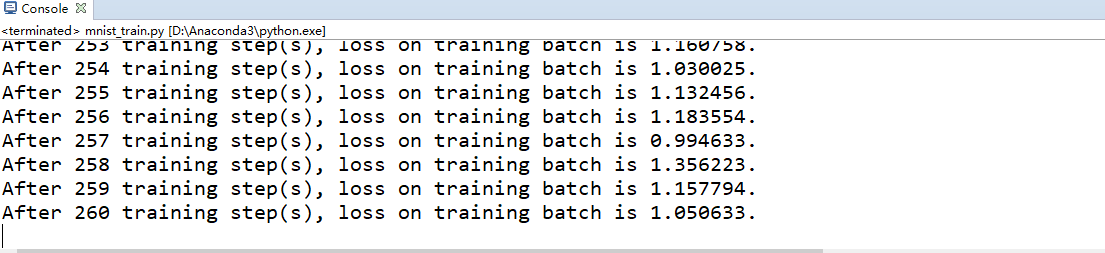

转自:http://blog.csdn.net/nnnnnnnnnnnny/article/details/70216265
tensorflow实现LeNet-5模型的更多相关文章
- TensorFlow Saver 保存最佳模型 tf.train.Saver Save Best Model
TensorFlow Saver 保存最佳模型 tf.train.Saver Save Best Model Checkmate is designed to be a simple drop-i ...
- tensorflow训练验证码识别模型
tensorflow训练验证码识别模型的样本可以使用captcha生成,captcha在linux中的安装也很简单: pip install captcha 生成验证码: # -*- coding: ...
- 开园第一篇---有关tensorflow加载不同模型的问题
写在前面 今天刚刚开通博客,主要想法跟之前某位博主说的一样,希望通过博客园把每天努力的点滴记录下来,也算一种坚持的动力.我是小白一枚,有啥问题欢迎各位大神指教,鞠躬~~ 换了新工作,目前手头是OCR项 ...
- 【6】TensorFlow光速入门-python模型转换为tfjs模型并使用
本文地址:https://www.cnblogs.com/tujia/p/13862365.html 系列文章: [0]TensorFlow光速入门-序 [1]TensorFlow光速入门-tenso ...
- 【4】TensorFlow光速入门-保存模型及加载模型并使用
本文地址:https://www.cnblogs.com/tujia/p/13862360.html 系列文章: [0]TensorFlow光速入门-序 [1]TensorFlow光速入门-tenso ...
- 吴裕雄 python 神经网络TensorFlow实现LeNet模型处理手写数字识别MNIST数据集
import tensorflow as tf tf.reset_default_graph() # 配置神经网络的参数 INPUT_NODE = 784 OUTPUT_NODE = 10 IMAGE ...
- tensorflow版的bvlc模型
研究相关的图片分类,偶然看到bvlc模型,但是没有tensorflow版本的,所以将caffe版本的改成了tensorflow的: 关于模型这个图: 下面贴出通用模板: from __future__ ...
- tensorflow学习笔记2:c++程序静态链接tensorflow库加载模型文件
首先需要搞定tensorflow c++库,搜了一遍没有找到现成的包,于是下载tensorflow的源码开始编译: tensorflow的contrib中有一个makefile项目,极大的简化的接下来 ...
- 使用tensorflow构造隐语义模型的推荐系统
先创建一个reader.py,后面的程序将用到其中的函数. from __future__ import absolute_import, division, print_function impor ...
- 【TensorFlow】基于ssd_mobilenet模型实现目标检测
最近工作的项目使用了TensorFlow中的目标检测技术,通过训练自己的样本集得到模型来识别游戏中的物体,在这里总结下. 本文介绍在Windows系统下,使用TensorFlow的object det ...
随机推荐
- luogu P5504 [JSOI2011]柠檬
bgm(雾) luogu 首先是那个区间的价值比较奇怪,如果推导后可以发现只有左右端点元素都是同一种\(s_x\)的区间才有可能贡献答案,并且价值为\(s_x(cnt(x)_r-cnt(x)_{l-1 ...
- luogu P4482 [BJWC2018]Border 的四种求法
luogu 对于每个询问从大到小枚举长度,哈希判断是否合法,AC 假的(指数据) 考虑发掘border的限制条件,如果一个border的前缀部分的末尾位置位置\(x(l\le x < r)\)满 ...
- Maven中setting.xml 配置详解
文件存放位置 全局配置: ${M2_HOME}/conf/settings.xml 用户配置: ${user.home}/.m2/settings.xml note:用户配置优先于全局配置.${use ...
- spring 在web.xml 里面如何使用多个xml配置文件
1, 在web.xml中定义 contextConfigLocation参数.spring会使用这个参数加载.所有逗号分割的xml.如果没有这个参数,spring默认加载web-inf/applica ...
- lwip 内存配置和使用,以及 如何 计算 lwip 使用了多少内存?
/** * 内存配置 * suozhang 2019年9月6日20:25:48 参考 <<LwIP 应用开发实战指南>> 野火 第5章 LwIP 的内存管理 * * 动态内存池 ...
- Apache提示You don't have permission to access / on this server 解决
本文链接:https://blog.csdn.net/Niu_Eva/article/details/90741894 Apache提示You don’t have permission to acc ...
- 时序数据库influxDB存储数据grafana展示数据
一.influxDB简介 InfluxDB是一款用Go语言编写的开源分布式时序.事件和指标数据库,无需外部依赖.该数据库现在主要用于存储涉及大量的时间戳数据,如DevOps监控数据,APP metri ...
- Summer training round2 #5 (Training #21)
A:正着DFS一次处理出每个节点有多少个优先级比他低的(包括自己)作为值v[i] 求A B 再反着DFS求优先级比自己高的求C #include <bits/stdc++.h> #incl ...
- jdbc.properties不能加载到tomcat项目下面
javaweb项目的一个坑,每次重启tomcat都不能将项目中的jdbc.properties文件加载到tomcat项目对应的classes目录下面,得手动粘贴到该目录下.
- Java架构师面试题——JVM性能调优
JVM内存调优 对JVM内存的系统级的调优主要的目的是减少GC的频率和Full GC的次数. 1.Full GC 会对整个堆进行整理,包括Young.Tenured和Perm.Full GC因为需要对 ...
