CSS3新特性(阴影、动画、渐变)
一、阴影
1、1文字阴影:
text-shadow
<length>①: 第1个长度值用来设置对象的阴影水平偏移值。可以为负值
<length>②: 第2个长度值用来设置对象的阴影垂直偏移值。可以为负值
<length>③: 如果提供了第3个长度值则用来设置对象的阴影模糊值。不允许负值
<color>: 设置对象的阴影的颜色。
示例代码:
<!DOCTYPE html>
<html>
<head>
<meta charset="UTF-8">
<title></title>
<style>
.text{
font: bold 100px/1.5 georgia, sans-serif;
color: dodgerblue;
text-shadow: 10px 10px 50px #000;
/*text-shadow: 20px 30px 50px #000,-20px -30px 50px #f00;*/
}
</style>
</head>
<body>
<div class="text">
Shadow Text
</div>
</body>
</html>
运行效果:

示例代码:
<!DOCTYPE html>
<html>
<head>
<meta charset="UTF-8">
<title></title>
<style type="text/css">
.text{
font: bold 100px/1.5 georgia, sans-serif;
background: #000000;
width: 600px;
text-align: center;
color: white;
text-shadow: 10px 20px 50px darkmagenta,-10px -20px 50px darkviolet;
}
</style>
</head>
<body>
<div class="text">
Hello CSS3
</div>
</body>
</html>

1.2、盒子阴影
box-shadow
<length>①: 第1个长度值用来设置对象的阴影水平偏移值。可以为负值
<length>②: 第2个长度值用来设置对象的阴影垂直偏移值。可以为负值
<length>③: 如果提供了第3个长度值则用来设置对象的阴影模糊值。不允许负值
<length>④: 如果提供了第4个长度值则用来设置对象的阴影外延值。可以为负值
<color>: 设置对象的阴影的颜色。
inset: 设置对象的阴影类型为内阴影。该值为空时,则对象的阴影类型为外阴影

示例代码:
<!DOCTYPE html>
<html>
<head>
<meta charset="UTF-8">
<title></title>
<style>
.shadow1{
margin: 30px;
border: 10px solid #fff;
box-shadow: 10px 10px 30px 0 #1E90FF,-10px -10px 30px 0 #1E90FF;
}
.shadow2{
margin: 30px;
border: 10px solid #fff;
box-shadow: 0 0 30px 0 #1E90FF;
}
</style>
</head>
<body>
<p>
<img src="img/7.jpg" class="shadow2"/>
</p>
</body>
</html>
运行效果:

二、背景
2.1、背景图像尺寸
background-size:指定对象的背景图像的尺寸大小
background-size:<bg-size> [ , <bg-size> ]*
<bg-size> = [ <length> | <percentage> | auto ]{1,2} | cover | contain
<length>: 用长度值指定背景图像大小。不允许负值。
<percentage>: 用百分比指定背景图像大小。不允许负值。
auto: 背景图像的真实大小。
cover: 将背景图像等比缩放到完全覆盖容器,背景图像有可能超出容器。
contain: 将背景图像等比缩放到宽度或高度与容器的宽度或高度相等,背景图像始终被包含在容器内。
示例代码:
<!DOCTYPE html>
<html>
<head>
<meta charset="UTF-8">
<title></title>
<style>
#div1{
width: 500px;
height: 300px;
border: 10px solid rgba(0,0,255,.3);
margin: 100px; background: url(img/7.jpg) no-repeat;
background-size:100% 100%;
/*background-size:100px 50px;*/
/*background-size:contain;*/
}
</style>
</head>
<body>
<div id="div1"> </div>
</body>
</html>
运行结果:


2.2、背景图像显示的原点
background-origin:指定对象的背景图像显示的原点。
background-origin:<box> [ , <box> ]*
<box> = border-box | padding-box | content-box
padding-box: 从padding区域(含padding)开始显示背景图像。
border-box: 从border区域(含border)开始显示背景图像。
content-box: 从content区域开始显示背景图像。
示例代码:
<!DOCTYPE html>
<html>
<head>
<meta charset="UTF-8">
<title></title>
<style>
#div1{
width: 400px;
height: 200px;
border: 20px solid rgba(0,0,255,.2);
margin: 100px;
padding: 20px; background: url(img/7.jpg) no-repeat;
background-size:100% 100%;
background-origin:padding-box;
}
</style>
</head>
<body>
<div id="div1"> </div>
</body>
</html>
border-box效果:

content-box效果:

padding-box效果:(默认)

三、伪元素
伪元素不是真的元素是通过CSS虚拟出的一个元素,CSS3的语法为了区分伪元素与伪类,使用“::”表示,但是前期为了兼容“:”仍然可以使用。
3.1、before
在应用样式的元素内的前部虚拟一个元素可以指定元素的内容与样式。
伪元素可以当成一个正常的元素写所有样式,attr可以取出元素的属性,img可以指定图片。
3.2、after
after也是一个与before类似的伪元素,不同的是他的位置是在内部的尾部.
注意:
a)、本质上并不支持伪元素的双冒号(::)写法,而是忽略掉了其中的一个冒号,仍以单冒号来解析,所以等同变相支持了E::after。
b)、不支持设置属性position, float, list-style-*和一些display值,Firefox3.5开始取消这些限制。
c)、IE10在使用伪元素动画有一个问题:
.test:hover {}
.test:hover::after { /* 这时animation和transition才生效 */ }需要使用一个空的:hover来激活
3.3、清除浮动
方法一:
.clearfix:before, .clearfix:after {
content:"";
display:table;
}
.clearfix:after{
clear:both;
overflow:hidden;
}
.clearfix{
*zoom:;
}
方法二:
.clearfix {
*zoom:;
/*在旧版本的IE浏览器缩放大小,触发haslayout(类似BFC)*/
}
.clearfix:after {
/*伪元素,在应用该元素后添加一个伪元素*/
content: "";
/*内容为空*/
display: table;
/*BFC,清除内部浮动*/
clear: both;
/*清除外部浮动*/
}
四、圆角与边框
圆角可能是我们最迫切需要的CSS3样式了,在CSS2.1中想尽各种办法都不算理想,实现方法如下:
4.1、border-radius 圆角
border-radius:[ <length> | <percentage> ]{1,4} [ / [ <length> | <percentage> ]{1,4} ]?
<length>: 用长度值设置对象的圆角半径长度。不允许负值
<percentage>: 用百分比设置对象的圆角半径长度。不允许负值
这里有两部分,第一个角度是水平角度,第二个角度是垂直角度。
a)、提供2个参数,2个参数以“/”分隔,每个参数允许设置1~4个参数值,第1个参数表示水平半径,第2个参数表示垂直半径,如第2个参数省略,则默认等于第1个参数
b)、水平半径:如果提供全部四个参数值,将按上左(top-left)、上右(top-right)、下右(bottom-right)、下左(bottom-left)的顺序作用于四个角。
c)、如果只提供一个参数,将用于全部的于四个角。
d)、如果提供两个,第一个用于上左(top-left)、下右(bottom-right),第二个用于上右(top-right)、下左(bottom-left)。
e)、如果提供三个,第一个用于上左(top-left),第二个用于上右(top-right)、下左(bottom-left),第三个用于下右(bottom-right)。
垂直半径也遵循以上4点。 对应的脚本特性为borderRadius。
示例:
<!DOCTYPE html>
<html>
<head>
<meta charset="UTF-8">
<title>border-radius</title>
<style type="text/css">
#div1 {
width: 300px;
height: 180px;
margin: 100px;
padding: 10px;
border: 5px solid lightgreen; /*border-radius: 20px; 4个角水平与垂直都为10px*/ /*border-radius: 30px 0 30px 0; 上右下左4个角*/ /*border-radius: 190px; 4个角圆角是高宽一半*/ border-radius: 165px 105px;
}
</style>
</head>
<body>
<div id="div1">
border-radius: 165px 105px;
</div>
</body>
</html>
效果:

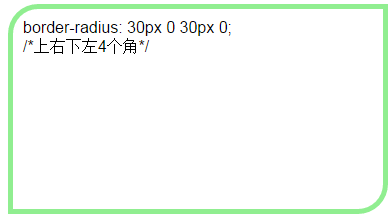
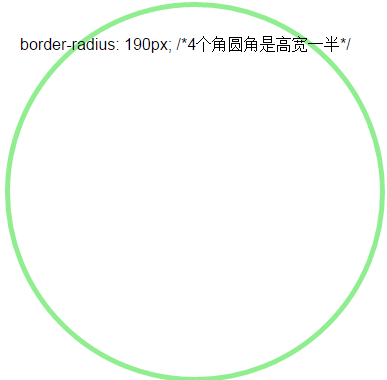
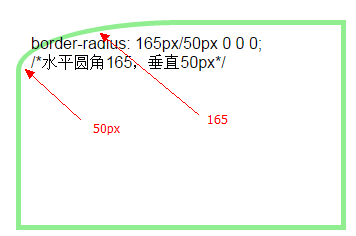
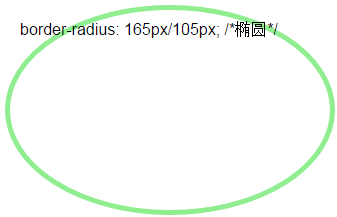
4.2、边框图片border-image
border-image:<' border-image-source '> || <' border-image-slice '> [ / <' border-image-width '> | / <' border-image-width '>? / <' border-image-outset '> ]? || <' border-image-repeat '>
<' border-image-source '>: 设置或检索对象的边框是否用图像定义样式或图像来源路径。
<' border-image-slice '>: 设置或检索对象的边框背景图的分割方式。
<' border-image-width '>: 设置或检索对象的边框厚度。
<' border-image-outset '>: 设置或检索对象的边框背景图的扩展。
<' border-image-repeat '>: 设置或检索对象的边框图像的平铺方式。
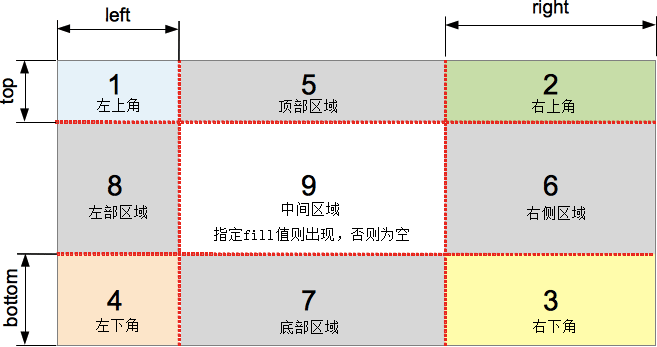
示例:
<!DOCTYPE html>
<html>
<head>
<meta charset="UTF-8">
<title>border-image</title>
<style type="text/css">
.div1{
width: 328px;
height:220px;
margin: 100px;
padding: 10px;
border: 27px solid;
border-image: url(../img/border.png);
border-image-slice: 27;/*图片为81X81的规格,横竖都是三个正方格,所以每个方格的对角线长为27*/
border-image-repeat: repeat;
}
</style>
</head>
<body>
<div class="div1">
border-image:url(img/border.png);
</div>
</body>
</html>
效果:


五、变形 transform
CSS3中使用transform对元素进行变形,可以是2D的也可以是3D(效果)的,transform的参数有许多,多数是函数的形式,具体如下:
transform:none | <transform-function>+
2D Transform Functions:
matrix(): 以一个含六值的(a,b,c,d,e,f)变换矩阵的形式指定一个2D变换,相当于直接应用一个[a,b,c,d,e,f]变换矩阵
translate(): 指定对象的2D translation(2D平移)。第一个参数对应X轴,第二个参数对应Y轴。如果第二个参数未提供,则默认值为0
translatex(): 指定对象X轴(水平方向)的平移
translatey(): 指定对象Y轴(垂直方向)的平移
rotate(): 指定对象的2D rotation(2D旋转),需先有 <' transform-origin '> 属性的定义
scale(): 指定对象的2D scale(2D缩放)。第一个参数对应X轴,第二个参数对应Y轴。如果第二个参数未提供,则默认取第一个参数的值
scalex(): 指定对象X轴的(水平方向)缩放
scaley(): 指定对象Y轴的(垂直方向)缩放
skew(): 指定对象skew transformation(斜切扭曲)。第一个参数对应X轴,第二个参数对应Y轴。如果第二个参数未提供,则默认值为0
skewx(): 指定对象X轴的(水平方向)扭曲
skewy(): 指定对象Y轴的(垂直方向)扭曲 3D Transform Functions:
matrix3d(): 以一个4x4矩阵的形式指定一个3D变换
translate3d(): 指定对象的3D位移。第1个参数对应X轴,第2个参数对应Y轴,第3个参数对应Z轴,参数不允许省略
translatez(): 指定对象Z轴的平移
rotate3d(): 指定对象的3D旋转角度,其中前3个参数分别表示旋转的方向x,y,z,第4个参数表示旋转的角度,参数不允许省略
rotatex(): 指定对象在x轴上的旋转角度
rotatey(): 指定对象在y轴上的旋转角度
rotatez(): 指定对象在z轴上的旋转角度
scale3d(): 指定对象的3D缩放。第1个参数对应X轴,第2个参数对应Y轴,第3个参数对应Z轴,参数不允许省略
scalez(): 指定对象的z轴缩放
perspective(): 指定透视距离
5.1、rotate()2D旋转
transform:rotate(<angle>)
angle是角度的意思,单位可以是:
deg 度(Degrees)
grad 梯度(Gradians)
rad 弧度(Radians)
turn 转、圈(Turns)
示例:
<!DOCTYPE html>
<html> <head>
<meta charset="utf-8">
<title></title>
<style>
.box-wrapper {
width: 200px;
height: 200px;
border: 5px dashed lightgreen;
padding: 5px;
margin: 50px;
} .box {
width: 200px;
height: 200px;
background: lightblue;
transform: rotate(45deg);
}
</style>
</head> <body>
<div class="box-wrapper">
<div class="box">
</div>
</div>
transform: rotate(45deg);
</body> </html>
效果:
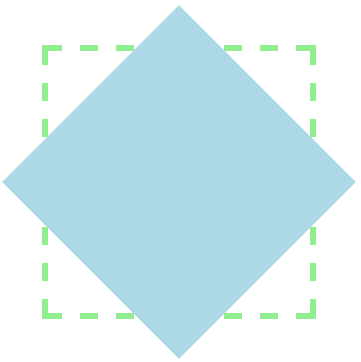
5.2、设置原点 transform-origin
transform-origin用于设置变形时的原点,从5.1可以看出转动时默认的原点在中心,这里使用该属性修改原点位置。
transform-origin:[ <percentage> | <length> | left | center | right ] [ <percentage> | <length> | top | center | bottom ]
默认值:50% 50%,效果等同于center center
transform-origin:水平(left | center | right) 垂直(top | center | bottom)
示例:
<!DOCTYPE html>
<html> <head>
<meta charset="utf-8">
<title></title>
<style>
.box-wrapper {
width: 200px;
height: 200px;
border: 5px dashed lightgreen;
padding: 5px;
margin: 50px 0 0 150px;
} .box {
width: 200px;
height: 200px;
background: lightblue;
transform: rotate(30deg);
transform-origin: left top;
/*旋转的原点为左上角*/
}
</style>
</head> <body>
<div class="box-wrapper">
<div class="box">
</div>
</div>
</body> </html>
效果:

一般情况下我们会在9个关键点转动,也可以使用具体的数字指定一个特殊的位置。
5.3、平移 translate()
transform:translate(x,y) = translate(<translation-value>[,<translation-value>]?),指定对象的2D translation(2D平移)。第一个参数对应X轴,第二个参数对应Y轴。如果第二个参数未提供,则默认值为0 。
示例:
<!DOCTYPE html>
<html> <head>
<meta charset="utf-8">
<title></title>
<style>
.box-wrapper {
width: 200px;
height: 200px;
border: 5px dashed lightgreen;
padding: 5px;
margin: 50px 0 0 150px;
} .box {
width: 200px;
height: 200px;
background: lightblue;
transform: translate(50%,-50px);
}
</style>
</head> <body>
<div class="box-wrapper">
<div class="box">
</div>
</div>
</body> </html>
效果:
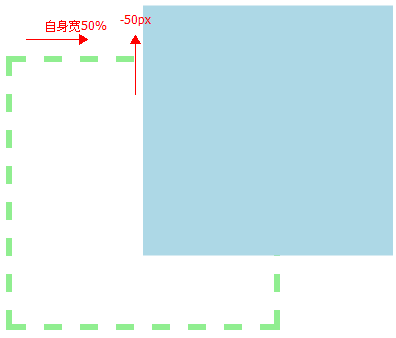
可以使用该方法实现垂直居中,需要使用定位。
5.4、缩放 scale
transform:scale(x,y)
scale(): 指定对象的2D scale(2D缩放)。第一个参数对应X轴,第二个参数对应Y轴。如果第二个参数未提供,则默认取第一个参数的值
示例:
<!DOCTYPE html>
<html> <head>
<meta charset="utf-8">
<title></title>
<style>
.box-wrapper {
width: 200px;
height: 200px;
border: 5px dashed lightgreen;
padding: 5px;
margin: 50px 0 0 150px;
} .box {
width: 200px;
height: 200px;
background: lightblue;
transform: scale(0.5,1.5); /*宽度缩小到1半,高度放大到1.5倍*/
}
</style>
</head> <body>
<div class="box-wrapper">
<div class="box">
</div>
</div>
</body> </html>
效果:
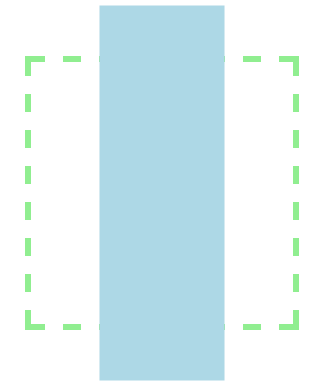
5.5、斜切扭曲skew
transform:skew(x,y): 指定对象skew transformation(斜切扭曲)。第一个参数对应X轴 角度,第二个参数对应Y轴角度。如果第二个参数未提供,则默认值为0
示例:
x30度角时效果:
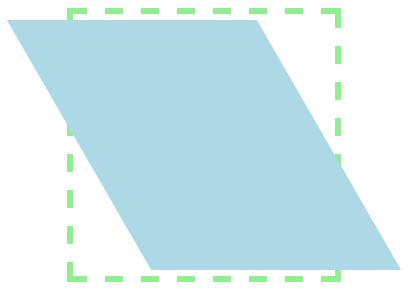
y30度角时效果:

x30度角,y30度角时的效果:
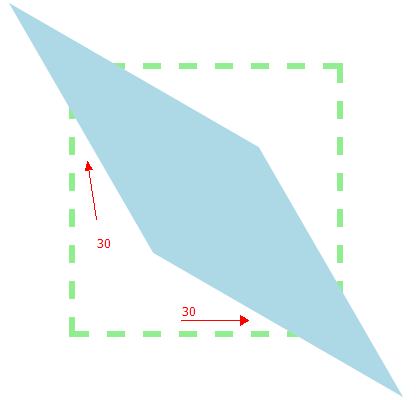
百度招聘题:

只用一个div
实现代码:
<!DOCTYPE html>
<html>
<head>
<meta charset="UTF-8">
<title></title>
<style type="text/css">
#demo{
width: 100px;
height: 100px;
border: 2px solid #000;
position: relative;
border-radius: 3px;
}
#demo:before{
content: "";
width: 14px;
height: 14px;
border-top: 2px solid #000;
border-right: 2px solid #000;
border-radius: 0 3px 0 0;
position: absolute;
right: -10px;
top: 20px;
transform: rotate(45deg);
background: white;
}
</style>
</head>
<body>
<div id="demo"></div>
</body>
</html>
题二:

实现代码:
<!DOCTYPE html>
<html>
<head>
<meta charset="UTF-8">
<title></title>
<style type="text/css">
.box{
width: 500px;
height: 200px;
background: lightgreen;
font: 50px/200px "microsoft yahei";
text-align: center;
text-shadow: 0 1px 1px #FFFFFF;
margin: 0 auto;
position: relative;
}
.box:before{
content: " ";
position: absolute;
width: 50%;
height: 20%;
background: white;
bottom: 5px;
left: 8px;
box-shadow: 0 10px 15px gray;
transform: rotate(-2deg);
z-index: -1;
}
.box:after{
content: " ";
position: absolute;
width: 50%;
height: 20%;
background: white;
bottom: 5px;
right: 8px;
box-shadow: 0 10px 15px gray;
transform: rotate(2deg);
z-index: -1;
}
</style>
</head>
<body>
<div class="box">
Transform CSS3
</div>
</body>
</html>
六、渐变
在早期IE浏览中的滤镜中就有渐变,Photoshop中也有渐变,可简单的认为渐变就是颜色的平滑过度,CSS3的渐变语法如下:
<linear-gradient> = linear-gradient([ [ <angle> | to <side-or-corner> ] ,]? <color-stop>[, <color-stop>]+)
<side-or-corner> = [left | right] || [top | bottom]
<color-stop> = <color> [ <length> | <percentage> ]?
<angle>: 用角度值指定渐变的方向(或角度)。
to left: 设置渐变为从右到左。相当于: 270deg
to right: 设置渐变从左到右。相当于: 90deg
to top: 设置渐变从下到上。相当于: 0deg
to bottom: 设置渐变从上到下。相当于: 180deg。这是默认值,等同于留空不写。 <color-stop> 用于指定渐变的起止颜色:
<color>: 指定颜色。
<length>: 用长度值指定起止色位置。不允许负值
<percentage>: 用百分比指定起止色位置。
渐变一般应用于需要指定颜色的地方。
示例:
<!DOCTYPE html>
<html>
<head>
<meta charset="utf-8">
<title>linear-gradient</title>
<style>
.box {
height: 200px;
width: 200px;
float: left;
margin: 20px;
}
#div1{
background: linear-gradient(orange,navy);
/*从上到下橙色到蓝色渐变*/
}
#div2{
background: linear-gradient(lightgreen,lightcoral 40%,lightblue);
/*绿红蓝从上到下渐变,中间的40%表示红出现的位置,如果不指定则均匀分配*/
} #div3{
background: linear-gradient(0deg,red 20%,yellow 50%,green 80%);
/*0度角方向(从下向上)*/
} #div4{
background: linear-gradient(45deg,blue,pink);
/*目标方向45度角方向*/
} #div5{
background: linear-gradient(to top left,#000,#fff);
/*从右下到左上的渐变*/
}
span{
font: 50px/50px "microsoft yahei";
color: linear-gradient(to left,red,blue);
/*前景色无效,背景有效*/
}
</style>
</head> <body>
<div class="box" id="div1">
</div>
<div class="box" id="div2">
</div>
<div class="box" id="div3">
</div>
<div class="box" id="div4">
</div>
<div class="box" id="div5">
</div>
<span>
Hello Linear-Gradient
</span>
</body>
</html>
效果:
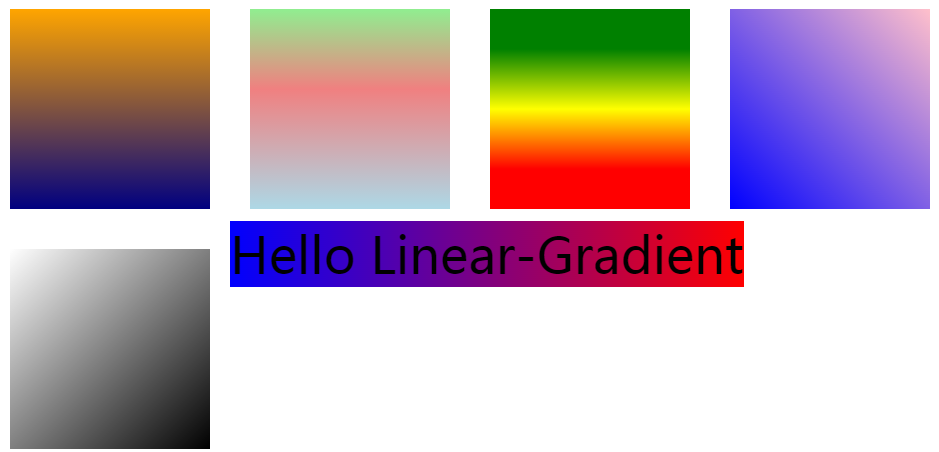
如果要考虑兼容IE浏览器,可以使用IE中特有的滤镜。
filter: progid:DXImageTransform.Microsoft.Gradient(GradientType=0, StartColorStr="orange", EndColorStr="navy");
/*老IE中的渐变*/
IE中常用的滤镜:
透明效果:filter:alpha(opacity=50); 黑白照片:filter: gray; X光照片:filter: Xray; 风动模糊:filter: blur(add=true,direction=45,strength=30); 正弦波纹:filter: Wave(Add=0, Freq=60, LightStrength=1, Phase=0, Strength=3); 半透明效果:filter: Alpha(Opacity=50); 线型透明:filter: Alpha(Opacity=0, FinishOpacity=100, Style=1, StartX=0, StartY=0, FinishX=100, FinishY=140); 放射透明:filter: Alpha(Opacity=10, FinishOpacity=100, Style=2, StartX=30, StartY=30, FinishX=200, FinishY=200); 白色透明:filter: Chroma(Color=#FFFFFF); 降低色彩:filter: grays; 底片效果:filter: invert; 左右翻转:filter: fliph; 垂直翻转:filter: flipv; 投影效果:filter:progid:dXImageTransform.Microsoft.DropShadow(color=#cccccc,offX=5,offY=5,positives=true); 马赛克:filter:progid:dXImageTransform.Microsoft.Pixelate(maxsquare=3); 发光效果:filter:progid:dXImageTransform.Microsoft.Glow(color=#cccccc,Strength=5); 柔边效果:filter:alpha(opacity=100, finishOpacity=0,style=2; 许多 Filter 中的特效均已进入了 CSS3 草案,并在新版的非 IE 浏览器中得到了很好的支持。
七、透明
7.1、opacity
设置对象的不透明度。
opacity:<number>
<number>: 使用浮点数指定对象的不透明度。值被约束在[0.0-1.0]范围内,如果超过了这个范围,其计算结果将截取到与之最相近的值。 0表示完全透明,1表示完全不透明。
示例:
.box {
height: 180px;
width: 300px;
float: left;
margin: 20px;
background: url(img/7.jpg);
}
#div1{
opacity: 0.5; /*设置半透明*/
filter:alpha(opacity=50); /*兼容IE,使用滤镜,0-100 */
background: blue;
height: 100px;
}
<div class="box">
<div id="div1">
</div>
</div>
效果:
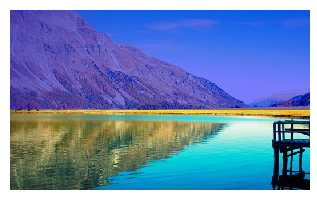
7.2、transparent与图片透明
用来指定全透明色彩
transparent是全透明黑色(black)的速记法,即一个类似rgba(0,0,0,0)这样的值。
在CSS1中,transparent被用来作为background-color的一个参数值,用于表示背景透明。
在CSS2中,border-color也开始接受transparent作为参数值,《Open eBook(tm) Publication Structure 1.0.1》[OEB101]延伸到color也接受transparent作为参数值。
在CSS3中,transparent被延伸到任何一个有color值的属性上。
常见互联网图片格式,压缩格式:
gif:只255种颜色,透明,动画效果
jpg:色彩丰富(65536),不透明,不支持动画
png:色彩更加丰富,支持透明,不支持动画
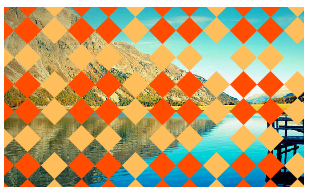
7.3、RGBA
RGBA是CSS3中新增用于设置颜色的方法,语法:
RGBA(R,G,B,A)
取值:
R: 红色值。正整数 | 百分数
G: 绿色值。正整数 | 百分数
B: 蓝色值。正整数 | 百分数
A: Alpha透明度。取值0 - 1之间。
此色彩模式与RGB相同,只是在RGB模式上新增了Alpha透明度。
IE6.0-8.0不支持使用 rgba 模式实现透明度,可使用 IE 滤镜处理,如:
filter: progid:DXImageTransform.Microsoft.Gradient(startColorStr=#80000000,endColorStr=#80000000);
background: rgba(0, 0, 0, 0.5);
示例:
#div3 {
/*兼容IE,使用滤镜,0-100 */
filter: alpha(opacity=50);
background: blue;
background: rgba(0,0,255,.5);
height: 100px;
}
<div class="box">
<div id="div3">
</div>
</div>
效果:
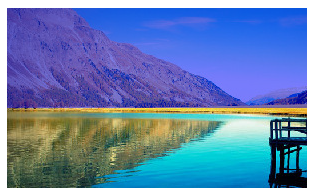
八、动画
前端可以使用javascript实现一些简单的动画,但是有很大局限;jQuery解决了部分问题,对于一些小的动画jQuery表示不错,但复杂的过渡效果也无能为力;CSS3中引入了2种动画效果表现不错,分别是过渡动画与帧动画。
8.1、过渡动画
过渡动画可简单理解为是从一个状态过渡到另一个状态间自动生成的动画效果,相对简单。
transition语法:
transition:<single-transition>[,<single-transition>]*
<single-transition> = [ none | <single-transition-property> ] || <time> || <single-transition-timing-function> || <time>
<' transition-property '>: 检索或设置对象中的参与过渡的属性
<' transition-duration '>: 检索或设置对象过渡的持续时间
<' transition-timing-function '>: 检索或设置对象中过渡的动画类型
<' transition-delay '>: 检索或设置对象延迟过渡的时间
示例:
<!DOCTYPE html>
<html> <head>
<meta charset="utf-8">
<title>动画</title>
<style>
body {
padding: 100px;
} #img1 {
/*所有过渡动画的时间都为1秒*/
transition: all 1s;
} #img1:hover {
transform: rotate(360deg);
} #img2 {
/*当动画针对width时时间为0.5秒,高度为2秒*/
transition: width 0.5s, height 2s ease-in;
} #img2:hover {
width: 100px;
height: 50px;
}
</style>
</head> <body>
<img src="img/7.jpg" id="img1" />
<img src="img/7.jpg" id="img2" width="300" height="200" />
</body> </html>
效果:

过度动画基本可以针对元素的种属性为尺寸、透明度、颜色等。
8.2、帧动画
也称为补间动画,过度动画中的效果是根据原始状态与目标状态生成的,如果需要控制中间过程则可以使用帧动画。
帧动画需要先定义再使用,使用@keyframes定义,animation调用定义好的动画。
@keyframes语法:
@keyframes <identifier> { <keyframes-blocks> }
<keyframes-blocks>:[ [ from | to | <percentage> ]{ sRules } ] [ [ , from | to | <percentage> ]{ sRules } ]*
<identifier>: identifier定义一个动画名称
<keyframes-blocks>: 定义动画在每个阶段的样式,即帧动画。
@keyframes testanimations {
from { opacity: 1; }
to { opacity: 0; }
}
animation语法:
animation:<single-animation>[,<single-animation>]*
<single-animation> = <single-animation-name> || <time> || <single-animation-timing-function> || <time> || <single-animation-iteration-count> || <single-animation-direction> || <single-animation-fill-mode> || <single-animation-play-state>
animation-name : 检索或设置对象所应用的动画名称
animation-duration: 检索或设置对象动画的持续时间
animation-timing-function: 检索或设置对象动画的过渡类型
animation-delay: 检索或设置对象动画延迟的时间
animation-iteration-count '>: 检索或设置对象动画的循环次数
animation-direction: 检索或设置对象动画在循环中是否反向运动
animation-fill-mode: 检索或设置对象动画时间之外的状态
animation-play-state: 检索或设置对象动画的状态。w3c正考虑是否将该属性移除,因为动画的状态可以通过其它的方式实现,比如重设样式
示例:
<!DOCTYPE html>
<html> <head>
<meta charset="utf-8">
<title>动画</title>
<style>
/*定义动画 名称为animate1*/
@keyframes animate1 {
/*第一帧样式*/
from {
margin-left: 100%;
background: orangered;
}
/*动画执行到30%时样式*/
30% {
background: lightblue;
width: 200px;
height: 200px;
border-radius: 100px;
}
/*动画执行到60%时样式*/
60% {
background: lightgreen;
width: 300px;
height: 300px;
border-radius: 150px;
}
/*结束时样式*/
to {
margin-left: 0;
}
}
#div1 {
width: 100px;
height: 100px;
border-radius: 50px;
background: lightcoral;
/*调用定义的动画,infinite无限制执行,linear动画函数线性动画*/
animation: animate1 2s infinite linear;
}
</style>
</head>
<body>
<div id="div1">
</div>
</body>
</html>
效果:
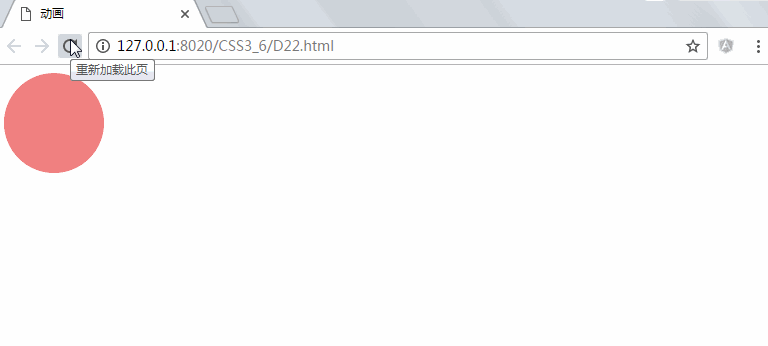
infinite表示动画一直执行,如果只想执行一次,可以删除该关键字。虽然多数动画使用CSS3可以完成,但是动画非常耗资源,特别是在移动端,不建议多用。更加复杂的动画可以使用Canvas。
CSS3新特性(阴影、动画、渐变)的更多相关文章
- css3 新特性(动画)
1. 制作动画 先定义动画,再使用(调用)动画 使用 keyframes(关键帧)定义动画(类似定义类选择器) @keyframes 动画名称{ 0%{ width:100px; } 100%{ wi ...
- CSS3新特性—animate动画
1.animate介绍 1. @keyframes 自定义动画名称 { from { } to { } } 2. 通过动画名称调用动画集 animation-name: 动画集名称. 3. 属性介绍: ...
- CSS3新特性(阴影、动画、渐变、变形、伪元素等)
CSS3与页面布局学习总结(六)--CSS3新特性(阴影.动画.渐变.变形.伪元素等) 目录 一.阴影 1.1.文字阴影 1.2.盒子阴影 二.背景 2.1.背景图像尺寸 2.2.背景图像显示的原 ...
- H5 和 CSS3 新特性
博客地址:https://ainyi.com/52 H5 新特性 语义化标签:header.footer.section.nav.aside.article 增强型表单:input 的多个 type ...
- 01-移动端开发教程-CSS3新特性
1. 移动端开发课程概述 移动互联网的兴起,让移动端的开发迅速蹿红.对于前端开发者来说,移动端的开发已经占据了他们大部分工作时间.接下来老马带大家一起学习移动端开发的相关前端开发技术. 这边课程内容包 ...
- [转]深入了解 CSS3 新特性
简介 CSS 即层叠样式表(Cascading Stylesheet).Web 开发中采用 CSS 技术,可以有效地控制页面的布局.字体.颜色.背景和其它效果.只需要一些简单的修改,就可以改变网页的外 ...
- HTML5和CSS3新特性
1.HTML5新标签和属性 1.1 兼容性前缀与语义化 兼容低版本的写法.比较新的浏览器,可以直接写.兼容性前缀,是每个浏览器私有的. 内核 兼容性前缀 浏览器 Gecko -moz- Firefox ...
- 新特性AAtitti css3 新特性attilax总结titti css
Atitti css3 新特性attilax总结 图片发光效果2 透明渐变效果2 文字描边2 背景拉伸2 CSS3 选择器(Selector)4 @Font-face 特性7 Word-wrap &a ...
- Atitti css3 新特性attilax总结
Atitti css3 新特性attilax总结 图片发光效果2 透明渐变效果2 文字描边2 背景拉伸2 CSS3 选择器(Selector)4 @Font-face 特性7 Word-wrap &a ...
- css3新特性总结
一.什么是css3 css用于控制网页的样式和布局,css3是css的升级版本,受浏览器限制,跨浏览器开发有点复杂.css3完全向后兼容 二.css3新特性 1.边框 css3的边框有如下属性: (1 ...
随机推荐
- 随机验证码生成和join 字符串
函数:string.join() Python中有join()和os.path.join()两个函数,具体作用如下: join(): 连接字符串数组.将字符串.元组.列表中的元素以指定的字符(分隔符) ...
- MySQL的字符集操作命令总结
这篇文章主要介绍了MySQL的字符集操作命令总结,包括各种查看数据库.数据表等查询命令,需要的朋友可以参考下 以下均在mysql 5.5命令行中运行通过: 查看MySQL支持的字符集: 代码如下: ...
- Codeforces Round #578 (Div. 2) Solution
Problem A Hotelier 直接模拟即可~~ 复杂度是$O(10 \times n)$ # include<bits/stdc++.h> using namespace std; ...
- 【个推CTO谈数据智能】之我们理解的数据中台
引言 在本系列的前面两篇文章(<数据智能时代来临:本质及技术体系要求>和<多维度分析系统的选型方法>)之中,我们概括性地阐述了对于数据智能的理解,并根据工作中团队涉及到的多维度 ...
- C++入门经典-例3.3-if-else语句的奇偶性判别
1:代码如下: // 3.3.cpp : 定义控制台应用程序的入口点. // #include "stdafx.h" #include <iostream> using ...
- Zookeeper(五)持久化快照
Zookeeper(五)持久化快照 用途 快照文件是指定时间间隔对zookeeper服务器上的节点数据的序列化后备份到磁盘中,快照文件不一定是最新的 如果zk集群挂了,可能会用到它来复原 基本术语 D ...
- 设置Apache监听多个端口
1.在配置文件httpd.conf中Listen多个端口 Listen localhost:8033 Listen localhost:8083 ....... 2.在配置文件夹下的extra文 ...
- java操作poi生成excel.xlsx(设置下拉框)下载本地和前端下载
需求:导入excel表格,如果excel有错误,将错误的地方标红,在把数据以excel的形式写出,供用户下载解决方案:1.以实体类的方式接收excel并解析(创建两个集合一个接收正常的数据一个接收错误 ...
- DeepFaceLab参数详解之FPS与Image format
DeepFaceLab参数详解之FPS与Image format , 本文讲解两个非常简单的参数,也是大家玩这个软件最先接触到的.参数虽然非常的简单,但是非常有用,适当调整可以为你节省大量硬盘空间,大 ...
- 建立WIN32 DLL,并使用静态加载和动态加载
新建工程,选择win32 dll 编写.cpp(或.c) MyDll.cpp #include "windows.h" BOOL APIENTRY DllMain(HANDLE h ...
