Hive thrift服务(将Hive作为一个服务器,其他机器可以作为客户端进行访问)
步骤一:启动为前台:bin/hiveserver2
步骤二:启动为后台:nohup bin/hiveserver2 1>/var/log/hiveserver.log 2>/var/log/hiveserver.err &
1:启动成功后,可以在别的节点上用beeline去连接
方式一:
hive/bin/beeline 回车,进入beeline的命令界面
输入命令连接hiveserver2
beeline> !connect jdbc:hive2//master:10000
(master机器是hiveserver2所启动的那台主机名,端口默认是10000)
方式二:
或者启动就连接:
bin/beeline -u jdbc:hive2://master:10000 -n hadoop
接下来就可以做正常sql查询了
1:将Hive作为一个服务器,其他机器可以作为客户端进行访问:

2:然后寻找符合thrift的这种协议的客户端来连这个服务,然而hive自带这种客户端(我这里复制本台机器,弄了两个窗口):
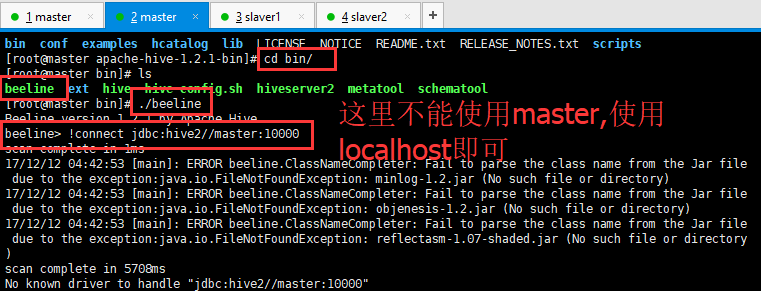
然后呢,就是开启了命令行客户端了,然后了连接你的hive即可。我这里遇到一个错误,顺手贴一下吧。
造成这个错误的原因是!connect jdbc:hive2//master:10000写成!connect jdbc:hive2//localhost:10000即可。
[root@master apache-hive-1.2.-bin]# cd bin/
[root@master bin]# ls
beeline ext hive hive-config.sh hiveserver2 metatool schematool
[root@master bin]# ./beeline
Beeline version 1.2. by Apache Hive
beeline> !connect jdbc:hive2//master:10000
scan complete in 1ms
// :: [main]: ERROR beeline.ClassNameCompleter: Fail to parse the class name from the Jar file due to the exception:java.io.FileNotFoundException: minlog-1.2.jar (No such file or directory)
// :: [main]: ERROR beeline.ClassNameCompleter: Fail to parse the class name from the Jar file due to the exception:java.io.FileNotFoundException: objenesis-1.2.jar (No such file or directory)
// :: [main]: ERROR beeline.ClassNameCompleter: Fail to parse the class name from the Jar file due to the exception:java.io.FileNotFoundException: reflectasm-1.07-shaded.jar (No such file or directory)
scan complete in 5708ms
No known driver to handle "jdbc:hive2//master:10000"
然后呢我写成beeline> !connect jdbc:hive2://localhost:10000回车。会让你输入账号和密码,这里直接输入你的登陆linux的账号和密码即可,我习惯使用root和其密码操作,虽然不好,但是这里直接输入root账号,123456密码即可登陆。
beeline> !connect jdbc:hive2://localhost:10000
Connecting to jdbc:hive2://localhost:10000
Enter username for jdbc:hive2://localhost:10000: hadoop
Enter password for jdbc:hive2://localhost:10000:
Error: Failed to open new session: java.lang.RuntimeException: java.lang.RuntimeException: org.apache.hadoop.security.AccessControlException: Permission denied: user=hadoop, access=EXECUTE, inode="/tmp":root:supergroup:drwx------
at org.apache.hadoop.hdfs.server.namenode.FSPermissionChecker.checkFsPermission(FSPermissionChecker.java:)
at org.apache.hadoop.hdfs.server.namenode.FSPermissionChecker.check(FSPermissionChecker.java:)
at org.apache.hadoop.hdfs.server.namenode.FSPermissionChecker.checkTraverse(FSPermissionChecker.java:)
at org.apache.hadoop.hdfs.server.namenode.FSPermissionChecker.checkPermission(FSPermissionChecker.java:)
at org.apache.hadoop.hdfs.server.namenode.FSNamesystem.checkPermission(FSNamesystem.java:)
at org.apache.hadoop.hdfs.server.namenode.FSNamesystem.getFileInfo(FSNamesystem.java:)
at org.apache.hadoop.hdfs.server.namenode.NameNodeRpcServer.getFileInfo(NameNodeRpcServer.java:)
at org.apache.hadoop.hdfs.protocolPB.ClientNamenodeProtocolServerSideTranslatorPB.getFileInfo(ClientNamenodeProtocolServerSideTranslatorPB.java:)
at org.apache.hadoop.hdfs.protocol.proto.ClientNamenodeProtocolProtos$ClientNamenodeProtocol$.callBlockingMethod(ClientNamenodeProtocolProtos.java)
at org.apache.hadoop.ipc.ProtobufRpcEngine$Server$ProtoBufRpcInvoker.call(ProtobufRpcEngine.java:)
at org.apache.hadoop.ipc.RPC$Server.call(RPC.java:)
at org.apache.hadoop.ipc.Server$Handler$.run(Server.java:)
at org.apache.hadoop.ipc.Server$Handler$.run(Server.java:)
at java.security.AccessController.doPrivileged(Native Method)
at javax.security.auth.Subject.doAs(Subject.java:)
at org.apache.hadoop.security.UserGroupInformation.doAs(UserGroupInformation.java:)
at org.apache.hadoop.ipc.Server$Handler.run(Server.java:) (state=,code=)
: jdbc:hive2://localhost:10000 (closed)> !connect jdbc:hive2://localhost:10000
Connecting to jdbc:hive2://localhost:10000
Enter username for jdbc:hive2://localhost:10000: root
Enter password for jdbc:hive2://localhost:10000: ******
Connected to: Apache Hive (version 1.2.)
Driver: Hive JDBC (version 1.2.)
Transaction isolation: TRANSACTION_REPEATABLE_READ
: jdbc:hive2://localhost:10000>
登陆以后即可以进行操作,演示如下所示:

停更......
2017-12-12 20:50:44
Hive thrift服务(将Hive作为一个服务器,其他机器可以作为客户端进行访问)的更多相关文章
- Windows Server 2008 R2 添加且制成“NFS服务器”角色后与Unix客户端匿名访问常见问题
在复杂的主机与网络环境中,我们可能会接触到多种主机与操作系统,配合Windows Server 2008 R2的原生“NFS服务器”功能可以让这样的复杂操作系统更方便应用. 然而面对网络上众多的帮助指 ...
- 大数据学习(12)—— Hive Server2服务
什么是Hive Server2 上一篇我们启动了hive --service metastore服务,可以通过命令行来访问hive服务,但是它不支持多客户端同时访问,参见官网说明:HiveServer ...
- 大数据学习(11)—— Hive元数据服务模式搭建
这一篇介绍Hive的安装及操作.版本是Hive3.1.2. 调整部署节点 在Hadoop篇里,我用了5台虚拟机来搭建集群,但是我的电脑只有8G内存,虚拟机启动之后卡到没法操作,把自己坑惨了. Hive ...
- hive外部表删除遇到的一个坑
hive外部表删除遇到的一个坑 操作步骤 创建某个表(create external table xxx location xxx) 插入数据(insert xxx select xxx from x ...
- zookeeper集群,每个服务器上的数据是相同的,每一个服务器均可以对外提供读和写的服务,这点和redis是相同的,即对客户端来讲每个服务器都是平等的。
zookeeper集群,每个服务器上的数据是相同的,每一个服务器均可以对外提供读和写的服务,这点和redis是相同的,即对客户端来讲每个服务器都是平等的.
- Spark入门实战系列--5.Hive(上)--Hive介绍及部署
[注]该系列文章以及使用到安装包/测试数据 可以在<倾情大奉送--Spark入门实战系列>获取 .Hive介绍 1.1 Hive介绍 月开源的一个数据仓库框架,提供了类似于SQL语法的HQ ...
- hadoop安装hive及java调用hive
1.安装hive 在安装hive前,请确保已经安装好了hadoop,如未安装,请参考centoos 安装hadoop集群进行安装: 1.1.下载,解压 下载hive2.1.1:http://mirr ...
- 【Hive学习之一】Hive简介
环境 虚拟机:VMware 10 Linux版本:CentOS-6.5-x86_64 客户端:Xshell4 FTP:Xftp4 jdk8 hadoop-3.1.1 apache-hive-3.1.1 ...
- Hive(一)Hive初识
一 Hive 简介 什么是Hive 1.Hive 由 Facebook 实现并开源 2.是基于 Hadoop 的一个数据仓库工具 3.可以将结构化的数据映射为一张数据库表 4.并提供 HQL(Hive ...
随机推荐
- 最全Pycharm教程(28)——Pycharm搜索导航之搜索应用实例
1.主题 这里我们将介绍Pycharm另外一项强力的搜索导航功能.如果你希望知道某个特定的类或方法都在project中的哪些地方发挥了作用.也就是找出其全部的usages,这将是一个很巨大而繁琐的pr ...
- Oracle中主键、外键、索引、序列、唯一性约束的创建
1.主键的创建 方法一:直接在sql语句中声明字段主键约束 create table table_name (id type[length] constraint pk_name primary ke ...
- Spring学习笔记(三)之装配Bean
除了组件扫描与自动装配之外还有基于Java代码的装配与基于XML的装配. 有一些场景是我们不能用自动装配的,比如我们要给第三方库中的组件装配到我们的应用中,这时自动装配无效,因为自动装配只能扫描本应用 ...
- 五、Spring Boot 事务
spring Boot 使用事务非常简单,首先使用注解 @EnableTransactionManagement 开启事务支持后,然后在访问数据库的Service方法上添加注解 @Transactio ...
- Elasticsearch批处理操作——bulk API
Elasticsearch提供的批量处理功能,是通过使用_bulk API实现的.这个功能之所以重要,在于它提供了非常高效的机制来尽可能快的完成多个操作,与此同时使用尽可能少的网络往返. 1.批量索引 ...
- 浏览器兼容性--IE11以及Edge等下载文件的中文名出现乱码,前后端解决方案
项目中有用到文件下载功能,之前在处理下载时对IE浏览器下文件下载名进行过处理,测试也没有问题,但是功能上线后,业务反馈IE11文件下载文件名依然乱码.打印User-Agent字符串如下: IE11 U ...
- 《深入浅出node.js(朴灵)》【PDF】下载
<深入浅出node.js(朴灵)>[PDF]下载链接: https://u253469.pipipan.com/fs/253469-230062563 内容简介 <深入浅出Node. ...
- 《分布式系统原理介绍》【PDF】下载
内容简介 分布式系统理论体系非常庞大,涉及知识面也非常广博,本文精心选择了部分在工程实践中应用广泛.简单有效的分布式理论.算法.协议加以介绍.全文分为两大部分,第一部分介绍了分布式系统的一些基本概念并 ...
- HTML基础教程-段落
HTML 段落 段落是通过 <p> 标签定义的. <p>This is a paragraph</p> <p>This is another parag ...
- iOS cocos2d游戏引擎的了解之一
ios游戏引擎之Cocos2d(一) cocos2d是一个免费开源的ios游戏开发引擎,并且完全采用object-c进行编写,这对于已经用惯object-c进行ios应用开发的童鞋来说非常容易上手.这 ...
