springboot整合mybatis使用阿里(阿里连接池)和xml方式
源码地址:https://github.com/wuhongpu/springboot-mybatis.git
1、在pom文件中引入相关依赖包
<?xml version="1.0"?>
<project xsi:schemaLocation="http://maven.apache.org/POM/4.0.0 http://maven.apache.org/xsd/maven-4.0.0.xsd" xmlns="http://maven.apache.org/POM/4.0.0"
xmlns:xsi="http://www.w3.org/2001/XMLSchema-instance">
<modelVersion>4.0.</modelVersion>
<groupId>zytl.zytrade.cloud</groupId>
<artifactId>zytrade-sevice-mobile</artifactId>
<version>0.0.-SNAPSHOT</version>
<name>zytrade-sevice-mobile</name>
<url>http://maven.apache.org</url>
<!--引入Springboot依赖包-->
<parent>
<groupId>org.springframework.boot</groupId>
<artifactId>spring-boot-starter-parent</artifactId>
<version>1.5.6.RELEASE</version>
<relativePath/> <!-- lookup parent from repository -->
</parent>
<properties>
<project.build.sourceEncoding>UTF-</project.build.sourceEncoding>
</properties>
<dependencies>
<dependency>
<groupId>junit</groupId>
<artifactId>junit</artifactId>
<version>3.8.</version>
<scope>test</scope>
</dependency>
<!--eureka依赖-->
<dependency>
<groupId>org.springframework.cloud</groupId>
<artifactId>spring-cloud-starter-eureka</artifactId>
</dependency>
<!-- 监控生产环境模块 -->
<dependency>
<groupId>org.springframework.boot</groupId>
<artifactId>spring-boot-starter-actuator</artifactId>
</dependency>
<!--支持Spring依赖包-->
<dependency>
<groupId>org.springframework.boot</groupId>
<artifactId>spring-boot-starter</artifactId>
</dependency>
<!--支持springmvc包-->
<dependency>
<groupId>org.springframework.boot</groupId>
<artifactId>spring-boot-starter-web</artifactId>
</dependency>
<!--mybatis依赖包-->
<dependency>
<groupId>org.mybatis.spring.boot</groupId>
<artifactId>mybatis-spring-boot-starter</artifactId>
<version>1.3.</version>
</dependency>
<!-- oracle驱动 -->
<dependency>
<groupId>org.oracle</groupId>
<artifactId>oracle</artifactId>
<version>11.2</version>
</dependency>
<!-- 阿里连接池-->
<dependency>
<groupId>com.alibaba</groupId>
<artifactId>druid</artifactId>
<version>1.0.</version>
</dependency>
<!-- log4j2 riz日志包-->
<dependency>
<groupId>org.springframework.boot</groupId>
<artifactId>spring-boot-starter-log4j2</artifactId>
</dependency>
<!-- gson驱动包-->
<dependency>
<groupId>com.alibaba</groupId>
<artifactId>fastjson</artifactId>
<version>1.2.</version>
</dependency>
</dependencies> </project>
2、配置文件application.yml
mysql和阿里druid配置
spring:
application:
name: zytrade-sevice-mobile #指定应用的名称建议使用小写
datasource:
type: com.alibaba.druid.pool.DruidDataSource
url: jdbc:oracle:thin:@192.168.1.98::orcl
#url: jdbc:mysql://localhost/test?useSSL=false&serverTimezone=UTC
username: proOne
password: proOne123
#username: root
#password:
#driver-class-name: com.mysql.jdbc.Driver
driver-class-name: oracle.jdbc.driver.OracleDriver
# 下面为连接池的补充设置,应用到上面所有数据源中
# 初始化大小,最小,最大
initialSize:
minIdle:
maxActive:
# 配置获取连接等待超时的时间
maxWait:
# 配置间隔多久才进行一次检测,检测需要关闭的空闲连接,单位是毫秒
timeBetweenEvictionRunsMillis:
# 配置一个连接在池中最小生存的时间,单位是毫秒
minEvictableIdleTimeMillis:
#validationQuery: select 'x'
testWhileIdle: false
testOnBorrow: false
testOnReturn: false
# 打开PSCache,并且指定每个连接上PSCache的大小
poolPreparedStatements: true
maxPoolPreparedStatementPerConnectionSize:
# 配置监控统计拦截的filters,去掉后监控界面sql无法统计,'wall'用于防火墙
filters: stat,wall,slf4j
# 通过connectProperties属性来打开mergeSql功能;慢SQL记录
connectionProperties: druid.stat.mergeSql=true;druid.stat.slowSqlMillis=
# 合并多个DruidDataSource的监控数据
useGlobalDataSourceStat: true # mybatis配置
mybatis:
mapper-locations: classpath*:/zytrade.service.mobile/*.xml
3、启动类
/**
* @Author: wu
* @Description:
* @Date: Create in 11:19 2017/11/8
* @Modified By:
*/
@SpringBootApplication
@EnableAutoConfiguration
//@EnableDiscoveryClient
@MapperScan("zytrade.service.mobile.dao")//接口扫描,如果此处不加@MapperScan注解必须在接口类上添加@Mapper注解表明这是一个接口扫描器
public class MposApplication { public static void main(String[] args) { SpringApplication.run(MposApplication.class, args); } }
4、阿里数据池配置类
package zytrade.service.mobile.config;
import com.alibaba.druid.pool.DruidDataSource;
import org.springframework.boot.context.properties.ConfigurationProperties;
import org.springframework.context.annotation.Bean;
import org.springframework.context.annotation.Configuration; import javax.sql.DataSource;
@Configuration
public class DruidDataSourceConfiguration { @Bean
@ConfigurationProperties(prefix = "spring.datasource")
public DataSource druidDataSource() {
DruidDataSource druidDataSource = new DruidDataSource();
return druidDataSource;
}
// @Bean
// public HttpMessageConverters fastJsonHttpMessageConverters(){
// FastJsonHttpMessageConverter fastConverter=new FastJsonHttpMessageConverter();
// FastJsonConfig fastJsonConfig=new FastJsonConfig();
// fastJsonConfig.setSerializerFeatures(SerializerFeature.PrettyFormat);
// fastConverter.setFastJsonConfig(fastJsonConfig);
// HttpMessageConverter<?> converter = fastConverter;
// return new HttpMessageConverters(converter);
// } }
2、
package zytrade.service.mobile.config;
import com.alibaba.druid.support.http.WebStatFilter;
import javax.servlet.annotation.WebFilter;
import javax.servlet.annotation.WebInitParam;
@WebFilter(filterName="druidWebStatFilter",urlPatterns="/*",
initParams={
@WebInitParam(name="exclusions",value="*.js,*.gif,*.jpg,*.bmp,*.png,*.css,*.ico,/druid/*")// 忽略资源
}
)
public class DruidStatFilter extends WebStatFilter { }
3
package zytrade.service.mobile.config;
import com.alibaba.druid.support.http.StatViewServlet;
import javax.servlet.annotation.WebServlet;
import javax.servlet.annotation.WebInitParam;
@WebServlet(urlPatterns = "/druid/*",
initParams={
@WebInitParam(name="allow",value="192.168.16.110,127.0.0.1"),// IP白名单 (没有配置或者为空,则允许所有访问)
@WebInitParam(name="deny",value="192.168.16.111"),// IP黑名单 (存在共同时,deny优先于allow)
@WebInitParam(name="loginUsername",value="admin"),// 用户名
@WebInitParam(name="loginPassword",value=""),// 密码
@WebInitParam(name="resetEnable",value="false")// 禁用HTML页面上的“Reset All”功能
})
public class DruidStatViewServlet extends StatViewServlet {
private static final long serialVersionUID = 1L; }
5、项目视图
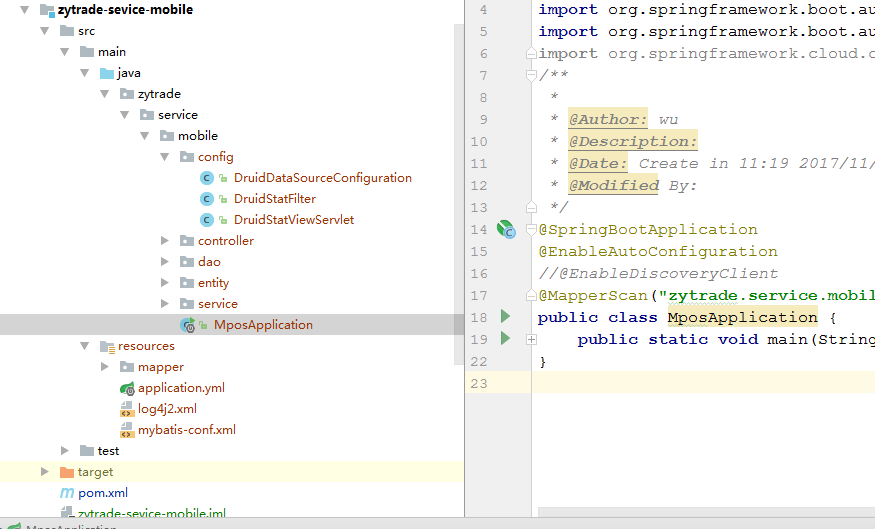
补充log4j2.xml与 mybatis-conf.xml(mybatis全局配置文件)
1、log4j2.xml
<?xml version="1.0" encoding="utf-8"?>
<configuration>
<properties>
<!-- 文件输出格式 -->
<property name="PATTERN">%d{yyyy-MM-dd HH:mm:ss.SSS} |-%-5level [%thread] %c [%L] -| %msg%n</property>
</properties> <appenders>
<Console name="Console" target="system_out">
<PatternLayout pattern="${PATTERN}" />
</Console>
</appenders>
<!--配置mybatis日志 -->
<loggers> <logger name="log4j.logger.org.mybatis" level="debug"
additivity="false">
<appender-ref ref="Console" />
</logger>
<logger name="log4j.logger.java.sql" level="debug" additivity="false">
<appender-ref ref="Console" />
</logger>
<logger name="com.demo.mapper" level="debug" />
<root level="info">
<appenderref ref="Console" />
</root>
</loggers> </configuration>
2、 mybatis-conf.xml
<?xml version="1.0" encoding="utf-8"?>
<!-- Copyright - the original author or authors. Licensed under the
Apache License, Version 2.0 (the "License"); you may not use this file except
in compliance with the License. You may obtain a copy of the License at http://www.apache.org/licenses/LICENSE-2.0
Unless required by applicable law or agreed to in writing, software distributed
under the License is distributed on an "AS IS" BASIS, WITHOUT WARRANTIES
OR CONDITIONS OF ANY KIND, either express or implied. See the License for
the specific language governing permissions and limitations under the License. -->
<!DOCTYPE configuration
PUBLIC "-//mybatis.org//DTD Config 3.0//EN"
"http://mybatis.org/dtd/mybatis-3-config.dtd">
<configuration>
<!--设置mybatis日志类型 -->
<settings>
<setting name="logImpl" value="LOG4J2" />
<!--配置的缓存的全局开关。 -->
<setting name="cacheEnabled" value="true" />
<!--延迟加载的全局开关。当开启时,所有关联对象都会延迟加载。 特定关联关系中可通过设置fetchType属性来覆盖该项的开关状态。 -->
<setting name="lazyLoadingEnabled" value="true" />
<!--当没有为参数提供特定的 JDBC 类型时,为空值指定 JDBC 类型。 某些驱动需要指定列的 JDBC 类型,多数情况直接用一般类型即可,比如
NULL、VARCHAR 或 OTHER。 -->
<setting name="jdbcTypeForNull" value="NULL" /> </settings>
</configuration>
springboot整合mybatis使用阿里(阿里连接池)和xml方式的更多相关文章
- SpringBoot学习:整合MyBatis,使用Druid连接池
项目下载地址:http://download.csdn.NET/detail/aqsunkai/9805821 (一)添加pom依赖: <!-- https://mvnrepository.co ...
- SpringBoot整合MyBatis,HiKari、Druid连接池的使用
SpringBoot整合MyBatis 1.创建项目时勾选mybatis.数据库驱动. mysql驱动默认是8.x的版本,如果要使用5.x的版本,创建后到pom.xml中改. 也可以手动添加依赖 ...
- 阿里druid连接池
1.加入jar包, 下载地址:druid-1.1.0.zip 2.ApplicationContext.xml <!-- druid阿里云连接池 --> <bean name=&qu ...
- 注意:阿里Druid连接池监控的两个坑
阿里的Druid大家都知道是最好的连接池,其强大的监控功能是我们追求的重要特性.但在实际情况中也有不少坑,说下最近遇到的一个坑吧! 问题1:不断打印error级别的错误日志 session ip ch ...
- springboot整合mybatis连接mysql数据库出现SQLException异常
在springboot整合mybatis连接数据库的时候,项目中遇到一个SQLException,我检查了properties配置文件,看数据源有没有配错,检查有没有打错字,在数据库中把sql语句查询 ...
- SpringBoot整合Mybatis之项目结构、数据源
已经有好些日子没有总结了,不是变懒了,而是我一直在奋力学习springboot的路上,现在也算是完成了第一阶段的学习,今天给各位总结总结. 之前在网上找过不少关于springboot的教程,都是一些比 ...
- SpringBoot系列七:SpringBoot 整合 MyBatis(配置 druid 数据源、配置 MyBatis、事务控制、druid 监控)
1.概念:SpringBoot 整合 MyBatis 2.背景 SpringBoot 得到最终效果是一个简化到极致的 WEB 开发,但是只要牵扯到 WEB 开发,就绝对不可能缺少数据层操作,所有的开发 ...
- 【SpringBoot系列1】SpringBoot整合MyBatis
前言: 一直看网上说SpringBoot是解锁你的配置烦恼,一种超级快速开发的框架.一直挺想学的,正好最近也有时间,就学了下 这个是SpringBoot整合MyBatis的一个教程,用了阿里的drui ...
- SpringBoot整合Mybatis之进门篇
已经有好些日子没有总结了,不是变懒了,而是我一直在奋力学习springboot的路上,现在也算是完成了第一阶段的学习,今天给各位总结总结. 之前在网上找过不少关于springboot的教程,都是一些比 ...
- springboot整合Mybatis(一)——入门
一.概述 1.先导 mybatis入门随笔:http://www.cnblogs.com/jiangbei/p/6884641.html 2.引入依赖 <dependency> <g ...
随机推荐
- riot.js教程【四】Mixins、HTML内嵌表达式
前文回顾 riot.js教程[三]访问DOM元素.使用jquery.mount输入参数.riotjs标签的生命周期: riot.js教程[二]组件撰写准则.预处理器.标签样式和装配方法: riot.j ...
- 让ffmpeg支持10bit编码
文章版权由作者柯O德尔和博客园共有,请尊重并支持原创,若转载请于明显处标明出处:http://www.cnblogs.com/koder/ 最近因为工作需要,要进行265 10bit编码,于是从ffm ...
- Python的classmethod和staticmethod区别
静态方法(staticmethod) 类方法(classmethod) 静态方法和类方法都可以通过类名.方法名或者实例.方法访问. #-*- coding:utf8 -*- class A(objec ...
- Java中abstract关键字详解
abstract只能修饰类(class) 和 方法.而不能修饰成员变量.这是由于抽象的概念确定的.只有类和方法可以抽象出来,而成员变量不需要抽象. abstract修饰类 abstract之所以出现, ...
- Python——正则表达式特殊符号及用法
由于正则表达式的内容比较多,所以单独写成一系列文章,主要内容是根据小甲鱼所讲的内容综合一下正则表达式的笔记. 贴上小甲鱼的<Python3 如何优雅地使用正则表达式>系列可观看的博客地址: ...
- Mac下Kali虚拟机与宿主机共享文件夹
宿主机: 1.创建文件夹.测试文件 ZhangSan-MacBook-Air:~ zhangsan$ mkdir kalishare && cd kalishare/ ZhangSan ...
- win10下安装java jdk,tomcat
1.安装java jdk 去官网下载java jdk(http://www.oracle.com/technetwork/java/javase/downloads/jdk8-downloads-21 ...
- python自动发邮件库yagmail
#### 一般发邮件方法 我以前在通过Python实现自动化邮件功能的时候是这样的: import smtplib from email.mime.text import MIMEText from ...
- ##1.Centos7环境准备-- openstack pike
##1.Centos7环境准备 openstack pike 安装 目录汇总 http://www.cnblogs.com/elvi/p/7613861.html ##.Centos7环境准备 #Ce ...
- 腾讯 AI Lab 计算机视觉中心人脸 & OCR团队近期成果介绍(3)
欢迎大家前往腾讯云社区,获取更多腾讯海量技术实践干货哦~ 作者:周景超 在上一期中介绍了我们团队部分已公开的国际领先的研究成果,近期我们有些新的成果和大家进一步分享. 1 人脸进展 人脸是最重要的视觉 ...
