推荐一个比FiddlerCore好用的HTTP(S)代理服务器
为什么不用FiddlerCore?
说到FiddlerCore大家可能会比较陌生,那么它哥Fiddler就比较熟悉了;抓包、模拟低带宽、修改请求我平时比较常用。Fiddler的本质就是一个HTTP代理服务器。
FiddlerCore是Fiddler去除了UI的核心组件,可以用于二次开发。如下图所示:
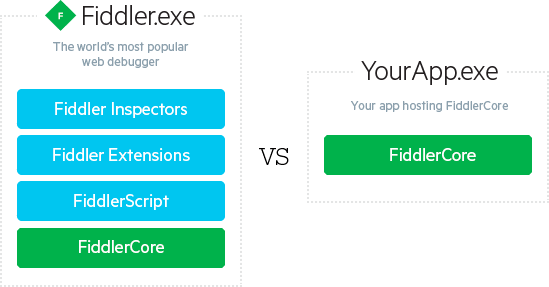
Fiddler主要有以下几点感觉很别扭:
- API命名不规范、属性/字段混用。
.NET中普遍采用Pascal命名规范,而Fiddler的命名就像个大杂烩。例如:public成员用字段,CONFIG类名,oSession参数名 - 不支持异步。所有的回调都是同步。
- 框架设计不合理,不支持多实例,大量使用了静态方法。所有方法都堆到了Session类中不易于扩展,起码Request/Response也得分开啊。
单就以上几点我感觉这框架完全没有设计可言,如果没有别的选择FiddlerCore我或许就将就用了,好在Github上已经有人先一步重新实现了FiddlerCore
Titanium-Web-Proxy介绍
一个跨平台、轻量级、低内存、高性能的HTTP(S)代理服务器,开发语言为C#
https://github.com/justcoding121/Titanium-Web-Proxy
功能特性
- 支持HTTP(S)与HTTP 1.1的大部分功能
- 支持redirect/block/update 请求
- 支持更新Response
- 支持HTTP承载的WebSocket
- Support mutual SSL authentication
- 完全异步的代理
- 支持代理授权与自动代理检测
- Kerberos/NTLM authentication over HTTP protocols for windows domain
使用
安装NuGet包
Install-Package Titanium.Web.Proxy
支持
- .Net Standard 1.6或更高
- .Net Framework 4.5或更高
设置HTTP代理
var proxyServer = new ProxyServer();//locally trust root certificate used by this proxyproxyServer.TrustRootCertificate = true;//optionally set the Certificate Engine//Under Mono only BouncyCastle will be supported//proxyServer.CertificateEngine = Network.CertificateEngine.BouncyCastle;proxyServer.BeforeRequest += OnRequest;proxyServer.BeforeResponse += OnResponse;proxyServer.ServerCertificateValidationCallback += OnCertificateValidation;proxyServer.ClientCertificateSelectionCallback += OnCertificateSelection;var explicitEndPoint = new ExplicitProxyEndPoint(IPAddress.Any, 8000, true){//Exclude HTTPS addresses you don't want to proxy//Useful for clients that use certificate pinning//for example dropbox.com// ExcludedHttpsHostNameRegex = new List<string>() { "google.com", "dropbox.com" }//Use self-issued generic certificate on all HTTPS requests//Optimizes performance by not creating a certificate for each HTTPS-enabled domain//Useful when certificate trust is not required by proxy clients// GenericCertificate = new X509Certificate2(Path.Combine(System.IO.Path.GetDirectoryName(System.Reflection.Assembly.GetExecutingAssembly().Location), "genericcert.pfx"), "password")};//An explicit endpoint is where the client knows about the existence of a proxy//So client sends request in a proxy friendly mannerproxyServer.AddEndPoint(explicitEndPoint);proxyServer.Start();//Transparent endpoint is useful for reverse proxy (client is not aware of the existence of proxy)//A transparent endpoint usually requires a network router port forwarding HTTP(S) packets or DNS//to send data to this endPointvar transparentEndPoint = new TransparentProxyEndPoint(IPAddress.Any, 8001, true){//Generic Certificate hostname to use//when SNI is disabled by clientGenericCertificateName = "google.com"};proxyServer.AddEndPoint(transparentEndPoint);//proxyServer.UpStreamHttpProxy = new ExternalProxy() { HostName = "localhost", Port = 8888 };//proxyServer.UpStreamHttpsProxy = new ExternalProxy() { HostName = "localhost", Port = 8888 };foreach (var endPoint in proxyServer.ProxyEndPoints)Console.WriteLine("Listening on '{0}' endpoint at Ip {1} and port: {2} ",endPoint.GetType().Name, endPoint.IpAddress, endPoint.Port);//Only explicit proxies can be set as system proxy!proxyServer.SetAsSystemHttpProxy(explicitEndPoint);proxyServer.SetAsSystemHttpsProxy(explicitEndPoint);//wait here (You can use something else as a wait function, I am using this as a demo)Console.Read();//Unsubscribe & QuitproxyServer.BeforeRequest -= OnRequest;proxyServer.BeforeResponse -= OnResponse;proxyServer.ServerCertificateValidationCallback -= OnCertificateValidation;proxyServer.ClientCertificateSelectionCallback -= OnCertificateSelection;proxyServer.Stop();
简单的请求与响应处理
//To access requestBody from OnResponse handlerprivate IDictionary<Guid, string> requestBodyHistory= new ConcurrentDictionary<Guid, string>();public async Task OnRequest(object sender, SessionEventArgs e){Console.WriteLine(e.WebSession.Request.Url);////read request headersvar requestHeaders = e.WebSession.Request.RequestHeaders;var method = e.WebSession.Request.Method.ToUpper();if ((method == "POST" || method == "PUT" || method == "PATCH")){//Get/Set request body bytesbyte[] bodyBytes = await e.GetRequestBody();await e.SetRequestBody(bodyBytes);//Get/Set request body as stringstring bodyString = await e.GetRequestBodyAsString();await e.SetRequestBodyString(bodyString);//store request Body/request headers etc with request Id as key//so that you can find it from response handler using request IdrequestBodyHistory[e.Id] = bodyString;}//To cancel a request with a custom HTML content//Filter URLif (e.WebSession.Request.RequestUri.AbsoluteUri.Contains("google.com")){await e.Ok("<!DOCTYPE html>" +"<html><body><h1>" +"Website Blocked" +"</h1>" +"<p>Blocked by titanium web proxy.</p>" +"</body>" +"</html>");}//Redirect exampleif (e.WebSession.Request.RequestUri.AbsoluteUri.Contains("wikipedia.org")){await e.Redirect("https://www.paypal.com");}}//Modify responsepublic async Task OnResponse(object sender, SessionEventArgs e){//read response headersvar responseHeaders = e.WebSession.Response.ResponseHeaders;//if (!e.ProxySession.Request.Host.Equals("medeczane.sgk.gov.tr")) return;if (e.WebSession.Request.Method == "GET" || e.WebSession.Request.Method == "POST"){if (e.WebSession.Response.ResponseStatusCode == "200"){if (e.WebSession.Response.ContentType!=null && e.WebSession.Response.ContentType.Trim().ToLower().Contains("text/html")){byte[] bodyBytes = await e.GetResponseBody();await e.SetResponseBody(bodyBytes);string body = await e.GetResponseBodyAsString();await e.SetResponseBodyString(body);}}}//access request body/request headers etc by looking up using requestIdif(requestBodyHistory.ContainsKey(e.Id)){var requestBody = requestBodyHistory[e.Id];}}/// Allows overriding default certificate validation logicpublic Task OnCertificateValidation(object sender, CertificateValidationEventArgs e){//set IsValid to true/false based on Certificate Errorsif (e.SslPolicyErrors == System.Net.Security.SslPolicyErrors.None)e.IsValid = true;return Task.FromResult(0);}/// Allows overriding default client certificate selection logic during mutual authenticationpublic Task OnCertificateSelection(object sender, CertificateSelectionEventArgs e){//set e.clientCertificate to overridereturn Task.FromResult(0);}
未来路线图
- 支持HTTP 2.0
- 支持Socks协议
推荐一个比FiddlerCore好用的HTTP(S)代理服务器的更多相关文章
- 推荐一个简单、轻量、功能非常强大的C#/ASP.NET定时任务执行管理器组件–FluentScheduler定时器
在C#WINFORM或者是ASP.NET的WEB应用程序中,根据各种定时任务的需求,比如:每天的数据统计,每小时刷新系统缓存等等,这个时候我们得应用到定时器这个东东. .NET Framework有自 ...
- 推荐一个实用的css工具
后台程序员整天在和数据打交道,天天的活就是抱着mysql抠数据,如果让他去写网站的样式,就让人感觉力不从心,所以推荐一个twitter的团队开发的东西,几乎囊括了网站所需的样式,http://www. ...
- 前端设计师也有必要学习seo,推荐一个seo博客
做前端设计师有一段时间了,现在越来越觉得作为一个前端设计师,必须要懂一些seo的知识. 因为公司的seo们,总是在网站做好以后,提出各种各样的网站修改的需求. 如果前端设计师,能够了解一些基本的seo ...
- 。求推荐一个usb集线器的购买网址
笔记本蓝屏了,虽然后来让笔记本自己呆了好久,它冷静下来后我重新启动它,它又恢复了正常,但是我至今也没搞懂蓝屏的原因,深切地领悟到没文化不可怕,像我这样一知半解的最可怕... ------LYQ --- ...
- 推荐一个 angular 图像加载插件
推荐一个简单的 Angular 图片加载插件:vgSrc,插件根据图片资源的不同加载状态,显示不同图片,亲测兼容IE-8. 使用 推荐使用 bower 加载: bash bower install v ...
- 推荐一个linux下的web压力测试工具神器webbench
推荐一个linux下的web压力测试工具神器webbench2014-04-30 09:35:29 来源: 评论:0 点击:880 用多了apache的ab工具之后你就会发现ab存在很多问题, ...
- 推荐一个sqlce,sqllite等数据库管理工具
推荐一个sqlce,sqllite等数据库管理工具 下载地址: http://fishcodelib.com/files/DatabaseNet4.zip 支持sqlserver,sqlce, sql ...
- 推荐一个百度网盘搜索工具www.sososo.me
推荐一个百度网盘搜索工具 http://www.sososo.me
- 推荐一个可以直接在Visual Studio中看到complexity的插件CodeMaid
博客搬到了fresky.github.io - Dawei XU,请各位看官挪步.最新的一篇是:推荐一个可以直接在Visual Studio中看到complexity的插件CodeMaid.
随机推荐
- /etc/profile /etc/bashrc ~/.bash_profile ~/.bashrc ~/.bash_logout 说明及区别
/etc/profile:此文件为系统的每个用户设置环境信息,当用户第一次登录时,该文件被执行. 并从/etc/profile.d目录的配置文件中搜集shell的设置. /etc/bashrc:为每一 ...
- 怎样查看当前QQ的版本号是多少
怎样查看当前QQ的版本号是多少.. -------------- -------------
- 【javascript】异步编年史,从“纯回调”到Promise
异步和分块——程序的分块执行 一开始学习javascript的时候, 我对异步的概念一脸懵逼, 因为当时百度了很多文章,但很多各种文章不负责任的把笼统的描述混杂在一起,让我对这个 JS中的重要概念 ...
- jumpserver V0.4.0 在CentOs7上的安装
基于 CentOS 7 一步一步安装 Jumpserver 0.4.0 环境 系统: CentOS 7 IP: 192.168.226.128 一. 准备Python3和Python虚拟环境 1.1 ...
- 34、锁问题与线程queue
上一篇随笔我们学了全局解释器锁,前面也学了互斥锁,今天学习一些与锁相关的点,例如递归锁,信号量,Event,还会学习我们已经很熟悉的队列,不过这次的队列是作为一个模块出现的. 一.同步锁 1.join ...
- 7_linux下PHP、Apache、Mysql服务的安装
1.首先安装之前,要确保你的虚拟机能连上外网. Mysql: 1.yum -y install mysql 连接数据库命令行模式 2.yum install mysql-server 安装mys ...
- .NET 自定义Json序列化时间格式
.NET 自定义Json序列化时间格式 Intro 和 JAVA 项目组对接,他们的接口返回的数据是一个json字符串,里面的时间有的是Unix时间戳,有的是string类型,有的还是空,默认序列化规 ...
- node.js后台快速搭建在阿里云(二)(pm2和nginx篇)
前期准备 阿里云服务器 node.js pm2 express nginx linux(推荐教程:鸟哥的私房菜) 简介 嗯……我只是个前端而已 在第一部分说完了express篇. 后面继续项目的部署, ...
- this和super的运用
这几天看到类在继承时会用到this和super,这里就做了一点总结,与各位共同交流,有错误请各位指正~ this this是自身的一个对象,代表对象本身,可以理解为:指向对象本身的一个指针. this ...
- mybatis 一对多和多对一关联查询
首先 数据库量表之间字段关系(没有主外键) studentmajor表的id字段对应student表里major字段 两个实体类 package com.model; import java.uti ...
