js 金融数字格式化
js 金融数字格式化
finance money number format
数字格式化
regex
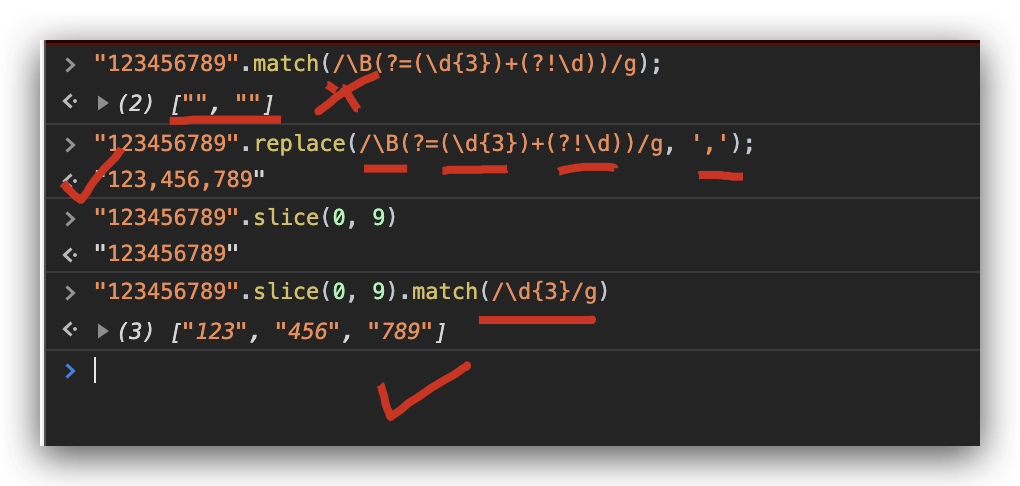
`123456789`.replace(/\B(?=(\d{3})+(?!\d))/g, ',');
// "123,456,789"
\B
\d
{3}
()
?
!+
?=
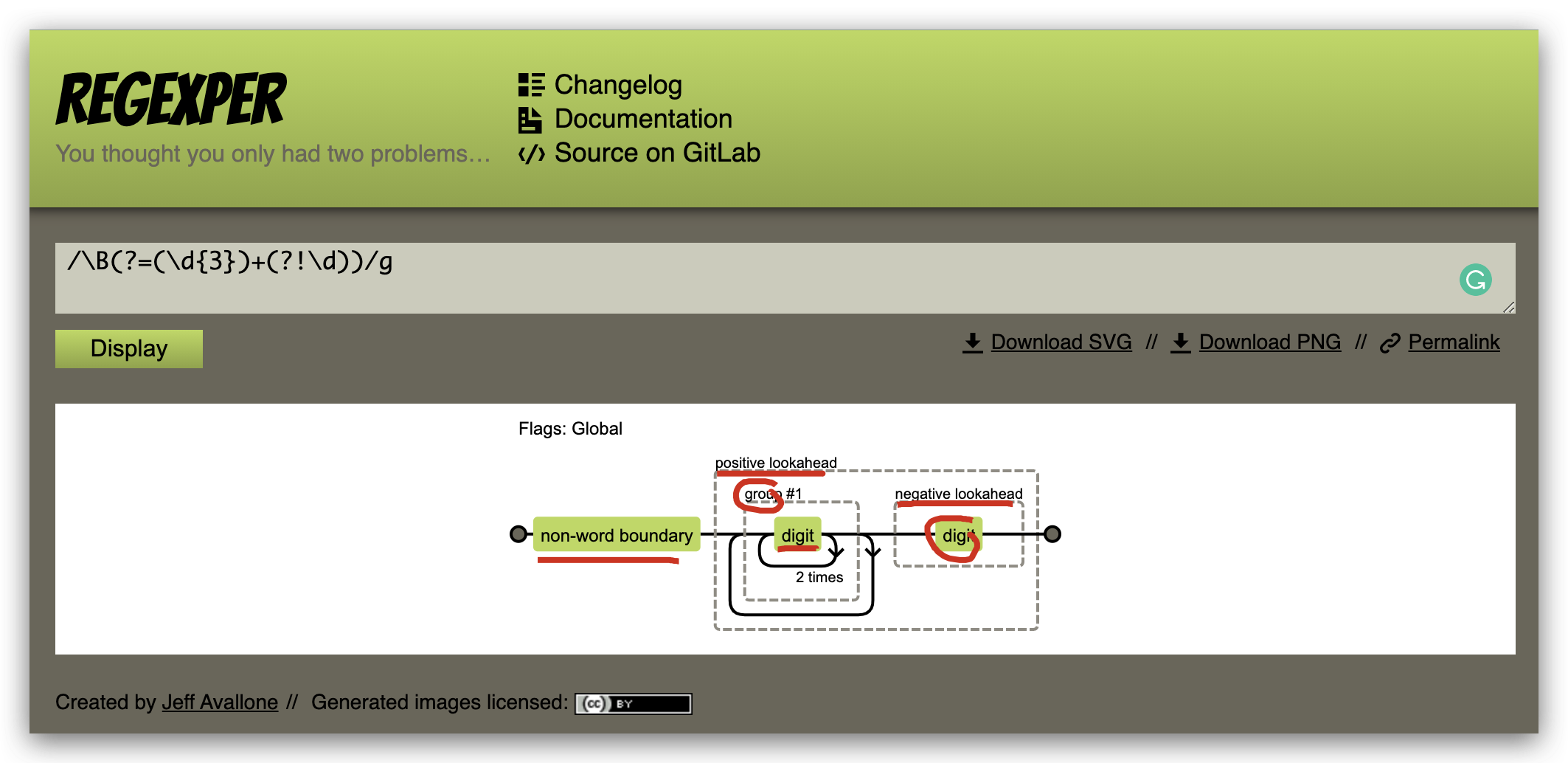
https://regexper.com/#%2F\B(%3F%3D(\d{3})%2B(%3F!\d))%2Fg
Flags: Global
non-word boundary
positive lookahead
group #1
digit
2 times
negative lookahead
solutions
// 金融数字格式化
// 1234567890 --> 1,234,567,890
const log = console.log;
// 正则实现
const formatMoney = (str) => str.replace(/\B(?=(\d{3})+(?!\d))/g, ',');
// 非正则实现
function formatCash(str) {
return str.split('').reverse().reduce((prev, next, index) => {
return ((index % 3) ? next : (next + ',')) + prev
})
}
const test = '1234567890'
console.log(formatMoney('1234567890'));
// 1,234,567,890
console.log(formatCash('1234567890'));
// 1,234,567,890
parseFloat / parseInt & toLocaleString
number tolocalString
const num = 123456789;
// 123456789
num.toString();
// "123456789"
num.toLocaleString();
// "123,456,789"
'1234567890'.toLocaleString();
// "1234567890"
parseFloat("1234567890").toLocaleString();
// "1,234,567,890"
parseInt("1234567890").toLocaleString();
// "1,234,567,890"
regex
const moneyFormat = num => {
const str = num.toString();
const len = str.length;
if (len <= 3) {
return str;
} else {
// 判断是否有小数, 截取小数部分
const decimals = str.indexOf('.') > -1 ? str.split('.')[1] : ``;
let foot = '';
if(decimals) {
foot = '.' + decimals;
}
let remainder = len % 3;
if (remainder > 0) {
// 不是 3 的整数倍, 有 head, 如(1234567.333 => 1, 234, 567.333)
const head = str.slice(0, remainder) + ',';
const body = str.slice(remainder, len).match(/\d{3}/g).join(',');
return head + body + foot;
// return str.slice(0, remainder) + ',' + str.slice(remainder, len).match(/\d{3}/g).join(',') + temp;
} else {
// 是 3 的整数倍, 无 head, 如(123456.333 => 123, 456.333)
const body = str.slice(0, len).match(/\d{3}/g).join(',');
return body + foot;
// return str.slice(0, len).match(/\d{3}/g).join(',') + temp;
}
}
}
// `123456`.slice(0, 6).match(/\d{3}/);
// ["123", index: 0, input: "123456", groups: undefined]
// regex match return ???
// `123456`.slice(0, 6).match(/\d{3}/g);
// ["123", "456"]
// regex match g return all grounds
moneyFormat(123456.33);
// '123,456.33'
moneyFormat(123.33);
// '123.33'
regex $1,$2

function formatNum(num,n) {
// num 要格式化的数字
// n 保留小数位, 位数
const regex = /(-?\d+)(\d{3})/;
let str = num.toFixed(n).toString();
while(regex.test(str)) {
console.log(`\nstr 1 =`, str);
str = str.replace(regex, "$1,$2");
console.log(`str 2 =`, str);
}
return str;
}
formatNum(1234005651.789, 2);
// "1,234,005,651.79"
/*
str 1 = 1234005651.79
str 2 = 1234005,651.79
str 1 = 1234005,651.79
str 2 = 1234,005,651.79
str 1 = 1234,005,651.79
str 2 = 1,234,005,651.79
*/
千分位格式
// 金融数字格式化
// 1234567890 --> 1,234,567,890
js 模板引擎
js template engine
// templateEngine
const templateEngine = (str = ``, data = {}) => {
const reg = /{{([^{}]+)?}}/g;
let match, paths, key,template;
while (match = reg.exec(str)) {
console.log(`match`, match);
templateHolder = match[0];
// {{varibale}}
key = match[1];
// varibale
paths = key.split('.');
// ["k1", "k2"]
console.log(`paths`, paths);
let obj = data;
// 遍历多级属性
for (let i = 0; i < paths.length; i++) {
obj = obj[paths[i]];
}
// 模板替换
str = str.replace(template, obj);
}
return str;
}
const template = `<section><div>{{name}}</div><div>{{infos.city}}</div></section>`;
const data = {
name: 'xgqfrms',
infos:{
city: 'ufo',
}
}
templateEngine(template, data);
//"<section><div>xgqfrms</div><div>ufo</div></section>"
/*
match (2) ["{{name}}", "name", index: 14, input: "<section><div>{{name}}</div><div>{{infos.city}}</div></section>", groups: undefined]
paths ["name"]
match (2) ["{{infos.city}}", "infos.city", index: 33, input: "<section><div>{{name}}</div><div>{{infos.city}}</div></section>", groups: undefined]
paths (2) ["infos", "city"]
"<section><div>{{name}}</div><div>{{infos.city}}</div></section>"
*/
// const template = `<section><div>{{name}}</div><div>{{city}}</div></section>`;
// "<section><div>xgqfrms</div><div>undefined</div></section>"
refs
Array all in one
https://www.cnblogs.com/xgqfrms/p/12791249.html#4679119
regex
https://developer.mozilla.org/en-US/docs/Web/JavaScript/Reference/Global_Objects/RegExp
xgqfrms 2012-2020
www.cnblogs.com 发布文章使用:只允许注册用户才可以访问!
js 金融数字格式化的更多相关文章
- js金额数字格式化实现代码(三位加逗号处理保留两位置小数)
工作中很常用的东西: 例1,使数字1111111变成11,111,111.00,保留两位小数. <html> <head> <script type="text ...
- js 实现数字格式化(货币格式)几种方法
// 方法一 function toThousands(num) { var result = [ ], counter = 0; num = (num || 0).toString().split( ...
- JS实现数字千位符格式化方法
/** * [number_format 参数说明:] * @param {[type]} number [number:要格式化的数字] * @param {[type]} decimals [de ...
- 数字格式化的 js 库
数字格式化的 js 库 Numeral.js,是一个用于格式化数字和处理数字的 js 库. Tip:目前 Star 有 9.2k,5年以前就没有在更新.其文档写得不很清晰,比如它提供了多语言,但如何切 ...
- js数字格式化-四舍五入精简版
搜索网上的,数字格式化过余复杂,自己想了个简单方法,欢迎吐槽. 简化说明: '123333' => 12.3万 parseInt('123333') 字符串转整型 parseInt('12333 ...
- js数字格式化(截断格式化或四舍五入格式化)
/*** * 数字格式化(适合金融产品截断小数位后展示) * @param num * @param pattern (标准格式:#,###.## 或#.## 或#,###00.00) * @para ...
- JS前端数据格式化
当我们从后台取了数据,但是我们希望在前台统一显示格式时,我们可能需要格式化数据. 今天正好总结一下前端JS格式化数据的几个方法: 1. toFixed() 方法 可把 Number 四舍五入为指定 ...
- 使用 .toLocaleString() 轻松实现多国语言价格数字格式化
用代码对数字进行格式化,显然不是逢三位加逗号这么简单.比如印度在数字分位符号上的处理,就堪称业界奇葩: 印度的数字读法用“拉克”(十万)和“克若尔”(千万),数字标法用不对称的数位分离,即小数点左侧首 ...
- JavaScript 系列--JavaScript一些奇淫技巧的实现方法(二)数字格式化 1234567890转1,234,567,890;argruments 对象(类数组)转换成数组
一.前言 之前写了一篇文章:JavaScript 系列--JavaScript一些奇淫技巧的实现方法(一)简短的sleep函数,获取时间戳 https://www.mwcxs.top/page/746 ...
随机推荐
- gRPC设计动机和原则
https://mp.weixin.qq.com/s/NMIIa0W722zo_AxCqASc0g TiDB 与 gRPC 的那点事儿 黄东旭 PingCAP 2017-08-10 gRPC 背景 ...
- 死锁案例 GAP 锁 没有就插入,存在就更新
https://mp.weixin.qq.com/s/2obpN57D8hyorCMnIu_YAg 死锁案例八 文 | 杨一 on 运维 转 | 来源:公众号yangyidba 一.前言 死锁其实是一 ...
- The WebSocket Protocol 1000
https://tools.ietf.org/html/rfc6455 https://tools.ietf.org/html/rfc6455 7.4.1. Defined Status Codes ...
- Java——入门“HelloWorld”
//Java程序的结构 //下面这个:外层框架 public class HellloWorld { // Java入口程序框架 //类名与文件名完全一样 public static void mai ...
- Java中运行javascript代码
Java中运行javascript代码 1.Java 代码 2.JS代码 2.1demoWithParams.js 2.2demoWithListParams.js 原文作者:russle 原文地址: ...
- 四十三:漏洞发现-WEB应用之漏洞探针类型利用修复
已知CMS 如常见的dedecms,discuz,wordpress等源码结构,这种一般采用非框架开发,但是也有少部分采用框架类开发,针对此类源码程序的安全监测, 我们要利用公开的漏洞进行测试,如不存 ...
- CentOS环境下搭建青岛大学OJ
1.安装必要的依赖sudo yum updatesudo yum -y install epel-releasesudo yum -y install python-pipsudo yum clean ...
- poj 2318TOYS
poj 2318(链接) //第一发:莽写(利用ToLefttest) #include<iostream> #include<algorithm> #include<c ...
- Educational Codeforces Round 88 (Rated for Div. 2) B、New Theatre Square C、Mixing Water
题目链接:B.New Theatre Square 题意: 你要把所有"." 都变成"*",你可以有两个选择,第一种就是一次铺一个方块(1*1),第二种就是同一 ...
- poj3757 Training little cats
Time Limit: 2000MS Memory Limit: 65536K Total Submissions: 11496 Accepted: 2815 Description Face ...
