JavaFX ComboBox的选中事项
参考1:https://blog.csdn.net/mexel310/article/details/37909205
参考2:https://blog.csdn.net/maosijunzi/article/details/43486441
目的:通过选择下拉框中的字体,更新字符串“JavaFX”的显示字体。
1 import javafx.application.Application;
2 import javafx.beans.value.ChangeListener;
3 import javafx.beans.value.ObservableValue;
4 import javafx.collections.FXCollections;
5 import javafx.geometry.Insets;
6 import javafx.scene.Node;
7 import javafx.scene.Scene;
8 import javafx.scene.control.ComboBox;
9 import javafx.scene.control.Label;
10 import javafx.scene.control.Tooltip;
11 import javafx.scene.layout.BorderPane;
12 import javafx.scene.layout.StackPane;
13 import javafx.scene.text.Font;
14 import javafx.stage.Stage;
15
16 public class MyJavaFX extends Application {
17
18 @Override
19 public void start(Stage primaryStage) throws Exception {
20 // Create a pane to hold the label and the combo box
21 BorderPane pane = new BorderPane();
22
23 // label
24 Label label = new Label();
25 label.setText("JavaFX");
26
27 // combo box
28 ComboBox<Object> comboBox = new ComboBox<>();
29 comboBox.setTooltip(new Tooltip("Select the language"));
30 comboBox.setItems(FXCollections.observableArrayList(Font.getFamilies()));
31 comboBox.getSelectionModel().selectedItemProperty().addListener(new ChangeListener() {
32 @Override
33 public void changed(ObservableValue observable, Object oldValue, Object newValue) {
34 System.out.println(newValue.toString());
35 label.setFont(Font.font(newValue.toString()));
36
37 }
38 });
39
40 // Place combo box in the top of the pane, and label in the bottom of the pane
41 pane.setTop(new CustomPane(comboBox));
42 pane.setBottom(new CustomPane(label));
43
44 Scene scene = new Scene(pane);
45 primaryStage.setTitle("Font Demo");
46 primaryStage.setScene(scene);
47 primaryStage.show();
48 }
49
50 public static void main(String[] args) {
51 launch(args);
52 }
53 }
54
55 class CustomPane extends StackPane {
56 public CustomPane(Node node) {
57 getChildren().add(node);
58 setStyle("-fx-border-color: green;");
59 setPadding(new Insets(20, 20, 20, 20));
60 }
61 }
运行效果:
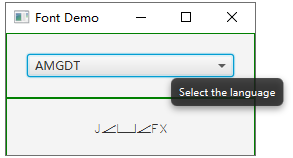
JavaFX ComboBox的选中事项的更多相关文章
- 【WPF】Combobox指定选中值用selectedValue不是很灵的时候,
wpf combobox 指定选中的值,前题,combobox是通过数据库绑定的ItemsSource:所以再指定的时候用selectValue不是很成功!我的解决方法是 生成一个字典,办值和索引对应 ...
- easyui的combobox默认选中第一个选项
pmProjectSelect.combobox({ editable:false, width:165, url : ctx + '/PmProject/findByProjectMgr', //c ...
- [转]Ext ComboBox 默认选中某一项
原文地址:http://blog.csdn.net/liuguxing/article/details/8623190 项目中经常用到选择框,需要从后台异步加载数据,可单独写一个组件进行加载 App. ...
- easyui combobox 不能选中值的问题
easyui comboxbox 下拉框加载到数据,但是不能选中.一般情况是重复渲染,页面有同名元素,valueField重复. 这次遇到的具体问题是,第一次刷新页面,可以选中,第二次不能选中.考虑到 ...
- 关于easy ui 的combobox遍历选中
$.post("fleetAction!queryAllCompanyByCompanyID.do",{"truckCompany.id":companyId} ...
- C# winform combobox默认选中项方法
https://blog.csdn.net/easyboot/article/details/68062196 可以使用 Combobox.SelectText = “默认选中文本”; 但是如果Com ...
- WPF ComboBox 默认选中无效
在WPF开发当中,我发现ComboBox的默认选中逻辑失效了,仔细查找后发现后台逻辑并没有出现问题. 测试后发现在XAML中,ComBoBox控件的SelectedValue属性需要写在ItemSou ...
- Extjs ComboBox 动态选中第一项
有时候我们希望通过Store加载过来的数据,ComboBoxItem能够选择第一条数据作为默认数据,我们可以这么操作: var storeinfo = Ext.create('Ext.data.Sto ...
- wpf ComboBox 获取选中项的文本内容
一:根据数据源类型获取选中项 类: public class Region { public int REGION_ID { get; set; } public string REGION_CODE ...
随机推荐
- C#还原对图像做的修改
在C#程序中对图像进行处理,有的时候需要将处理后的图像还原,便于观察两者之间的区别,避免重新运行程序造成的麻烦.我是将之前写的Tab页中打开的图像进行还原,将原始图像数据保存在数据流中,然后从数据流中 ...
- 初学WebGL引擎-BabylonJS:第4篇-灯光动画与丛林场景
前几章接触的案例都是接近静态的,由这张开始开始接触大量动态的内容,包括 球体灯光,变动的形体,以及一个虚拟的丛林场景 下章我会试着结合1-9案例的内容做出一个demo出来 [playground]-l ...
- 如何自制WC3地形纹理贴图
http://world-editor-tutorials.thehelper.net/tilesets.php https://wenku.baidu.com/view/e761c953cc1755 ...
- Transform与Vector3 的API
Transform.InverseTransformDirection(Vector3 direction) Vector3.ProjectOnPlane(Vector3 vector, Vector ...
- 手把手教你 在Pytorch框架上部署和测试 关键点人脸检测项目DBFace,成功实现人脸检测效果
这期教向大家介绍仅仅 1.3M 的轻量级高精度的关键点人脸检测模型DBFace,并手把手教你如何在自己的电脑端进行部署和测试运行,运行时bug解决. 01. 前言 前段时间DBFace人脸检测库横空出 ...
- Mybatis-解决属性名和字段名不一致的问题
解决属性名和字段名不一致的问题 目录 解决属性名和字段名不一致的问题 1. 问题 2. ResultMap 1. 问题 在数据库中,密码字段为pwd,而在实体类中为password package c ...
- JDK1.7之前的Bug之静态代码块
程序的主入口是main方法,但是在jdk1.7之前,可以没有main方法也一样能运行,很是不可思议,到底是什么原因呢?,大家都知道在类中定义了静态代码块的话,是首先执行代码块里的语句的,如果把静态代码 ...
- 内置函数:循环调用函数map和filter
1.map:循环调用函数,前面一定一定要加list,要不然不会被调用 map的格式:list(map(函数名,循环体)) #这里的函数只能写函数名,不要加() list(map(os.mkdir,[' ...
- UI中列表
1.ul.ol.dl
- [记录点滴]授人以渔,从Tensorflow找不到dll扩展到如何排查问题
[记录点滴]授人以渔,从Tensorflow找不到dll扩展到如何排查问题 目录 [记录点滴]授人以渔,从Tensorflow找不到dll扩展到如何排查问题 0x00 摘要 0x01 引言 0x02 ...
